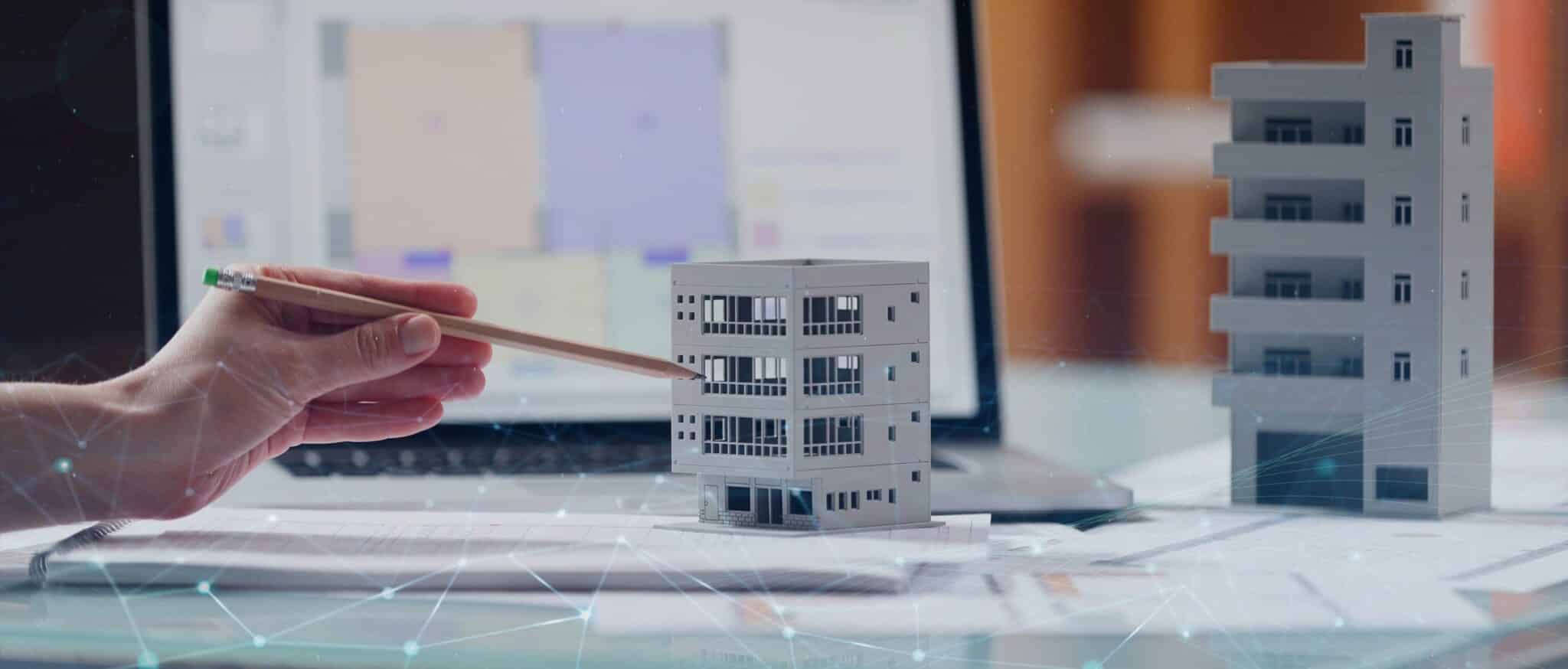Having a business related to real estate has been one of your dreams? And, have you put all your time, budget, and efforts into making this business worthwhile and profitable? If yes, then, in this digital era, you may face the question: how to build a real estate investment website?
If you need to enhance your business - now is the perfect time to do so. Start with building a website! Do you know what are the real estate website features? Or, what would it cost to create a real estate website? How to make this website valuable? How to attract your current users and gain new potential customers?
We’re here to help you out. Read our article and get to know the answers to the most intriguing questions. Inoxoft is a real estate software development company and an expert in software solutions. Let’s build the world’s finest software together!
- Getting Started: What Do You Need to Create a Real Estate Website?
- How to Get the Domain Name for a Real Estate Website?
- Domain name
- Hosting
- The First Setting for Your Website
- Why WordPress for your real estate directory?
- What type of real estate website you can create with WordPress?
- Real estate directory website
- Single property website
- Realtors website
- Rental property website
- Our recommendations
- Main Key Features Which a Real Estate Website Should Have
- User registration
- Property submission
- Payment packages
- The submission form for property listings
- Property management
- Payment processing
- Creating the categories and filters for a property
- Membership
- What are the Additional Properties to Your Estate Website?
- Create property categories
- Add properties
- Add extra fields
- How to Create Your Own Design For a Real Estate Website?
- Set the logo and site title
- Change colors
- Add pages and menu
- Set up page elements and sidebars
- Tech Trends in Creating a Real Estate Website
- Big Data
- AI and Machine Learning
- Virtual and Augmented Reality (VR/AR)
- Internet of Things (IoT)
- Market Your Real Estate Website
- Social Media Marketing
- Search Engines and SEO
- List on Google Business Profile
- Email Marketing
- How to Earn Additional Costs via Displaying Advertisements on a Real Estate Website?
- Display third-party ads
- Display ads about user properties
- Subscription packages
- Our experience as a real estate software developer
- Final thoughts
Getting Started: What Do You Need to Create a Real Estate Website?
How to build a real estate property website? Let’s discuss the creation process in several steps.
- Create a web address and server space
- Set up your website
- Personalize your website
- Add display properties
- Monetize your website via ads
- Make it possible to pay online
- Receive profit from user property advertising
- Promote your website among competitors
How to Get the Domain Name for a Real Estate Website?
To make a real estate website, you need to create its unique address (domain name) and server space (webspace). How can you do that? It’s simple. Your domain name is the unique name of your website. For instance, Inoxoft.com. It is the website address of our company and our domain name.
Domain name
To obtain your domain name, create it for yourself first. And, then, use the Godaddy service to register it officially. This way you will have your business represented online. Don’t forget that
- .com in your website name is good for real estate
- the name should be easy to pronounce and remember
- the name has to hint at or be relevant to commercial real estate
- long names are old school and useless
- no hyphens should be present in a website name
- use a domain name generator to make the process faster
Hosting
After getting the address, make sure to obtain a web space. To do so, numerous companies provide hosting services. There is an abundance of cool companies that provide host services enlisted by Techradar.pro. Check these out and focus on the quartette of the top service providers, which are:
The First Setting for Your Website
How to build a good real estate agent website without coding? WordPress is a functional CMS on the market that can carry out this job perfectly. Especially, if you are not a tech-savvy person.
To install WordPress,
- Login to your hosting service with created credentials
- Go to the website section, where you pick to install WordPress
- After clicking the install button, enter the domain name (if asked to)
- Use advanced options to change your email address and username, or even the WordPress login password
- Accept the license agreement to proceed with the install now button
Why WordPress for your real estate directory?
Because
- WordPress is open source, and it’s completely free
- WordPress is intuitive in usage and quite flexible
- WordPress is good for beginners as it is user-friendly
- WordPress has themes with different niches
- WordPress adds new website functionality via plugins
WordPress is the best agent to help you out with any question about how to build a real estate website
Alternatives: Website Builders
Alternative options include:
- Squarespace is known for its user-friendly interface, mobile responsiveness, and built-in features, perfect for beginners.
- Wix offers a drag-and-drop editor with a vast selection of templates and advanced design customization.
- Weebly provides ease of use, a free plan, and a premium option with video backgrounds, integrated analytics, and a custom domain.
- Duda delivers a robust set of tools, including multi-site management, white-labeling options, and customization capabilities.
What type of real estate website you can create with WordPress?
To choose a hosting service, install WordPress and pick up a real estate theme to create your own real estate website.
WordPress allows you to create:
Real estate directory website
It is the type of website, where users submit property listings under different property categories. So, the site will be like a catalog with all the relevant information. And, this information will be in specific categories.
Single property website
On this kind of website, users will see one property with a description of its features, location, and numerous images. So, mainly, all the information relevant to one home will be available in detail. This makes the sales process simpler as every corner is pictured and described.
Realtors website
It is a simple website introducing a real estate agency, its job, values, services, and more. This type of website will allow users to get realtor services all in one place and receive extensive consultations as well as outings to see the property themselves.
Rental property website
It is a directory website with a listing for rental properties. So, the website proposes a list of homes available for long or short-term rent. These may be listed according to your space, location, and budget needs.
Our recommendations
The real estate theme called HomeQuest can make WordPress install a functional real estate website. The benefit is in no coding, no features planning, and no long hours of designing.
It is easy and pretty quick to install. The uploaded theme should be activated. Don’t forget to install the sample data.
Sample data is something you obtain in a premium plan you buy. Also, we call it the example data. It exists in a data file in XML format. You need to import that file manually. But HomeQuest can do it automatically. To make it happen, press the blue button and insert it into your website.
What do you get instead? A full website with example listings, widgets, different sidebars, and even more. Isn’t it better to start like that?
Main Key Features Which a Real Estate Website Should Have
Real estate is an industry that requires availability and put information. For this reason, some features should be present in a web app.
User registration
Registration is much needed to create a user account and set up all the relevant personal information. Having the type of info on your website allows both to track potential customers and find relevant results based on the information filled.
Property submission
To allow visitors to post their property listings, it is vital to create a front-end form. Usually, admins are able to create property listings using backend functionality. But that’s their part and it requires coding. Visitors, or website registered users, who want to contribute to the site and fill in some property information, should have a special form to do so. And it has to be functional and super easy.
Payment packages
One of the possible ways to monetize your website is to make subscription packages and set a price for them. For example, packages with a limited number of property listings, listings according to categories, etc. this way users will be able to choose a package per their needs and list properties based on the chosen package.
The submission form for property listings
If you will install the HomeQuest WordPress template, you will be able to give a listing form for property owners automatically. Because it has this option up its sleeve. But, what if you haven’t installed it? Then you will have to create the front-end form manually.
Property management
Property listings should be accompanied by property management possibilities for users. Why? Because it is convenient for users to have an account and manage listings through it. It allows editing information users might need to add or delete.
Why is it great for blockchain use in real estate? Find out here!
Payment processing
To be able to make payment with the help of your website, the system has to include payment processing. Perhaps, a payment submission form will be enough. But for the advanced payment options, think about online payments with a debit or credit card, using QR codes, etc. This would ease up this process for your end-users and make them stay with you for this pleasant advantage.
Creating the categories and filters for a property
This is one of the most important features a website should have. If your property listings are endless, then any user would not meet his/her search needs. Especially, scrolling through numbers of houses chaotically. So, it is best to allow users to view their interests according to categories and filter their needs to receive a matching result. It’s quick and satisfying. Especially, if you can find something you need in several minutes.
Membership
Another way to monetize your website and gain a more loyal audience is to make a members-only feature. For instance, visitors can see a catalog with property listings, but the disclosure of the contact information about the owner can be visible only to members. Set a common membership price.
There are a lot more options to cover, but these are the most common today.
What are the Additional Properties to Your Estate Website?
The more functional key features you add the better. But, don’t overdo it. You can also ask your users about the features they would like to have. Among the additional ones there might be:
Create property categories
A directory can be structured and organized with the help of categorization. So, properties should be placed under the relevant categories. These might be apartments for rental in condos, bungalows, private little households, rowhouses, offices, penthouses, etc. Every category can have numerous listings under it. So, while categorizing, you get to do the parent and child branches.
Add properties
It’s a real estate website and adding new properties here is essential. The market is changing, some properties are sold, rented, in a lease, etc. And, the new property becomes available. So, it is important not to fall behind and add properties to your site. You can always do that with the help of WordPress. And, fill in the add property form. The form usually requires to:
- select property category
- choose property images
- provide property description
- set the price/availability status
- fill in property details
Add extra fields
Change, add, alter, do anything you like with the help of custom field settings. For example, you can add a field with the nearest locations of the property. Or the infrastructure, etc.
How to Create Your Own Design For a Real Estate Website?
HomeQuest allows easy and quick customization. Look it up in the documentation. But, how to create your own design for a real estate website? Your authentic design needs extra work. A complete webpage should be relevant to real estate, be attractive to the end-users, simple to navigate, and have a friendly UI. To make it possible, you should
Set the logo and site title
To make the website unique among its competitors, you should have your own logo and site title. This is the first thing to upload when you start customizing your site with HomeQuest.
Change colors
The color palette of your site, different background images are up to you to choose. Think, what would work best for your site. Maybe, ask a designer to help you out. The only thing you should remember is to stay consistent and match the colors harmoniously. A design that is too harsh, vague, irrelevant, or non-attractive will never catch user attention and will irritate users.
Add pages and menu
Use WordPress to set up as many pages as you need. This is important to make your site functional and informative. Different pages will allow users to go to different categories through the link placed in the menu.
Set up page elements and sidebars
If you think some elements would suit better if they were placed in the other way – change the position of these elements. It is simple to do. HomwQuest has widgets all over the template. And, you can easily move those widgets per your need. Drag and drop the widget where you like it to be and configure it.
Tech Trends in Creating a Real Estate Website
Creating a real estate website involves keeping up with the latest tech trends. It allows companies to enhance the user experience, attract more visitors, and stay competitive. Here are some tech trends you should pay attention to:
Big Data
Big data analytics tools process vast amounts of data from property listings, market trends, and user behavior. Leverage it to gain valuable insights into buyer preferences, market trends, and property values to make informed decisions.
Use big data to provide users with personalized property recommendations. Real estate websites can suggest propositions more likely to align with customer needs and desires by analyzing client behavior and preferences. Applications such as Zillow and Trulia already employ big data to generate recommendations using their extensive databases.
AI and Machine Learning
AI and ML algorithms enhance the search functionality on real estate websites. They analyze user search behavior and preferences to provide more relevant property listings in real time. For instance, AI can review filter interactions and suggest additional refinements based on what other users have found useful.
To forecast market trends, ML models analyze historical real estate data, including property prices, sales volumes, and economic indicators. Also, they assess the investment risks by considering crime rates, environmental dangers, and property value patterns.
Virtual and Augmented Reality (VR/AR)
VR allows users to take virtual tours of properties from the comfort of their homes. It gives potential buyers an immersive experience that closely resembles an in-person tour.
AR through smartphones can provide digital information, such as property details, pricing, and other data, as well as show interactive floor plans. Also, AR apps help users visualize how a property would look with different furniture configurations or after renovation. This is especially helpful for homebuyers considering home improvements.
Internet of Things (IoT)
IoT technology allows prospects to experience the convenience of home automation. They can use the website to control smart devices in the property, adjusting temperature settings and lighting in real time. The security system includes smart locks, video doorbells, and motion sensors.
Also, real estate websites can integrate IoT data from the surrounding neighborhood. For example, allow users access to actual information about nearby public transportation schedules, traffic conditions, and air quality.
Market Your Real Estate Website
How to build a website for real estate and gain visibility among prospects? Implement marketing tools.
The more visible your website is, the greater the chances of attracting leads and clients. Also, you need to provide value relevant to your target audience, build trust, and differentiate your company in a competitive market. Let’s overview the crucial marketing aspects you should consider.
Social Media Marketing
Social Media Marketing (SMM) is a powerful tool for real estate websites, revolutionizing how industry professionals connect with prospects and promote their listings. Using it allows you to establish credibility, build relationships, and convert leads into clients.
Facebook Chatbots can be a valuable asset. They provide automated responses to common inquiries, freeing up your time while offering timely assistance to potential clients.
Search Engines and SEO
Real estate websites must be highly ranked by search engines like Google to ensure they appear prominently in search results. Optimize each website page for specific keywords, incorporating them into titles, headings, meta descriptions, and content.
Regularly create informative and engaging blog posts, property descriptions, neighborhood guides, and market reports. Earn high-quality backlinks from reputable sources to improve your website’s authority in the eyes of search engines. Ensure your website is responsive and offers a seamless experience on mobile devices.
List on Google Business Profile
Google Business Profile is a free tool provided by Google that allows businesses to create a prominent online presence in local search results. When prospects search for real estate services in your area, your listing can appear, increasing your visibility.
Email Marketing
Email marketing helps you establish connections with prospects, provide valuable information, and stay engaged with your audience throughout their customer journey. Executed effectively, it will drive traffic to your website and increase conversions.
Segment your email list based on user preferences, location, and behavior. Then, personalize content to match individual interests and needs. Include interactive elements like clickable property listings, virtual tours, and embedded videos to drive engagement.
Your listing should provide essential contact information, including your phone number, address, and website link. This makes it convenient for clients to contact you or visit your website for more information.
How to Earn Additional Costs via Displaying Advertisements on a Real Estate Website?
Display third-party ads
The best ideas by so far are to receive revenue via advertising others on your website. Put a price tag on the number of ads you are ready to display on various pages of your web app. The third-party owner of a business or service can give you an HTML code with videos, images, or textual messages to transmit the important content to your website visitors. The ads go in a form of a banner.
Display ads about user properties
Also, it would be nice to display the properties of the others on your website. This would be an ad. But with the help of this ad you will show your clients that there are other properties, maybe single property sites that are worth looking at. They will receive user views (or maybe even have deals) and you will receive a monetary benefit. Why not?
Subscription packages
A more sophisticated way to receive revenue is to make subscription packages. Here, the cheap package can give users limited website functionality. And the most expensive one can open up all the “doors” for users. Why is it ok to monetize subscriptions? It is great in numerous ways. First, you get to see user statistics. Second, you can track and analyze user preferences. Third, you will differentiate yourself from competitors. And the list is endless.
Our experience as a real estate software developer
Inoxoft is a real estate development company that knows how to make a real estate website. Besides web services, we also know how to develop the app for both iPhone and Android platforms. Among our specific services, we offer SaaS application development. Find more about the top SaaS providers in the USA!
At Inoxoft we always provide custom-made solutions for real estate enterprises. We build advanced real estate apps, web platforms, and smart MLS.
Get in touch with our experienced engineers to receive
- a flexible cooperation model
- effective communication with the team
- a dedicated team of software developers
- high-quality services and the final product
- usable, reliable, and performative architecture
- automation in processes, backup, and security
- data safety and clear code
If you have an idea but lack information on what is your users or how to build your own real estate website – try our discovery phase services. Eliminate risks, money, and time wastage. And, probable stress. Receive a functional analysis of your idea, a price to create a real estate website, and other useful tips.
Inoxoft engineers are your investors in the high-quality of a real estate website they will deploy for you. It will enhance your business and make you on top of your competitors. This type of investment is just what you might need!
To receive an approximate cost of the website, use our app cost calculator. To receive a more comprehensive cost estimation – contact us!
Apply today! Receive quality software tomorrow!
Final thoughts
The article enumerated 8 rules of how to create a real estate website. And, what it takes to create a unique real estate website design. These rules are the basic steps you need to know to obtain an excellent website with minimum time and effort spent on creating it.
You can either build a real estate website on your own. Or, outsource your real estate website development to the experts in the field.
Frequently Asked Questions
Which website builder is best for real estate?
To make your own real estate website, use WordPress. Would it be helpful? WordPress is a functional CMS on the market that can carry out this job perfectly. Especially, if you are not a tech-savvy person. With WordPress, you will be able to create a website without the need to code.
How to build a real estate website?
There are 8 general rules to consider. These are:
-
Create a web address and server space
-
Set up of your website
-
Personalize your website
-
Add display properties
-
Monetize your website via ads
-
Make it possible to pay online
-
Receive profit from user property advertising
-
Promote your website among competitors
What is the cost to create a real estate website?
There are two basic ways to get to know the website deployment costs. First, use our app cost calculator. And, second, try our discovery phase services. The second type will give you an accurate estimation. While the first one will give out only approximate numbers.