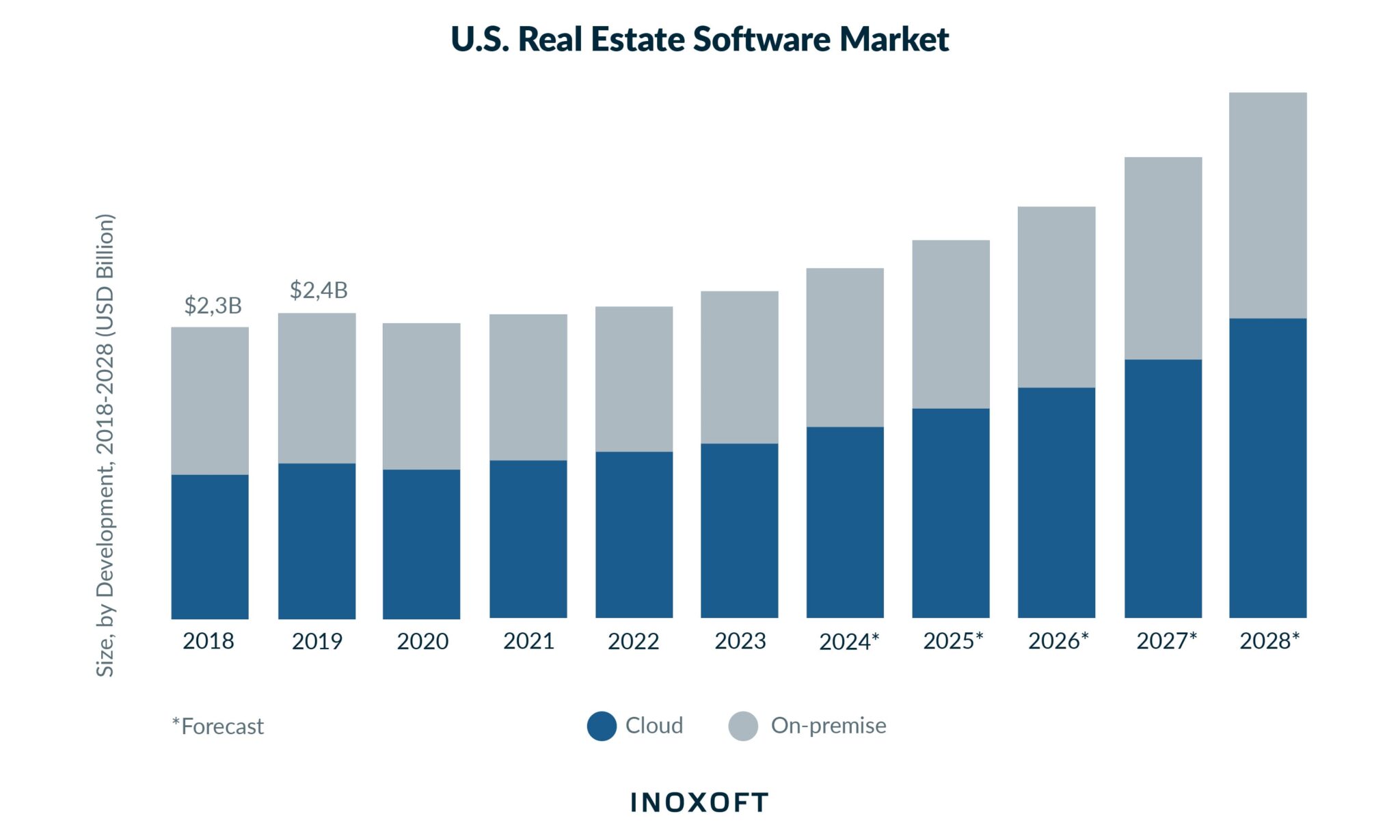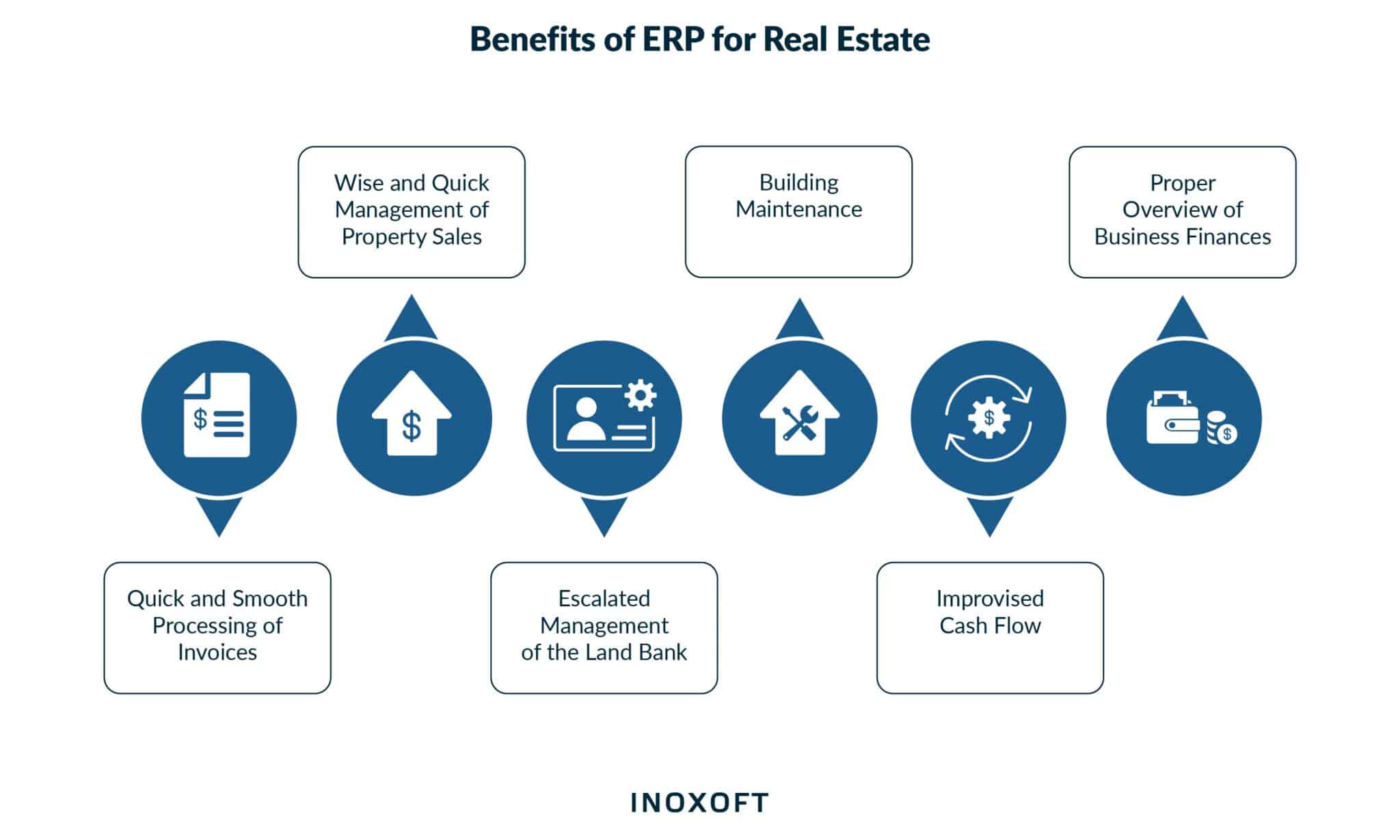The real estate sector is growing each day. Digitalization helped it to become a really competitive industry on the market. Now customers have a lot of possibilities to choose the property of their dreams without even leaving their houses. Real estate apps offer many different features to clients, such as virtual tours, videos, interactive maps etc. All these factors guarantee you top-notch user experience and ease the process of looking for a perfect property.
The enormous amount of data used in this sector requires up-to-date solutions. That’s why using property management software is a must if you want to keep all the important information in check. Real estate ERP system is often used in many industries that deal with property management and therefore is in high demand. Real estate ERP is a great tool for managing your data and executing a lot of different tasks.
This guide will get you acquainted with ERP in real estate, why it is important and why ERP solutions in real estate are so beneficial. Moreover, we will tell you about the best practices for real estate ERP development. If this topic is interesting to you, this guide will provide you with all the necessary information about the ERP system for the housing business.
- What is ERP?
- What is As-Is Process Analysis?
- Why You Need As-Is Process Analysis
- Importance of ERP in Real Estate
- The Benefits of ERP in the Real Estate Industry
- Task Automation
- Centralized Data Storage and Management
- Customer Relationship Management (CRM)
- Cost-Effectiveness
- Easy Decision-Making Process
- Efficient Project Management
- Data security
- Convenient software
- Higher productivity
- Transparency of processes
- Types of ERP Real Estate Solutions
- Satisfaction of clients
- Personalized service
- Automation of processes
- Real Estate ERP System Development
- How to Choose the Right ERP Software for Real Estate
- Focus on Customization
- Prefer Modularity
- Consider Ease of Use
- Ensure Compatibility with Existing Software Systems
- Examples of Real Estate ERP Software
- Buildium
- BrokerMint
- RealSpace
- How AR/VR Empowers the Real Estate Industry
- Final Thoughts
- Consider Inoxoft to Scale Your Business
What is ERP?
Enterprise Resource Planning (ERP) software helps companies handle everyday business tasks. They include accounting, risk management, compliance, procurement, project management, and supply chain operations.
With ERP, you simplify working with contractors, keep track of payments, pay the bills, and manage rentals. Construction companies use it to organize projects and take care of finances. Doing it all by hand gets tricky when you have lots of properties or projects.
What is As-Is Process Analysis?
You can overview your whole business or focus on specific parts. For example, check how you handle money, make things cheaper, boost customer satisfaction, partner better, adapt processes for M&A, or ensure compliance.
Why You Need As-Is Process Analysis
As-is process analysis builds a strong foundation for your organization’s processes. You need to know where your business processes are weak to improve them.
Using an as-is process analysis, you can:
- Make sure your business operations match your overall strategy
- Improve process efficiency
- Keep things consistent across your organization
- Stay ahead of the competition
- Understand how using new systems like ERP could enhance your business
Importance of ERP in Real Estate
So what exactly does ERP for real estate business mean? ERP stands for Enterprise Resource Planning system. Depending on the industry, this term has different definitions and applications. Many real estate and financial services professionals consider an ERP to be an organization’s accounting system and general ledger.
ERP software for real estate company is really versatile and user-friendly. It is much easier to keep your resources in check and it definitely boosts your productivity. ERP software for a dynamic real estate company is important, because it is easily adapted to any business needs. The entire management process is covered with ERP. Moreover, ERP housing solutions help you create an up-to-date project, as the market is constantly changing and demanding new business decisions. The ERP system for real estate has a big variety of modules that enable you to link different business areas with each other.
In general, ERP is the best decision if you want to perform faster and better. It can prevent you from many possible difficulties during your project. Due to its functionality, it is in high demand in a lot of companies.
The Benefits of ERP in the Real Estate Industry
ERP systems have emerged as a transformative tool for streamlining and optimizing real estate processes. Let’s explore the compelling advantages of implementing such solutions:
Task Automation
Task automation reduces the need for manual data entry, minimizes errors, and accelerates financial transactions and reporting cycles.
ERP software automates property management tasks such as rent collection, lease renewals, and maintenance scheduling. It can be helpful for real-time data integration and reporting tools. Also, you can optimize financial processes, including accounts payable, accounts receivable, and financial reporting.
Centralized Data Storage and Management
ERP systems seamlessly integrate data from multiple sources, like property portfolios, financial records, lease agreements, and tenant information. This eliminates data silos and provides a comprehensive view of all critical information.
Real estate professionals can access relevant data from a centralized location, fostering better communication and coordination. Also, they can identify trends, patterns, and performance metrics over time.
Customer Relationship Management (CRM)
In the housing industry, maintaining strong relationships with clients, tenants, and partners is essential for success. CRM centralizes customer information, including contact details, preferences, and communication history.
Automated communication tools, such as email marketing and reminders, keep clients informed and engaged. By leveraging CRM capabilities, you streamline lead generation, deliver exceptional client experiences, and build lasting relationships.
Cost-Effectiveness
Automation and centralized document storage and management result in cost savings. ERP systems improve resource allocation, optimally using labor, materials, and equipment. As a result, you reduce unnecessary expenses.
Also, real estate professionals use real-time data and analytics to make data-driven decisions. This enhances cost-effectiveness in property investments, marketing campaigns, or construction projects.
Easy Decision-Making Process
With ERP systems, you don’t need to search through multiple platforms for critical information. Real-time insights enable your team to make decisions based on up-to-the-minute information rather than relying on outdated data.
Quickly generate customizable reports that consolidate key performance indicators (KPIs), financial metrics, property data, and other relevant information. Also, identify potential risks associated with property investments, compliance issues, or market fluctuations.
Efficient Project Management
With ERP, tasks are tracked in real-time, ensuring everyone knows their responsibilities and deadlines. Also, such solutions assist in the optimal allocation of resources, reducing project delays and costs.
Routine and repetitive tasks are automated, allowing project teams to focus on more value-added activities. At the same time, all project-related documents, plans, contracts, and permits are organized and accessible to team members.
Data security
Sometimes there is a chance that the information about a client may leak. To avoid such trouble, ERP is the best solution. ERP keeps all the necessary information in a centralized system. The clients will trust you more if they know their data is fully safe.
Convenient software
ERP offers a more practical software that automatically executes all the processes. Since all the company’s data is in the same place, it is really convenient for the company members. Also, it becomes harder to make an error.
Higher productivity
With the help of ERP, you can forget about doing monotonous tasks all day long. As everything is done by the machine, the company has more time to devote to other important issues. It stimulates your coworkers, therefore the development process is quicker and easier.
Transparency of processes
ERP gives you the possibility to monitor all the phases in the development process. It becomes easier to notice bugs and, therefore, it makes them less likely. This way your company is in full control of all the development phases.
Types of ERP Real Estate Solutions
ERP offers a wide range of opportunities to dynamic real estate companies. It’s difficult to underestimate its role in the market, as it sets the base for a successful project. ERP software for real estate offers a lot of different solutions that ease every rental business process. Here are some of the most beneficial ones.
Satisfaction of clients
With the help of an ERP system for real estate companies, you can learn your target audience better and discover what interests them. It’s quite important to listen to your future customers’ demands. On top of that, your clients will get top-notch customer service, which guarantees their satisfaction.
Personalized service
To know what your customers need, it’s essential to analyze consumer data. ERP for a real estate company allows you to choose a specific approach to your clients, which means a pleasant experience for each of them.
Automation of processes
Automated Marketing and Sales let you save your time and resources. This way you have a possibility to boost your productivity and avoid a lot of mistakes during the development process.
All these solutions function to improve your situation on the market and free you from possible downsides. Inoxoft is a company that takes care of its customers’ safety and fulfills all their business needs. We provide the best ERP real estate solutions, and our team is always ready to give you the best recommendations. With our company, you can automate your work, build a connection with employees, and get all the personalized features.
Real Estate ERP System Development
Now that you know more about ERP solutions and services, it’s time to dive deeper into the development phase. However, there are some factors you should take into consideration before developing your ERP system. Here are the most important of them:
- Define the idea. It’s easier to work on your project if you clarify your idea. You must choose preferable features and describe your product in detail to your developers.
- Choose the type of ERP. There are three main types of ERP: cloud ERP, on-premise ERP and hybrid ERP. They function with different deployment model options. There are also “hybrid” types which combine many different services.
- Think of the design. It does not only include the look of your product, but also navigation elements and interactive components. It’s important to make your project attractive to potential customers.
- Provide the software filling. The design is crucial, but it’s also important to remember about tech stack. The features you choose may depend on the platform you are working with.
- Engage third-party products. It’s a good idea to combine different software services with your ERP system. It makes your product multifunctional and easy to adapt.
As you can see, there are a lot of things that should be considered before you develop your ERP system. The more seriously you prepare for the process, the easier it will be to implement all the necessary features and turn your expectations into reality.
How to Choose the Right ERP Software for Real Estate
Real estate operations involve many processes, including property management, construction, leasing, financial management, and compliance.
The right ERP software is tailored to address individual complexities and requirements, ensuring that critical tasks are efficiently managed. This streamlines and automates real estate processes, improving operational efficiency and cost savings.
Focus on these aspects to simplify your search:
Focus on Customization
Generic ERP software may not fully cater to the specific needs of the dynamic real estate sector. Customized solutions are designed to align with its challenges, offering features and functionality that meet industry standards and regulations.
For example, real estate professionals deal with vast volumes of data, including property portfolios, financial records, and tenant information, as well as intricate workflows.
Customized software streamlines operations, automating processes and reducing manual work.
Prefer Modularity
Real estate businesses often have diverse operations, including property management, construction, leasing, and financial management. A modular ERP system lets you select and integrate modules that align with your unique requirements.
At the same time, updates, maintenance, and troubleshooting can be focused on specific modules, minimizing disruptions to your overall operations. Also, you can easily add or remove modules as your business evolves.
Consider Ease of Use
When selecting ERP software for your real estate operations, prioritize ease of use. Intuitive interfaces and straightforward workflows mean shorter training periods for your team. They can quickly become proficient in using the software, reducing downtime and improving productivity.
User-friendly ERP systems simplify daily tasks and processes, help prevent user errors, access critical information rapidly, and encourage team members to work together effectively.
Ensure Compatibility with Existing Software Systems
ERP systems compatible with your existing software solutions can seamlessly integrate with your current technology stack. This integration enables data sharing and communication between systems, reducing data silos and improving overall operational efficiency.
Compatibility is essential for accurate reporting, decision-making, and maintaining a single source of truth for your real estate operations. At the same time, it allows you to avoid costly overhauls or replacements.
Examples of Real Estate ERP Software
Employing the best real estate ERP software empowers professionals to efficiently gather and manage information across different company’s departments. Below, you’ll find a list of the top three solutions:
Buildium
Buildium is a specialized ERP real estate company tailored for property management professionals. It streamlines your portfolio’s essential tasks, such as sales and maintenance updates. Moreover, Buildium offers robust accounting capabilities, including bank statement reconciliation and financial record generation, ensuring financial compliance. It seamlessly integrates with other digital tools in the real estate sector and offers a limited demo for free access.
BrokerMint
BrokerMint is a comprehensive ERP solution designed to automate back-office operations in the real estate industry. It offers many features, including transaction management, commission automation, agent management, accounting, ERP reporting, branding, and white-label options.
The solution facilitates smoother inter-departmental interaction. You can explore the capabilities of BrokerMint with a limited demo account. For unlimited use, a payment plan is required.
RealSpace
RealSpace caters to a broad audience, including agents, brokers, developers, and property managers. It offers features like creating captivating marketing materials, centralized client management, efficient property listing management, and customized workflows.
While it may lack some advanced integration capabilities, RealSpace excels at providing an easy-to-use interface with a free trial and without unnecessary complexity.
How AR/VR Empowers the Real Estate Industry
AR and VR technologies have become indispensable tools in the real estate industry. They enhance property visualization, allowing potential buyers or tenants to take virtual tours of properties. Also, prospects can customize a property according to their preferences before purchasing.
AR/VR tools enable remote collaboration between buyers, sellers, agents, and architects or designers. With such solutions, companies expand their global reach and offer a competitive edge.
Final Thoughts
The real estate industry is constantly developing. To keep in touch with the latest trends in this sphere, it’s essential to incorporate ERP. Due to its versatility and accessibility, ERP eases the development process and fulfills all the requirements of your customers. Moreover, it positively influences your performance and boosts your productivity.
ERP offers a lot of different solutions which are helpful in the process of development. It provides automated processes, and personalized service and allows you to learn more about your customers’ needs. Additionally, ERP gives you such benefits as convenient software, the ability to control all the phases of development, and guarantees your data security. If you want to make the most of your project, ERP development in the real estate sector is exactly what you need.
Consider Inoxoft to Scale Your Business
Inoxoft is a real estate development company that helps customers all around the world to build their projects. We provide top-notch custom software solutions for the real estate industry. With the help of our dedicated team, you get the best user experience.
Our company provides custom ERP system integration, real estate software development services, and property management software development. We work using the latest technologies and our up-to-date solutions always leave our customers satisfied.
Inoxoft’s top priority is its clients’ business needs, and we successfully meet all of them. Our company delivers you high-quality products and guarantees you a personal approach. If you are looking for a reliable partner in real estate ERP development, Inoxoft is precisely what you are looking for. Contact us and make your wishes come true!
Frequently Asked Questions
What has to be done for ERP system development?
It's important to define your idea, choose the type of ERP, think over the design, provide tech stack and engage third-party products.
What are the benefits of real estate ERP?
The main benefits of real estate ERP are convenient software, data security, transparency of all the processes and boosted productivity.
Is ERP in real estate user-friendly?
ERP is extremely user-friendly, as it is quite versatile and allows you to keep your resources in check. If you want to read more about ERP in real estate, scroll up!
Why do I need an ERP for my business of renting and selling real estate?
The main benefits of real estate ERP are convenient software, data security, transparency of all the processes and boosted productivity.