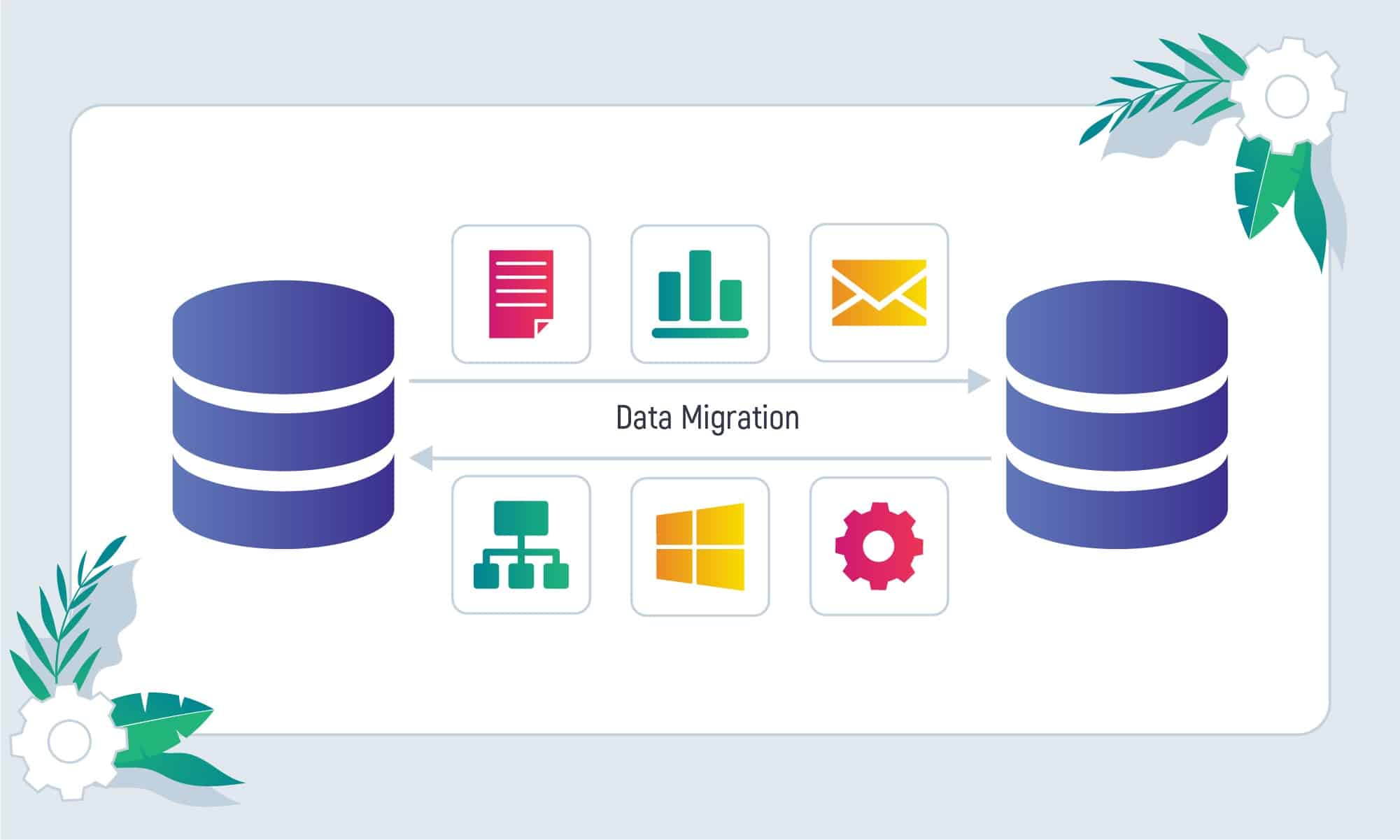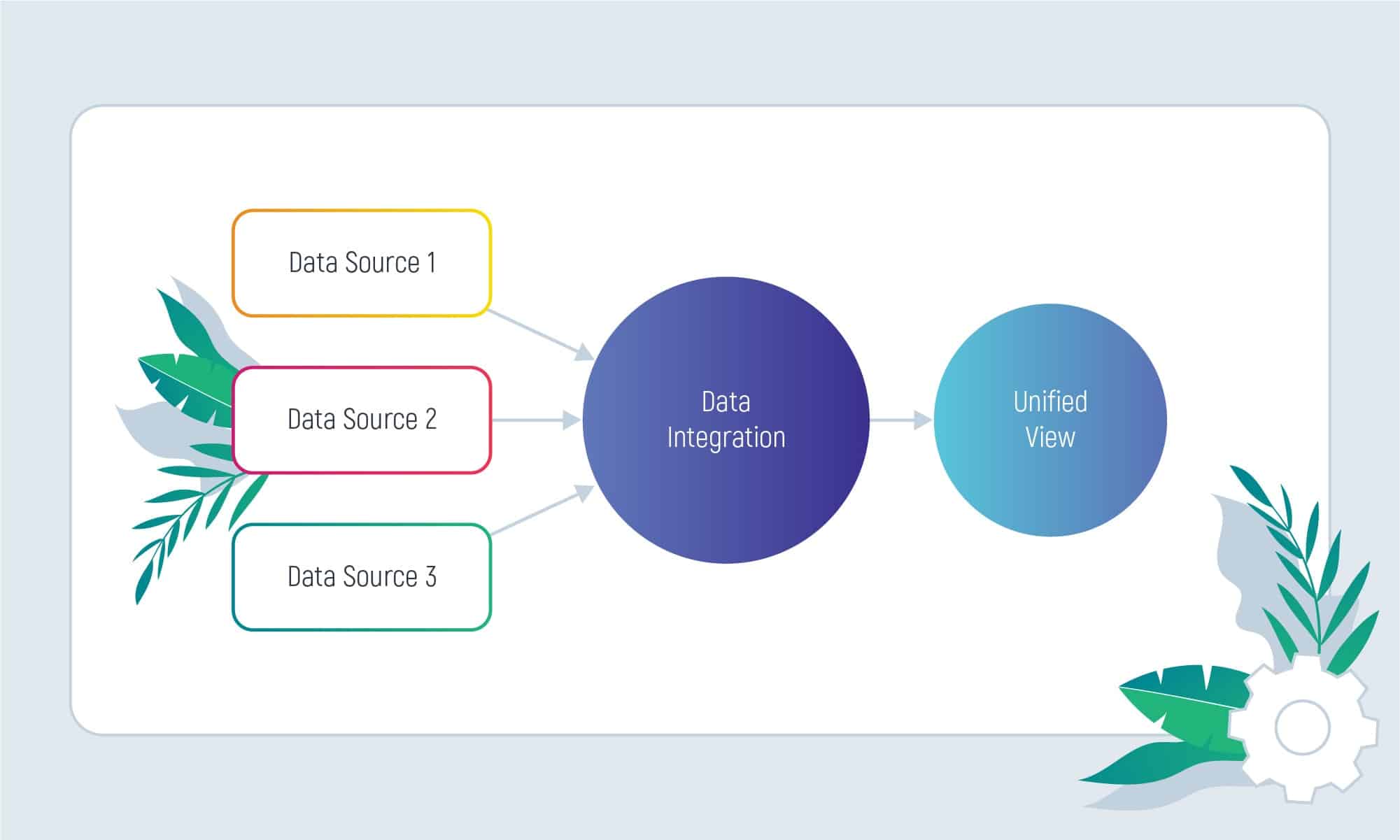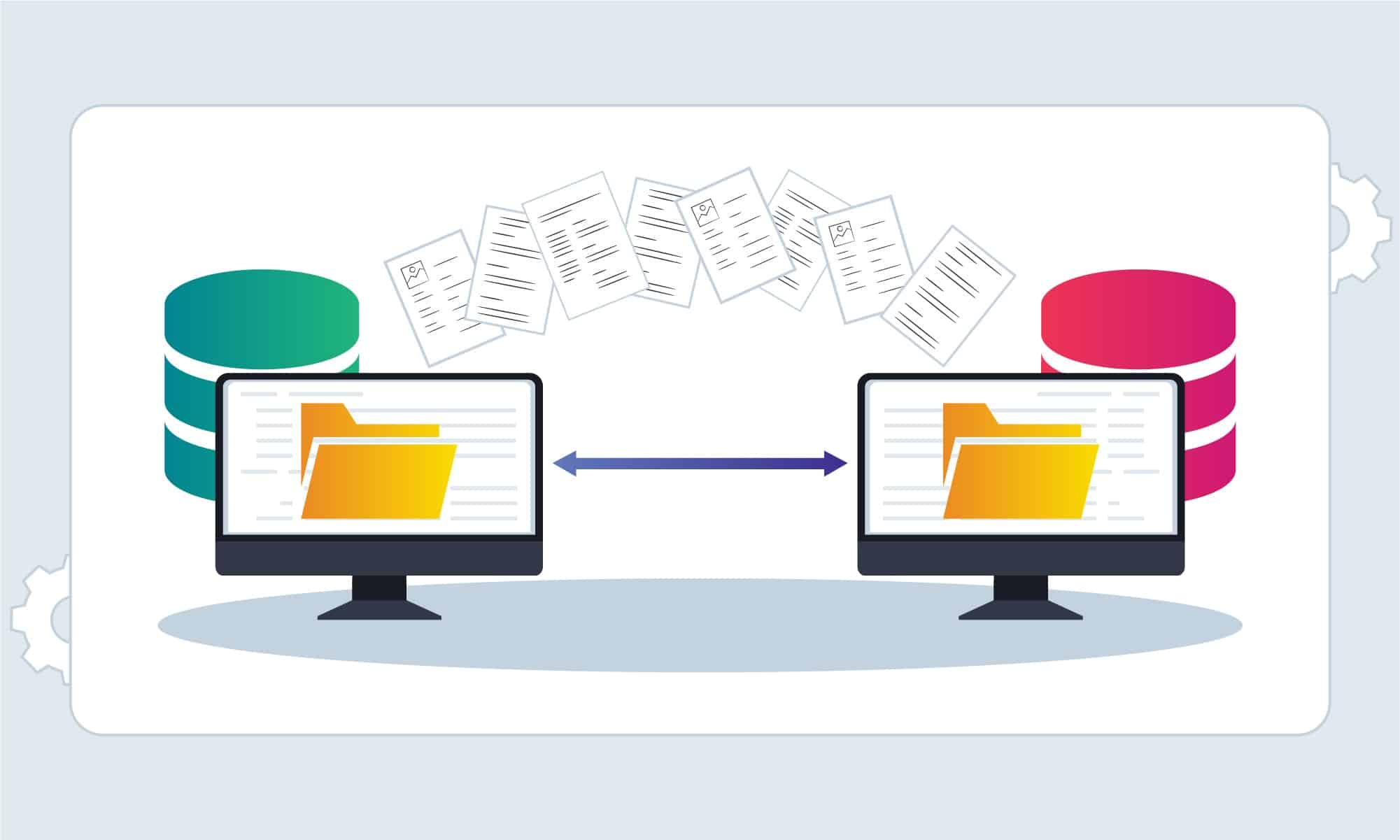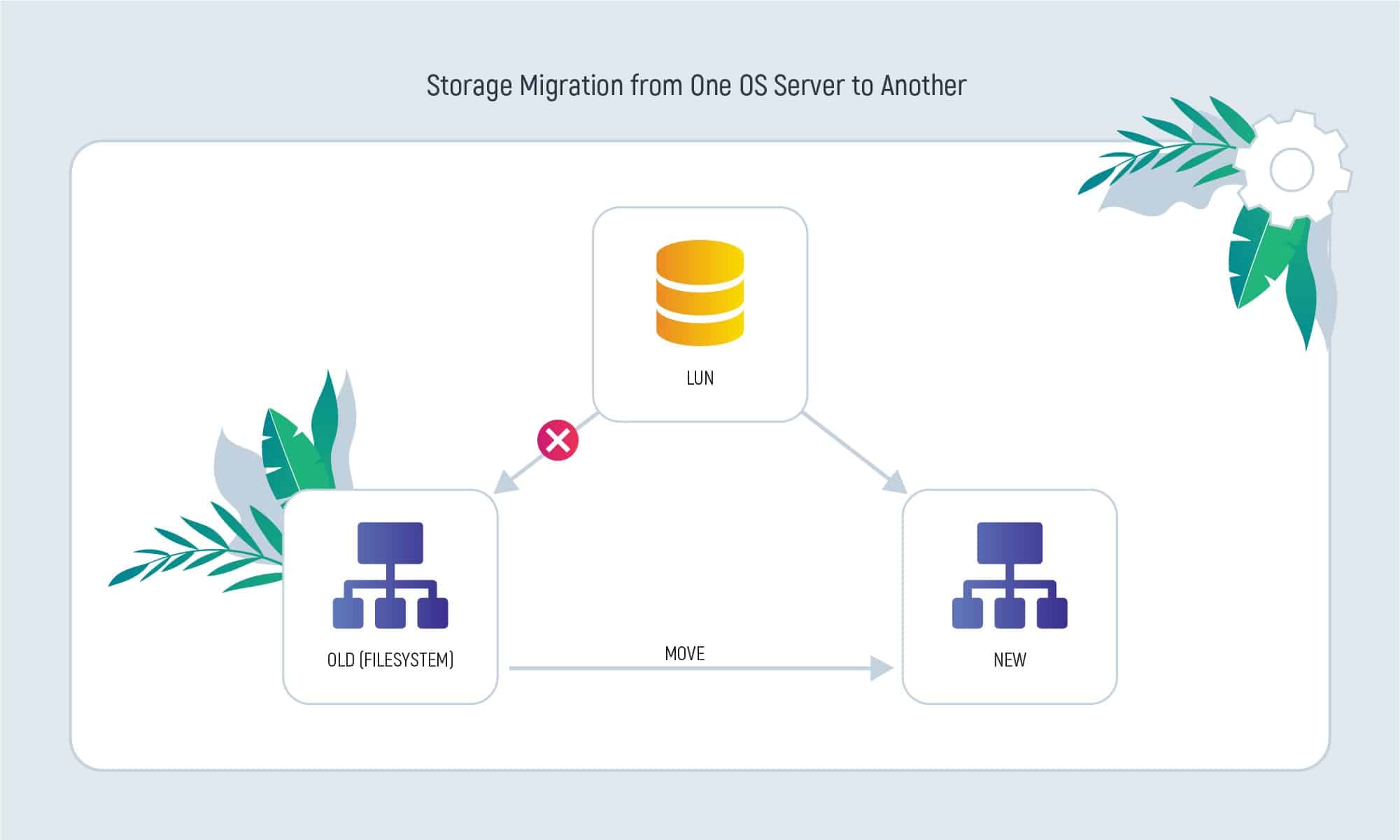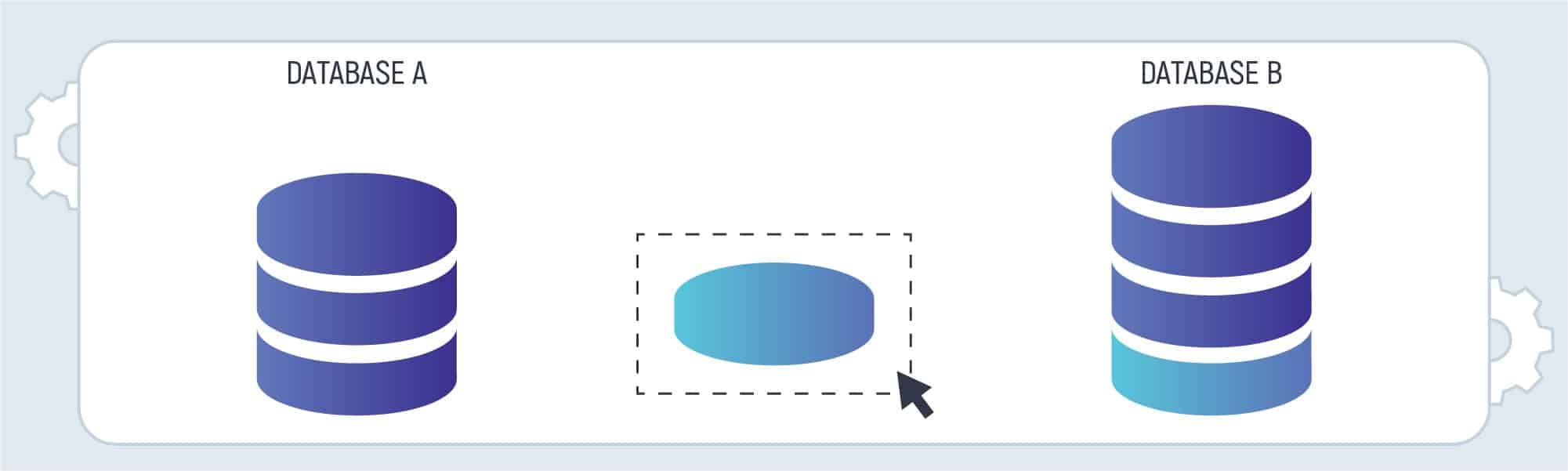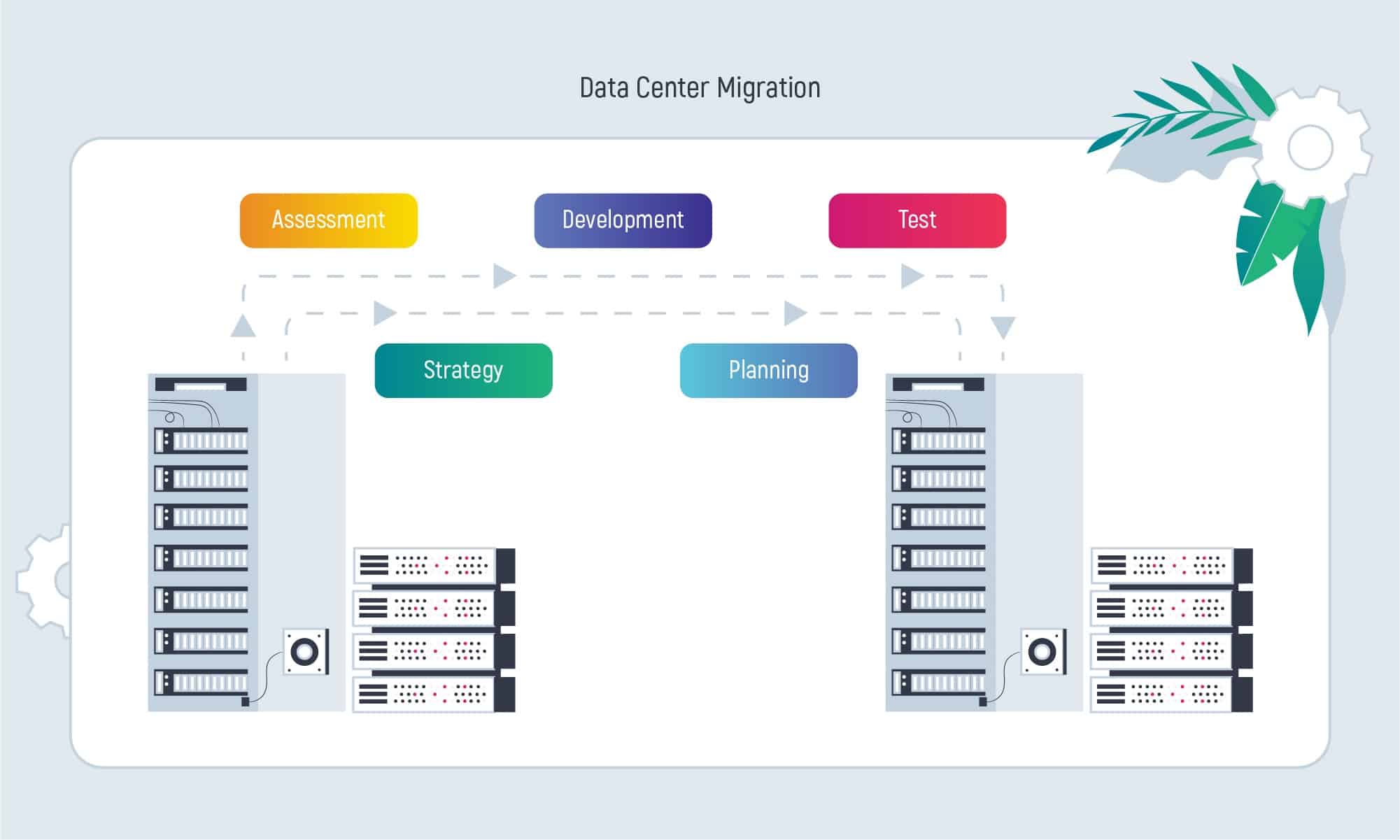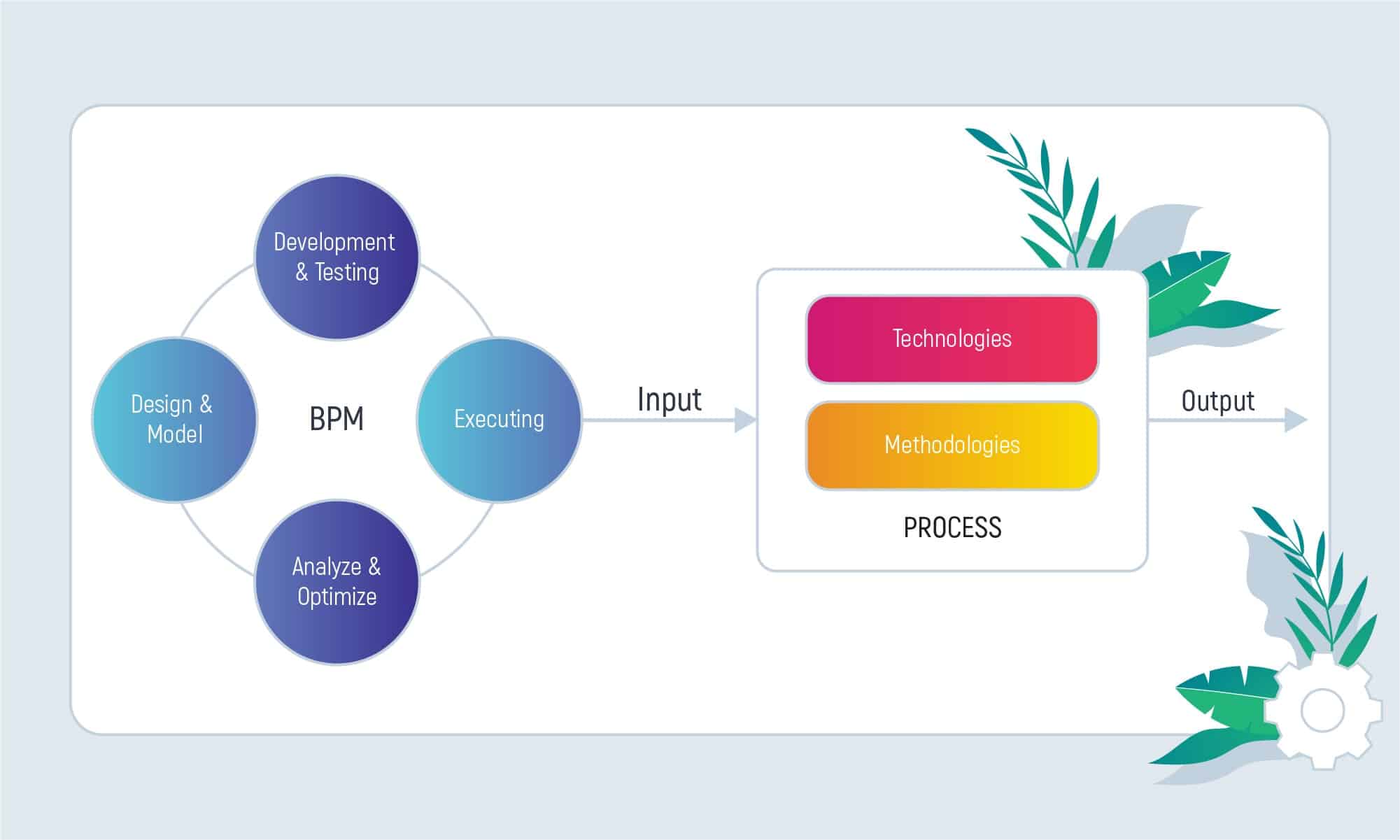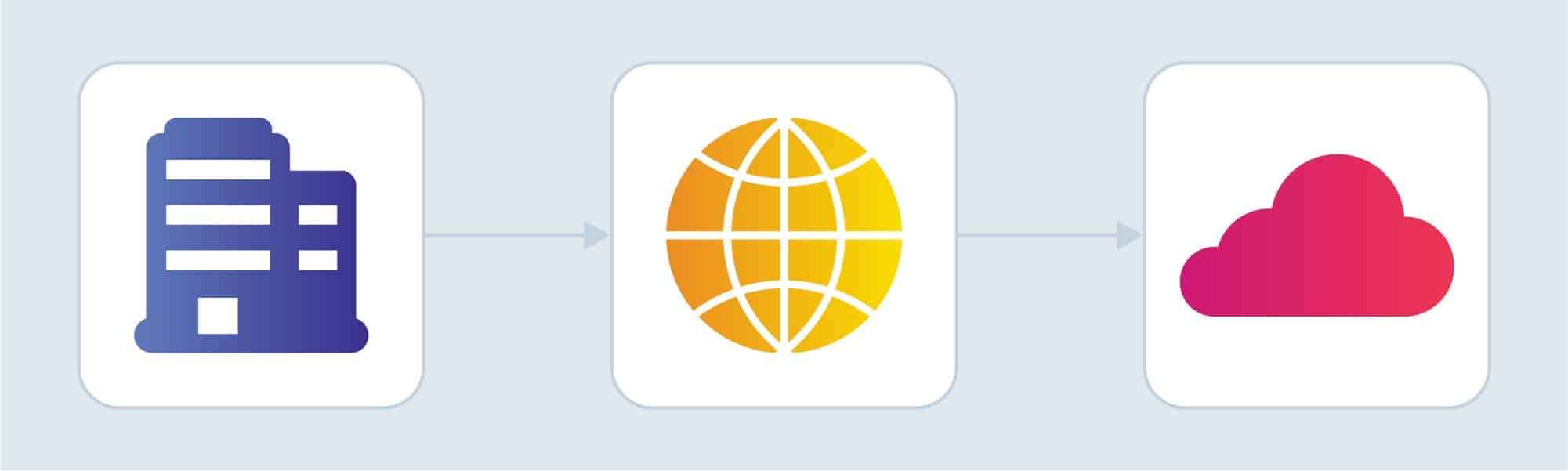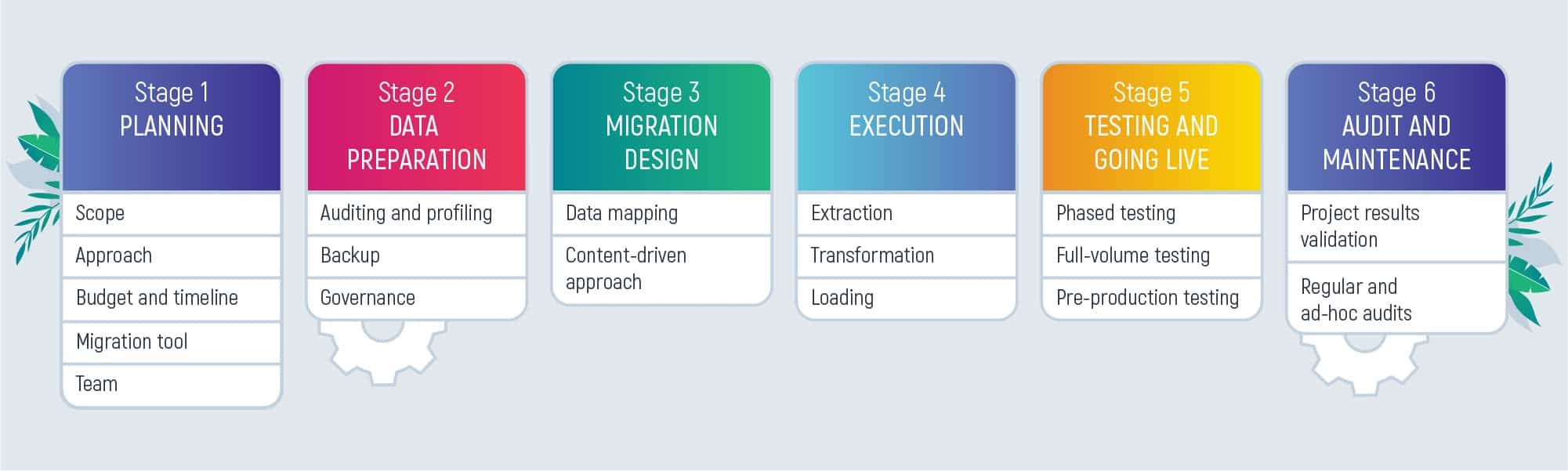Today, data migration is nothing extraordinary. People have always engaged in this practice. But, at least 30 years ago it was a simple activity of shifting folders from one place to the other. For example, when a business had to move offices. E.g. folders were put into boxes, and boxes were piled up and transported to the new place by a truck. These years, the means of data migration have changed.
The amounts of data have changed as well. It became impossible to do this manually. It would have taken years to perform such a transfer from point A to point B. That’s why technologies advance and automate storage migration. New methods and tools to migrate data are invented.
Inoxoft is a software development partner that can provide high-quality data migration. Our dedicated team and expertise allow doing it as quickly as possible. We have done the moving routine for our clients and have insider knowledge of the data migration methodology. Would you like to get more insights into the process? Make sure you read the article!
- What is Data Migration?
- How would You Know if You Need Data Migration for Your Business?
- The Main Types of Data Migration
- Storage migration
- Database migration
- Application migration
- Datacenter migration
- Business process migration
- Cloud migration
- The Modern Data Migration Approach to Look Out For
- “Big Bang” migration
- “Trickle” migration
- What is the Process of Data Migration?
- Project planning
- Preparing data for migration
- Migration design
- Testing design
- Execution
- Audit and maintenance
- Inoxoft’s Data Migration Best Practices
- Consider Data Migration Methodology from Inoxoft
What is Data Migration?
Data migration is the process of transferring data from one storage system or computing environment to another. – IBM
The process of data migration requires:
- a new server or storage device or data center, and
- a public, private, hybrid cloud, or multi-cloud environment
to migrate to. So, do not mistake the data migration project methodology for data integration and data replication. Why? Because these are different concepts.
Data integration is the process of combining data from multiple source systems to create unified sets of information for both operational and analytical uses. – TechTarget
Data replication in its turn, is defined in the following way:
Data replication is the process of copying data from a central database to one or more databases. – IBM
How would You Know if You Need Data Migration for Your Business?
Is it possible to understand your need for data migration? Yes, of course! First of all, look through the following features. Perhaps, your business is involved or will go through:
- storage and equipment replacement, upgrade, or expansion
- legacy software upgrade or replacement
- operations optimization via moving from local storage to a cloud-based system
- website consolidation
- new coexisting systems installation
- existing applications with the same dataset augmentation
- infrastructure maintenance
- interoperability-based switching to centralized databases
- information systems consolidation
- data center relocation
Is any of these points relevant to your current situation or business need? If so, then, data migration might be a great choice and the next logical step toward business growth. Systems change, and technologies advance, so you have to stay with the pulse.
The Main Types of Data Migration
Depending on the purpose of your data migration process, there are different data migration types. These types are being divided to show you what options you might have. For instance:
Storage migration
Carrying out storage migration your business data is being transferred from one location to the other. It may be another place or physical medium. Usually, businesses perform storage migration while updating their outdated storage equipment. Technologies never stop giving newer opportunities, so there are lots of modern storage equipment examples.
To make things more understandable, it is like moving your essay from paper to a digital word.doc, or video or music tapes to a hard disk drive (HDD). HDDs are wireless and you can move data from them to a stationary state drive. And the biggest move will be from hard drive storage to a cloud-based one. The last option requires tons of data files. All these options depend on data quantity.
To ensure the process is successful, your steps in the data migration process should include data validation, cloning, data cleaning, and redundancy.
Database migration
What is a database? It is a collection of files put in one place that is organized and structured. Database management systems (DBMS) manage databases. So, when you move files from a database, you do it via one DBMS to the other. Or upgrade DBMS to its latest version. It is quite challenging to perform database migration if the data in the source system and the target system are structured in different ways.
Application migration
To perform application migration, your business has to grow and change its software towards a better one. So, you need to move application data from one environment to the other. This type of migration is performed easily if the data modules are not in different formats. APIs (application programming interfaces) can protect your data integrity. And, software development vendors are the ones to provide them. Also, vendors tend to have scripted web interfaces to ease up the process of migration.
Datacenter migration
It is the migration of data center infrastructure to, for instance, a new physical location. This means the old data center has to be modernized. A data center is the place of data storage of a business, which stores all of its critical application data. It includes servers, network routers, switchers, computers, devices with storage, etc. It can be as little as a room and as big as an entire building. Everything depends on the size of the company and its further growth.
Business process migration
Everything your business operates with is a business process. If you need to migrate it, that means you migrate all your inner processes into a new and better environment. This may include customer, product, and operational information. The migration is accompanied by business optimization and reorganization. This helps businesses stay competitive.
Cloud migration
Cloud storage is not a physical space but a virtual one. So, migrating to the cloud is really beneficial. Mainly, because it is convenient, the cloud storage is extensive, and there is no need for physical offices within the company to store all the business’s data files on servers. Usually, cloud storage environments are third-party service providers. Today, cloud migration is the top business need. The tendency grows with the speed of light.
The Modern Data Migration Approach to Look Out For
Big bang data migration and Trickle data migration are the two most common data migration examples of the data migration approach. So, let’s describe each approach in detail.
“Big Bang” migration
Here, the data migration strategy includes moving all data files from one source to the target environment. This is done via a single operation, and with a solid limit in time. During this migration, all systems are shut off without being available to users. So, if it is critical for your business, choose the weekend to migrate data or the days when your employees will have a holiday. This way you can save costs and valuable time.
If you are a small size business that needs a transfer of small data – this type is for you. Mission-critical applications that need to be “on” all the time will be harder to transfer within a limited period of time.
“Trickle” migration
It is the iterative type of migration, which brings the best Agile practices to life. How? By breaking down the process into sub-migrations. And, each sub-migration has its goals, timelines, scope, and quality checks. With trickle migration, you carry the transfer process of old to new systems parallelly. The trick is that it requires small parts to be transferred at once. The app is still available, employees can use it and clients are happy.
However, there is another side to think about. The process is quite long. You can still choose to leave the old system for the employees and transfer them to the new one only after the process of migration is over. This will save up costs. But not the time.
If you are a medium or large business – this type is just what you’re asking for! Be prepared for the long downtime and lots of technical issues occurring.
What is the Process of Data Migration?
Data migration strategy consists of the following phases:
Project planning
A good plan is the ground base of your entire data migration journey. If you plan everything to detail, things will go as you expect them to. But, consider the following data migration process checklist:
- perform a comparison of the systems (both the old and the new ones)
- locate the points needing certain adaptation in the new system
- define the minimum amount of data necessary for the new system to start running
- move data in sequences
Then, it is time to:
- choose a migration approach
- set project budget and timeline
- plan gradual retirement of the old system
- select a migration tool you will us
- hire a data migration team
Preparing data for migration
To make the process less complicated, set up a team and conduct auditing, backup procedures, and governance. The data for migration should be put into a repository. Then, different automating data migration methodology tools examine it for conflicts, inconsistencies, duplicates, missing chunks, and quality issues. These issues have to be solved as well as the data has to be backed up. Just in case your migration will fail and there will be a need for data recovery. What concerns, governance, it is best to control user rights, map them and make your team aware of their rights.
Migration design
Before you extract, transform, and load (ETL) data, it is important to mitigate data migration risks by mapping data. It requires making up the transfer rules (resource responsibilities). Here, decide on the type of migration: metadata or content? Consider both variants and choose the one that will suit your business intentions the most.
Testing design
Testing should be always initiated from the moment you plan data migration. You need to test every spot of migrated data for issues to fix them as early as possible. And, then, text again. This will allow your data to be flawless and work at its best on the new system.
Execution
To execute what you have planned, the data should be of high quality, extracted from the source system, transformed into the needed format, and load it to the system you target. Hire ETL devs to perform the ETL data migration process. Support your engineers with an ETL automated solution.
Audit and maintenance
When your data migration process transferring is over and the new system works – it’s a success, but not the end of the road yet. You should keep an eye on the functioning of the system, and monitor and audit it, so the issues that might occur are prevented. Do it on a regular basis.
Inoxoft’s Data Migration Best Practices
Every company has its data migration process model and data migration process steps to follow. But, Inoxoft can point out the most important data migration process moving constituents you cannot compromise on. These are:
- Stick to a migration plan you have prepared
- Get to know what data you have to migrate and how it can be done
- Set migration rules and policies to follow
- Test the migrated data and carry out validation
- Audit all the processes and document them
Adhering to every stage will allow you to smooth up the process and shape your company’s methodology for migration data.
Consider Data Migration Methodology from Inoxoft
Inoxoft is a software development provider that also focuses on data migration techniques. We understand that business process data migration is one of the essential ways to grow and scale. Therefore, we offer data migration best practices and are inclined to automate data migration to its utmost potential. View our best success stories to know what we can do for you!
Our data migration team also provides IT system integration services (you may also check the pros of system integration methods) and QA automation testing services. We can offer the best UI and UX development services on the market. Contact us and our consultants to receive a consultation on your project. Work with the best to get to the mountain peak. Become one of Inoxoft’s happy clients!
Frequently Asked Questions
How long does data migration take?
To have a concrete timeline, you should choose either the "Big Bang" or the "Trickle" migration. These types have the opposite timelines and suit only the specific types of businesses.
What is data migration example?
This is an example of the possibility to migrate data. As there are different data types, there are also different places to migrate to.
How is database migration done?
Database migration also has its software migration life cycle, which includes planning, preparation, design, execution, testing, and maintenance.