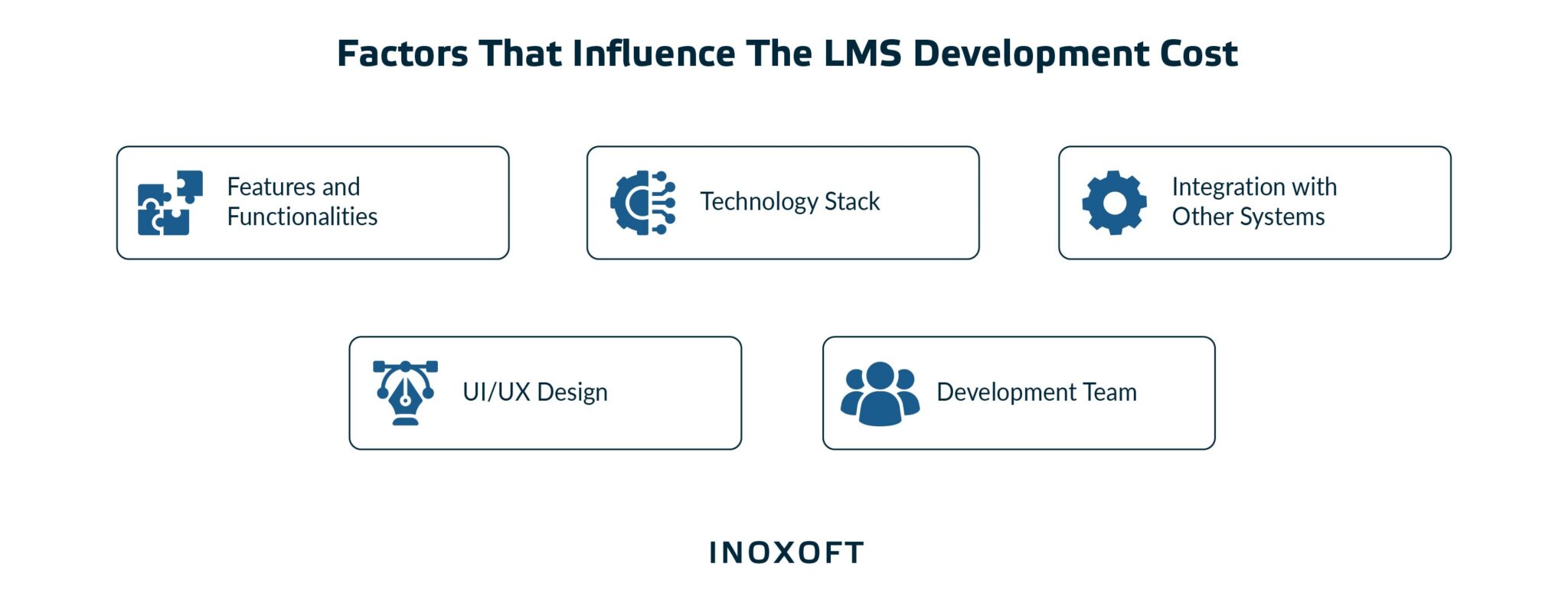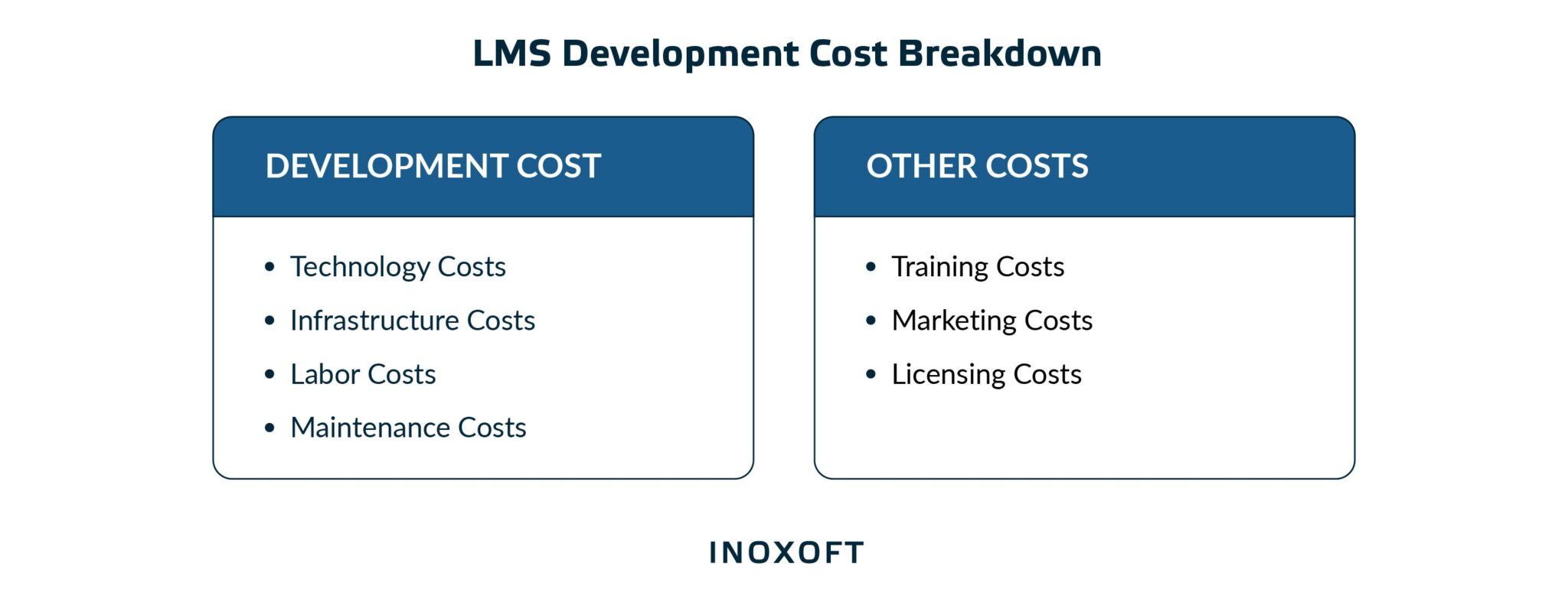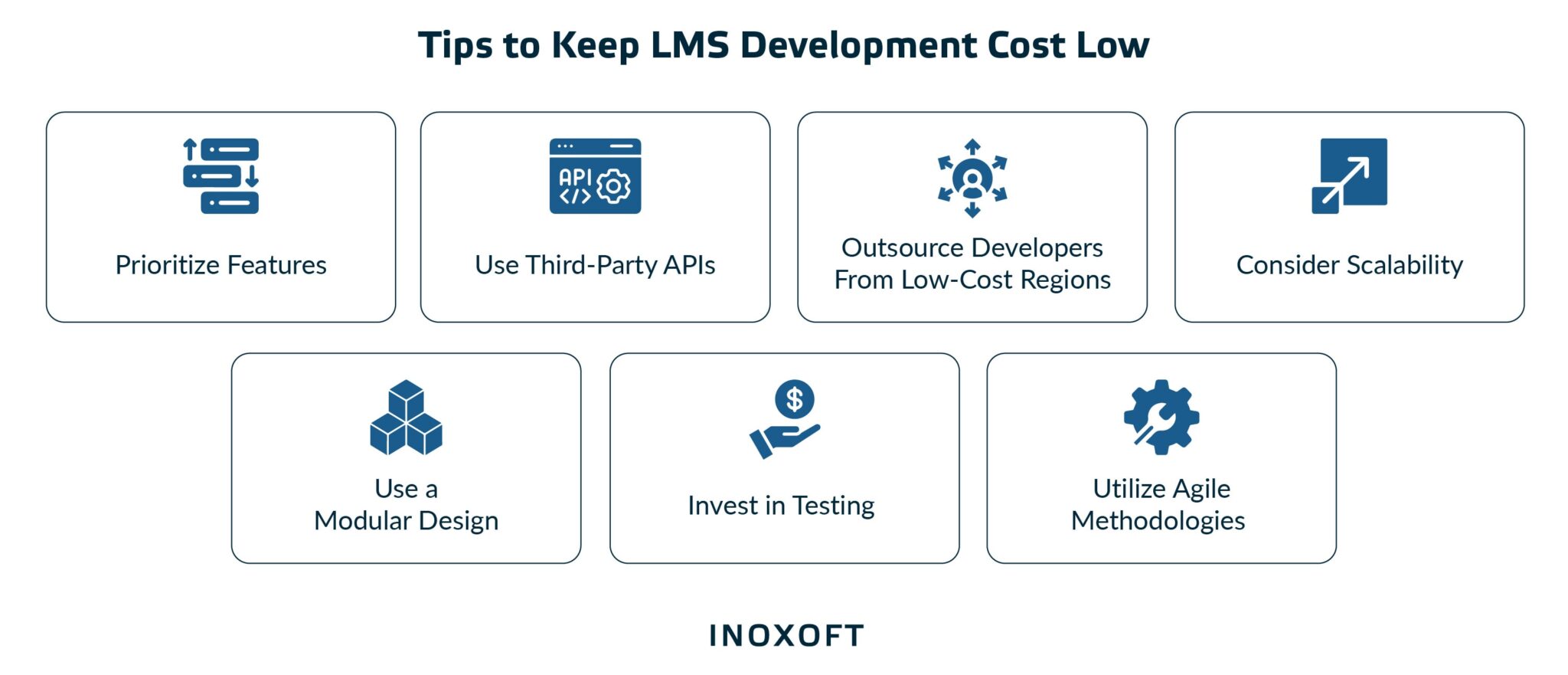In 2024, education has almost entirely shifted to online learning. And to ensure a smooth transition from traditional studying to EdTech, you need a professional Learning Management System (LMS)
One of the first things you should do is estimate the budget for your future LMS project. To do that, you will need answers to many questions. What model to choose — custom, off-the-shelf, or open-source optimization? What does affect the price of a custom solution? How much does it cost to build an LMS? And finally, is it possible to lower software expenses?
Stay tuned to get the answers from Inoxoft — an experienced LMS development provider. We create thoughtful platforms tailored to any needs and budget. Our solutions help teachers competently manage the educational process. Meanwhile, companies can involve new employees more effectively. Our cloud-based LMS systems have multilingual access, flexible settings, and engaging gamification.
This article will overview the most crucial topics related to the LMS budget. Also, you’ll learn more about creating a language learning game through our case study. Ready? Let’s get started!
- Factors that Influence the LMS Development Cost
- Features and functionalities
- Technology stack
- Integration with other systems
- UI/UX Design
- Development team
- LMS Development Cost Breakdown
- Development costs
- Other сosts
- Custom vs. Off-The-Shelf vs. Customized Open-source LMS
- Custom LMS and its pros
- Off-the-shelf LMS and its pros
- Open-source LMS and its pros
- Cost comparison
- Tips to Keep LMS Development Cost Low
- Prioritize features
- Use third-party APIs
- Outsource developers from low-cost regions
- Consider scalability
- Use a modular design
- Invest in testing
- Utilize agile methodologies
- Consider Inoxoft as Trusted Partner for Your Startup Project
- Language Learning Game Social Media Solution
- Final Thoughts
Factors that Influence the LMS Development Cost
Building an LMS from scratch involves various factors affecting its price. Let’s explore the most significant ones.
Features and functionalities
The more complex solution you need, the more time and resources you should spend to develop and integrate it. Let’s overview some features contributing to the cost of an LMS project:
- Course authoring tools. Instructors use them to create multimedia content, organize course materials, set up assessments, and manage student progress.
- Assessment tools. You can build quizzes, tests, and surveys, using automatic grading, feedback mechanisms, and reporting tools.
- Video conferencing. Tools for providing live online classes or meetings are often costly. They must cover screen sharing, whiteboards, breakout rooms, and chat.
- Social learning feature. Students should interact with each other, share ideas, and collaborate on projects. So they need discussion forums, social media integration, and peer-to-peer interactions.
- Mobile responsiveness. Modern LMS requires responsive design, mobile apps, and offline access to fit users’ smartphones and tablets.
- Gamification. With this feature, instructors can introduce game-like elements, including badges, points, leaderboards, and challenges, into the learning experience.
- Reporting and analytics. Thanks to dashboards, visualizations, and data exports, authorities track student progress, identify areas of improvement, and generate performance reports.
- Customization and branding. You may need a custom theme, logo, and color scheme to match branding and unique requirements.
- Security and compliance. LMS should be well-protected and comply with particular data privacy and security regulations. The corresponding features include user authentication, data encryption, and access controls.
Technology stack
The technology stack also affects the project’s budget. Implementing more advanced technologies increases your development cost. But it also leads to better scalability, flexibility, and user experience. On the other hand, outdated technologies often result in lower expenses. However, your LMS will be less efficient and secure. Here are the most critical tech stack components to consider when calculating your future expenses.
- Programming languages. Advanced (like Python) and modern languages require developers with specialized expertise and, accordingly, higher rates.
- Frameworks and libraries. Using frameworks and libraries speeds up the development process and reduces the budget. However, more progressive solutions also require experienced coders. Learn more about using ReactJS for EdTech in our recent blog post.
- Hosting and infrastructure. Cloud-based hosting solutions like Amazon Web Services or Microsoft Azure can significantly reduce infrastructure costs.
- Development tools and platforms. Integrated development environments (IDEs), code repositories, and project management tools increase process efficiency and decrease the budget.
- Mobile responsiveness. Optimizing LMS for mobile devices requires additional technologies. In particular, these are responsive design frameworks and mobile app development platforms.
- Scalability and performance. You should use load balancers or caching servers to ensure an LMS can handle many users and courses. These technologies also affect the development cost.
Integration with other systems
Integrating an LMS with other systems, such as an HR or e-commerce platform, needs additional development effort. Here’s how to determine the potential expenses.
- The number of systems. Integrating multiple systems increases the project’s complexity and results in a higher development cost.
- API availability. APIs without proper documentation will also add to the development time and price. The same applies to integrations requiring significant customization.
- Data mapping and migration. Migrating large amounts of data raises your project’s timeline and budget.
- Testing and validation. Another critical aspect is testing integrations for data accuracy and reliability. The hired experts should also validate the system’s functions and performance.
- Maintenance and support. Ongoing updates and regular tech support require extra resources leading to higher long-term costs.
UI/UX Design
Good UI/UX design can significantly enhance the user experience, making the system easier to perceive and navigate. Here’s how the design phase impacts LMS development price.
- UI design complexity. Custom graphics, animations, or other advanced visual elements require some extra investments.
- UX design. A well-designed, intuitive UX design with personalization and multimedia support also needs additional time and resources.
- Mobile responsiveness. Your LMS should adapt to different screen sizes and resolutions, making the development process more complex.
- Accessibility. Ensuring that the LMS is accessible to users with disabilities involves in-depth design and development considerations.
Development team
The cost of hiring developers can vary greatly depending on their location and experience. Additionally, large teams require more resources and coordination. Here are several things to consider in this regard.
- Team size. A larger team works on multiple aspects of the complicated project simultaneously. Such an approach results in faster development times. However, it also increases labor expenses.
- Location. The cost of living, average salaries, taxes, and expert demand in different countries and regions influence the development team’s rates worldwide.
- Skill level. Experienced mid-level and senior developers create more optimal and advanced solutions. But their salaries are considerably higher.
LMS Development Cost Breakdown
Now, it’s time to answer our central question: “How much does it cost to build an LMS?” Understanding different expense categories will help you estimate the total sum of software development and implementation.
Development costs
Creating software involves the following types of charges:
Technology costs
This category includes acquiring licenses for development tools, purchasing servers or cloud services, and investing in database and software management systems. Also, consider expenses related to third-party APIs.
Infrastructure costs
These costs refer to setting up secure hosting environments, configuring load balancers, and ensuring the system can handle large data volumes and traffic. In addition, expenses related to network security and monitoring are also crucial.
Labor costs
Developing an LMS requires the expertise of skilled professionals, including software engineers, project managers, and UI/UX designers. Here are two possible models you can choose for your project.
- In-house development covers salaries, benefits, and expenses related to hiring, training, and onboarding new team members.
- Outsourcing and outstaffing are more cost-efficient solutions. You pay only compensation fees due to the contract.
Maintenance costs
This category includes expenses related to bug fixes, software upgrades, hardware replacement, server and database management, and other ongoing operational costs.
Other сosts
When calculating the budget for creating LMS, don’t forget about some extra fees:
Training costs
When developing an LMS, you need training for internal team members and end-users. These costs include creating manuals, knowledge base articles, and training materials. Also, you should invest in training sessions and ongoing user support.
Marketing costs
Once the LMS development process is over, it’s time to think of your marketing strategy to attract new users. Marketing costs involve creating promotional materials like brochures and flyers, SMM, email marketing, advertising, and PR campaigns. Also, consider expenses related to attending industry conferences, trade shows, and other events to promote the LMS.
Licensing costs
This expense category covers fees related to licensing LMS software, authoring tools, video hosting services, and other crucial content.
Now, let’s look at a table summarizing the average cost breakdown of building a custom LMS.
|
Cost Category |
Average Cost Range (USD) |
|
Technology Costs |
$2,000 – $10,000 |
|
Infrastructure Costs |
$1,500 – $5,000 |
|
Labor Costs |
$20,000 – $300,000 |
|
Maintenance Costs |
$5,000 – $50,000/year |
|
Training Costs |
$2,000 – $10,000 |
|
Marketing Costs |
$5,000 – $20,000 |
|
Licensing Costs |
$2,000 – $10,000 |
Note that these costs are just estimates. They vary widely depending on a project’s specific requirements. To calculate the budget for your particular LMS development, contact our team. Our experts will gladly help you estimate your individual project’s budget.
Custom vs. Off-The-Shelf vs. Customized Open-source LMS
When choosing a learning management system (LMS), you have various available options. Let’s overview each to help you determine the right fit for your organization.
Custom LMS and its pros
A custom LMS software application manages and delivers educational content online. It’s tailored or customized to meet the specific needs of a particular organization or institution.
Such a platform includes various features, such as course creation tools, content authoring and management, and progress tracking. Also, it can offer grading and assessment tools, discussion forums, and social learning tools.
Let’s look at the most compelling benefits of a custom LMS.
- Personalization. A custom LMS achieves the company’s goals and highlights its specifics with branding. Additionally, it enhances the user experience by making the learning process more relevant and engaging.
- Flexibility. With a custom solution, organizations can choose the content they want to include, the assessment types, and ways to deliver it (like microlearning, gamification, social learning, etc.). Also, you can create relevant and effective training programs.
- Scalability. A custom LMS grows and evolves with an organization. You can update and modify it to accommodate the new requirements. As a result, such software remains relevant and effective over time.
- Improved ROI. Bespoke software achieves a better return on investment (ROI). You can reach this goal by reducing training costs, improving productivity, and increasing employee engagement.
- Integrations. You can easily integrate a custom LMS with other software applications like HR, content management, and CRM systems. It streamlines the training process and improves data accuracy and user experience.
- Better analytics. You can identify areas where training is necessary with detailed analytics and insights. It also helps measure the program’s impact and make data-driven decisions about future initiatives.
- Security and compliance. Organizations must ensure their training data security or comply with specific regulations like HIPAA or GDPR. With a custom LMS, meeting these compliance requirements is much easier.
Off-the-shelf LMS and its pros
An off-the-shelf LMS is a pre-built software solution. An organization can purchase or license it to manage and deliver educational content online. It’s also known as a “ready-made” or “out-of-the-box” LMS.
This LMS type usually has standard features, such as course creation tools, content and user management, progress tracking, and reporting.
Here are the main advantages of using an off-the-shelf LMS.
- Lower cost. Off-the-shelf LMS solutions are usually more cost-effective than custom-built ones. That’s because they aim to serve multiple organizations.
- Quick deployment. Since off-the-shelf LMSs are already pre-built, you can deploy them faster. As a result, organizations begin delivering training to their employees earlier than with a custom-built solution.
- Industry best practices. Off-the-shelf software often incorporates key industry trends based on research and expertise. Therefore, most of them are effective and meet crucial standards.
- Technical support. Off-the-shelf LMS typically comes with technical support from the vendor. It includes installation, troubleshooting, and maintenance. Also, such solutions have a large user community with online forums, user groups, and training resources.
- Regular updates. Off-the-shelf solutions experience constant updates addressing bugs and adding new features. So they remain up-to-date and meet the organization’s evolving needs.
- Testing the waters. If an organization is new to e-learning or unsure of the LMS’s effectiveness, an off-the-shelf solution is a quick and cost-effective option.
Open-source LMS and its pros
Open-source LMS optimization involves enriching available software applications to meet an organization’s specific needs. It allows for customizing the user interface, adding or removing features, integrating with other systems, improving performance and security, and more.
Optimizing an open-source LMS provides organizations with various benefits. Here are the most significant ones:
- Improved performance. With optimization, an open-source LMS runs more efficiently. It results in faster page load times, smoother navigation, and improved overall performance. Such an approach also enhances the learning experience for users, reducing frustration and boosting engagement.
- Customization. When turning to optimization, you can modify features, improve the user interface, or integrate the LMS with other systems.
- Lower costs. Optimization decreases development and maintenance expenses. It also eliminates the need for hardware upgrades. Thus, developers can boost their workflows.
- Scalability. Optimization helps an open-source LMS scale more effectively, allowing it to accommodate growing users. So, you can expand training programs and reach more people without compromising performance or security.
Cost comparison
Now, let’s compare the costs of custom, off-the-shelf, and customizing an open-source LMS:
|
Cost Category |
Custom LMS |
Off-The-Shelf LMS |
Open-Source LMS Customization |
|
Platform License |
— |
$2,000 – $30,000 |
Free |
|
Development Costs |
$30,000 – $500,000 |
— |
$2,000 – $30,000 |
|
Customization Costs |
$5,000 – $100,000 |
$2,000 – $20,000 |
$2,000 – $20,000 |
|
Hosting Costs |
$1,000 – $10,000 per year |
$500 – $10,000 per year (included in some cases) |
$500 – $10,000 per year (depending on the hosting provider) |
|
Training Costs |
$2,000 – $10,000 |
$500 – $5,000 |
$500 – $5,000 |
|
Support Costs |
$5,000 – $50,000 per year |
$1,000 – $10,000 per year (included in some cases) |
$1,000 – $10,000 per year (depending on the support provider) |
|
Total Cost |
$43,000 – $670,000 |
$6,000 – $75,000 (plus ongoing subscription fees) |
$6,000 – $75,000 |
Tips to Keep LMS Development Cost Low
Can you reduce your project’s costs? Sure thing. Follow these tips to optimize your LMS development budget.
Prioritize features
Before jumping into development, conduct a thorough analysis to identify the essential LMS features. You don’t have to impress users with all possible functions. Instead, focus on the core ones and upgrade your MVP after receiving customer feedback.
Use third-party APIs
You don’t need to build each software component from scratch for your LMS. Use free or low-cost third-party APIs to meet your specific needs. Additionally, many open-source communities offer support and resources to streamline the development process.
Outsource developers from low-cost regions
Look for experienced development teams in regions with lower labor costs, like Eastern Europe, Asia, or Latin America. However, choose your outsourcing partners carefully and ensure they have skills and experience relevant to your project requirements.
Consider scalability
Consider using a scalable architecture and infrastructure like a cloud-based platform that grows with your user base. Cloud solutions lower infrastructure costs and facilitate scaling the LMS when necessary. Additionally, they reduce the need for on-site IT support and maintenance.
Use a modular design
A modular design approach involves breaking the LMS into smaller, more manageable components (modules). This results in more efficient development and testing. Besides, such an approach makes maintenance and updates more cost-effective.
Invest in testing
Comprehensive testing and quality assurance identify and resolve issues early in development. Thus, you will reduce the risk of costly errors and delays.
Utilize agile methodologies
Agile methodologies like Scrum or Kanban can significantly lower development time and costs by prioritizing flexibility and collaboration. When dividing workflows into smaller sprints, teams quickly identify and address issues, adjust priorities, and improve performance.
Consider Inoxoft as Trusted Partner for Your Startup Project
Inoxoft is an experienced software development vendor that creates effective LMS platforms for educational and corporate purposes. Our solutions integrate with your existing systems, courses, and certificates, securely store and process data, and provide access from any device.
Here are the main capabilities of LMS systems we build:
If you are looking for a reliable partner to help you create the perfect Learning Management System, Inoxoft is the best option for you. Contact us and become one step closer to your dream!
- Communicate during the educational process
- Monitor success
- Assign and evaluate tasks
- Share results through popular communication channels
- Generate qualitative data analysis
- Increase engagement through gamification tools
Let’s consider the LMS development process using a real-life example of our project.
Language Learning Game Social Media Solution
Our Norwegian client created a successful New Amigos language-learning board game. Eventually, they decided to digitize it to reach a larger audience. One of the core goals was to preserve some of the rarest Norwegian dialects with programs to listen, teach, and learn them.
Throughout the development process, Inoxoft faced several challenges. We needed to create a complex game algorithm based on playing frequency, users’ success, and time scope. At the same time, it was essential to configure simultaneous video streams in real-time, integrate the WebRTC media server, and create complex animations with cards.
As a result, in 6 months, we built a responsive web application with the following features:
- Multilingual support
- Single and double game modes
- A bot
- Push notifications
- Statistics
- Invitations for other players
The company released a game that allows users to learn with native speakers or a bot, raising the level from beginner to B1. This innovative solution expanded the client’s target audience and increased sales.
Final Thoughts
So, how much does it cost to build an LMS? Hopefully, our detailed research helped you answer this question. All in all, you can choose between custom, off-the-shelf, and optimized open-source solutions. Custom software is more expensive, but it provides students with a personalized and practical learning experience. Also, it leads to greater control and flexibility for organizations.
However, with careful research and a well-thought-out development approach, you can optimize costs without compromising the software quality. That’s the bonus of cooperation with a reliable IT partner like Inoxoft. Contact us to determine your project’s budget and discuss the most effective ways to create it.
Frequently Asked Questions
What are the main LMS pricing models?
The most widespread LMS pricing models are Pay Per Learner, Pay Per Active User, Pay as You Go, License Fee or Subscription, and Free to Use.
How Much Does It Cost to Build an LMS Like Canvas?
The annual fee per user is $299. It's pretty costly, but it offers many quality features to users.
Is installed LMS the best type of LMS?
The installed LMS is safe and convenient. But at the same time, it's a pricey solution. Web-based LMS and open-source LMS are cheaper and offer multiple advantages, as well.