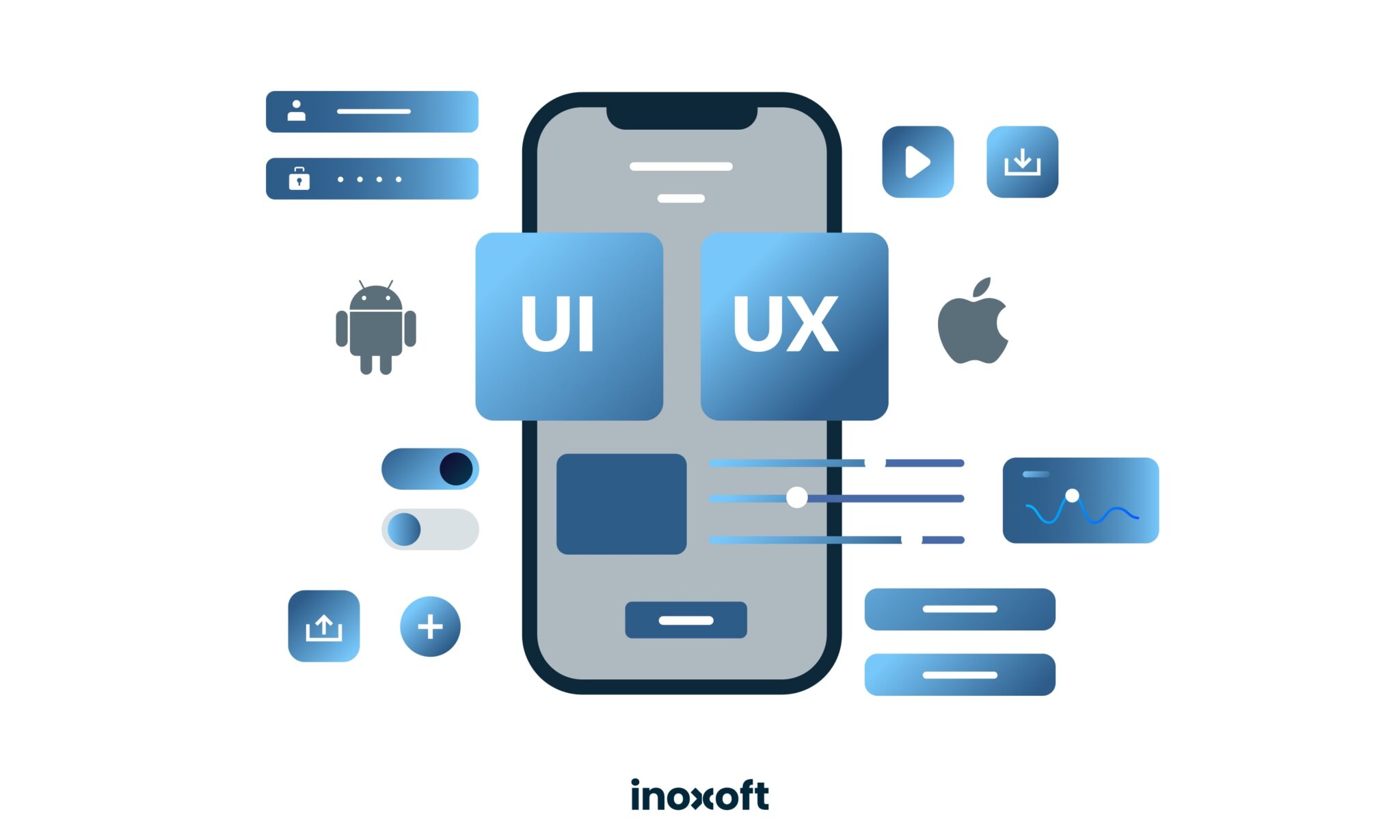Nowadays, Google’s Android and Apple’s iOS are the two peas in a pod of the world’s OS market share constituting both 99.5%, as StatCounter suggests. Here, Android is the leading OS making up 70.48% of this number alone and leaving 28.8% to iOS. And there’s a reason why Android is more popular than iOS: it's functional, runs on an abundance of devices to choose from, and the price is fair enough.
But Android and iOS platform apps are also being parallelly built using React Native or Flutter to enhance businesses’ potential. What contributes to this process? Why deploying an app for one platform is not cost-effective? How can you make cross-platform work? Let’s put everything aside and find out what stands behind converting Android app to iOS.
- Android, His Majesty!
- iOS at Your Service!
- How to Convert Android App to iOS
- Programming language
- Cross-platform software development
- OS version
- Design
- Testing
- Why Convert Android App to iOS?
- Expanding your customer base
- Harnessing new software capabilities
- Increasing revenue in the new market environment
- Gathering more valuable data
- Challenges in Adapting UI/UX from Android to iOS or Vice Versa
- Performance considerations
- Typography
- Color schemes
- Testing and QA
- One More Point to Think About
- Port Android App to iOS or Not to Port?
- How Much Does it Cost to Convert an Android App to iOS?
- Final Words
I think right now it’s a battle for the mindshare of developers and the mindshare of customers, and right now iPhone and Android are winning that battle. – Steve Jobs
Android, His Majesty!
Android is a mobile operating system based on a modified version of the Linux kernel. Apps for Android work on Java and Kotlin. It is an open-source platform with a Linux core that applies to an abundance of devices present on the market. For instance, digital cameras, notebooks and computers, media players, and smartphones.
Android is convenient in every aspect, no wonder users admire Android more than the rest of the operating systems. And the secret of this admiration is simple. Android resembles a PC with its user-friendly interfaces and customizable features.
According to Statista, Google Play has about 2.87 million apps for Android-supported devices available on its terrains. This is a great power-move for Google, and, thus, Android is a great platform to gain crowds of end-users to your new and seamless app. Hence, all you need is to guess the right product for everyone to love to hit the bullseye! But what if your app becomes so popular that iOS users will strive for an Apple-supported corresponding one? What’s then?
iOS at Your Service!
iOS is the mobile operating system that is written in Objective-C, C, C++, and Swift programming languages. It resides in every device offered by the Apple industry. iOS is outstandingly popular these days due to the brilliant marketing campaigns and promotions of Apple devices. And, due to iOS application development services.
However, the only drawback is that iOS works only on devices manufactured by Apple Inc. Hence, there are 1.96 million iOS apps available in the Apple Store. Although this number is growing, Android still takes the lead. And, among the Apple users, some potential consumers would like to have similar apps on iOS that the ones present for Android users, and vice versa.
So, with the growing demand, step-by-step we approach the main question – how to convert an Android app to iOS? What stands behind the word ‘convert’?
How to Convert Android App to iOS
The word convert means to change something in the form, character, and way it functions. Transferring an Android app into iOS doesn’t exactly mean pushing some kind of a button or a specific tool that will migrate the data from one platform to the other. No! The only possible way to convert an Android app to iOS is to make it from scratch on the iOS platform with a team of developers and testers. To convert the iOS app to Android requires the same process, but vice versa. So, let’s define the major factors to consider. Especially, the mobile app development technology stack.
Android and iOS belong to different operating systems and their core functions differ as well. To start the process of converting from Android to iOS, it is necessary to clarify the differences between these platforms. An app must function appropriately on Android and iPhone devices to meet the full potential of a program by preserving business input within the coding output. These points should be well-thought to port Android app to iOS and vice versa:
- requirements and functionality of an app
- design adjustment of an app to the Android/iOS requirements
- architecture and the coding language of an app should be tailored for Android/iOS
- multiple-time testing of an app should precede the store launch
And when there is a need to make your Android app for an iOS audience or port iOS apps to Android, the process becomes complex as you cannot just copy-paste the code. Hence, there are many characteristics of iOS and Android that should be taken into account.
Programming language
As it is known, the most used Android programming languages are Java and Kotlin and iOS programming languages are Objective-C and Swift, respectively. Here, Kotlin and Swift are pretty new languages. Kotlin is used by more than 60% of programmers as it adds to productivity, developers like it, and Kotlin has a safe code.
Swift, in its turn, is more of an intuitive programming language. Swift code is interactive with concise syntax and modern features. The Swift code makes its software superfast. The idea of using Swift for porting lies in the fact that the latter and Kotlin have a lot in common. Thus, some parts of the Kotlin source code can be reused with minimum corrections in Swift. If your app is written in Java, you can use Swift, C, C++ for the same reasons.
Cross-platform software development
Usually, mobile OS obtains a software development kit called SDK. This SDK has programming languages it uses the most (Java/Kotlin and Objective-C/Swift). To build a native app from scratch programmers use both the languages and SDKs. There is a possibility to create a cross-platform app using just one codebase. How? With the help of a cross-platform framework. For example, React Native, offered by Facebook. First, you write a large amount of code in JS and then substitute it with Android’s Java counterpart or iOS Swift. Thus, this way you can reuse your code up to 80%. But everything depends on the app you’re deploying!
OS version
You know that every OS has small and major updates from time to time. Some of these updates belong to OS enhancement. Hence, to port an app from Android to iOS or convert an iOS app to Android you need to target the OS version of your potential consumers.
The new mobile operating system iOS 16 was installed on 81% of Apple devices while the older iOS 15 was running on 13% of mobile devices as Statista reports. Hence, this data shows you that only two iOS versions are popular among its consumers.
What concerns Android, the newest 14th version of the OS was released.
Design
Converting Android app to iOS and vice versa converting the iOS app to Android also triggers design issues. And these issues appear to be huge! For example, to navigate through the system the main Android screen has three buttons: Back, Home, Multitasking. On the contrary, iOS has only one button that does not support the option to go back and several other features iPhones don’t have. Here, it is vital for interface development as both iOS and Android users should have the same positive user experience while using the app.
If to talk about the placement of objects in design, it also has significant differences. The structured app design of elements, space, text, and images is done with the help of a grid. But grids also differ according to the platform requirements. Android works on Material design – a Google-created high-quality system building digital features for Android, iOS, Flutter, and the web. And, iOS works on Flat design – an interface design style with minimalist elements, fonts, and flat colors.
Icon sizes, screen resolution, and fonts are also of great importance. For instance, Android uses dp as a measuring point, while iOS uses points. Both of the measuring units are quite similar. So the app should be perfectly adjusted to the screen sizes. Android has over 20 available screens, while Apple phones have 4-5 screens. Android has square icons but allows icon changes, but iOS icons are round and Apple-designed that cannot be changed. Android uses Google Roboto font and iOS uses San Francisco font. What’s more, apple users tend to have an eye for details and, this way, it’s a matter of prestige to have a seamless design.
Testing
Successfully released apps are being thoroughly tested before launch. Therefore, the quality assurance team takes on this role and tries to spot bugs, errors, malfunctions, design distortions, and other nuances before the apps go straight to the app store and meet their end-users. The longevity of this process may take up to 30% requiring navigation and UI testing, and code functionality check. For example, here’s a check-list for QAs to consider:
- app functioning
- app accessibility and safety
- app maintenance testing
- app load testing
- app performance testing
- app usability testing
- app validity testing
- user acceptance testing
Use this list wisely and catch all the bugs. Nowadays seamless app functionality is of high value among the end-users. Besides, it will ease up the process of further mobile app maintenance.
Why Convert Android App to iOS?
Usually, the conversion of the app from one platform to the other begins with several distinctive reasons. Here, you may probably spot only 4, but these are the most important ones. For example,
Expanding your customer base
Whether you’re exclusively on iOS or solely on Android, you’re overlooking a substantial portion of users on the opposing platform. While Android holds the majority in terms of OS popularity, iOS dominates in specific markets — having a presence on both platforms offers you abundant prospects for acquiring new users. By porting your Android app to iOS, you can tap into a different user base and potentially double your app’s reach.
Harnessing new software capabilities
While converting an Android application into an iOS, you have the chance to incorporate brand-new features into your product, aligning it with the capabilities offered by Apple. You gain a valuable opportunity to introduce or eliminate specific features as you deem appropriate. Plus, you can assess the results achieved with this thoroughly revamped product and potentially implement them for the Android version.
Increasing revenue in the new market environment
Even though iOS represents a smaller portion of the global market, its user base tends to exhibit higher spending habits compared to Android users. Expanding your app presence to both essential mobile platforms can significantly boost your profitability — it doubles your marketing reach and unlocks the potential of untapped market segments, further enhancing your revenue potential.
Gathering more valuable data
The app’s success depends much on its performance analytics. Gathering twice as much data may add to the analytics processing and guess the consumer demand in the future. For instance, if your app generates revenue through in-app purchases, subscriptions, or ads, you can analyze the monetization patterns of iOS users, which can help refine your pricing strategies or adjust monetization models to maximize profits.
Thus, the points for converting to iOS or vice versa have hard evidence and future perspectives. Android phones and iPhones will always be popular. Choosing both platforms for your business will only give you a chance to get more tech-savvy users. Here, consumers’ choice of a platform is rather mindshare of their daily communication circles. So, make an iOS app to make Apple Store users happy or make an Android app to satisfy the Google Play audience.
Challenges in Adapting UI/UX from Android to iOS or Vice Versa
The nuances of UI/UX design should be treated with the same importance as the technical aspects of porting. When considering an Android to iOS app converter or vice versa, it’s crucial to adhere to the design guidelines set forth by Apple and Google to guarantee a flawless user experience.
Let’s explore some disparities in designing apps for Android and iOS:
Performance considerations
Ensuring consistent styling across platforms can be challenging since Android and iOS have different styles for buttons and icons — Android typically uses Material Design, and iOS uses a flat design with rounded corners.
Typography
Both OS have their own default fonts and font sizes, that’s why maintaining consistent typography while adhering to each platform’s conventions is important for a cohesive design.
Color schemes
Android and iOS have differences in color schemes and design philosophies — adapting your app’s color palette to match each platform’s conventions can enhance the native feel.
Testing and QA
The key to successfully porting an iOS app to Android (or vice versa) lies in thorough testing. Ensure your QA engineer develops a comprehensive testing strategy for Android’s wide range of devices and iOS’ frequent updates.
One More Point to Think About
Making an iOS counterpart of the Android app and vice versa is the same as creating an app from scratch. Thus, the costs of such a transition are pretty much the same as the ones spent on Android/iOS app deployment. But, the output cost will eventually be higher. Depending on the app, its features, design, and process flow, this cost may vary. Altogether, making a cross-platform app for any existing OS may be the only way to reduce production costs.
Check out our on-demand fuel delivery solutions to get valuable app-building insights!
Port Android App to iOS or Not to Port?
Lately, customers tend not to contact Inoxoft with a request of porting Android apps to iOS and vice versa. Instead of deploying two separate applications from scratch, more and more of Inoxoft’s projects focus on custom cross-platform development using React Native. Since we know the drawbacks of how to port Android app to iOS and iOS apps to Android, building apps with React Native cross-platform framework seems like a better solution.
For instance, having a fully-fledged Android app is beneficial for the customer. If the client likes to enlarge the circle of app usage, the first thought is to make the same app on the iOS platform, and vice versa. However, porting one platform into the other is rather a process of developing a completely new app. From the business perspective, it is time and cost consuming:
- the time of building the second – iOS fully-fledged app will be equal to the time spent on deploying the first one, i.e. the process will be twice as long before the apps are ready to market
- two separate apps will require two software experts to support them, which will double the costs
So, porting doesn’t sound like being time-efficient or cost-effective. Hence, customers, who value their time and have a fixed budget can request their apps to be built on two different platforms but with one business logic using React Native. To get more insights about React Native – a cross-platform mobile framework, click here. To talk more about cross-platform development – contact us, we are happy to help!
How Much Does it Cost to Convert an Android App to iOS?
The process of converting an iOS app to Android (or the other way around) is very similar to building a separate app, so it can’t be over in a week with a tight budget. Application porting services are often tailored to suit individual needs, making the cost of converting an app influenced by plenty of factors: its complexity, number of features, level of customization, hourly rates of developers and designers, etc.
The cost of converting an Android app to iOS can vary depending on your chosen approach. If you opt for Mechdome, you can select a pricing plan that aligns with your requirements, but if you decide to go with J2ObjC, note that you must already have a proficient iOS development team, as it involves a different level of expertise.
For a moderate app with a standard set of features, the estimated cost typically falls within the range of $40,000 to $80,000. However, when dealing with a complex application that involves advanced functionalities, the investment can easily exceed $80,000. Feel free to reach out to us for a detailed consultation and a cost estimate tailored to your vision and requirements.
Final Words
To sum up, converting the Android app into iOS is not exactly the 5-minute process and it requires not only the phases of application development from scratch. Also, it consumes time due to many considerations and platform differences to overcome. Here, the app architecture, the programming language, the design of interfaces, navigation, user experience, even the store to launch your app differ greatly. And these differences appear to be crucial in app development as your app already functions on Android and you wouldn’t want to create a less classy app on iOS. So, deployment should be carried out starting from careful planning and proceeding with the sophisticated implementation of these plans.
What’s more, porting isn’t the best way to deploy an app on two platforms. Today, the best solution is to use React Native and cross-platform development. This way, you will surely save valuable time and meet your budget, or even decrease spending. Porting from Android to iOS on React Native will be more cost-effective. Enhance your business with the right solutions and use the right technologies to succeed.
Frequently Asked Questions
What is a good Android emulator?
Android Studio's built-in emulator is an official emulator provided by Google and is continuously updated to support the latest Android versions and features. Plus, it offers excellent performance and integration with other development tools.
Another excellent option is BlueStacks, which is known for its robust performance and user-friendly interface. It provides a seamless environment for running Android apps on Windows and macOS platforms with a wide range of compatibility and support for various app categories.
Why is it better to avoid online iOS to Android converters?
- Quality concerns: Online converters may produce subpar results, compromising user experience.
- Code quality: They often generate messy, inefficient code that's hard to maintain.
- Security risks: Sharing sensitive data with third-party platforms raises security concerns.
- Platform expertise: Professional developers have the necessary expertise for both iOS and Android.
- Performance optimization: They fine-tune performance for each platform, addressing device-specific nuances.
- Legal considerations: Online converters may not respect licensing or IP rights, leading to potential legal issues.
How much time does it take to convert an app to another platform?
The time required to convert an app to another platform varies based on complexity. For straightforward conversions, it can take 100-300 hours, while complex projects with intricate functionalities may range from 300-800+ hours. Contact us for a tailored assessment.