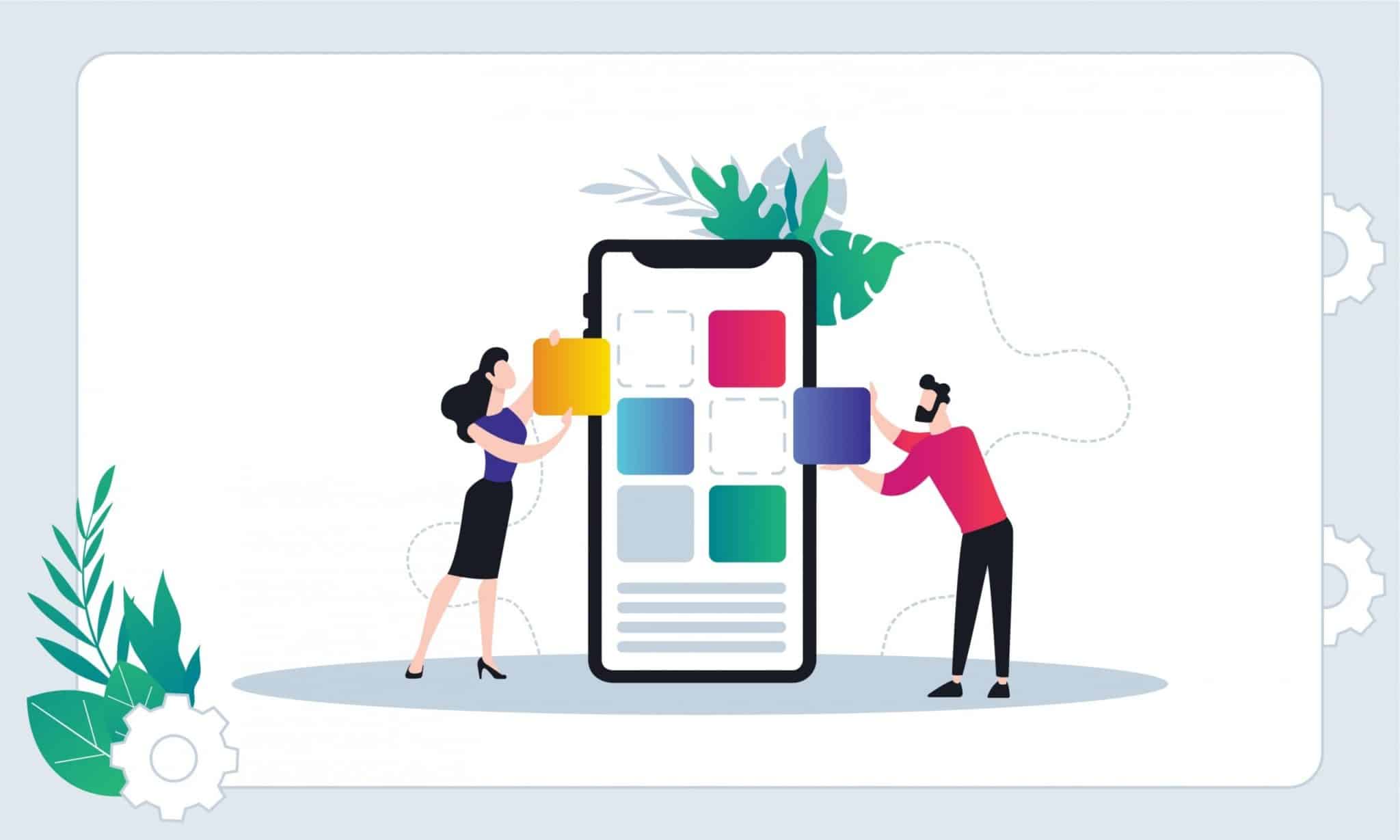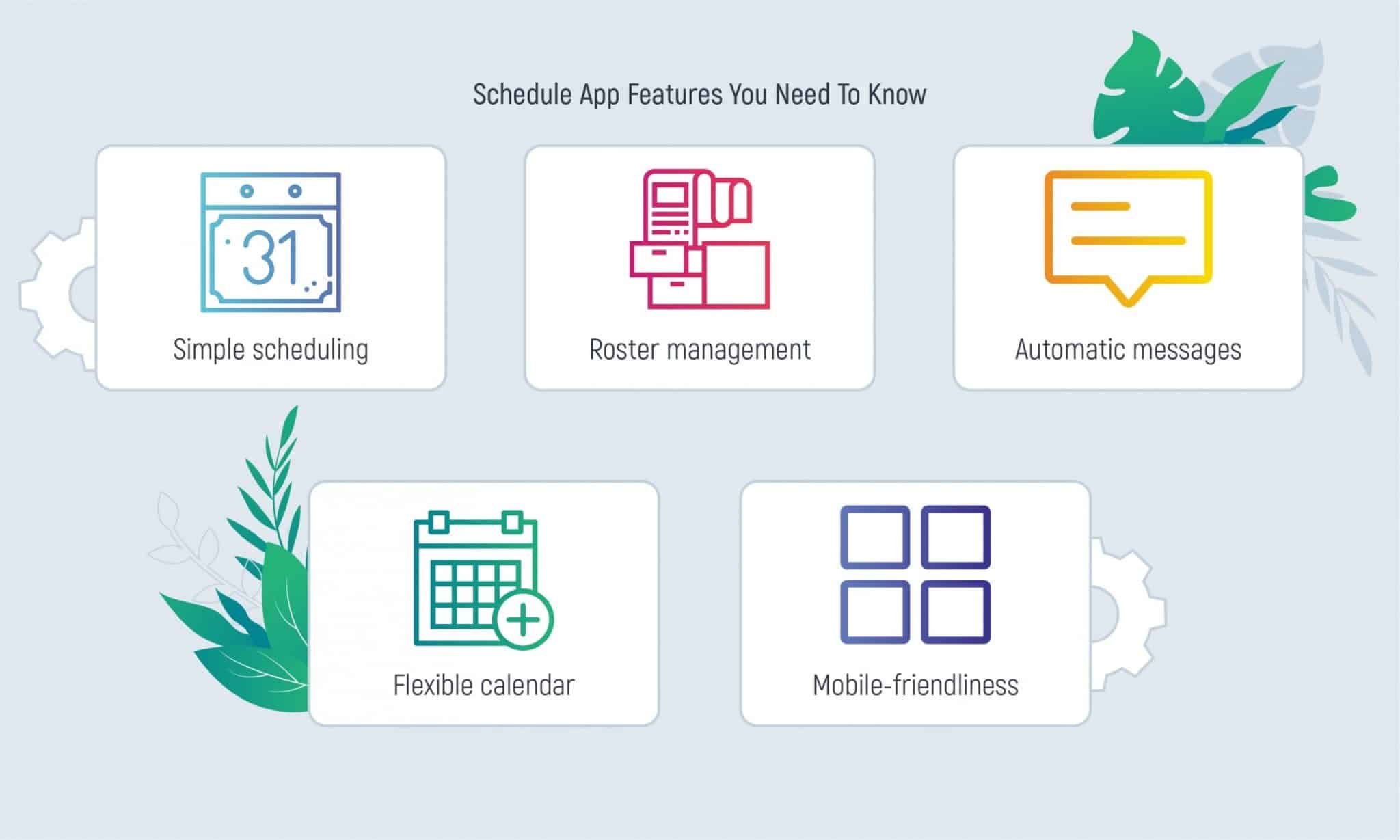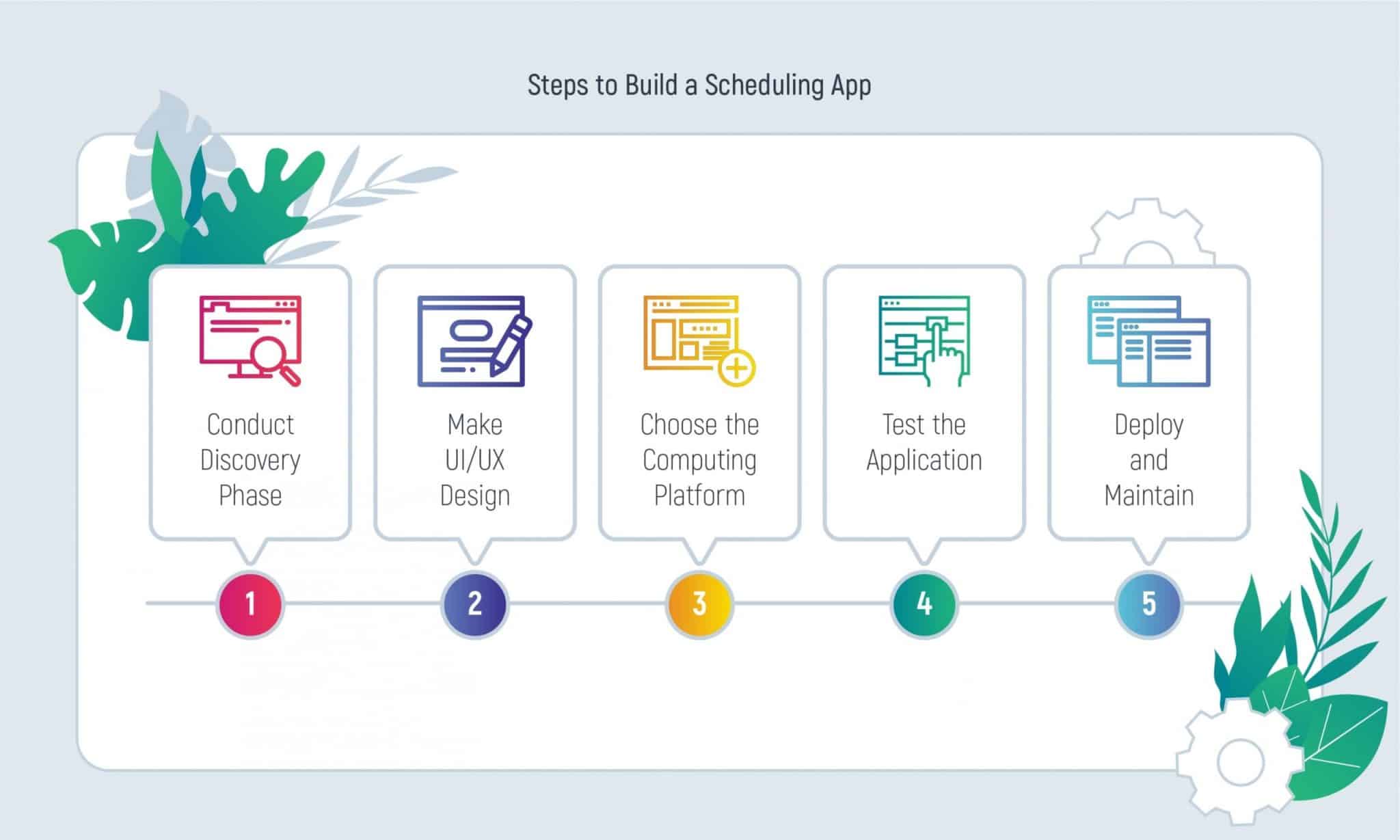Navigating the complexities of daily tasks, meetings, and schedules can be overwhelming without a reliable scheduling app. As an integral business tool, a well-crafted scheduling application streamlines processes, ensuring tasks are automated, and crucial details are never overlooked. In this article, drawing on over a decade of IT project management experience, we will unravel the essential steps to successfully build a scheduling app that aligns with your goals and enhances both personal and professional efficiency.
What You Will Learn:
- Understand the benefits: Learn why companies build their own scheduling apps instead of relying on existing solutions. Gain insights into functionality, data security, and customization advantages.
- Plan your project effectively: Discover 5 crucial steps to consider before development, including defining your goal, team, budget, and timeline. Understand different types of scheduling apps and their purposes.
- Get key features right: Identify essential features like simple scheduling, a flexible calendar, automated messages, roster management, and mobile-friendliness. Ensure your app delivers a seamless user experience.
- Learn best practices: Explore how building an MVP, adapting for global markets, and monitoring performance can optimize your app's success. Gain insights into product management metrics and essential post-launch strategies.
- Navigate the development process: Get a step-by-step guide covering discovery, UI/UX design, platform selection, testing, deployment, and maintenance. Understand potential costs and factors influencing them.
Discover the expertise of Inoxoft, a software development company specializing in high-quality bespoke applications. Get in touch for a consultation on your scheduling app project.
- Why Make Your Schedule App?
- Functionality
- Data security
- Customization
- Steps Before Making a Schedule App
- Define your goal
- Define your team
- Define your budget
- Define your timelines
- Types of Scheduling Applications
- For appointment scheduling
- For project management
- For remote team control
- For process automation
- Schedule App Features You Need To Know
- Simple scheduling
- Flexible calendar
- Automatic messages
- Roster management
- Mobile-friendliness
- Best Practices of Scheduling App Development
- Building an MVP
- Adaptation
- Monitoring the performance
- Process of Creating a Scheduling App
- Step #1: Conduct discovery phase
- Step #2: Make UI/UX design
- Step #3: Choose the computing platform
- Step #4: Test the application
- Step #5: Deploy and maintain
- How Much Does it Cost to Build a Scheduling Application?
- Trust Inoxoft Scheduling App Development
- Summing Up
Is it possible to not drown in the vast amount of meetings, calls, and spreadsheets without a proper application? Well, it most certainly is. Yet, such a scheduling solution facilitates the working process and our lives. As a business tool, a scheduling app helps us automate our tasks and never forget important details. This platform is popular in personal and workplace uses, becoming a pivotal operational part of the working process.
According to Verified Market Research, the size of the Appointment Scheduling Software Market will reach approximately $590 million by 2027! On such an intriguing note, there’s only one question on the mind: “How to build a scheduling app?”. Count yourself lucky! This article will discuss scheduling app development, its benefits, and the essential steps you need to take to succeed!
Why Make Your Schedule App?
A scheduling app is an automated platform for planning and managing personal or corporate events, bookings, appointments, and other vital chores. With its help, users can book, cancel and even postpone meetings for better times within a few clicks! Have you ever heard of Calendly, SimplyBook, Google Calendar, or HubSpot Meetings Tool? Now, those and many more are the to-go scheduling systems for individuals, businesses, teams, and enterprises. Scheduling applications are a great addition to your business or personal life management. Yet, what if all of the presented applications are not “it”? Here are the possible reasons you might want to make your own schedule app:
Functionality
All the apps on the market are missing something, aren’t they? You have an innovatively brilliant idea that pushes you to sit and think about scheduling app development! Add more features, advanced functionality, a user-friendly interface, and whatever comes to your mind. You can implement all of your dreams by creating a perfect application that many people would wish to check out!
Data security
Certainly, no one would wish you to have the “most” exciting experience – the leak of your personal data. All the scheduling app developers are incredibly cautious about security. Yet, it’s hard to ensure that authorized parties are the only ones to have access to the data. Thus, building a scheduling app on your own makes you the one in charge of safety.
Customization
How about your business having its own scheduling application? Honestly, that sounds terrific! You’ll have a unique platform for specific internal procedures. That is a vital tool for managing meetings, tracking progress, enhancing communication between employees, partners, and customers, and controlling the workload and budgeting. Get all the insight you need for a more efficient company workflow!
Steps Before Making a Schedule App
Already eager to begin creating a scheduling app? Wait a minute! Unfortunately, you can just start the development process on spot. There are a couple of things you have to consider before making a schedule app.
Define your goal
Honestly, if the thought of creating a schedule app has even slipped your mind, you most definitely have a reason to make one! Improved functionality, better concept, state-of-art design, an application for a specific business — all of those ideas are fantastic! Yet, one thing should guide you — the value you want to deliver. If you want your app to be lucrative and successful, you need to be sure people will love it!
Define your team
In theory, you can take over the development process. Trying to google “how to code a scheduling app” is an option but why would you? There’s an excellent opportunity to delegate all the technical tasks to professionals who truly know what to do. Find your dream team with a project manager, QA engineer, UX/UI designer, and, of course, front-end and back-end developers. Together, you can actually implement all your ideas and create a successful product!
Define your budget
Decide on the amount of money you are willing to spend and its limitations. Honestly, this should probably be the first step. From here, you can understand your abilities in developing the application. That includes the app’s complexity, team capacity, massive emphasis on marketing, etc. Remember, that if it succeeded, it will most definitely pay for itself!
Define your timelines
No one wants to finish the project by the time they retire. Hence, you must set a finish date to start working towards it. This step is one of the most crucial things you need to consider. The longer the development, the more money you have to invest in the project. Yet, making everything in a rush to finish the project on time is not an appealing proposition either!
Types of Scheduling Applications
For appointment scheduling
The most well-known type, appointment-scheduling apps, are a must for users who want to keep everything organized. Everything needs to be accessible, easy to add and monitor, depending on the overall schedule, whether it’s a business meeting or a doctor’s appointment.
For project management
Scheduling apps are a great helping tool for managing different aspects of projects. They allow us to create schedules, track expenses, manage time- and spreadsheets, and enhance communication with teammates. In other words, such applications efficiently optimize the whole process.
What is the best task management software development tool?
For remote team control
For the past years, we have gotten used to meeting with people from different continents without even leaving our room. Online video conferencing keeps our partners and us connected and on the same page. Such scheduling applications allow us to structure and take over the process of team scheduling, shift management, and so forth.
For process automation
Some people are sick and tired of doing loads of paperwork, writing reminders on stickers, and having to call to set a meeting. And honestly, we understand them. Using this type of scheduling application, you get minimum paperwork, automatic notifications, contact-free arrangements, and effective workflow.
Schedule App Features You Need To Know
Finally, we are getting closer to answering the question “How to create a scheduling app?”. So, what features do you need to consider while designing a scheduling application? Indeed, they vary depending on your goals, type of app, budget, and so on. But are there must-have features any scheduling application should have by default? Well, of course! Let’s check out some of them, shall we?
Simple scheduling
You wouldn’t name an experience of working with twisted and tangled software as pleasing. Thus, everything within the application should be as simple and understandable as possible. In a surrounding of the hustle and bustle and social anxiety, tedious phone calls remained in the last decade. They also prove to be much more time-consuming. A quick and easy way to receive a requested service is exactly what people need. Make your clients want to share the app with their friends and even rivals!
Flexible calendar
Is it even a scheduling application without a decent digital calendar? The delicate task of appointment management is not to mess everything up but rather to structure it. Such tools allow us to keep up with other people’s schedules, see their availability to have meetings, and instantly book free time slots. You can also edit, cancel already created appointments, add recurring ones, provide detailed information about them, and more! An adequately made calendar reduces the possibility of human error and other inconveniences.
Automatic messages
The major benefit of digitized technologies is the ability to set reminders you don’t want to forget and can actually rely on that! Automated alerts, email notifications, and text messages will pop up minutes before the upcoming event, so you won’t have the opportunity to miss it. Such a great feature helps us to reduce missing essential appointments and prepare ourselves for the next scheduled meetings. Plus, you wouldn’t wish to not attend the postponed call just because of communication issues!
Roster management
Want to build a scheduling app? You need this feature! It allows you to create and manage different schedules, track a person’s availability and shift preferences. Roster management is a need while quickly adjusting team member’s requirements and abilities. This feature helps to ensure everyone performs their tasks properly and efficiently as well as improve the planning process inside of the organization. This is a helping hand for employers to manage their employee schedules, leaves and working hours.
Mobile-friendliness
There’s no need to specify why the scheduling app’s mobility is required. Users need to have the ability to manage their schedules, check calendars and manage appointments wherever they are. The scheduling system has to be easily accessible through mobile devices so that people won’t encounter any inconveniences and unfortunate events. All the reminders, notifications, and other adjustments will always be available at the user’s fingertips!
Best Practices of Scheduling App Development
Building an MVP
The importance of a minimum viable product is hard to overestimate. When you plan to make a schedule app, you must ensure it will work as intended. An MVP is an excellent method to receive valuable feedback from people by providing the application with a basic set of functions and features. To get more insights, check out our article on “How to develop a minimum viable product?”.
Adaptation
Nowadays, creating a product might be a tough challenge. But how about going on the international market? You can include global currency integration and multi-language support. Thus, wider audiences of users will be able to use your scheduling application all over the world! Think of safe and effective payment methods to integrate with the application’s booking system. Plus, the variety of languages will also enhance the user experience.
Monitoring the performance
To make sure your application works just like you wanted, don’t neglect regular reviews of the quality. This way, you’ll be able to spot and fix the issues in the very early stages. Additionally, the post-launch inspections also shouldn’t be underestimated. The constant upgrade and update is exactly what the application needs! Read more about product management metrics you should know.
Process of Creating a Scheduling App
Naturally, to create a scheduling app, you need to follow specific guidelines. And we are reaching our main destination! In less than 5 minutes, you’ll get the answer to the following question: “How to make a scheduling app?”. Stay tuned!
Step #1: Conduct discovery phase
Our first stop is related to the discussions. Together with your team, you discuss ideas, goals, plans, desires and expectations. Thanks to the discovery phase, you receive software requirements specification, overall product vision, risk assessment, feature list, lean canvas, and estimated cost for the development process. Hence, you’ll have a complete composition of your future product!
Step #2: Make UI/UX design
The application’s design is its hallmark. In addition, it’s the first thing your customers see while getting to know your product. Is there a need to emphasize the cruciality of being aesthetically appealing and easy to use? Well, we can say it a couple of times! Combining an enjoyable UI with profound UX is the most significant guarantee of a product’s success.
Step #3: Choose the computing platform
Enhance the scheduling application by making it a cloud-based platform. Such solutions have numerous advantages, including the ability to store all the data and efficiently analyze it. Actually, there are a couple of computing platforms you can choose.
For instance, when choosing infrastructure as a service (IaaS), a managed cloud services provider takes over the cloud infrastructure management only. There’s also a platform as a service (PaaS), where the managed cloud services provider helps to increase the development of web app projects. They also operate the system and runtime environment and provide databases and DevOps tools. Last, the mobile backend as a service (MBaaS) manages persistent storage.
Step #4: Test the application
Application testing is an inevitable part of the development process. It’s essential to design a scheduling app system with various pivotal peculiarities. We’ve learned by heart that the earlier you detect the bug, the less money you spend! So that you’ll build a high-quality application without paying over the top. You need to check its usability, overall performance, and scalability on different operating systems and devices.
Step #5: Deploy and maintain
After all the API designing and implementation, it’s vital to consider the application’s in-depth marketing strategy and promotion. In fact, we have already discussed that developing a digital product requires many campaigns to attract the actual target audience. The first launch of the scheduling application might not always be flawless. So don’t act so surprised if there’s a need to make adjustments and fix unexpected glitches. That’s fine, really! There’s always room for improvement.
How Much Does it Cost to Build a Scheduling Application?
Probably, the most exciting yet frightening part of application development – financial questions! There’re plenty of factors that determine the product’s development cost. We’ve already mentioned the application complexity, which includes features and design, team capacity, and marketing expenses. But what else? Such apps also require functionality for tracking tasks, workflow management, and, of course, a flexible digital calendar. And those might actually cost a fortune! We shouldn’t forget about the MVP development and conduction of test cases.
For instance, an on-demand app, like a taxi application, will cost you starting from $50,000 up to $400,000. Likewise, you will most likely spend $300,000 on the social media app. At the same time, the cost of scheduling app development might vary from $10,000 to $100,000. The final sum certainly depends on the industry in which you want to deploy your project. We must agree that the app’s functionality for the healthcare sector will differ from personal usage applications.
Trust Inoxoft Scheduling App Development
A dedicated team is one of the most crucial factors of the development process. Well, glad that we met! Inoxoft is an outsourcing software company that specializes in application development services & solutions. Our mobile app development team consists of certified engineers who implement clients’ ideas and design high-quality bespoke software for many productive years!
With more than eight years of experience, Inoxoft delivers B2B and B2C software solutions for large, medium, and small businesses and startups on an outsourcing basis. We guarantee to provide the cutting-edge scheduling application you have always wished to have. Do not hesitate to contact us for extensive consultation on your project!
Summing Up
Insights:
-
Rising Demand and Market Growth: The exponential growth projected for the Appointment Scheduling Software Market reflects the increasing reliance on scheduling apps to streamline personal and corporate tasks. As individuals and businesses seek efficient solutions to manage appointments, bookings, and events, the demand for scheduling apps continues to surge. This growth underscores the significance of scheduling apps as indispensable tools for enhancing productivity and organization in today’s fast-paced world.
-
Customization and Innovation: While existing scheduling apps offer valuable features and functionality, there remains room for innovation and customization to address specific user needs and preferences. Entrepreneurs and businesses may opt to develop their own scheduling apps to introduce unique features, advanced functionality, and tailored solutions that differentiate their offerings in the market. This emphasis on customization and innovation enables developers to create scheduling apps that resonate with target audiences and deliver exceptional user experiences.
-
Data Security and Control: Concerns surrounding data security and privacy have become increasingly prominent in the digital age, prompting users to prioritize platforms that offer robust security measures and data protection protocols. By developing proprietary scheduling apps, businesses can assume greater control over data security and implement stringent measures to safeguard sensitive information. This focus on data security enhances user trust and confidence, fostering long-term relationships with customers and stakeholders.
-
Strategic Planning and Execution: Successful scheduling app development requires meticulous planning and execution to ensure the delivery of a high-quality product that meets user expectations. From defining project goals and assembling a skilled development team to establishing budgets and timelines, developers must adhere to a structured development process to achieve desired outcomes. This strategic approach minimizes risks, optimizes resource allocation, and maximizes the likelihood of project success.
-
User-Centric Design and Experience: The success of a scheduling app hinges on its user-centric design and intuitive user experience. Developers must prioritize usability, accessibility, and simplicity to create apps that resonate with users and drive engagement. By incorporating features such as simple scheduling interfaces, flexible calendars, and automated reminders, developers can enhance user satisfaction and retention, fostering loyalty and advocacy among their user base.
-
Iterative Development and Continuous Improvement: Building a scheduling app is an iterative process that requires continuous refinement and improvement based on user feedback and market dynamics. Developers should adopt an agile development approach, leveraging feedback loops and data analytics to iteratively enhance app functionality, performance, and usability. This iterative development cycle enables developers to address evolving user needs, identify opportunities for innovation, and stay ahead of competitors in the dynamic scheduling app market.
-
Cost Considerations and Resource Allocation: The cost of scheduling app development varies based on factors such as app complexity, features, design, team capacity, and marketing expenses. Entrepreneurs and businesses must carefully assess their budgetary constraints and resource allocation priorities to ensure the successful execution of their app development initiatives. By balancing cost considerations with quality and functionality requirements, developers can deliver value-driven solutions that align with business objectives and maximize return on investment.
-
Outsourcing and Partnering for Success: Outsourcing software development to experienced and reputable partners can offer numerous benefits, including access to specialized expertise, scalability, cost-efficiency, and accelerated time-to-market. Businesses seeking to develop scheduling apps can leverage outsourcing partnerships to navigate the complexities of app development, mitigate risks, and optimize resource utilization. Partnering with trusted software development firms enables businesses to tap into external talent pools, leverage industry best practices, and achieve their scheduling app development goals effectively.
In summary, the development of scheduling apps presents exciting opportunities for entrepreneurs and businesses to innovate, streamline operations, and enhance user experiences. By prioritizing customization, data security, user-centric design, and strategic planning, developers can create scheduling apps that resonate with target audiences and drive business success in a competitive market landscape. Moreover, by embracing iterative development, cost-conscious resource allocation, and strategic partnerships, businesses can maximize the value and impact of their scheduling app initiatives, positioning themselves for long-term growth and profitability.
Frequently Asked Questions
Do I really need to build a scheduling app?
Here are the possible reasons you should make your own schedule app:
- Functionality. You can implement all of your dreams by creating a perfect application that many people would wish to check out!
- Data security. Building a scheduling app on your own makes you the one in charge of safety.
- Customization. How about your business having its own scheduling application? Sounds terrific!
What are the steps to make a scheduling app?
- Conduct discovery phase
- Make UI/UX design
- Choose the computing platform
- Test the application
- Deploy and maintain
How much does it cost to build a scheduling application?
If you are willing to make a schedule app, be ready to spend the sum starting at $10,000, going up to $100,000. The final cost certainly depends on the industry in which you want to deploy your application.