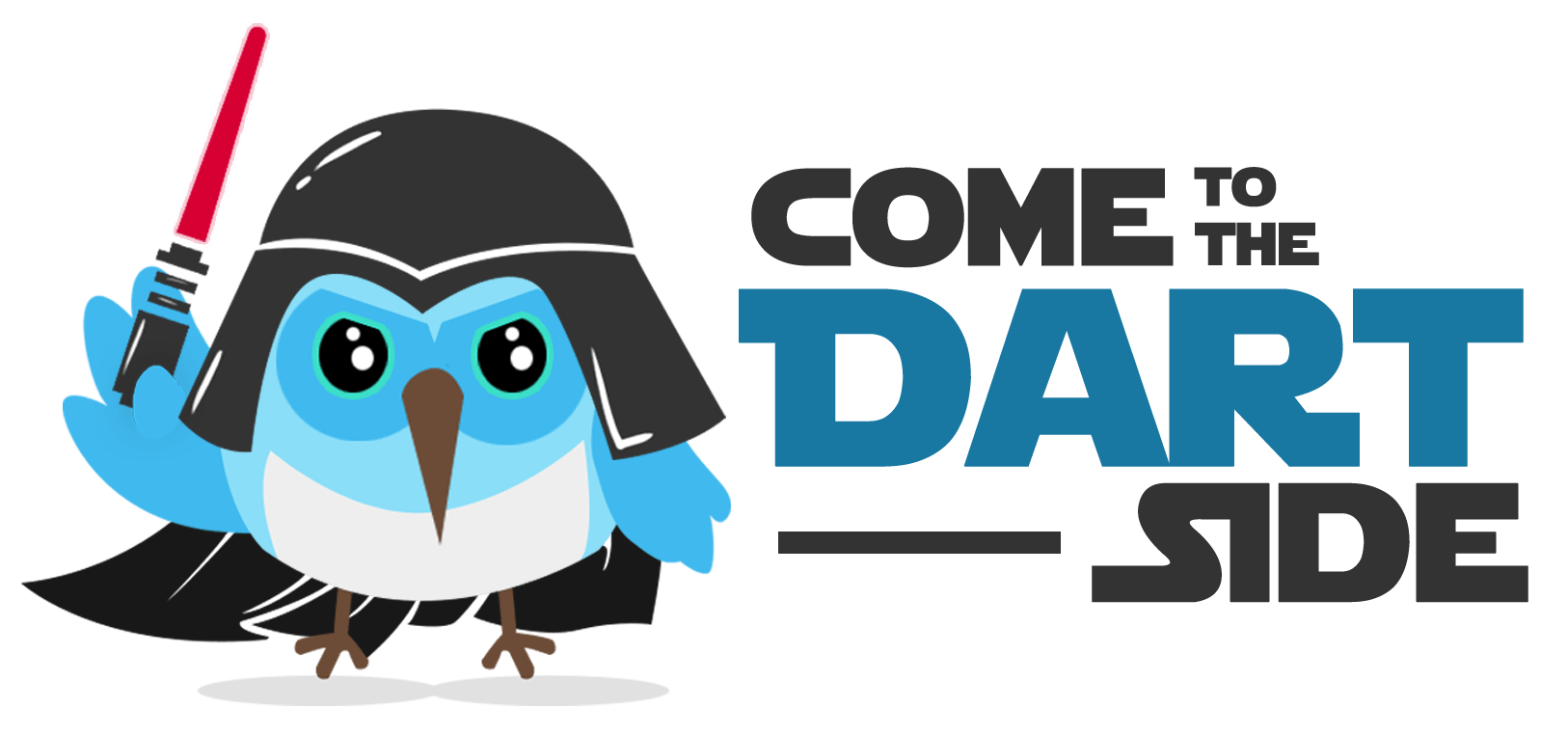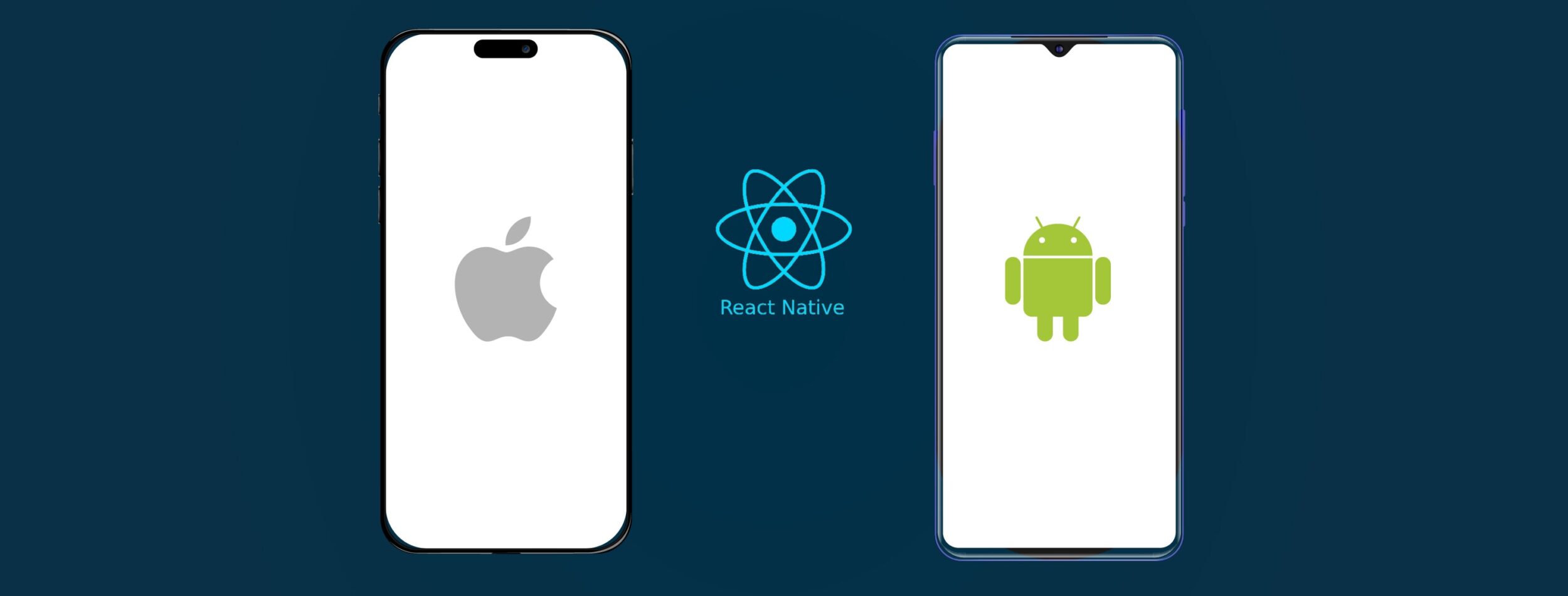The number of smartphone users is increasing: they have at a time up to 35 Apps on their devices and spend 4.8 hours on applications daily. Businesses have to focus on improving their user’s app experience and one of the most important first steps before launching your project is to choose how to make an app: for iOS, Android or for both simultaneously. The article explores both options and weighs the pros and cons of each.
Today, Android is the leading operating system on the market taking up almost 73% of the market share, while iOS occupies only 26,4%. Thus, these platforms are widely used to build apps and get potential customers satisfied. To enhance and leverage your business, the app can be designed for both Android and iOS and there are two types of apps to consider - a cross-platform one and a Native app. See also tips on how to create a mobile app successfully.
- Get a free quote for your app
- Nine Steps to Make an App
- Step #1. Create a team
- Step #2. Research your competitors
- Step #3. Define core features
- Step #4. Create mockups
- Step #5. Choose a platform and tech stack
- Step #6. Front-End and Back-End
- Step #7. Testing
- Step #8. Gather and implement feedback
- Step #9. Launch in the app store
- Cross-Platform App Development
- Flutter
- React Native
- Comparison of Flutter vs React Native
- Native Application Development
- Cross-Platform vs. Native: Comparative Overview
- Myths about cross-platform app development
- Factors to consider before choosing an approach
- Mobile App Development for iOS and Android
- How to create an app for Android
- How to make an app for iOS
- Consider Inoxoft as Your App Development Partner
- Custom Software Solution for Amenity Management Company
- On-Demand Delivery App of Essential Home Fuels
Nine Steps to Make an App
How to create an app? First, knowing the stages involved is crucial to ensure the project’s success. In this chapter, we’ll deeply dive into eleven essential app development steps, completing them with our tips and insights.
Step #1. Create a team
Establishing a team is vital in app development, as it brings together individuals with different skills and expertise to achieve a common goal — bring app idea to life. The team comprises developers, designers, project managers, QA engineers, and other professionals.
- The in-house team works within the company that recruits and manages them.
- Outsourcing app development involves hiring a third-party company or team.
- Freelancers are individual professionals who offer their services for hire.
We have prepared a comparison table to help you understand the features of each team model:
| Factor | In-House Team | Outsourcing | Freelancers |
| Control | High | Low | Low |
| Cost | High | Medium/Low | Low |
| Time to market | Medium | Fast | Fast |
| Availability |
Dependent on hiring market and competition |
Global | Global |
| Security | Higher control and security measures can be enforced | Data protection and information security can be managed | Freelancer data security and compliance may be unknown |
| Team dynamics | Easier team cohesion and alignment | Potentially different cultural and working styles | Individual working style and potential misalignment |
| Collaboration tools | Easier access to collaboration tools and resources | Potentially various tools and systems | Varies depending on freelancer |
| Accountability | Directly accountable to the company | Contractually accountable to the company | Contractually accountable to the company |
| Management | In-house management required | External management required | Self-management required |
| Training and support | Easier access to in-house training and support | Limited training and support options | Limited training and support options |
| Intellectual property | Company maintains ownership of IP | Ownership of IP is typically negotiated in the contract | Ownership of IP is typically negotiated in the contract |
| Project flexibility | Easier to pivot and adjust project goals and scope | Requires renegotiation and potential delay | Requires renegotiation and potential delay |
| Risk management | Higher risk if team members leave or are terminated | Can mitigate risk with contracts and SLAs | Higher risk if freelancer terminates or underperforms |
| Cultural fit |
Easier to align with company culture and values |
Potential for cultural misalignment | Potential for cultural misalignment |
| Workload distribution | Easier to manage workload distribution | Workload distribution requires external management | Workload distribution requires self-management |
Step #2. Research your competitors
Market research helps identify the strengths and weaknesses of your competitors and understand the market landscape. Follow these steps to do it right:
- Identify your competitors using the app store and analytics tools. Consider their features, functionalities, target audience, ranking, downloads, and user ratings
- Download and use competitors’ apps to analyze their UI/UX, features, functionalities, and performance. Look for the things they are doing well and the areas where they can improve.
- Examine their marketing strategy, including app store optimization (ASO), social media, and advertising. Pay attention to used keywords, ad creatives, and digital channels for promotion.
- Study user reviews and ratings to understand the customer’s pain points and what they like about the app.
- Identify the gaps in the market that you can fill with your app. Also, determine the opportunities to differentiate your app from your competitors.
Step #3. Define core features
To outline core app features, you should consider a few crucial things:
- Answer the questions: What problem does your app solve? Who is the target audience? What benefits does the app provide to the users?
- List all the features you want to include in the app.
- Group them into essential, nice-to-have, and future enhancements.
- Map out the customer journey and identify how the user will interact with the app.
- Get feedback from potential users, stakeholders, and other team members.
Following these steps, you can outline the app’s core features and ensure that it meets the user’s needs and provides value.
Step #4. Create mockups
Mockups are a simplified app interface version, reflected through wireframing tools and interactive prototypes. By testing them with users and collecting feedback, developers can identify pain points and areas that require improvement. It allows developers to make changes and iterate on the design before investing significant resources in development.
Step #5. Choose a platform and tech stack
If you ever thought of how to make a mobile app, you know that choosing the right platform and tech stack can significantly impact the app’s performance, scalability, and maintenance. Therefore, while picking between native or cross-platform solutions, developers should consider the target audience and its device preferences.
Custom Money Transfer Software Development How to create an app for money transfer?
Consider no-code & low-code development
No-code and low-code development platforms are becoming increasingly popular due to their ease of use and speed of development. They benefit small businesses or non-technical users who ask themselves how to create an application quickly without investing in a dedicated development team.
- No-code development platforms allow users to build apps without writing any code. They provide many pre-built templates and drag-and-drop tools to create interfaces and workflows. Examples: Bubble, Glide, and Adalo.
- Low-code development platforms require coding knowledge but allow users to build applications faster and more efficiently. They often provide pre-built modules and components that can be customized and combined to create complex workflows and user interfaces. Examples: Microsoft Power Apps, Mendix, and OutSystems.
Step #6. Front-End and Back-End
In app development, the front-end and back-end are two distinct parts that work together to create a cohesive user experience.
- The front-end is what the user sees and interacts with directly. It includes the layout, colors, typography, and code in the user’s web browser. Front-end developers use HTML, CSS, and JavaScript to create intuitive, responsive, and visually appealing apps.
- The back-end manages the application’s data and logic behind the scenes. It contains the server infrastructure, database management, and application logic that support the front-end functionality. Back-end developers use programming languages like Java, Python, and Ruby to write server-side code.
Step #7. Testing
Testing is a critical step in product development. It ensures the app is functional, meets the intended requirements, and delivers a satisfactory user experience.
This stage includes:
- Functional testing of individual components, such as buttons, menus, and forms, as well as testing the app as a whole.
- Performance testing involves testing the speed, responsiveness, and scalability to ensure it can handle large amounts of traffic or data.
- User acceptance testing ensures the app’s usability and user experience.
Step #8. Gather and implement feedback
To gather feedback, developers use various methods, such as surveys, focus groups, and beta testing. They provide valuable insights into how users interact with the app, what features they like or dislike, and what issues they are experiencing. Once feedback has been collected, it is essential to analyze it and identify trends and patterns.
If you want to know how to develop an app like Snapchat, first, you should understand how it works.
Implementing feedback can include fixing bugs or performance issues, improving the user interface or experience, or adding new features that users have requested. It is vital to prioritize feedback based on its impact and to make essential changes.
Step #9. Launch in the app store
Before submitting an app to the app store, ensuring that it meets all its guidelines and requirements is vital. It should be free of bugs and issues, have appropriate content and ratings, and comply with all relevant laws and regulations. Once the app is ready for submission, the developer can submit it to the app store for review.
Depending on the store and app complexity, the review process can take several days or weeks. If any issues or problems are found, the app store provides feedback to the developer, who can make the necessary changes and resubmit the software for review. After approval, the app is listed in the app store and available for download.
Don’t forget to promote the app through various channels such as social media, paid advertising, influencer marketing, and others to maximize its potential for success.
Cross-Platform App Development
Cross-platform application development is software creation that can run on multiple platforms, including iOS and Android. This approach allows developers to write the code once and deploy it on both platforms, reducing development time and costs.
How to develop an app for Android and iOS? There are several ways to build a cross-platform solution:
Flutter
Flutter is a mobile UI framework offered by Google. It makes it possible to build iOS & Android native apps on both platforms using a single codebase fast and expressively.
Well-known examples of cross-platform mobile applications include Google Ads, eBay Motors, the New York Times, and My BMW App.
Flutter development uses Dart, a programming language proposed by Google. Dart compiles Flutter into a native code, while Flutter uses Skia, the graphics engine, to draw UI components from scratch. With Skia, the most complex animation will work fast.
Dart has features of both static and dynamic languages. And for those, who know Java, Swift, and C#, it will be easier to switch to Flutter. Introduction to Dart for Java Developers might help Java engineers learn Dart.
React Native
If you wonder how to make an application for Android and iOS, consider React, a successful cross-platform solution released by Facebook. It allows writing code in JavaScript, which feels close to “native.” Developers use React Native to build cross-platform mobile applications with client-centric UI/UX and implement AR and VR capabilities.
Well-known examples of apps created with React Native include Instagram, Skype, and Airbnb.
React Native uses JavaScript as its programming language to deploy Android, iOS, and web applications. It offers a platform-specific UI that feels like a native, has reusable code and interchangeable, flexible modular architecture, provides a simple and seamless UX, and requires optimal performance.
Comparison of Flutter vs React Native
You can see a complete comparison of Flutter vs. React Native in the table below:
|
Flutter |
React Native |
|
|
Initial release |
May 2017 |
March 2015 |
|
Backed by |
|
|
|
Programming language |
Dart |
JavaScript |
|
Platform support |
Android, iOS |
Android, iOS, Web apps |
|
Application performance |
Fairly robust, 60 fps |
Close to native |
|
IDE support |
Android Studio, Visual Studio Code, IntelliJ IDEA |
Range of IDE’s and tolls with JS support |
|
Native appearance |
Better. Has access to device core functionalities |
Lower. Dependency on third party apps |
|
Hot reloading |
Yes |
Yes |
|
GUI |
Use proprietary widget and deliver UI |
Use native UI controller |
|
Time to market |
Faster |
Slower than Flutter |
|
Code reusability |
50-90% |
90% |
|
Testing |
Mobile device or emulator |
Mobile device or emulator |
|
Community & support |
Limited, Fast growing |
Extensive |
Native Application Development
Native applications are developed for a specific operating system or device. Thus, software development differentiates Native Android from Native iOS applications. Depending on the operating system applications are usually coded in a specific programming language:
- Native Android development requires Java and Kotlin
- iOS engineers use Swift and Objective-C.
Native app development will offer high performance and 100% Android and iOS hardware access. So, HD games and complex animation apps are better native as they access local files and hardware and perform faster and smoother. It takes more time to build a native app, but you’ll never have to worry about the quality and user experience.
The list of well-known examples of native mobile apps includes: Google Maps, Pinterest, Spotify, and WhatsApp.
Cross-Platform vs. Native: Comparative Overview
Look through a comparison of cross-platform and native apps with all their pros and cons:
| Criteria | Cross-platform Development | Native Development |
| Target Platforms | Multiple platforms | One platform |
| Development Time | Faster — 2-4 months | Slower — 3-6 months for each platform |
| Cost | Lower — $20,000-$60,000 | Higher — $40,000-$120,000 for each platform |
| UI/UX | Less responsive and customizable | More seamless and integrated UX, more flexibility in terms of customizing UI elements and animations |
| Performance | Slower but acceptable performance | Faster and smoother user experience |
| Code Reusability | Frameworks like React Native and Xamarin allow developers to reuse up to 90% of the codebase for different platforms | While some libraries and tools can reduce development time, code reusability is significantly lower |
| Access to Device Features | Limited access to some device features and may need additional third-party plugins or APIs | Direct access to device features and can leverage the full functionality of the hardware |
| Development Tools | React Native, Xamarin, Flutter, and Ionic | Xcode and Swift for iOS development, and Java or Kotlin for Android development |
| Support and Maintenance |
Easier to maintain and update the app, and bugs and issues can be fixed once and deployed to all platforms |
May require more resources and time for support and maintenance, any changes or updates must be implemented separately |
| Popularity | A viable alternative for many applications, especially those that do not require the highest level of performance or device-specific features | The preferred choice for many developers and businesses, particularly those with complex and performance-intensive applications |
Myths about cross-platform app development
Multiplatform technology is constantly evolving, but it is still full of stereotypes:
- Cross-platform apps deliver poor performance. Many people believe that cross-platform apps are slow and inefficient compared to native apps. However, this is only sometimes true. Some frameworks, such as React Native and Flutter, use native code to access device-specific features and optimize performance.
- Cross-platform frameworks are less secure. Using cross-platform frameworks can increase the risk of security vulnerabilities if not implemented correctly. In fact, many popular frameworks offer robust security features and tools, such as data encryption, authentication, and authorization protocols, ensuring app safety.
- It is difficult to manage cross-platform projects. With proper planning and project management techniques, it is possible to manage cross-platform projects effectively. You should establish a clear communication plan and project roadmap to ensure that all team members are on the same page and have a shared understanding of the project goals and objectives.
Factors to consider before choosing an approach
Before choosing between native and cross-platform app development, there are several factors to consider:
- UI/UX. Native development ensures more stunning visuals and experience. Cross-platform limits the UI/UX element of the app.
- Time and price. If you need an MVP app with a limited budget, consider cross-platform development, as you don’t have to work on two app versions.
- Target audience. If your target audience primarily uses one platform, a native app may be more appropriate. However, build a cross-platform app if the audience is spread across multiple platforms.
- Performance. If high speed and responsiveness are crucial for your app, consider the native platform.
- Technical requirements. If your app requires specific technical features or integrations only available on one platform, native development may be necessary.
Considering these factors, you can choose native or cross-platform app development for your specific project.
How to develop an app using Python if the OS can’t natively run its applications?
Mobile App Development for iOS and Android
With iOS and Android reigning as the two primary platforms in the market, building an app for either of these giants necessitates a keen understanding of their respective ecosystems, app design guidelines, and development tools.
How to create an app for Android
At the heart of Android app development lies the potent Android Studio — a powerful integrated development environment harnessed by Google that serves as the canvas for developers to wield the programming prowess of languages (Java or Kotlin). Its ecosystem provides an extensive array of libraries and APIs streamlines diverse functionalities (UI design, network communication, or database management) and expedites the app making process.
The journey of how to make an Android app culminates in its release on the Google Play Store, which involves establishing a developer account, meticulously configuring the app listing, and adhering to Google’s stringent quality and policy standards. You should continue to monitor your app’s performance and user feedback, regularly release updates to fix bugs, introduce new features, and adapt to changes in Android OS or device specifications.
Remember about hardware variability: Android runs on a wide range of devices from various manufacturers. That necessitates developing your app to function smoothly on all these devices, even without knowing the exact specifications of each one, which sometimes means prioritizing compatibility over cutting-edge features to reach a broader audience.
How to make an app for iOS
When it comes to solving the mystery of how to make an app for iPhone, you have a choice of programming languages: Objective-C or Swift. Set up your development environment by installing Xcode — Apple’s official integrated development environment for iOS app creation that offers a suite of tools for coding, designing, testing, debugging, and deployment.
Focus on responsiveness, resource efficiency, and smooth transitions and ensure that your app runs smoothly on various iOS devices contributes to user satisfaction. Use Apple App Store Connect to manage your app’s metadata, listing, screenshots, and pricing. This platform is where you’ll submit your app for review before it will be available for download to iOS users.
Don’t forget that continuous maintenance and updates are necessary to keep your app relevant, fix any bugs that may arise, introduce new features, and ensure compatibility with the latest iOS versions.
Consider Inoxoft as Your App Development Partner
Creating a mobile application requires attention at every stage. A lot depends on whether you want a cross-platform solution or a native mobile app development for iOS and android. To develop a competitive product, it is crucial to conduct thoughtful research and also test the ready solution, making sure that it works as it should and solves customer problems.
All this is difficult to do without experience in development, so we advise you to contact a reliable software provider who will consider all the critical details.
Inoxoft is a mobile app development company delivering advanced solutions for small startups, mid-sized companies, and enterprises. We consider your requirements, pay attention to details, and select a technology stack depending on the project. When working on a project, we prioritize code quality, app speed, and scalability.
In your app, we can include the following features:
- Media and animations
- Data analysis
- Workflow optimization tools & Scheduling
- Payments
- Notifications
- Chat
- Geolocation
- Connectivity with other devices
Let’s look at some of our case studies:
Custom Software Solution for Amenity Management Company
Our client, an American full-service lifestyle brand with over 70 properties, required a mobile app for residents. The goal was to create an innovative and user-friendly solution that would integrate with the service provider platform to help customers book everything from dinner to spa visits. In turn, companies could gain additional awareness and a source of income.
We developed a solution acting as a digital concierge with a range of services, booking options, payment processing, a news feed, on-demand videos, and push notifications. It allowed the company to provide a VIP customer experience, attract more service providers, and boost sales.
On-Demand Delivery App of Essential Home Fuels
Also, Inoxoft created a mobile application for a US-based businessman, offering easy access to domestic fuel delivery. The problem was that buying, selling, and distributing regulations vary in each state. The company saw an opportunity, and we took up its technical implementation.
To legalize sellers’ activities, we have created a specific module where they submit all the necessary documents, sign an agreement, and undergo verification. Once verified, sellers may offer services to interested buyers with delivery times. This way, the app meets American legal and technical standards, simplifying fuel purchase and delivery for residents.
Contact our team to discuss your app development.
Frequently Asked Questions
What’s the Best Way to Build an App?
The development process includes defining the app's purpose and audience, outlining core features, designing mockups, coding, testing, and launching in the app store. Additionally, gathering and implementing user feedback can help refine the app and improve its performance.
How Long Does it Take to Build a Mobile App?
You can build a basic mobile app in 2-6 months. However, project duration always depends on its complexity, the platform type, and the size and expertise of the development team. It's crucial to consider time for testing, gathering user feedback, and making necessary revisions before launching.
How Much Does it Cost to Make an App?
The cost of making an app depends on many factors, such as its complexity, platform, the development team's size, experience, and location. The basic app price starts from $20,000-60,000. Also, you should consider ongoing maintenance, updates, and marketing costs to ensure the product's success and longevity.
Is it Better to Build iOS Apps or Android Apps?
The choice should be affected by your needs and goals. iOS apps tend to have higher user engagement and generate more revenue. But the market share for Android is much larger, and these apps are easier and cheaper to develop. Remember your target audience and app functionality.