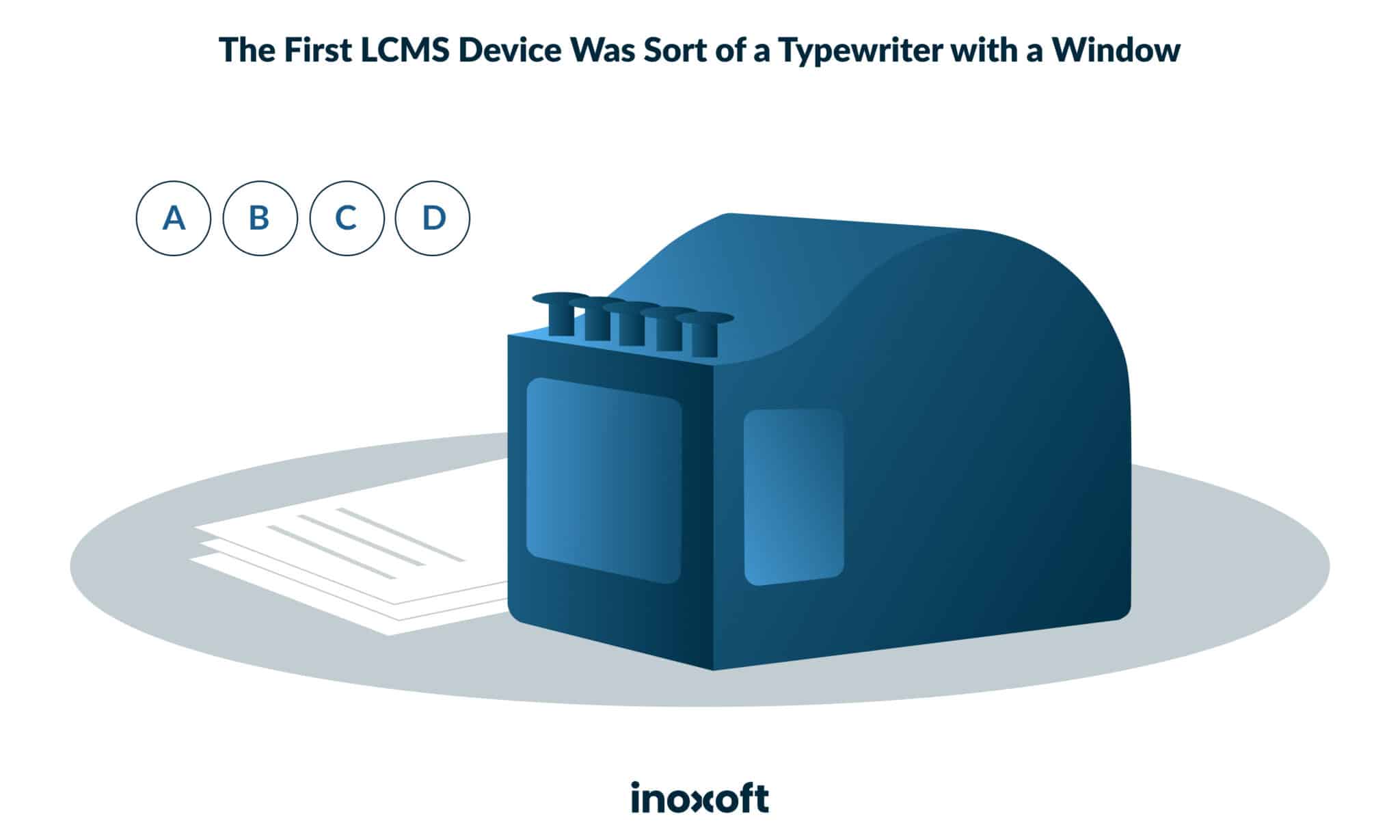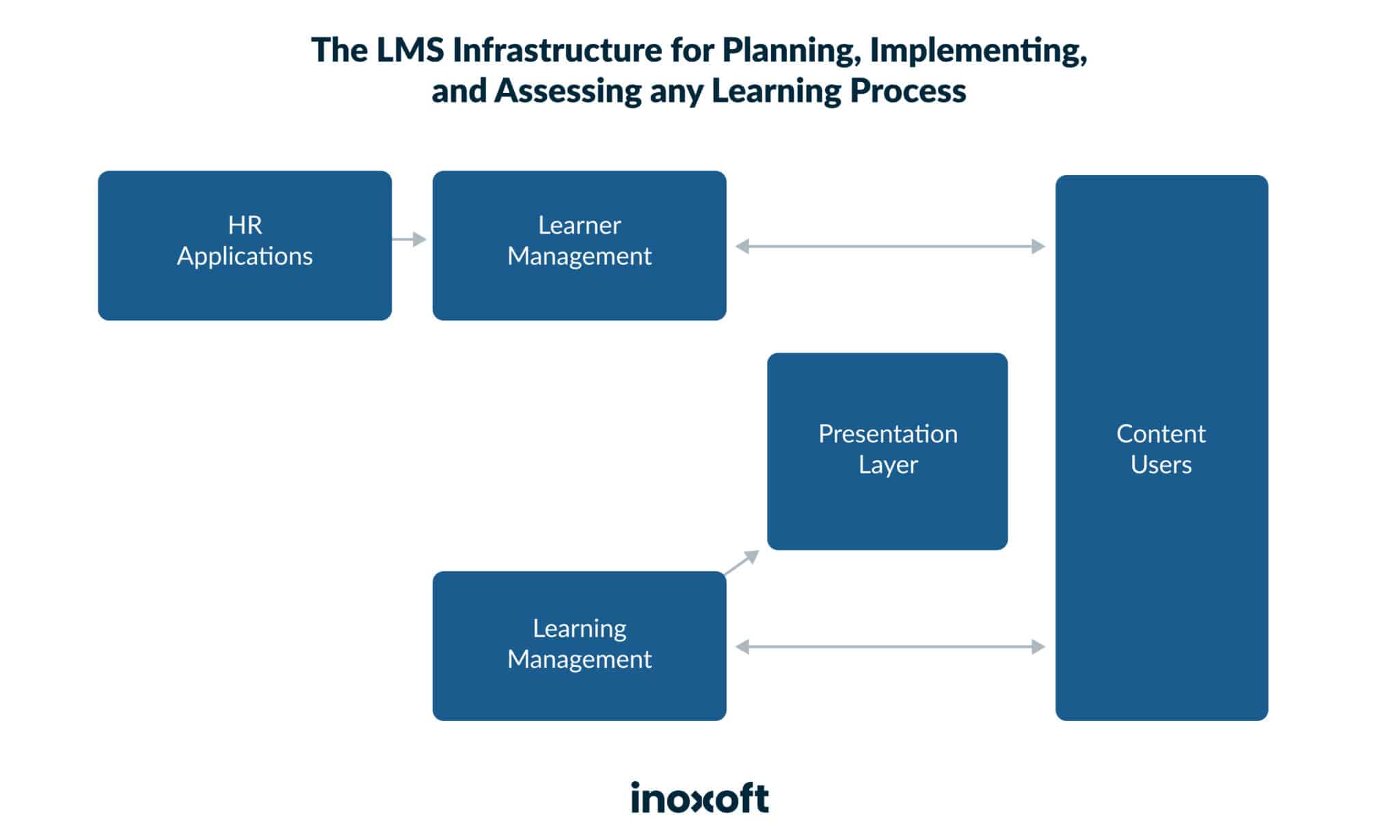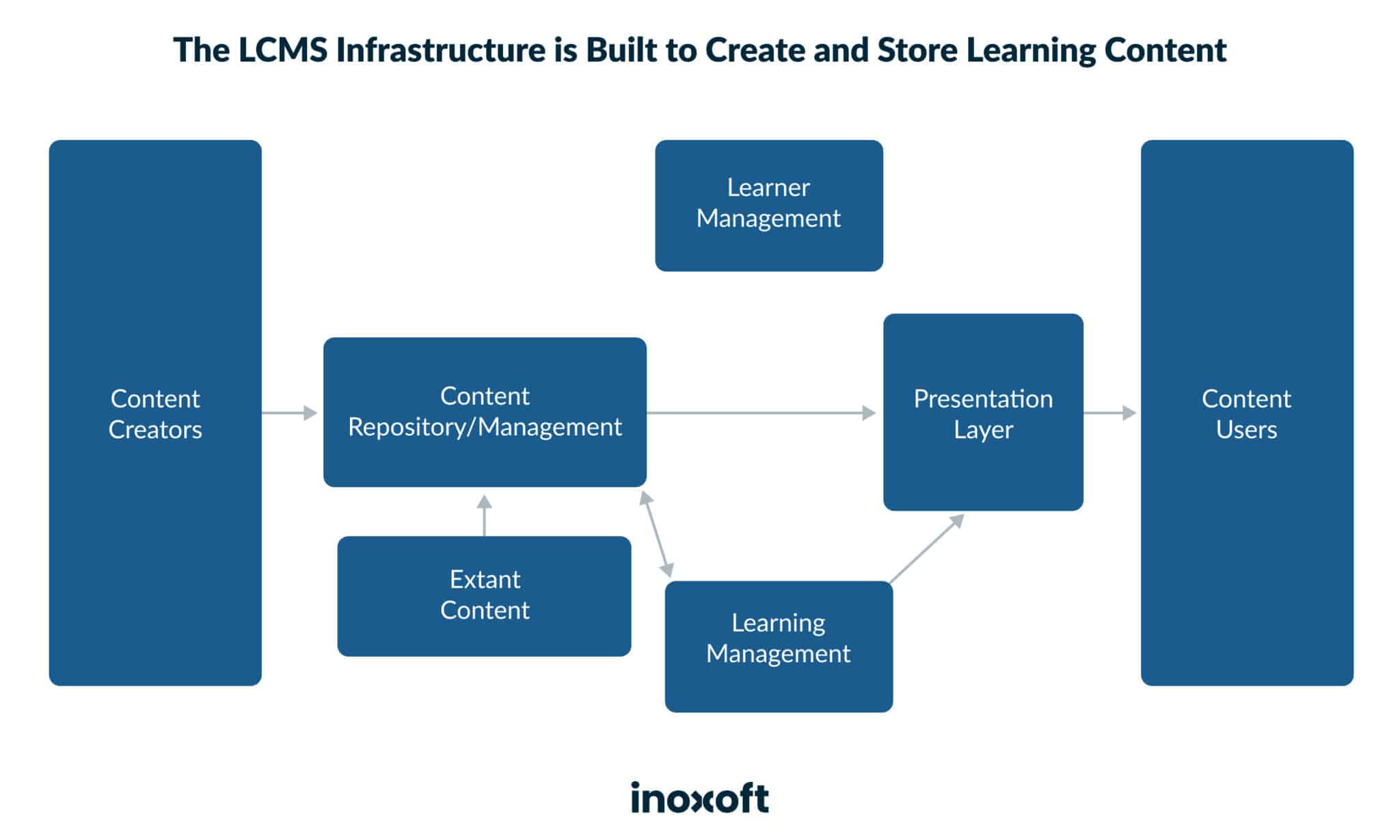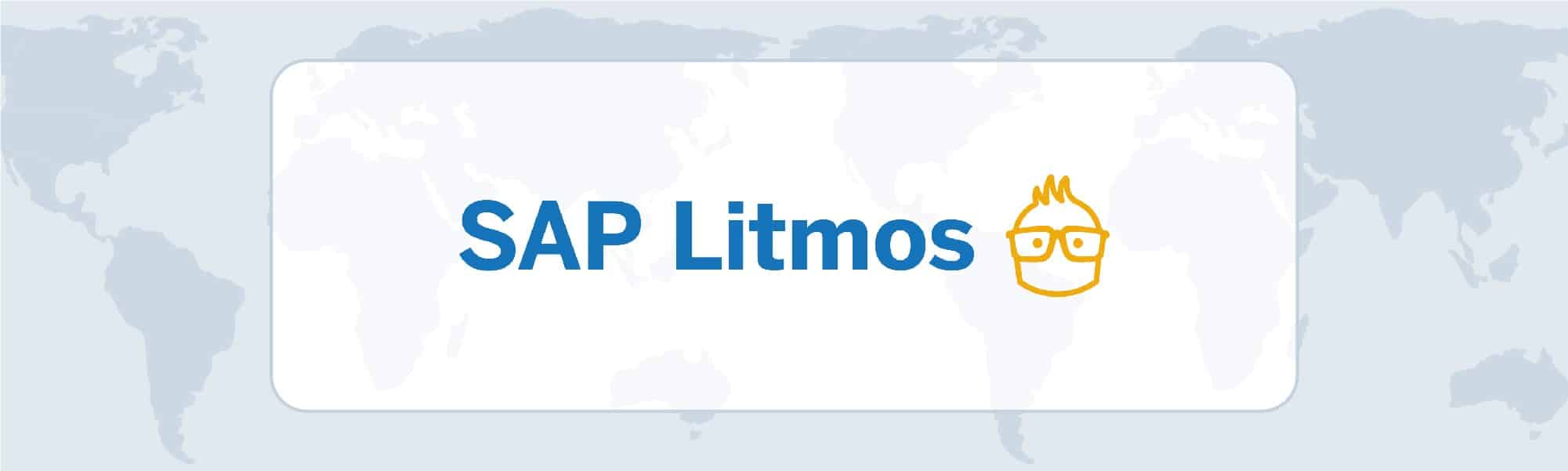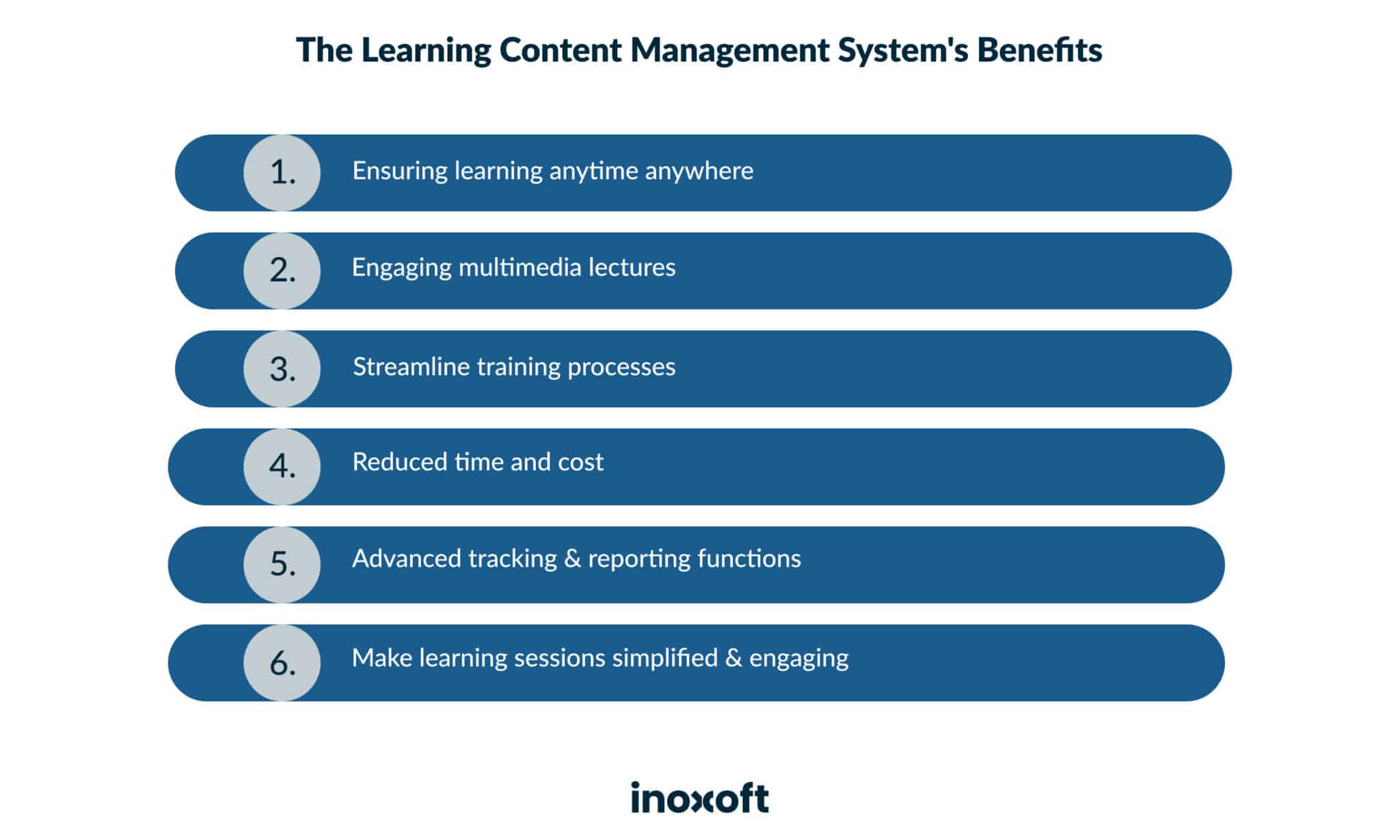The realm of education and corporate training has undergone significant transformation with the advent of Learning Content Management Systems – a crucial tool for educational institutions, corporate organizations, content creators, learners, and HR/training departments. LCMS platforms offer integrated administrative, authoring, and delivery features, fostering efficient learning processes. Let's delve into the evolution, features, key differences from other systems, and exemplary platforms driving this digital revolution.
- What is an LCMS?
- LMS vs CMS vs LCMS: What’s the Difference?
- LMS
- CMS
- LCMS
- The Comparison of LMS, CMS, and LCMS
- What Are the Learning Content Management System Features?
- Content delivery
- Security
- Analytics tool
- Authoring tool
- Content management and repository
- Content repository
- Integration opportunity
- Multi-format content publishing
- Tracking and assessment
- Customization and personalization
- Rapid content creation and reusability
- Collaborative workflow
- Top Eleven Learning Content Management System Examples
- SkyPrep
- Seismic (Lessonly)
- Xyleme
- SAP Litmos
- Talent LMS
- Syberworks
- NextThought
- Coassemble
- Edvance360
- Auzmor
- Itacit
- What Are the Learning Content Management System Software Benefits?
- Inoxoft’s End-To-End LCMS Development Practices
- Consider Inoxoft Your Trusted Partner in Education Software Development
- Final Thoughts
What is an LCMS?
How old are the learning content management systems (LCMS)? The first year to mention “an electronic teaching device” was 1924. The device was sort of a typewriter with a window. You could see the multiple-choice training content through that window. And the creator of the learning CMS prototype was no one else but Sidney Pressey — a psychology professor. That way, this was the beginning of major industry changes and its automation.
What is a learning content management system? The definition states that it is
an integrated multi-user administrative, authoring, and delivery platform that allows administrators to host, schedule, manage registrations, assess, test, and track online training activities. – Training Industry
An LCMS benefits a broad spectrum of users, including:
- Educational institutions. LCMS platforms support educators in creating, organizing, and delivering learning content.
- Corporate organizations. Businesses use LCMS to develop and manage employee training content, enhancing workforce skills and knowledge.
- Content creators. Authors and subject matter experts benefit from LCMS’s centralized platform to collaboratively create, store, and manage learning materials.
- Learners. With LCMS, students, employees, and trainees can access organized, engaging, and personalized educational materials.
- Training and HR departments. These departments use LCMS to track and assess learner progress, measure training effectiveness, and generate reports and analytics.
Today, the market demand for learning content management systems is huge. And there are numerous LCMSs trying to meet customer’s e-learning needs. The global learning management system (LMS) market was worth $17.3 billion in 2022 and is projected to increase at an annual growth rate of 19.5% from 2023 to 2030.
LMS vs CMS vs LCMS: What’s the Difference?
A comparison of a learning management system vs content management system reveals that they are a part of a combination of tools. These tools belong to the larger system called the LCMS. To explain the idea, here’s why.
LMS
It is a learning management system for planning, implementing, and assessing any learning process. Besides, its main goal is to track the learners’ progress and manage it. So, the end-users (the main audience) are mostly learners.
Key features of the LMS: storage, creation of the learning content; delivery and management of content; management of in-app events and learners; tracking of progress and results.
CMS
The difference between a learning management system and a content management system is that the latter creates and manages digital content. In other words, the end-user of this educational platform is the author of the content or its manager.
Key features of the CMS: centralized storage of content in data repositories; retrieval, revision, and distribution of small pieces of information; authoring, sequencing, and content assembling tools.
LCMS
It is yet another educational platform designed for the e-learning industry. But its purpose is to create learning content and store it. I.e. content retention. The end-user here is also a content manager or an author.
To sum up, all of these are platforms that in one way or another deliver e-learning. The main difference that should be remembered is that LCMS and CMS allow the production of content. While an LMS is rather for learning and assessment of learning progress.
The Comparison of LMS, CMS, and LCMS
| USED TO | PLAN, IMPLEMENT, AND ASSESS LEARNING PROCESSES | CREATE AND MANAGE DIGITAL CONTENT | CREATE AND DELIVER LEARNING CONTENT |
| LMS | CMS | LCMS | |
| Key Features | Storage for learning content | Data repositories and centralized storage | Storage |
| Content creation (optional) | Retrieval, revision, and distribution of small pieces of information | ||
| Content delivery | Authoring, sequencing, and content aggregation tools | ||
| Learners and events management | |||
| Progress and results tracking | |||
| End User | Learners | Content Creators | Content Creators |
What Are the Learning Content Management System Features?
Every learning content management system software has its distinctive features. These features differentiate the platform from the others. And, allow it to pursue its main goal. There are quite a few learning content management system features. To understand what they do and why, let’s describe each step by step. Here’s a full list of these features:
- Content delivery
- Security
- Analytics tool
- Authoring tool
- Content management and repository
- Integration opportunity
- Multi-format content publishing
- Tracking and assessment
- Customization and personalization
- Rapid content creation and reusability
- Collaborative workflow
Content delivery
Delivering content is what LCMS is meant for. It consists of the following features:
- Multi-format export of digital educational content (e.g. Word, PowerPoint, PDF, HTML, etc.)
- Filtering of content for specific audiences (by languages, roles, regions, etc.)
- Mobile device accessibility
The content delivery feature ensures learners can access training materials conveniently. Thus, they can learn at their own pace and on their preferred devices. As a result, LCMS learning software promotes engagement and responsiveness in the learning process.
Security
Any learning content and the personalized user profile should be secured. Without the ability for third-party users to enter it easily. And, so as not to allow fraudsters’ information fishing. That’s why any learning content management system software technology requires users to sign in via a password and a backup email. Here, security features might include:
- Email and password sign-in
- Two-factor verification
- Other ways to ensure security
Analytics tool
This tool revolves around analyzing your system’s data. So, it requires three main components: data to track, dashboards, and results reporting. For instance, it may include:
- Dashboards on the
- learning content page views
- course activity
- completion rates
- session time
- preferable devices (PC, tablet, mobile phone)
- users accessing (location, department, or region)
- Course activity tracking
- Content use/reuse reporting
- Engagement and satisfaction with content (users)
Analytics tools provide valuable insights into learner performance and training effectiveness. They allow educators and administrators to make data-driven decisions, identify areas for improvement, and track the return on investment (ROI) for training programs. It leads to more efficient, targeted, and successful learning initiatives.
Authoring tool
The tool for authors has a lot of possibilities for a content creator. For instance, it allows
- Creating eLearning content with drag-and-drop, fill-in-the-blank, matching, multiple-choice, sequencing, etc.
- Content assembling into courses, lessons, exams
- Using content templates and reusing content
- Supporting multiple types of content, i.e. text, audio, video, images, VR content, etc.
- Being compliant with tech requirements like SCORM
- Collaborating on content in real-time
Authoring tools enable the creation of engaging and interactive learning content. They simplify content generation, making it accessible to educators and trainers, even without extensive technical skills. Also, this feature promotes regular content updating and enhances the quality of the learning experience.
Content management and repository
In LCMS, the content should be easily manageable and securely stored. This feature may include:
- Metadata tagging
- Content review workflows
- Content access (via permission)
- Content versioning and audit trail
- Content translation and localization support
Content management and repository features centralize the storage and organization of training materials. They ensure easy access, version control, and secure content retention and deletion policies. As a result, learners consistently access the latest and most relevant materials.
Content repository
Having lots of content stored in the system, it cannot be without a repository to make this storage safer. For this reason, an LCMS should have a:
- Centralized content storage
- Searchable content repository
- Content retention and deletion policies
Content management and repository features centralize the storage and organization of training materials. They ensure easy access, version control, and secure content retention and deletion policies. As a result, learners consistently access the latest and most relevant materials.
Integration opportunity
To ensure the LCMS aligns with your organization’s existing infrastructure and software, it should offer robust integration opportunities. They include:
- Third-party system integration
- API support for data exchange
- Single sign-on (SSO) capabilities
- Integration with HR and CRM systems
- Compatibility with various eLearning tools and platforms
The integration capability streamlines workflows, resulting in improved data exchange, more efficient operations, and a seamless user experience. Also, you’ll reduce administrative burdens and ensure that training aligns with broader organizational goals.
Multi-format content publishing
Content creators should be able to publish learning materials in various formats to cater to diverse learner preferences. This LCMS feature may encompass:
- Support for multimedia content, including video, audio, and interactive media
- Compatibility with SCORM and xAPI standards
- E-book and document publication options
- Responsive design for mobile and cross-device access
- Easy content export and sharing capabilities
By offering content in various formats, learning content management systems cover a broader audience, enhancing engagement and knowledge retention. Users can choose the format that best suits their learning style, resulting in a more effective and enjoyable educational experience.
Tracking and assessment
To monitor learner progress and evaluate the effectiveness of training, an LCMS should provide the following tools:
- Real-time progress tracking
- Quiz and assessment creation and management
- Reporting and analytics for performance evaluation
- Gamification elements for engagement and motivation
- Competency mapping and skills assessment
The ability to track and assess learner progress and performance is invaluable for both educators and learners. It provides insights into the effectiveness of training programs, allowing for timely adjustments and improvements. Additionally, it motivates learners by offering clear objectives and satisfying tangible progress.
Customization and personalization
Every organization’s learning needs are unique. Ensure your LCMS offers customization and personalization options:
- Branding and theming to match corporate identity
- Customizable dashboards and user profiles
- Learning path creation for tailored learning experiences
- Personalized recommendations and content delivery
- User-specific reporting and progress tracking
Customization and personalization make the learning experience more relevant and engaging for learners. This personal touch ensures that training aligns with specific needs and goals, making it more effective.
Rapid content creation and reusability
Efficient content creation is essential for keeping training materials up-to-date. Consider an LCMS with features like:
- User-friendly content authoring tools
- Templates and content libraries for easy reuse
- Version control and content repurposing capabilities
- Collaboration features for content creation teams
- Content cloning and sharing functionality
Creating content quickly and reusing it in different contexts saves time and resources. As a result, organizations keep their training materials up-to-date and readily available. Also, this feature promotes flexibility and adaptability.
Collaborative workflow
Fostering collaboration among learners and content creators is a valuable feature in learning content management systems. This may include:
- Discussion forums and social learning communities
- Collaborative content authoring and review processes
- Real-time chat and messaging for learner interaction
- Group projects and collaborative assignments
- User-generated content and knowledge-sharing opportunities
Collaborative workflows encourage active participation and knowledge sharing among learners. They facilitate teamwork and discussions, creating a more engaging and dynamic educational experience. This approach fosters a sense of community among learners, increasing motivation and improving learning outcomes.
Top Eleven Learning Content Management System Examples
Let’s define 11 learning content management system examples that have made it to top positions on the market.
SkyPrep
Type of solution: for creation, administration, selling, and publishing of content and courses
Purpose: to create materials, manage learners, provide analytics, and reporting of training
Price: medium
Deployment: cloud
Platform compatibility: Linux, Mac, Windows
Business fit: for small and medium-size organizations
With SkyPrep, it is possible to upload embedded links, HTML, Microsoft Office Suite documents, PDFs, PowerPoints, tests, SCORM files, videos, and other multimedia presentations. Also, there’s an open-source API, which allows for integration with e-commerce systems, Google apps, social sites, and webinars. Including BigBlueButton, iCalendar, Facebook, G Suite, LinkedIn, OpenSesame, PayPal, Stripe, Windows Live, etc.
To manage users, you can create certifications, generate reports and send emails. And, also, control permissions, upload users by CSV, group learners, set deadline reminders, send automatic email notifications, and set up recurring training.
What concerns analytics, you can create visual charts and print off spreadsheets for audits; enable automatic grading, certificate awards, multi-level reporting, etc. Furthermore, the platform is secure, with SSL-certified and cloud-based by Amazon AWS servers.
Seismic (Lessonly)
Type of solution: a SaaS solution used by HRs, customer service teams, and sales representatives
Purpose: for enterprise training and learning
Price: Pro and Pro + Coaching
Deployment: cloud
Platform compatibility: Linux, Mac, Windows
Business fit: for small, medium, and enterprise organizations
In Seismic (known as Lessonly), course creation is done by using audio, images, text, video, etc. Creators, who have created lessons, can export these via PDF. And vice versa, you can convert your content into an online format. To produce more lessons, there are templates, pre-made materials, and guidelines.
Analytics is done by visual reports including user engagement, testing performance, etc. You can sort it as you wish. Seeing visual strengths and weaknesses helps to adjust the learning process. Likewise, it also helps learners concentrate on what they need to learn more.
Xyleme
Type of solution: an LCMS for content authoring, delivery, publishing, and reporting and analytics
Purpose: to collaborate within the organization and enhance training
Price: variable
Deployment: cloud
Platform compatibility: Linux, Mac, Windows
Business fit: for small, and enterprise organizations
Xyleme is like the rest of the LCMS. It also has analytics dashboards to identify areas of risk, opportunities, and educational trends. It is possible to measure learners’ comprehension using interactive simulations and assessments. Also, you can edit question types, as well as arrange bin drops, drag-and-drop, flashcards, matching, image maps, and tabs.
Moreover, remote collaboration for employees is possible due to a single repository. Content management is done pretty easily. The library with content has a high-level search function, tagging, and versioning.
What concerns security, admins can track activity, carry out legal and audit requests, see a complete history of content changes, and access records of learners.
SAP Litmos
Type of solution: an LCMS for content authoring, delivery, publishing, reporting, and analytics
Purpose: to help with training and web-based courses
Price: LMS Only, LMS + Courses and Training Courses
Deployment: cloud
Platform compatibility: Linux, Mac, Windows
Business fit: for medium, and enterprise organizations
Litmos is designed for HR purposes. The platform creates, shares, collaborates on, schedules, and delivers courses. You can access it anywhere due to the app’s responsiveness. And, due to web browser access. The outstanding thing here is that the features of Litmos help learners with disabilities.
Content creation tools and multiple formats are already embedded. So, content creation becomes faster and more accessible. For instance, Youtube videos. Admins can create video content easier.
Moreover, the platform has video-based courses reviewed by experts. This allows instructors to purchase training programs. Be sure they are compliant and with the latest information. Achievements, badges, points, leaderboards, and other gamified elements help learners engage better.
Learning progress analysis is done via analytics tools. I.e. custom reporting, dashboards, content popularity, course completion, and testing results tracking.
Talent LMS
Type of solution: cloud-based system helps train customers, channel members, partners, and other stakeholders
Purpose: course authoring, education administration, enterprise functions, e-commerce, and testing
Price: Free Plan, Starter Pack, Basic, Plus, Premium
Deployment: cloud
Platform compatibility: Linux, Mac, Windows
Business fit: for small, and medium-sized organizations
For instructors, Talent TMS provides a great possibility to teach in-person, or online. Or, combine both methods using this platform. The LCMS provides instant notifications for teachers and students about the class location and time. Also, there is a portal for students, and the ability to create a public website for everyone.
The platform has a library, where you can reuse content if you are an instructor. Or create assignments, repost files, paths of learning, surveys, etc. The LCMS is SCORM-compliant. It reports on learners’ personal progress. In addition, there’s also an API to track online and offline learning activities.
Syberworks
Type of solution: a cloud-based system provides learning management solutions highly tailored to the organization’s needs
Purpose: learning, quality, and document management for regulated industries
Price: depends on the user quantity (100-2000+)
Deployment: cloud
Platform compatibility: Windows
Business fit: for small, midsize, and large businesses
With over 25 years of experience, Syberworks delivers tailored learning systems for regulated industries. You can benefit from system integration, learning, document, and quality management, engaging e-learning, course catalog management, and more. If the company needs to automate training and ensure compliant delivery, it can be a great choice.
What industries does it serve? The solution operates in life sciences, healthcare, law enforcement, manufacturing, training organizations, and non-profit areas. You can get ongoing customization and engineering support to guarantee your success and adapt to evolving needs over time.
NextThought
Type of solution: the platform allows innovative ways of education and employee training with video, VR, webinars, and other tools
Purpose: content development, learning design, and video production
Price: Free trial, Starter, Growth, Enterprise
Deployment: Cloud, SaaS, Web-based
Platform compatibility: Linux, Mac, Windows
Business fit: for small/medium businesses and large enterprises
NextThought is a cutting-edge learning management platform delivering dynamic learning paths for various audiences — from students and independent learners to employees.
You can use it to support customer, employee, and partner training, fostering their learning, upskilling, and reskilling.
Want to create engaging and multifaceted learning experiences? The platform provides various tools, including video, VR experiences, native readings, discussions, events, LTI tools, assignments, surveys, webinars, embedded websites, file hosting, and SCORM packages. Swiftly design courses, incorporate supplementary learning materials, and monitor progress through an intuitive learning dashboard.
Coassemble
Type of solution: the solution that streamlines the course creation process, transforming existing documents into mobile-responsive learning experiences
Purpose: microlearning, authoring, training, online course building
Price: Free, Start, Unlimited plan
Deployment: SaaS / Cloud
Platform compatibility: Linux, Mac, Windows
Business fit: for freelancers, non-profits, public administrations, small/medium businesses
Coassemble is a free platform designed to breathe new life into training and learning, making it fun and interactive. Its toolbox includes how-to guides, processes, checklists, videos, job aids, FAQs, flashcards, and AI-generated quizzes that can be tailored to your content. The platform also provides real-time insights to track learner progress and engagement.
Coassemble offers unlimited courses, viewers, and possibilities, making it a transformative force in online training and microlearning. Enjoy plenty of templates for onboarding, policies & procedures, and customer and product training.
Edvance360
Type of solution: advanced LCMS used by K-12, colleges, and businesses
Purpose: corporate training, onboarding employees, customer training, sales enablement, compliance training, employee development & retention
Price: Free, Paid
Deployment: Cloud, SaaS, Web-based
Platform compatibility: Linux, Mac, Windows
Business fit: for freelancers, small and mid-sized organizations, and large enterprises
Are you seeking a versatile LCMS platform with a deeply personal approach to learning, collaboration, and interactivity? Edvance360 empowers organizations to provide highly personalized educational experiences using collaborative and interactive tools, making it a valuable tool for learners of all ages.
The system caters to a wide spectrum of clients, from K-12 institutions to higher education and corporate clients. For example, you can create a solution for healthcare, technology, financial consulting, manufacturing, retail, or hospitality business. For educational and corporate users, Edvance360 offers multiple training options, including live online sessions, comprehensive documentation, informative videos, and engaging webinars.
Auzmor
Type of solution: a cloud-based LCMS tailored for employee training, elevating the workforce’s skills and knowledge
Purpose: academic learning, channel and employee training, workforce development
Price: Free Trial, One-time purchased license, Subscription
Deployment: SaaS / Cloud
Platform compatibility: Mac, Windows
Business fit: for freelancers, small/medium businesses, large enterprises, non-profits, public administrations
With Auzmor Learn, you can effortlessly create customized content using the intuitive course builder, ensuring that training meets specific needs. Whether your employees are on-site or working remotely, they can access courses seamlessly from any device. The platform also offers access to an extensive library of over 70K pre-built courses that span a wide range of topics.
Auzmor Learn presents a holistic learning and employee experience ecosystem. Its intuitive authoring tools allow for dynamic content creation with interactive elements, while a social intranet acts as a central hub for documentation, collaboration, and communication. Also, you can track learner progress and collect in-depth metrics.
Itacit
Type of solution: a comprehensive LCMS that is primarily tailored for large front-line workforces across diverse industries
Purpose: compliance training, employee onboarding and training, extended enterprise, microlearning, social learning, workforce development
Price: Paid subscription
Deployment: Cloud
Platform compatibility: Mac, Windows
Business fit: for small and mid-sized businesses, large enterprises, public administrations, non-profits
Itacit is designed to make effective training accessible to the entire workforce. The platform works with healthcare, government, enterprise, banking, manufacturing, and construction. You’ll like a user-friendly course builder and micro-learning features.
With iTacit, you get a mobile app, communication tools, learning paths, gamification, course authoring, certification management, blended learning, integrated payments, comprehensive analytics, etc. Your team can access essential resources from any device anytime, enhancing engagement and streamlining workplace management.
What Are the Learning Content Management System Software Benefits?
Having a learning content management system in use, you can invest lots of time and effort into the educational sector. For instance,
- Ensure learning anytime and anywhere
- Provide engaging lectures using multimedia features
- Streamline learning processes by engaging learners
- Make learning sessions simple and fun to pass
- Get advanced functions of tracking and report
- Reduce time and cost via digital means vs traditional education
Inoxoft’s End-To-End LCMS Development Practices
We provide excellent education software development services to help businesses, universities, schools, and other educational institutions. Hence, this allows for increasing students’ engagement via more engaging digital learning. Organizations tend to save 60% of their time and costs. Especially, if they decide on building innovative e-learning solutions. For this reason, Inoxoft is the company offering our e-learning software development services. Also, we focus on enterprises and companies that want to engage their employees in specialized learning. And, help them upgrade their careers.
You can also create, implement, and improve corporate training. This is done via an intuitive interface, user-friendly aesthetic design, and fast performance to:
- Provide personalized training
- Establish effective learning strategies
- Conduct timely talent analysis
- Offer simulations for better onboarding
- Integrate with HR for personnel management
We are proud of our end-to-end LCMS development. Thus, more than seven years of expertise leave our clients happy with their top market-leading solutions. That’s because we are:
- Experts in educational technology
- Up for securing data and deploying with a clear code
- A flexible and responsible team of certified software engineers, designers, PMs, and managers
- Providing excellent delivery with every step being transparent and communicated to the client
- Offering product discovery to ensure your project will be a success
- Practicing individual approaches to clients and projects
To understand how much an LCMS will cost you, consider using our Inoxoft App calculator. Besides, your cost depends on your business goals, user needs, platform complexity, number of features, additional support, and other factors.
Consider Inoxoft Your Trusted Partner in Education Software Development
Inoxoft is an international company providing educational software development services. Education is our future. Its digitalization has been disrupting the industry for the last fifteen years. So, it is vital to go hand in hand with the new market trends. And, develop software for learning content management. We are a company, that can consult you on the benefits of augmented reality in education. Moreover, we will give you the estimated cost of e-learning course development. And, finally, engage in a perfect custom LCMS development.
So far, we have numerous success stories and happy clients that turn to our services more and more. If you’d like to hire professionals for a platform-based robotization via a learning management system content development – Inoxoft is the best choice of provider. Consider Inoxoft’s services for small businesses, a startup, or an enterprise. Our experience and knowledge fit all the business sizes. Our team produces quality solutions per any request. Contact us to find out more details.
Final Thoughts
To conclude, benefit and scale your business by building a learning content management system. Using this system you can engage your employees in corporate training. Or you may build a learning content management system open source and offer it to fellow businesses in the industry. Anything is possible. The main idea here is to enhance learning and training practices. And, to invest in the evolution of digital education. Experience the knowledge and useful information Inoxoft has to share with you. And, maybe, you’ll get inspired and come to us to build the world’s finest e-learning solutions together!
Frequently Asked Questions
What is the difference between LMS vs CMS vs LCMS?
LMS vs CMS are a part of a combination of tools that belong to the larger system called the LCMS. Find out more in the article.
What is a learning content management system?
An LCMS is an integrated multi-user administrative, authoring, and delivery platform that allows administrators to host, schedule, manage registrations, assess, test, and track online training activities.
What does a learning content management system do?
Its main purpose is to create learning content, provide it for the end-users, assess end-users, and be able to store content, reuse it, etc. securely.
Is it profitable to develop a custom learning content management system?
Of course, it is. But you should meet the demand and needs of your end-users.