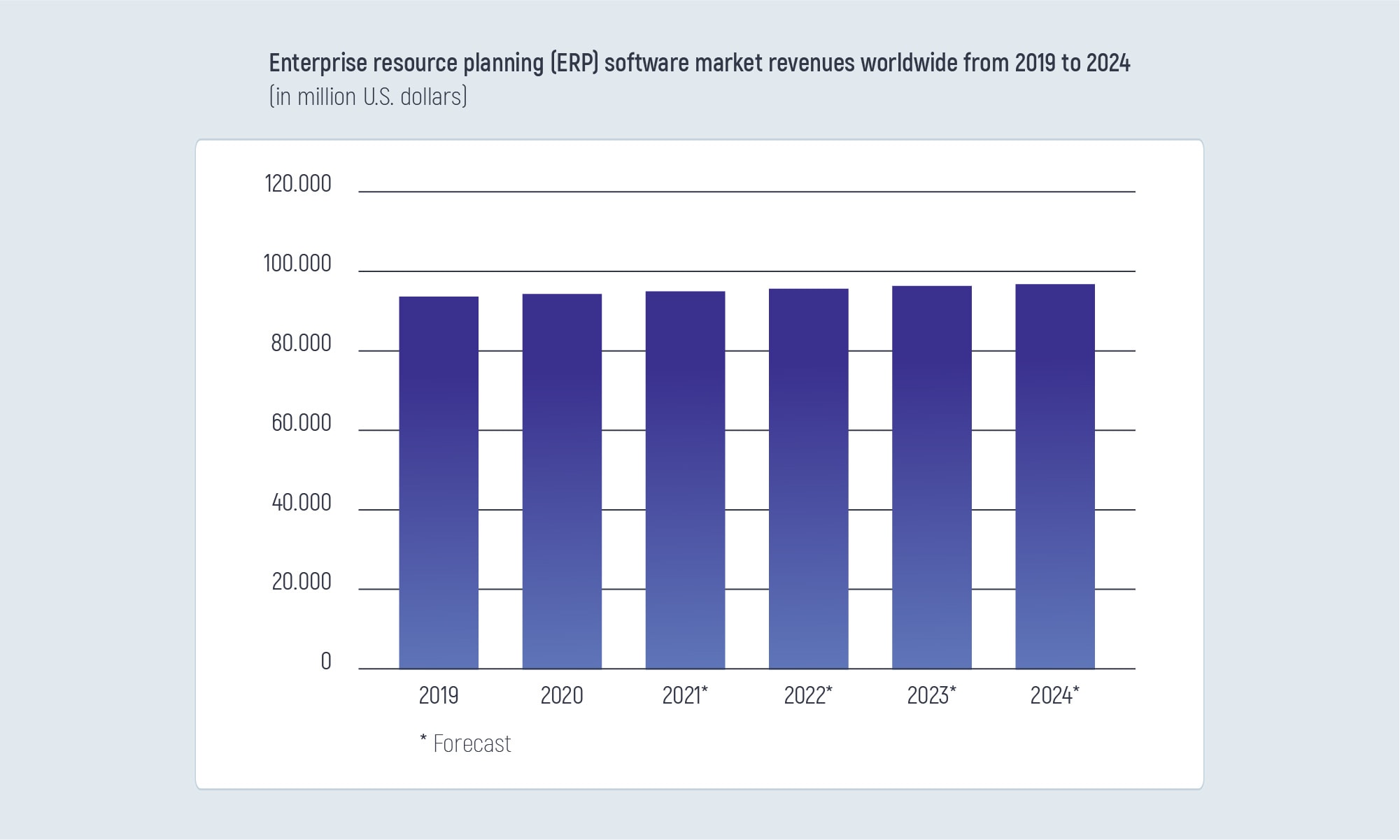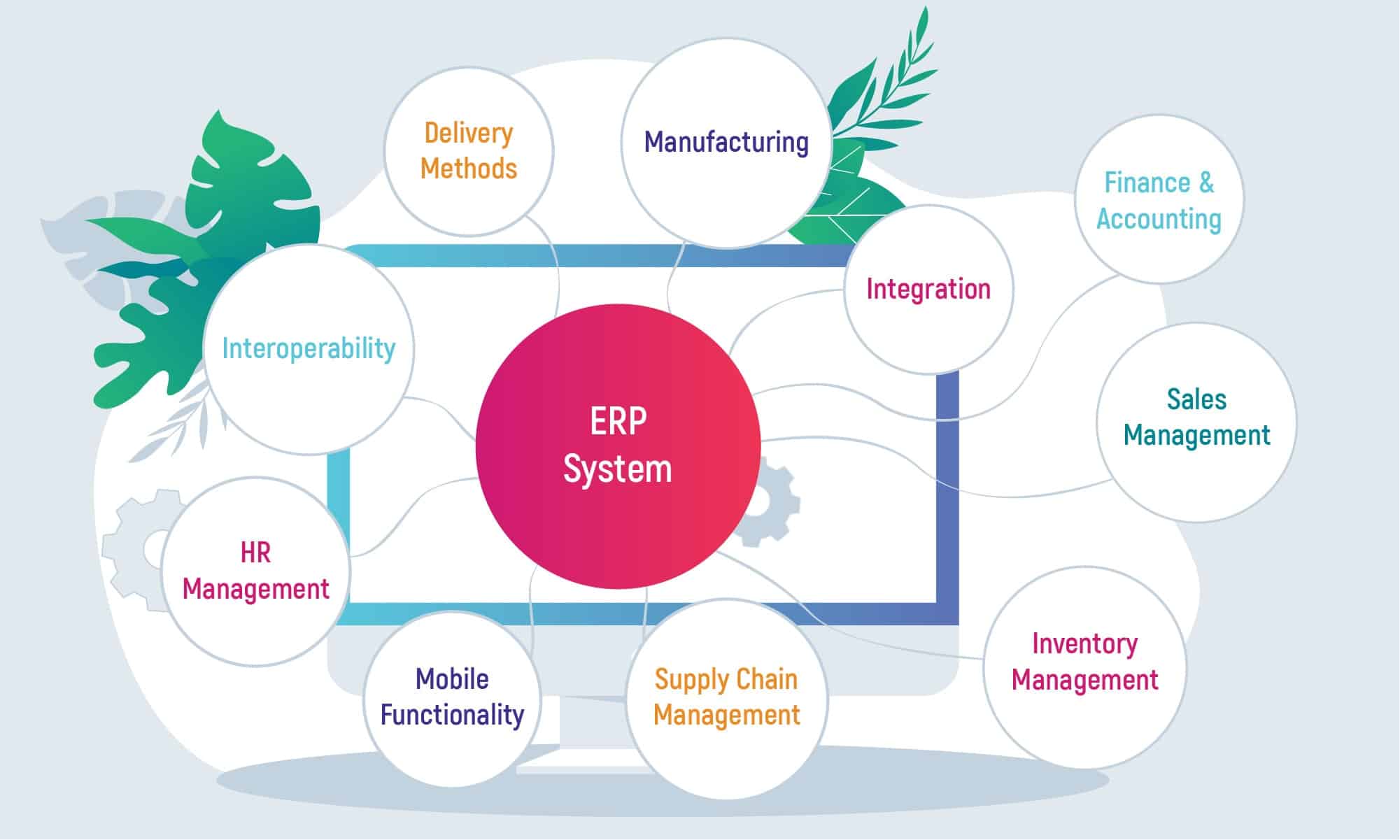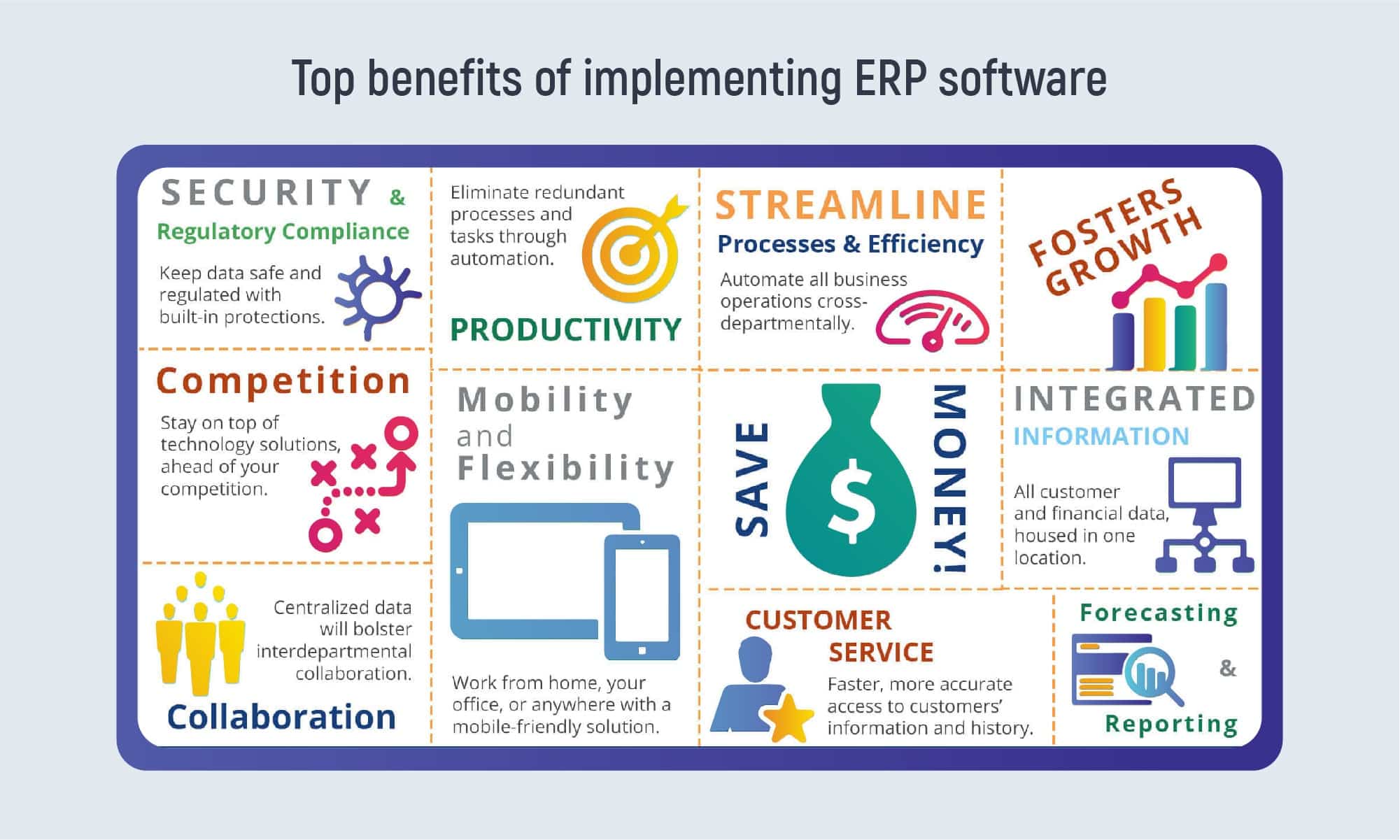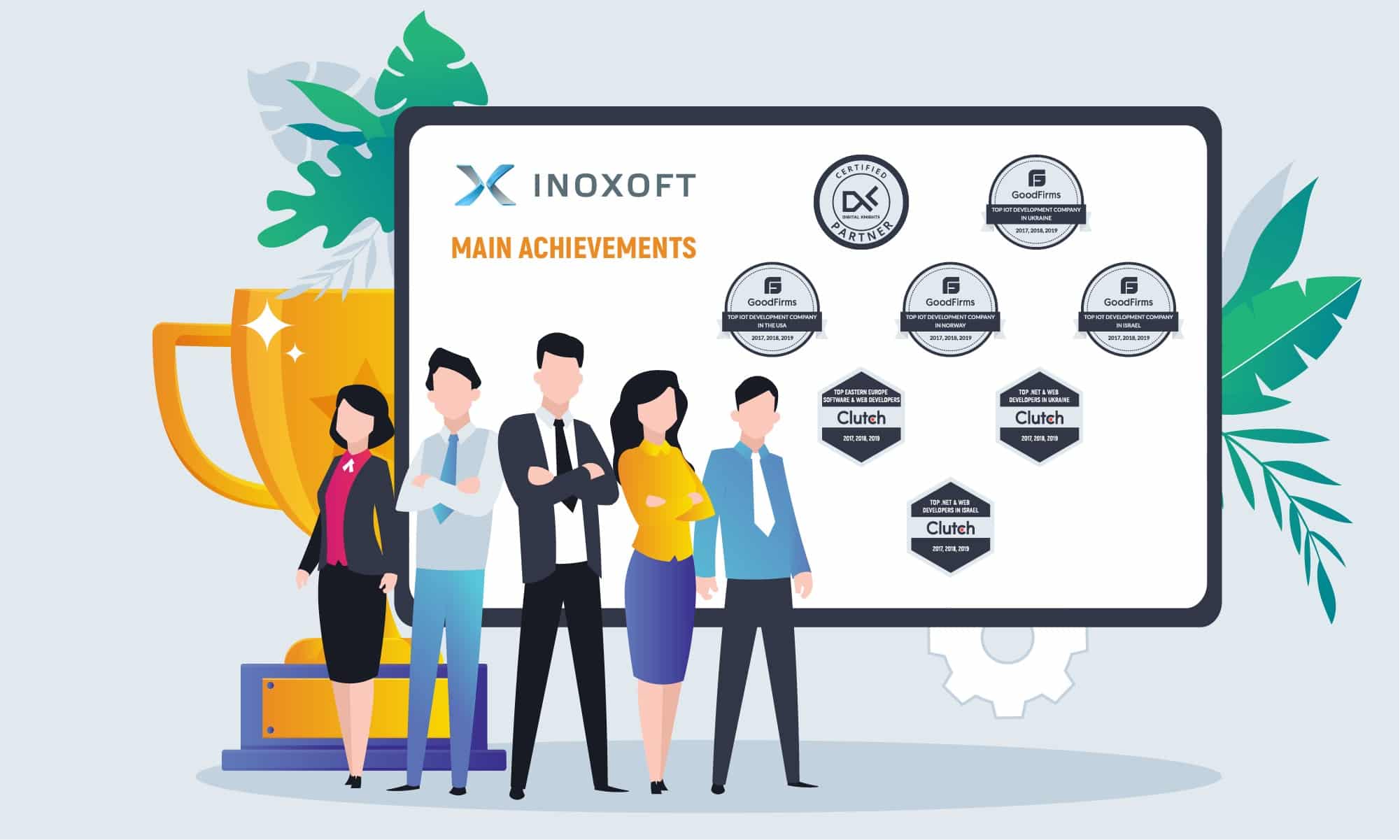ERP or enterprise resource planning is a management software helpful in business processes. Why? Because any business can integrate its various operations into a single database. Or, application. Or, even, the user interface. This type of software solution is most relevant to big enterprises. The number of processes and employees at enterprises needs a management system. In organizations, smart management is the key to success. And, ERP integration solutions don’t care about the company’s size. They can suit any business: from small to medium, or large. In any case, ERP software integration should meet the basic needs. And, fulfill common management tasks. In smaller organizations, ERP integration software focuses on meeting one need. In bigger - it can meet multiple.
Being specifically offered for any industry business, ERP includes:
- HRM (human resource management) system
- CRM (customer relationship management) system
- Office suites
- What is an ERP Integration System?
- What is ERP Integration?
- Benefits of ERP system integration
- What are the best ERP integration methods?
- Applicable technologies
- Available budget
- Number of custom integrations
- Data Security
- Our Enterprise Resource Planning Systems Integration
- 1. Make a thorough analysis of your integration requirements
- 2. Process your data before integration
- 3. Think about security
- Final Thoughts
In 2022, the spending on enterprise software in the IT sector worldwide grew up to $783 billion. It’s 13.6% growth based on the previous year. And, it should be pointed out, that recently the ERP market has experienced extra growth. Suddenly, with all the benefits known, it became necessary to invest in ERP systems. That’s why the market’s revenue became twice as much just in a decade.
Today, the ERP market might grow up to $97 billion globally. But, this growth is expected only around 2024. As of now, the leading companies adding to the ERP market growth are Oracle and SAP.
So, what is ERP integration? What are its types? Why is it needed? Can businesses survive without effective platforms and applications? Can we speak of growth in case a business won’t integrate any ERP to scale?
Read more: cloud infrastructure management
What is an ERP Integration System?
Enterprise resource planning (ERP) software is really helpful in enhancing business functions. A lot of organizations accelerate their processes by recording departments’ input/output. For instance, you can track the processes of the following departments across your organization:
- accounting
- manufacturing
- supply chain
- sales
- marketing
- delivery
- human resources
And this list can be extensive for it depends on your particular enterprise. That’s why there are different types of ERP applications. For example,
- Financial software (accounting, invoice messages, financial reports)
- BI (business intelligence)
- CRM (customer relationship management)
- Multiple-channel Commerce
- MRP (material requirements planning)
- SCM (supply chain management)
- HRP (human resource planning)
Need data migration methodology? Click here now!
Read more: ERP software development for shipping
What is ERP Integration?
With the help of ERP integration, you can connect your ERP software with other applications/data sources. So, having all kinds of software in one place, you can have a unique view of the general picture. Every process or activity within an organization can be traced and tracked. The advantage is that this view can be done in real-time, and you can get the most needed information at once. This opportunity allows to enhance business efficiency, stimulate better workflows and make team collaborations better.
The main types of ERP integration with SaaS (system as a service) are:
- CRM to ERP Integration
This type of integration allows the making of a strong connection between demand and supply. A CRM usually includes client data, i.e. communication and contact details. Integrating it with ERP will allow us to create, manage and ship orders to every client, whose contacts are in the CRM system. For instance, SAP, Adobe Salesforce Sales Cloud, and others have the same approaches.
- E-Commerce to ERP Integration
This integration aims at making UI data available via API. Nowadays, most e-commerce platforms are the first go-to places for customers. To manage order shipment to these customers, it is also necessary to check and update inventory. And, users will have everything they want to order visible on the screen. The process can be done with the help of ERP system integration. So, the most famous companies, that benefit from such integration are Amazon, Shopify, and others.
- ERP to ERP Integration
Accurate and trustworthy financial data can be achieved with the help of ERP-to-ERP integration. So, there are different ERPs at a big enterprise that should be interconnected. For instance, let’s take Microsoft Dynamics 365. Integrated ERP systems allow the creation and viewing of seamless and accurate product and customer data.
- Customer Service to ERP Integration
With the help of ERP integration with Customer Service, it will be possible to offer the best customer service by tracking support. Customer service allows for meeting customer needs faster and in a smarter way. With enhanced customer satisfaction, it becomes easy to reduce churn rates. And, there are lots of apps that can produce this kind of service and offer customer support. How exactly? Using AI and predictive analytics. The example of the relevant software are:
- IT Service Management (ITSM) provides IT help desk and requests management
- Field service software that operates with warranty, contracts, returns, repairs, maintenance, workflow scheduling
The modern customer service applications are Jira, Oracle Service, Zendesk, Salesforce Service Cloud.
Read more: data quality management
Benefits of ERP system integration
With enterprise resource planning systems integration companies can operate with their data better and provide top customer services. So, the benefits you will definitely achieve are:
1. Efficient provision of customer services
Automation is always a good choice for enterprises with dispersed data. Pulling information together from different modules allows for to enhancement of order flows, and workflows, and reduces time and money wastage. And, even more. For this reason, manual implementation becomes outdated and less effective.
2. Personalization of customer experiences
With the help of AI and predictive analytics, it is possible to get the most accurate insights as to what customers might need. Making customer experience with personal features allows for gaining more customers. The more customers get to see dynamics, online and offline services the more loyal they will be.
3. Optimization of the company’s value chain
An Integrated ERP system can promote more efficient usage of data in the company’s value chain. Demand prediction is what makes the customer experience better. But how can manufacturers predict it? With the help of customer information and the whole picture of it. Also, having all the knowledge about potential customers makes it possible to adjust to sudden changes, overcome challenges, accelerate order workflow, and advance customer-vendors communication through customization.
What are the best ERP integration methods?
To choose the right method of integrating ERP systems with custom software, you should consider your industry, type of business, and personal strategy of business growth. This might include:
Applicable technologies
Think about what technologies are at your disposal. Or, ask your outsourcing software development team, which technologies they have experience with. Consider ERP integration architecture and whether it will be a cloud ERP integration. Choose only those technologies that will enhance productivity and help build you the platform you need.
Available budget
Any outsourcing vendor will offer you the best-fit outsourcing model. But, everything will depend on your budget. Consider involving some investors in this process if your intentions are extensive. Make sure you have enough budget to meet your needs and accept project payments.
Number of custom integrations
Think about whether you will need several integrations. Perhaps, this number will expand over time. How would you like to scale? If there will be more integrations in the meantime, communicate this to your team. Eliminate all the risks of misunderstanding from the start. Or, if you skip on this, you’ll have to pay twice as much later.
Data Security
Data safety is vital for your business. How will you ensure your customers of their data safety? Consider this method one of the most important ones. In the digital world, informational security should be respected and taken care of.
Our Enterprise Resource Planning Systems Integration
Inoxoft is a software integration services company with lots of experience. Our skilled and certified developers have extensive knowledge of how to provide ERP integration services. Get to see our Success Stories and envision what Inoxoft’s dedicated team can develop for you.
Consider outsourcing software development to Ukraine. Here, you will get the best services, exquisite dedication, smart decisions, attention to detail, trendy solutions, and many more. Choose us and we will help you with your business intelligence development.
Check Pros & Cons of System Integration Methods
Focusing on our experience, Inoxoft’s team always recommends:
1. Make a thorough analysis of your integration requirements
First, enlist all the systems of your enterprise. Then, make a comprehensive estimation of how you should use them. Basically, what are your needs? Also, choose the way you’d want to integrate these systems. After you have chosen your ERP integration methods, prioritize them according to your business needs.
2. Process your data before integration
Even if you think your data is structured and in order, still check it before integrating with an ERP system. This will give you an excellent opportunity to get rid of the duplicates, and all the possible mistakes. It is better to build your integration strategy on clean ERP data than resolve it amid the process.
3. Think about security
Data security is one of the most important things today. As there are a lot of cybercrimes and data leakages, you need to ensure that you won’t be the victim of any. Make security one of the most important considerations.
The worldwide average cost of data breaches amounted to $3,86 million in 2020. And 51% of companies had to pay the ransom. That’s why it is crucial to protect your data in the first place.
If you want us to take care of your business success and protect your data the right way – contact us! Receive an end-to-end consultation on our integration services. Inoxoft is your number-one partner in ERP integration and automation of business processes.
Final Thoughts
ERP system integration with SaaS applications makes businesses scale these days. Such integrations promote the automation of processes. Also, they keep an eye on documentation, track department outputs, and many more. Having 2-3-5-7 apps in one ERP allows you to see the whole picture of your enterprise progress. Eliminate project risks easier, and view what departments lack management the most. And, ensure these processes are being corrected. The right organization is the key. Benefit from ERP integrations and grow your business organically.
Frequently Asked Questions
What is ERP integration?
With the help of ERP integration, you can connect your ERP software with other applications/data sources. So, having all kinds of software in one place, you can have a unique view of the general picture. Every process or activity within an organization can be traced and tracked. The advantage is that this view can be done in real-time, and you can get the most needed information at once. This opportunity allows to enhance business efficiency, stimulate better workflows and make team collaborations better.
What are the types of ERP integration services?
- CRM to ERP Integration
- E-Commerce to ERP Integration
- ERP to ERP Integration
- Customer Service to ERP Integration
How to plan an ERP software integration?
Think about the following factors:
- Detailed requirements
- Applicable technologies
- Available budget
- Number of custom integrations
- Software development team
- Data Security