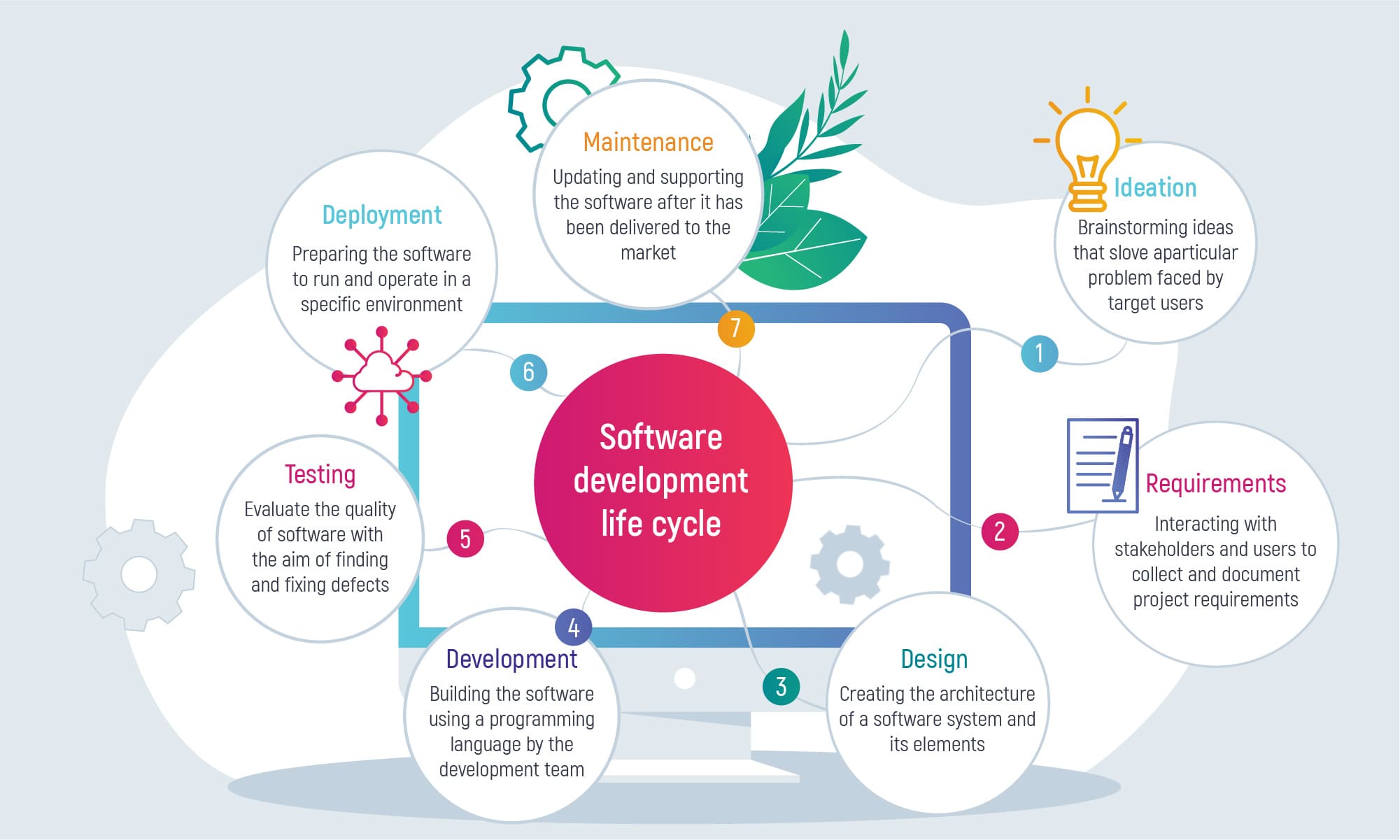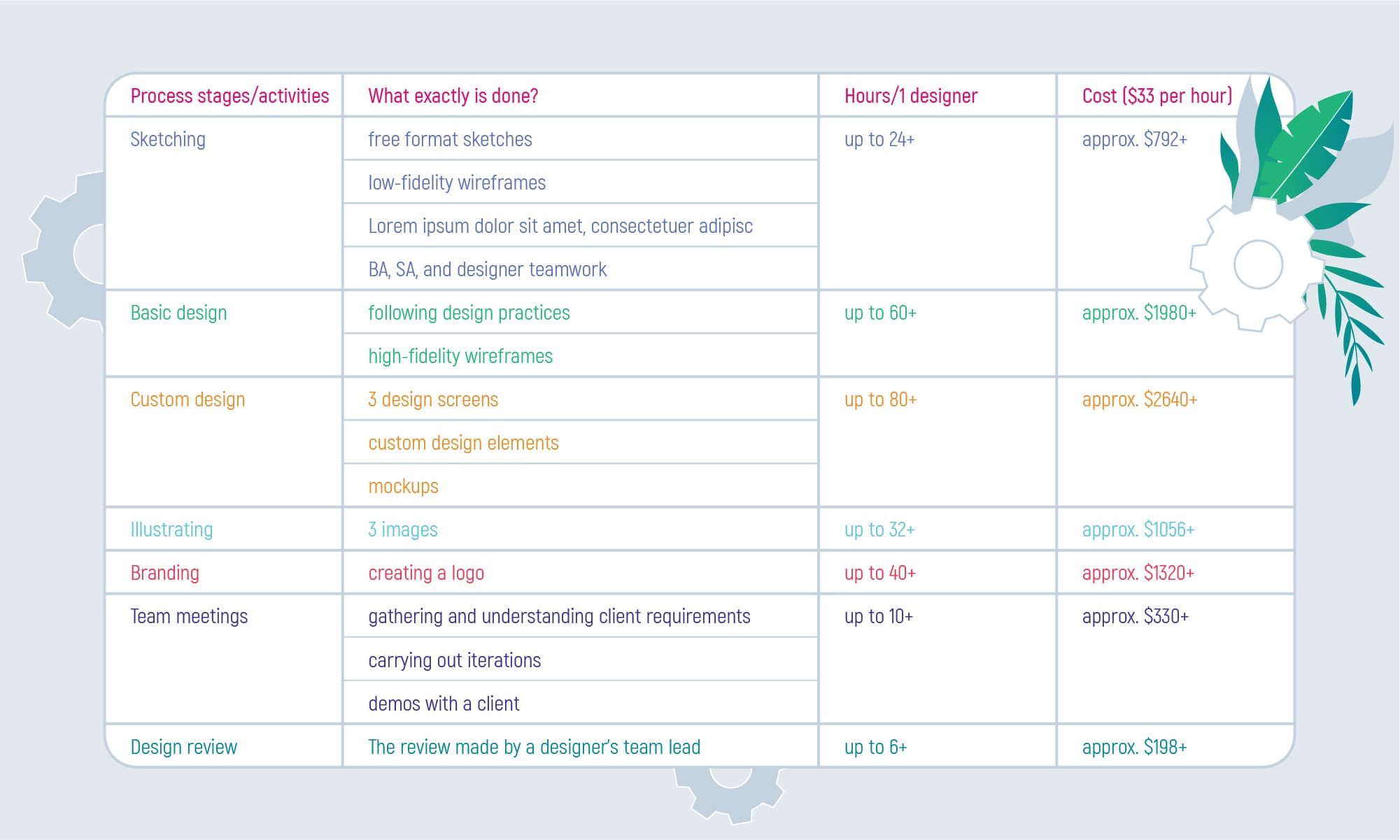Have you ever wondered about the cost of designing an application? Design is a part of the software development life cycle. And, it is a key player in the end-product success.
According to Statista, software development is the process of creating, designing, deploying, and supporting software. So, designing is a part of the SDLC that has its features and flows.
For this reason, to create a visual part of the mobile app, it is vital to engage with a team of designers. It takes a combo of researching, doing mockups, giving out creative ideas. And, the time spent on creating a unique design. These are the things that will occupy designers the most. In the end, they will meet both user satisfaction and usability needs.
If you'd like to develop an app, but don't know whether you'll fit your budget - go ahead and read further. The article will include all the relevant info about mobile application design. Starting from the initiation phase and going into the actual design of an app prototype. Stay with us to know more!
- App Design Cost: Why Do You Need App Design in the First Place?
- Important Constituents of Mobile Application Design Cost
- Research
- UX design
- UI design
- Branding
- Illustrations and animations
- Factors That Impact the Cost of Designing a Mobile App
- Different platforms
- Geolocation
- Complexity
- Time and Communication
- How to Cut the Cost of Design an App?
- Consider Inoxoft your trusted partner
- Final Thoughts
App Design Cost: Why Do You Need App Design in the First Place?
Application design is a service and a part of the custom mobile app development. It is important because most end-users value great UI and UX decisions. For example, if mobile UI design is bad you will:
- lose your users due to their frustrating experience
- spend more time on development, resolving issues on the spot
- earn less revenue as frustrated users won’t spend money
So, UI is all about making things easy for the end-users. And, mobile app UX design can:
- solve 85% of problems if you try testing your design with user
- change 68% of decisions to abandon apps due to bad design
- reach out to 62% of users, who rely on their past experiences
- make +44% of users share only positive app experiences with friends
Read more about the benefits of UI/UX mobile design
Wondering when it’s best to start carrying out design tasks in SDLC? The answer is – as soon as possible. From the ideation or requirements-gathering phase. Designers need to understand many things before getting into design. This will alter the cost of designing an app positively.
Everything you need to know about testing your MVP!
A successful design should include:
- thorough research of user personas and client requirements
- UX design of navigation and user flow architecture building
- UI design of attractive and catchy visual elements
- design adjustment to branding requirements
- additional animations and illustrations design
Learn how much would it cost to hire an app developer as well!
Important Constituents of Mobile Application Design Cost
Research
Solid research of requirements is the basis of any product development lifecycle. So, your research has to be deep and extensive. It should include your target audience, competitors, main market trends, and more.
Getting into solid research will allow achieving a user-friendly and usable design. This design will enhance your business and make you on top of your competitors.
The app design cost at this stage will base on the following answers:
- what is the app’s general complexity?
- how many hours will it take to gather and process requirements?
- how to comply with the technical implementation?
- what is the number of features needed?
- what will the mobile development architecture be like?
- what is the platform you want to cover?
- how many hours are spent on team meetings?
- were there any extra efforts of a business analyst, software architect, and UX/UI designer?
UX design
Building a UX design, or prototyping is quite a big process, where you get to see how your app will look in the end. But, most importantly, you can make changes during the process. And, this way, save up your project budget, and time.
This phase may or may not involve the following:
- Sketching
Sketching is adhered to when the app is complex and has to include lots of features and difficult navigation. This way, designers carry out sketches to show the basic features of the app. These features are the most important ones and show the app’s actual functionality. They may use Figma or a similar tool to do that.
Usually, a designer works with a business analyst to make sketches. It may take them up to 24 hours to make these hand drawings. The work of both and the hours spent on sketches will surely impact mobile app design price.
- Wireframing
Wireframing aims at making the structure of the future application. And, it also, make the user flow. It is the skeleton of the app. The time spent on one app screen can be more than 2 hours. The time spent on a screen can be more than 30 minutes. Everything depends on the designer’s experience. Or, the tools used. And, mainly, the complexity of the app. If the app is complex and requires lots of screens – count the progress in days. What’s more, app complexity impacts the design costs heavily.
- Native UI elements
Figma is the tool that helps in making a detailed structure of the design. You can use it to add the needed fonts, buttons, and control styles. Also, to add native UI components. Some projects may use this type of design to create a basic interface. You can save costs here for this design will be soft of an MVP. To read more on how to create a minimum viable product, follow the link.
This approach may take you more than 2.5 hours per one app screen. And, more than 40 minutes per subscreen. To add, sometimes designers can’t use ready-made UI components and they design these components from scratch. Which, adds up to the design time and costs.
UI design
Visualizing everything a user wants to see is one of the best ways to resolve user pain points. And, why not? After UX wireframes, you receive UI mockups. These are the design product you work with further. You may give them a more stylized look and make them stand out among competitors.
To understand what the whole UI will look like, it is vital to create UI mockups. These mockups will serve as experiments with style, elements, forms, shades, color schemes, etc. So, before doing something major as the whole UI, it will be essential to play with the style components and see whether you can create something innovative and fitting.
But, the process will require:
- up to 8 hours to create a mood board
- up to 20 hours to create samples of UI mockup (up to 3 options for 2 screens)
- up to 20 hours to finalize the mockup with the unique design
Of course, everything depends on the app’s complexity and the number of screens.
See more about custom image analysis software development.
Branding
Then the process turns to brand design. It includes logos, fonts, and illustrations. First, you’ll need to create a mood board, and then the logo itself. But if you are a business, then you need to have your logos placed within the app.
To create a logo the right way, you should:
- Have an idea and research it (up to 16 hours)
- Create a logo sample (up to 24 hours)
- Finalize your logo (depends on app complexity)
Illustrations and animations
Every illustration in an app should transmit the app’s main purpose. For this reason, illustrations can be of different styles. And, the time to create at least one will vary according to the app’s complexity. So, count on up to 32 hours of designer’s work.
What’s more difficult than illustrations in an app? Of course, animations. They should be dynamic images. And, might be time-consuming indeed. So, let’s just say up to a week. And, it will be ok in terms of complexity and quality.
Learn more about benefits of POC
Factors That Impact the Cost of Designing a Mobile App
Different platforms
Designing a mobile app just for one platform (iOS or Android devices) takes a relatively solid budget. But designing for both at once will be quite expensive. Maybe, there is a chance to design a cross-platform mobile software. It might be a bit cheaper. But, after all, everything depends on your requirements. In any case, designers will have to adjust the app to any platform. And, you probably know, that there are features in iOS that Android lacks, and vice versa. So, choosing a platform, focus on your target audience and the needs you have to meet.
Geolocation
Building an in-house app can cost you a fortune. So, it would be wise to outsource your software development to an expert vendor. But, here’s the thing. You should do solid research before trusting your vendor with your idea implementations. The cost of designing a mobile app will mainly vary according to the country your vendor is from and the market trends.
4 countries are the most suitable to outsource your software development. But, if the price still gives you goosebumps, try building an MVP first. What is an MVP? How to create a minimum viable product? And, most importantly, why? Follow the link and explore!
Complexity
The complexity of your app defines the number of main and additional features it will have. And, also, the laconic or rich design it should have. The more BA, designers, and developers have to input efforts and time into creating the app – the more it will cost. Perhaps, it is best to focus on several functional features (like in an MVP). And, create a laconic design. Or, as we call it now, minimalistic.
Time and Communication
If you have a deadline to meet, your development should be implemented by experts. Certified designers with solid experience can produce output quickly. However, the cost of one experienced designer will be from $26 to $33 according to Salary.com. Some have higher hourly rates. Everything depends. To save costs, it is better to hire the whole team to build you a custom product. This way you can be sure you’ll meet the deadline. And, also that your communication with the team will be successful.
*This table shows the approximate price. For a better estimation visit the app cost calculator.
How to Cut the Cost of Design an App?
1. Make a deep and extensive project plan
If you think planning is a tiresome and unneeded activity – you are wrong. Planning can give you a full idea of what you need to accomplish and the cost of designing an app. If you can’t deal with planning and research on your own, there is a way out.
Try a discovery phase service. This is the practice, where you can save up costs, time, and efforts on building a mobile app solution. How? A discovery phase aims at giving you extensive documentation on your product’s advantages and disadvantages. Also, it provides comments and recommendations. With the help of this phase, you can develop your app according to a plan.
2. Hire a professional team to carry out your project
The team you will work with has to be on the same page with you in almost everything. As you will have to communicate with designers most of the time to transmit your ideas and check what they’ve done. The more you cooperate – the better. People on your team have to understand what is the scope of the design project and what are your preferences. This way your mobile app UI design cost will be lower. Mainly, because there will be no misunderstandings, errors, or things to fix.
3. Be as specific with your requirements as possible
If you hire an excellent team – this is only 50% of success. The rest of it is based on the correct and detailed communication of your needs to the team. And, also, take into account the stakeholders’ requirements. You should heal everyone on your team (investors, partners, etc.) to make sure nothing is missing.
4. Be realistic according to project deadlines and human efforts
If you have a deadline, the team may or may not meet it. To cut costs, listen to the timeframes the team suggests to you. These are most likely the real deployment timeframes there will be. They include every stage of design and the number of hours used to complete each task.
5. Design an MVP
Designing a full product may take you more time, more human effort, and more money. Why won’t you get an MVP first? This will be a complete app with minimum features present. But it will function as it should. And, what’s more, you will receive useful feedback. It’s easier to alter an MVP than the whole product. And you will save up costs.
How much does app maintenance cost?
Consider Inoxoft your trusted partner
Inoxoft is an Android software development company and a mobile application development company. We provide mobile development and iOS development services, in particular. Also, we focus on delivering the best UI/UX design and development services and meeting 100% of client needs.
Design development at Inoxoft is intertwined with business analysis and requirements definition. Our business analyst engages in processing project details for UI/UX designers. And, then, the creative team cooperates with the BA to understand solutions completely. This strategy helps to achieve mobile design goals. And, give you an understanding of how to monetize your app.
The best outcomes for our client have a long journey, where we implement the following:
What concerns mobile application design cost, we can provide you with app design cost estimation. The cost of mobile app design depends on
- the number of screens in the application
- the amount of graphics, images, and requirements
Calculate the average price per your needs, and try out the App Cost Calculator. Also, contact us to obtain a profound explanation of development cost, information on budget, and time frames to start development. Enjoy the benefits of custom software design delivery with Inoxoft!
Final Thoughts
Designing a mobile application is a process you should always have a plan for. Ans stick to guidelines. As an SDLC, the design stage has steps called iterations, where designers try to fulfill all your needs in both user interface esthetics and user experience logic. To achieve a good result, you need to understand what features will cost you a fortune, and which ones will be enough. That’s why we have produced this comprehensive estimation to calculate your average project pricing.
Frequently Asked Questions
What is included in the app design cost?
- Research
- UX design
- UI design
- Branding
- Illustrations and Animations
How much does it cost to design an app?
The cost of your app’s design is based on the number of hours your designers will work on the project and their hourly rates. However, the more features and complex design things you want to implement the more expensive your mobile app will turn out.
How to make an app design cost estimation?
This can be hard as you have to know first:
- what is the app’s general complexity?
- how many hours will it take to gather and process requirements?
- how to comply with the technical implementation?
- what is the number of features needed?
- what will the mobile development architecture be like?
- what are the platforms you want to cover?
- how many hours are spent on team meetings?
- were there any extra efforts of a business analyst, software architect, and UX/UI designer?