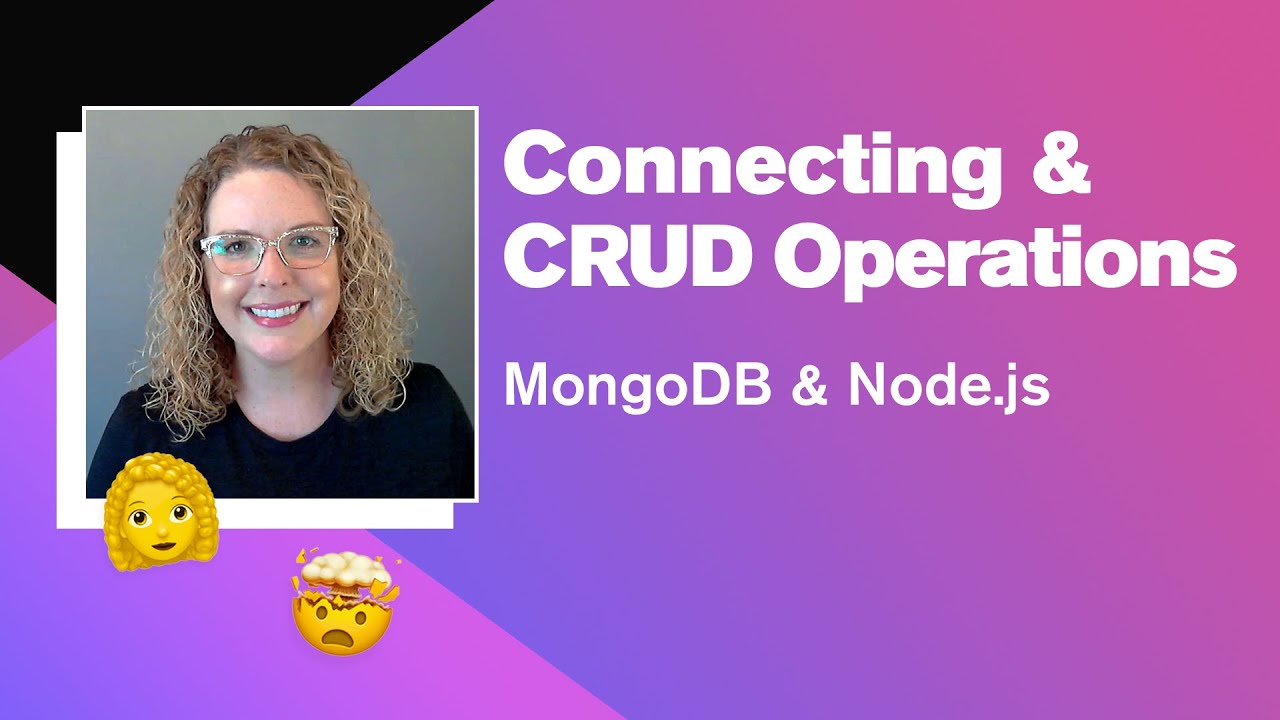How to use MongoDB with Nodejs?
- What is cloud infrastructure?
- What is cloud development?
- What is cloud software development?
- What is .net development?
- How does entity framework work?
- Why use entity framework?
- What is entity framework?
- What is ux design process?
- What is ui design skills?
- Why is ux design important?
- What is UI/UX design?
- What is a hybrid app?
- What is native android development?
- What is cross-platform mobile application development?
- What is PostgreSQL used for?
- What is Visual Studio Team System (VSTS)?
- What is React Native?
- How to add Firebase to Android app?
- How to estimate a software project?
- How to secure database?
- How to use firebase database?
MongoDB is a database designed to scale applications. Read all about it here.
Node.js is a JavaScript runtime environment. Which makes it possible for back-end developers to use JS on server-side development of an app and APIs.
How can you use MongoDB with Nodejs?
1. Go through the setup process
2. Install Node.js
The Node.js version has to be compatible with MongoDB.
3. Install the MongoDB Node.js Driver
This driver will help you interact easily with MongoDB from within Node.js apps. To install the driver correctly, read the official documentation.
4. Create a MongoDB Atlas cluster and load data
Using Atlas will be super easy as it is MongoDB’s fully-managed database-as-a-service. Create a cluster in the Atlas tier. After it has been created, you can upload data.
5. Get info about cluster connection
In Atlas, go to the cluster. Click connect to open up The Cluster Connection Wizard. Add your current IP address and create a MongoDB user. Further, connect the app by selecting the node driver version.
6. Connect to your database from a Node.js application
- Import MongoClient
- Create the main function
- List the databases in the cluster
- Save the File
- Execute the Node.js Script
Get to know the extended process here.