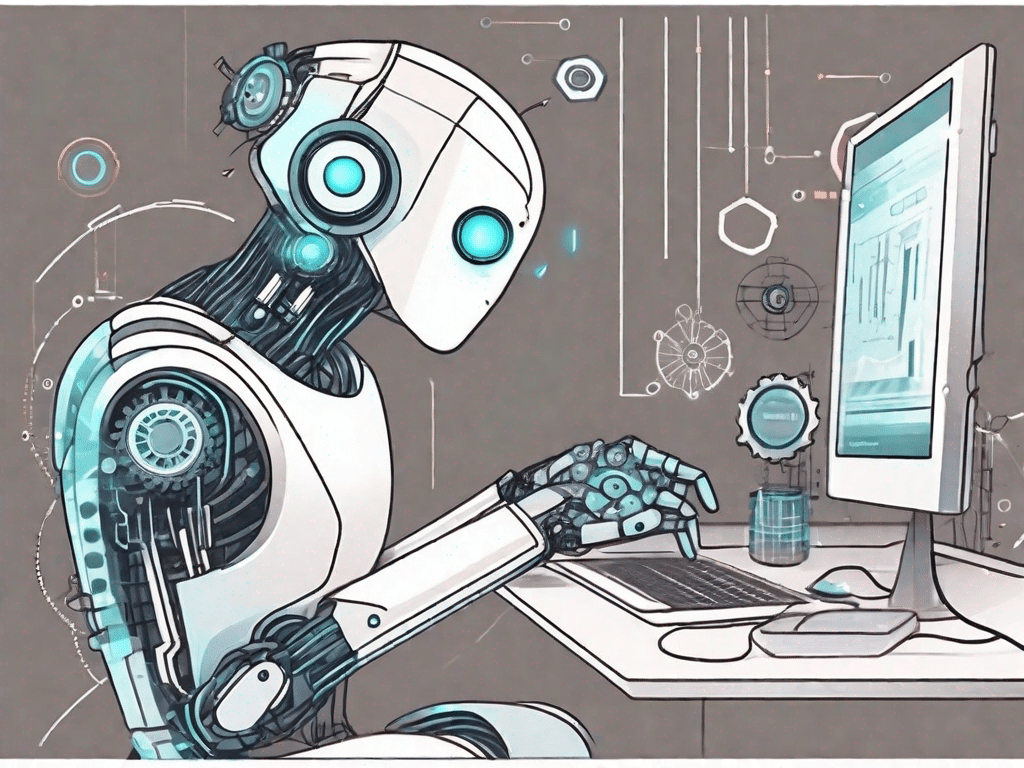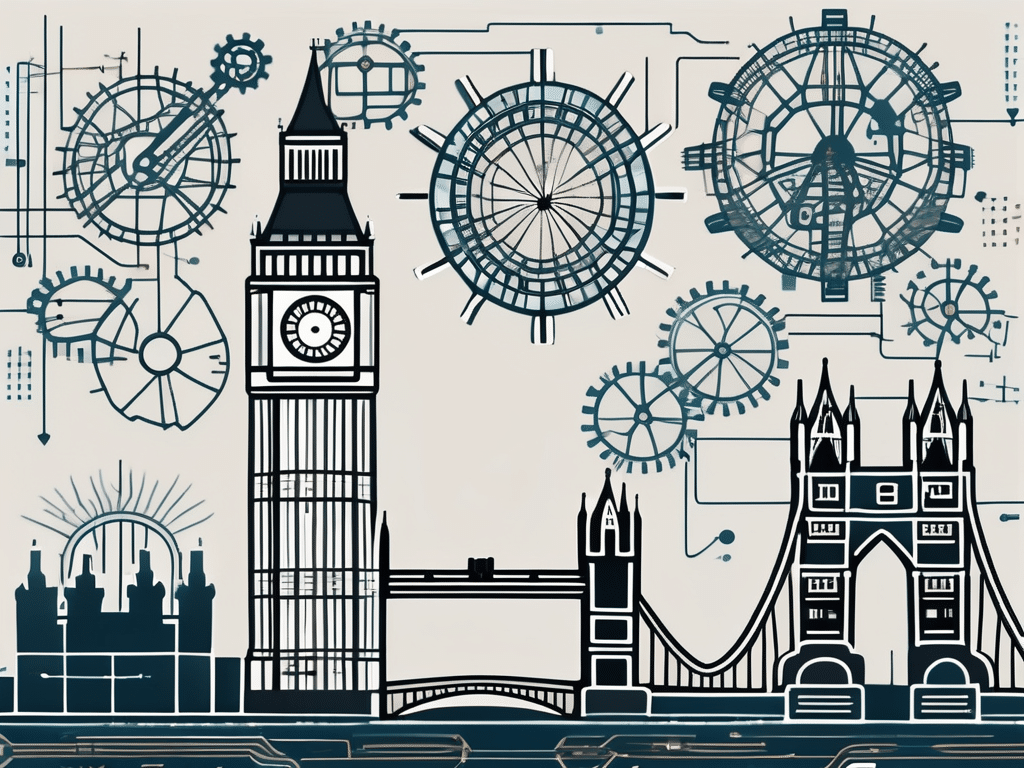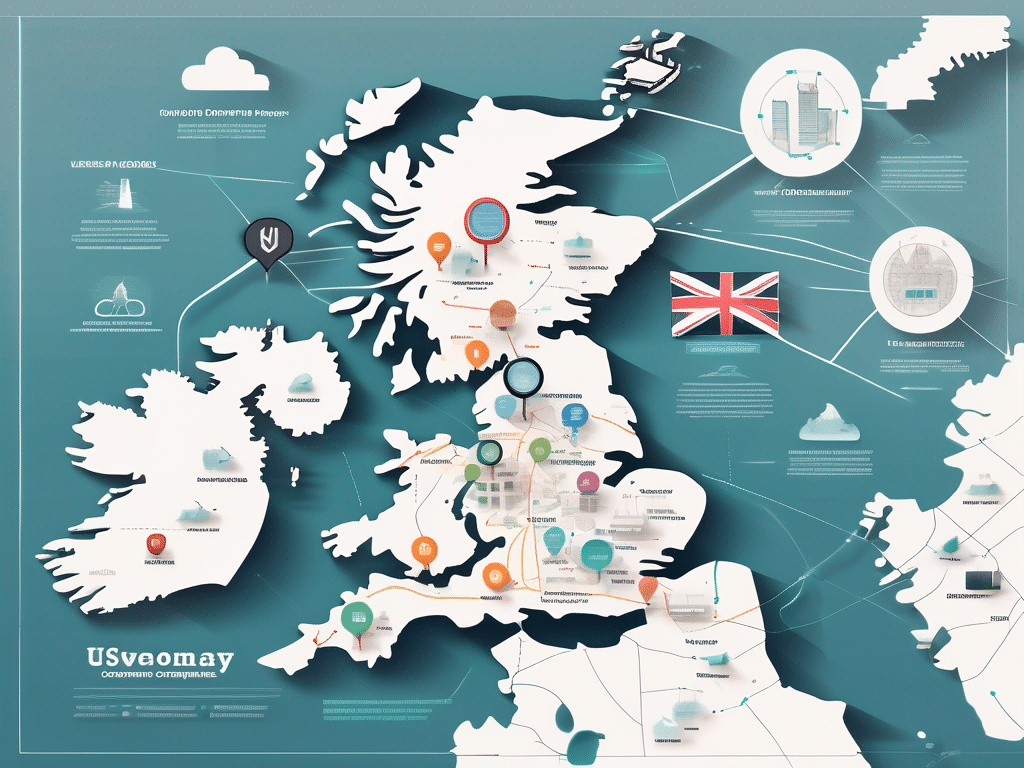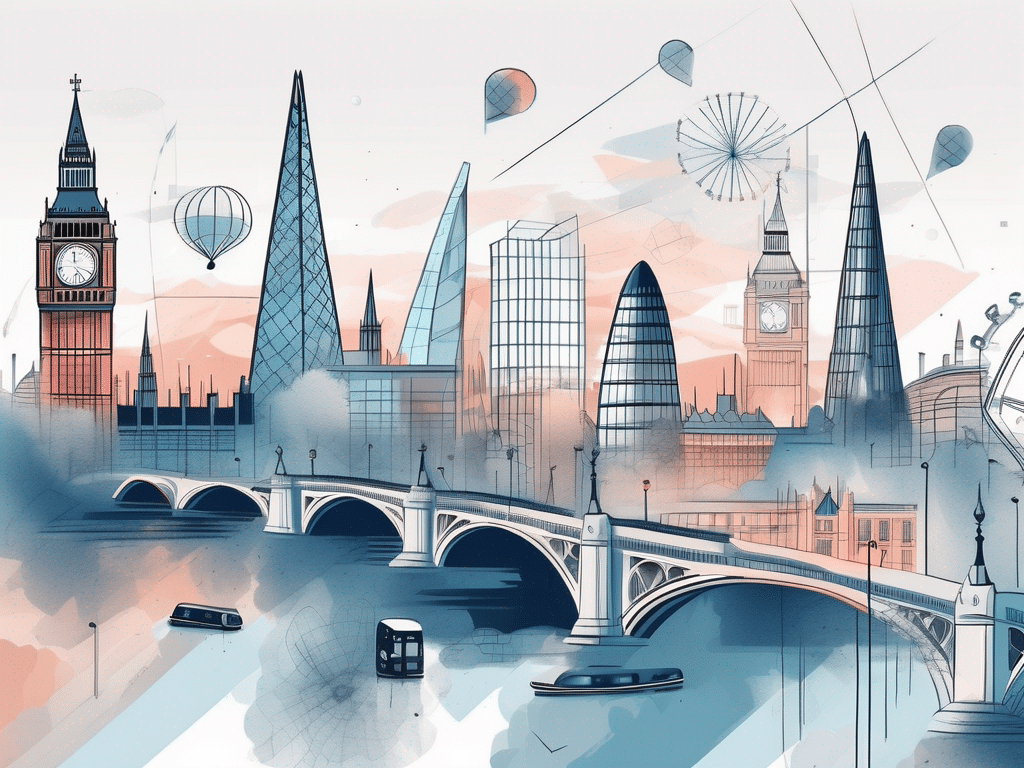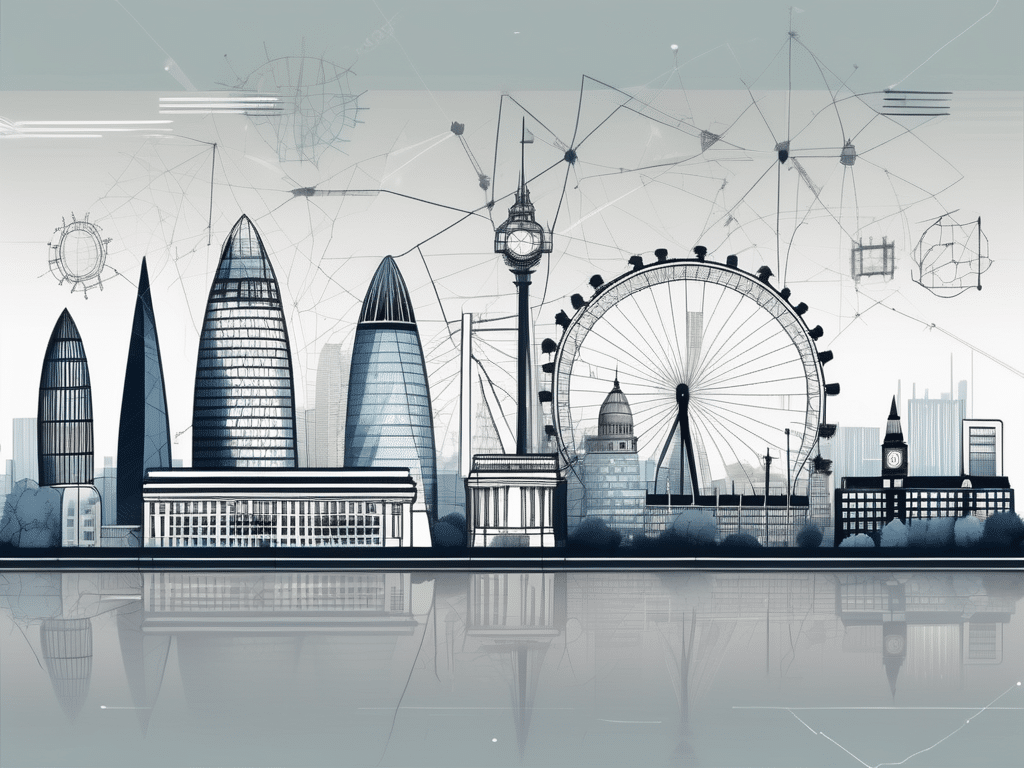Chatbots have become an essential tool for businesses to enhance customer engagement and improve overall customer experience. In this comprehensive guide, we will walk you through the process of building a chatbot for your business in 2024. Whether you are a senior executive or a business owner, this article will provide you with the insights you need to successfully implement a chatbot strategy.
- The Basics of Chatbots
- What is a Chatbot?
- The Role of Chatbots in Business
- Benefits of Implementing Chatbots
- Key Considerations Before Building a Chatbot
- Defining Your Chatbot's Purpose
- Identifying Your Target Audience
- Deciding on the Right Platform
- Step-by-Step Guide to Building a Chatbot
- Designing Your Chatbot
- Developing Your Chatbot
- Testing Your Chatbot
- Choosing the Right Chatbot Technology
- Understanding Different Chatbot Technologies
- Comparing Chatbot Platforms
- Selecting the Right Tools and Software
- Deploying Your Chatbot
- Integrating Your Chatbot with Your Business Systems
- Launching Your Chatbot
- Monitoring and Improving Your Chatbot
- Future Trends in Chatbot Technology
- AI and Machine Learning in Chatbots
- Voice-Activated Chatbots
- Personalized Chatbots
- Final Thoughts
The Basics of Chatbots
Before diving into the nitty-gritty of chatbot development, it is crucial to understand what chatbots are and the role they can play in your business.
Chatbots have become increasingly popular in recent years, revolutionizing the way businesses interact with their customers. These artificial intelligence (AI) programs simulate human conversation through text or voice interactions, acting as virtual assistants that can answer customers’ queries, provide information, and even perform certain tasks.
But what exactly is the role of chatbots in business? Let’s explore further.
What is a Chatbot?
A chatbot is an artificial intelligence (AI) program that simulates human conversation through text or voice interactions. It acts as a virtual assistant, answering customers’ queries, providing information, and even performing certain tasks.
Chatbots can be designed to have specific functionalities, such as customer support, sales assistance, or even entertainment. They can be integrated into various platforms, including websites, messaging apps, and social media platforms, making them easily accessible to customers.
By leveraging natural language processing (NLP) and machine learning algorithms, chatbots can understand and interpret user inputs, allowing them to provide relevant and personalized responses. Some advanced chatbots even can learn from past interactions, continuously improving their performance over time.
The Role of Chatbots in Business
Chatbots have transformed the way businesses interact with their customers. They enable businesses to provide round-the-clock support, handle repetitive inquiries, and offer personalized recommendations. By automating these tasks, chatbots free up valuable human resources, allowing employees to focus on more complex and strategic activities.
One of the key advantages of chatbots is their ability to provide instant responses. Customers no longer have to wait for a human agent to be available. Instead, they can get immediate assistance from a chatbot, enhancing their overall experience and satisfaction.
Moreover, chatbots can handle a large volume of inquiries simultaneously, improving efficiency and reducing wait times. This scalability is particularly beneficial for businesses that experience high customer traffic or receive a large number of repetitive inquiries.
Additionally, chatbots can offer personalized recommendations based on customer preferences and previous interactions. By analyzing data and understanding customer behavior, chatbots can suggest relevant products or services, increasing the likelihood of conversion and customer satisfaction.
Benefits of Implementing Chatbots
Chatbots have become an integral part of many businesses, offering a wide range of benefits. From providing round-the-clock support to enhancing customer satisfaction, chatbots have proven to be valuable tools in improving efficiency and delivering personalized experiences.
- It enhances customer satisfaction by providing instant responses and personalized experiences. Customers appreciate the convenience and efficiency of interacting with a chatbot, which can contribute to increased loyalty and positive brand perception.
- Chatbots can handle a large volume of inquiries simultaneously, improving efficiency and reducing wait times. This not only saves time for customers but also allows businesses to streamline their operations and allocate resources more effectively.
- Chatbots collect valuable data that can be used to gain insights into customer behavior and preferences. By analyzing this data, businesses can identify trends, understand customer needs, and make data-driven decisions to improve their products, services, and overall customer experience.
Key Considerations Before Building a Chatbot
Before embarking on your chatbot application development journey, it is essential to consider some key factors that will influence the success of your chatbot implementation.
Building a chatbot can be an exciting endeavor, but it requires careful planning and consideration. By taking the time to think through these key considerations, you can ensure that your chatbot is not only functional but also effective in achieving your business goals.
Defining Your Chatbot’s Purpose
One of the first steps in building a chatbot is to clearly define its purpose. Is it meant to provide customer support, generate leads, or assist with sales? Understanding the primary function of your chatbot will guide your design and development choices.
For example, suppose your chatbot is designed to provide customer support. In that case, you may want to focus on creating a conversational interface that can understand and respond to customer inquiries helpfully and efficiently. On the other hand, if your chatbot is meant to generate leads, you may want to incorporate lead capture forms or interactive quizzes to engage users and gather valuable information.
Identifying Your Target Audience
Identifying your target audience is crucial to ensure that your chatbot is designed to meet their specific needs and preferences. Analyze your customer demographics and behaviors to create a chatbot that resonates with them.
Consider factors such as age, gender, location, and interests when designing your chatbot’s conversational style and tone. For example, if your target audience is predominantly young and tech-savvy, you may want to incorporate emojis and informal language into your chatbot’s responses. On the other hand, if your audience is more professional and formal, you may want to adopt a more professional tone.
Deciding on the Right Platform
Choosing the right platform for your chatbot is pivotal. Consider factors such as integration capabilities, scalability, and ease of use to select a platform that aligns with your business requirements.
There are various chat bot development platforms available, each with its own set of features and capabilities. Some platforms offer pre-built templates and integrations with popular messaging apps, making it easier to get started. Others may provide more customization options, allowing you to tailor your chatbot to your specific needs.
Inoxoft, a leading software development company, offers top-notch chatbot development services tailored to your needs. Their team of experienced developers can help you choose the right platform and build a chatbot that meets your business objectives. Whether you need a chatbot for customer support, lead generation, or sales assistance, Inoxoft can provide the expertise and guidance you need.
By considering these key factors before building your chatbot, you can set yourself up for success and ensure that your chatbot delivers value to both your business and your customers.
Step-by-Step Guide to Building a Chatbot
Now that you have a solid foundation, let’s dive into the step-by-step process of building your chatbot.
Building a chatbot can be an exciting and rewarding endeavor. It allows you to create a virtual assistant that can interact with users, answer their questions, and provide valuable information. However, it’s essential to approach the development process strategically to ensure that your chatbot meets the needs of your target audience and delivers a seamless user experience.
Designing Your Chatbot
The design of your chatbot plays a significant role in ensuring a seamless user experience. Create intuitive and user-friendly interfaces that make it easy for users to interact with your chatbot. Consider incorporating visually appealing elements, such as images or icons, to enhance the overall user experience.
When designing your chatbot, it’s crucial to craft conversational flows carefully. Think about the different scenarios in which users may engage with your chatbot and create appropriate responses for each situation. By doing so, you can ensure that users feel heard and understood when interacting with your chatbot.
Additionally, consider the tone and personality of your chatbot. Is it formal and professional, or casual and friendly? Tailor the language and style of your chatbot’s responses to align with your brand and the preferences of your target audience.
Developing Your Chatbot
Once you have designed your chatbot, it’s time to bring it to life through development. Leveraging AI and natural language processing (NLP) technologies is crucial to enable your chatbot to understand and respond to user queries accurately.
There are various tools and platforms available that can help you develop your chatbot. Inoxoft’s experienced development team, for example, can assist you in building a powerful and responsive chatbot solution. They have the expertise to integrate AI and NLP capabilities into your chatbot, allowing it to handle complex queries and provide accurate and relevant responses.
During the development process, it’s essential to test your chatbot regularly. This will help you identify and fix any bugs or issues that may arise. Additionally, consider implementing analytics tools to track user interactions and gather valuable insights that can inform future improvements to your chatbot.
Testing Your Chatbot
Thorough testing is crucial to ensure that your chatbot functions seamlessly and delivers a high-quality user experience. Conduct user testing sessions to gather feedback from real users. This will help you identify any usability issues and make necessary adjustments to improve the overall user experience.
When testing your chatbot, pay attention to factors such as response time, accuracy of responses, and the ability to handle different types of queries. Analyze user feedback and continually iterate on your chatbot’s design and functionalities based on the insights gathered.
Remember that building a chatbot is an iterative process. It’s essential to continuously monitor and improve your chatbot based on user feedback and changing user needs. By doing so, you can ensure that your chatbot remains relevant and valuable to your audience.
Choosing the Right Chatbot Technology
Choosing the right technology stack is key to maximizing the potential of your chatbot. With the rapid advancements in artificial intelligence and natural language processing, there are now various types of chatbot technologies available to businesses. These technologies can enhance customer interactions, automate repetitive tasks, and provide personalized experiences.
When it comes to chatbot technologies, there are three main types to consider: rule-based chatbots, retrieval-based chatbots, and generative chatbots. Each type has its strengths and limitations, so it is essential to understand which technology aligns best with your business goals.
Understanding Different Chatbot Technologies
Rule-based chatbots are programmed with a set of predefined rules and responses. They follow a specific flowchart or decision tree to provide answers to user queries. While rule-based chatbots are relatively simple to develop and maintain, they may struggle with understanding complex or ambiguous user inputs.
Retrieval-based chatbots, on the other hand, use predefined responses based on a database of pre-existing conversations. These chatbots analyze user inputs and retrieve the most suitable response from their database. Retrieval-based chatbots can provide more contextually relevant answers but may struggle with generating creative or original responses.
Generative chatbots, also known as AI chatbots, use machine learning algorithms to generate responses based on patterns and examples from large datasets. These chatbots can understand and generate human-like responses, making them ideal for more complex and dynamic conversations. However, generative chatbots require extensive training and may be more resource-intensive to develop and maintain.
Comparing Chatbot Platforms
Once you have decided on the type of chatbot technology that aligns with your business goals, the next step is to select a chatbot platform. There are several factors to consider when comparing different platforms:
- Customization options: Look for a platform that allows you to customize the chatbot’s appearance, behavior, and responses to match your brand and user preferences.
- Integration capabilities: Consider the platform’s ability to integrate with your existing systems, such as customer relationship management (CRM) software, e-commerce platforms, or help desk tools.
- Pricing models: Evaluate the pricing structure of different platforms, including any subscription fees, transaction costs, or additional charges for advanced features.
At Inoxoft, we understand that selecting the right chatbot platform can be overwhelming. Our team of experts can assist you in comparing different platforms and selecting the one that best suits your requirements. We have extensive experience working with various chatbot technologies and platforms, ensuring that you make an informed decision for your business.
Selecting the Right Tools and Software
In addition to choosing the right chatbot platform, it is crucial to select the right tools and software to simplify the development and deployment of your chatbot. At Inoxoft, we offer a range of cutting-edge technologies and development tools specifically designed for chatbot implementation.
Our development tools enable faster and more efficient chatbot app development, allowing you to focus on creating engaging conversational experiences for your users. Whether you need natural language processing libraries, machine learning frameworks, or chatbot development frameworks, we have the expertise and resources to support your project.
Furthermore, our team of skilled developers can provide guidance and support throughout the entire chatbot development process. From initial concept design to deployment and maintenance, we are committed to delivering high-quality chatbot solutions that meet your business objectives.
In conclusion, choosing the right chatbot technology, platform, and tools is crucial for maximizing the potential of your chatbot. With the expertise and support of Inoxoft, you can confidently navigate the world of chatbot development and create a chatbot that enhances customer experiences, increases efficiency, and drives business growth.
Deploying Your Chatbot
With your chatbot built and tested, it’s time to deploy it and integrate it seamlessly into your business operations.
Deploying a chatbot can be an exciting and transformative step for your business. It opens up new possibilities for customer engagement and streamlines your operations. However, it’s important to approach the deployment process strategically to ensure a successful implementation.
When deploying your chatbot, one crucial aspect to consider is integrating it with your existing business systems. By connecting your chatbot with customer relationship management (CRM) software, you can ensure a smooth flow of data and provide personalized experiences to your customers.
Imagine a scenario where a customer interacts with your chatbot and provides their contact information. With seamless integration, this data can be automatically transferred to your CRM system, allowing your sales team to follow up with the customer and provide tailored solutions. This integration not only saves time but also enhances the customer experience by eliminating the need for manual data entry.
Integrating Your Chatbot with Your Business Systems
Integrating your chatbot with your business systems involves a few key steps. First, you need to identify the systems that your chatbot will interact with and determine the data exchange requirements. This may include CRM systems, e-commerce platforms, inventory management systems, or any other relevant software.
Once you have identified the systems, you can explore the available integration options. Many chatbot platforms offer pre-built connectors or APIs that simplify the integration process. These connectors allow your chatbot to seamlessly communicate with your business systems, exchanging data in real-time.
During the integration process, it’s important to consider data security and privacy. Ensure that the necessary protocols are in place to protect sensitive customer information and comply with relevant regulations, such as GDPR or CCPA.
Launching Your Chatbot
After integrating your chatbot with your business systems, it’s time to launch it to your customers. However, it’s often wise to prioritize a soft launch before going fully live.
A soft launch involves making your chatbot available to a limited number of users or within a specific segment of your customer base. This approach allows you to gather valuable user feedback and identify areas for improvement before scaling up.
During the soft launch, encourage users to provide feedback on their chatbot experience. This feedback can help you uncover any usability issues, identify common user queries, and refine your chatbot’s responses. By actively listening to your users, you can make iterative changes that enhance your chatbot’s performance and impact on your business.
Monitoring and Improving Your Chatbot
Deploying a chatbot is not a one-time event but an ongoing process. To ensure its continued success, you need to regularly monitor its performance, track relevant metrics, and gather user feedback.
Monitoring your chatbot’s performance involves analyzing key metrics such as response time, user satisfaction ratings, and the number of successful interactions. By tracking these metrics, you can identify any bottlenecks or areas where your chatbot may need improvement.
In addition to quantitative metrics, qualitative feedback from users is invaluable. Encourage users to provide feedback on their chatbot experience through surveys or feedback forms. This feedback can provide insights into user preferences, pain points, and areas where your chatbot may be falling short.
Based on the data gathered, you can make data-driven improvements to your chatbot. This may involve refining its conversational flow, expanding its knowledge base, or adding new features to meet evolving customer needs.
Remember, deploying a chatbot is a journey, and continuous improvement is key to its long-term success. By monitoring its performance, analyzing data, and actively seeking user feedback, you can ensure that your chatbot remains a valuable asset to your business.
Future Trends in Chatbot Technology
As chatbot technology continues to evolve, several trends are shaping the future of this industry.
AI and Machine Learning in Chatbots
Advancements in artificial intelligence and machine learning are transforming chatbots, enabling them to understand user intent more accurately and provide more personalized responses and recommendations.
Voice-Activated Chatbots
Voice-activated chatbots, powered by technologies like voice recognition and natural language understanding, are gaining popularity. These chatbots offer a hands-free and convenient way for users to interact with businesses.
Personalized Chatbots
Personalization is key to delivering exceptional customer experiences. Personalized chatbots leverage user data and historical interactions to provide tailored responses and recommendations.
Final Thoughts
Building a chatbot for your business in 2024 can revolutionize customer interactions, streamline operations, and drive business growth. By understanding the basics, considering key factors, choosing the right technology, and deploying your chatbot effectively, you can unlock the full potential of this powerful tool. With Inoxoft, you can leverage their expertise and comprehensive chatbot development services to build a chatbot tailored to your business needs. Embrace the future of customer engagement with a chatbot that delivers exceptional experiences.
Contact Inoxoft today to get started on the journey of building your chatbot.
Frequently Asked Questions
How can Inoxoft assist in building a chatbot for my business?
Inoxoft, a software development company, offers end-to-end chatbot development services. Our experienced team will guide you through the entire process, from defining the chatbot's purpose to designing and developing a powerful solution tailored to your business needs.
How long does it take to build a chatbot?
The development timeline of a chatbot depends on various factors, including the complexity of the chatbot, the integration requirements, and the availability of resources. Inoxoft follows an agile development approach to ensure the efficient and timely delivery of chatbot solutions.
Can chatbots replace human customer support representatives?
Chatbots are designed to handle routine and repetitive inquiries, freeing up human resources to focus on complex tasks. While chatbots offer quick and efficient responses, there are instances where human intervention is necessary. A combination of chatbots and human support representatives can provide the best customer experience.