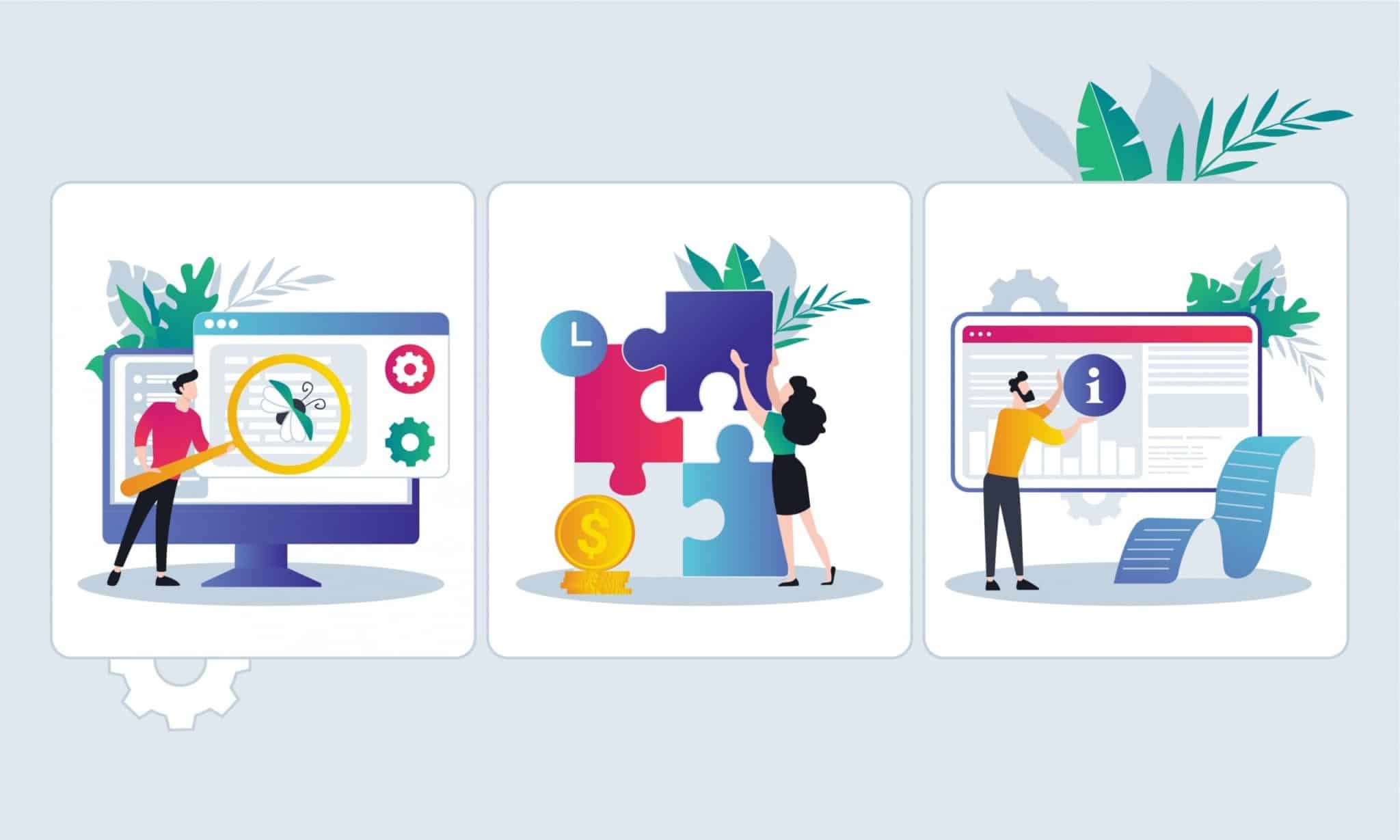Discover the power of beta testing in web design: a crucial, user-driven process that transforms feedback into a seamless, functional, and user-friendly website experience.
Key Takeaways:
- Essential Process: Beta testing is a critical phase in web development, focusing on real-world user feedback to enhance usability and functionality.
- Types of Beta Testing: Includes Closed, Open, Technical, Post-release, and Focused beta testing, each serving distinct purposes and target audiences.
- User-Centric Approach: Involves real users to gather authentic feedback, ensuring the website meets actual user needs and expectations.
- Strategic Planning: Involves defining goals, choosing testing platforms, setting time frames, selecting appropriate beta testers, and collecting feedback efficiently.
- Impact on Success: Directly influences the website's user experience, functionality, and overall success, making it indispensable for any web development project.
- Inoxoft's Role: Inoxoft offers specialized automation testing services, ensuring quality and efficiency in the web and mobile application development process.
Website beta testing is a vital stage in web development where a website is evaluated by a selected group of target users before its official release. Unlike alpha testing, which occurs within the development team, beta testing involves real-world users who provide insights and feedback from an external perspective. This process is crucial for assessing the website's performance, scalability, and usability from the end-user's point of view, ensuring that the final product aligns with user expectations and market demands. By engaging actual users in the testing phase, developers can identify and rectify issues that might not be apparent in controlled testing environments, making beta testing an indispensable part of creating a successful, user-friendly website.
- What is Website Beta Testing?
- Types of Website Beta Testing
- Closed beta testing
- Open beta testing
- Technical beta testing
- Post-release beta testing
- Focused beta testing
- 5 Steps to Beta Test Your Website
- Step #1: Define your goal
- Step #2: Choose testing platforms
- Step #3: Define time frames
- Step #4: Find your beta testers
- Step #5: Collect the feedback
- Final Thoughts
- Consider Inoxoft as Trusted Partner for Your Startup Project
Beta testing is a core element of the web design process that helps gather data from feedback to improve the product’s usability. The main peculiarity of beta testing is to test the website by placing it in the world. Also, the test is run by users, so the results are incredibly close to reality. Therefore, all the insights and opinions of the target audience are considered and implemented.
According to a survey, 42% of respondents refuse to use a website with poor functionality. Obviously, users’ demands for websites will only rise: who wouldn’t want to use an easy-to-use, high-quality web page? We have already discussed how to conduct performance testing, so now let’s find out why beta testing of websites is a requirement, the benefits of beta testing websites, and how to beta test a website in only 5 steps!
What is Website Beta Testing?
First and foremost, let’s define the concept of beta testing a website. Website beta testing is a testing procedure performed by a group of target users to evaluate a website’s performance before its release. If the alpha phase means conducting a test within the team, the beta phase reaches a whole new level. This type of user acceptance testing allows developers to have an opinion from another perspective – from those who have nothing to do with the development process and are entirely unaware of the backend and source code. Creating a beta version website is a great way to evaluate its performance and scalability without spending a fortune.
One of the pros of beta testing websites is preventing unfortunate events. A final product might seem flawless in your run, but when it reaches end-users – it might be a total failure. Thanks to customer validation, website beta testing helps decrease website disruptions, review content, and improve quality. The main aim of a beta testing website is not to search for more bugs or glitches but to test the site’s scalability and performance from the end-user’s point of view. Each beta tester can give feedback and remarks about their website experience, for instance, whether there are any inconvenient features. For the most realistic and truthful results, a test group should include representatives of a target audience. This way, it’s possible to gather the user’s reaction and behavior as if it were a real-life experience.
Types of Website Beta Testing
When it comes to beta testing websites, it’s crucial to choose the right and appropriate type of testing. Here are some of the available types:
Closed beta testing
Closed beta testing is a traditional way of testing, which implies a specific selection of beta testers who are also the target audience of potential websites. You can find them by creating a landing page, where people interested in the product can leave their contacts, for example, email addresses. After receiving unique invitations, those lucky ones are expected to test the product and give their opinion. All the data is monitored by developers and used to improve the website.
Open beta testing
In this case, there are no restrictions or limitations on who can become a beta tester since access is free for everyone. Open or public testing provides tons of feedback and excellent advertisement among the users: everyone’s eager to try out the product and share their experience with others. And developers will make improvements based on the feedback. This type of beta testing is primarily known to іOS users, considering Apple’s successful practice of dropping beta versions of a new OS update before the official release.
Technical beta testing
The sample of beta testers in technical beta testing are tech-savvy users, such as people from the organization developing the website. The data is collected from the company’s employees, whose task is to receive much more technical feedback. They spot the major issues and glitches, analyze them and send the results to the development team. One of the testing types – technical beta testing – is entirely redundant because of the responsibility and honesty of colleagues to each other.
Post-release beta testing
The name says it all: you release your website and observe the user’s reaction, behavior, wants and needs. Thanks to that, you can meet your target audience’s expectations by making more extensive updates and improving the product.
Focused beta testing
You’ve developed a particular feature and need to try it out? No problem – meet focused beta testing. This type of website testing is for you if you want to collect information about feedback on a specific feature of the product and its functionality.
5 Steps to Beta Test Your Website
There’s no reason to go straight to the beta phase without previously completing alpha testing. This step allows us to “clean” the product from any glitches and bugs by fixing them. Otherwise, they might be destructive to the users’ aka beta testers’ experience. After alpha testing, the product should be in such condition as if it’s ready for launch. And that’s when we can finally begin the next phase – beta testing. And the question is: how to beta test your website? Now, we present you with a checklist for beta testing websites you should consider for a successful beta run:
Step #1: Define your goal
It’s a necessary step to make before completing any task. To have productive work, you should know what your plan is. What are you willing to achieve? What results do you want to have in the end? Think of who your target audience is, how many people you should engage in the testing process and what type of testing might help you meet your goals.
Step #2: Choose testing platforms
Depending on your goals and needs, you can choose where to test the website. This essential step implies testing a website on the web and mobile devices with different operating systems and browsers. Modify font, media files, and scrolling ability to make your website as smooth as possible. And the more platforms you include, the more scalable and accessible your website will be.
Step #3: Define time frames
How much time do you need to conduct the beta test? Since too little or too much time can bring ineffective and not representative results, you must find the golden middle in dedicated time to the beta testing phase. You can calculate the duration by defining your budget, deadlines and, obviously, goals.
Step #4: Find your beta testers
The next step is probably the most vital: looking for perfect beta testers. But first, you should decide on what type of beta testing to settle on. Is it a closed beta testing, open or maybe technical? Each of them requires different approaches to find your beta testers. You can check social media, forums, personal contacts etc., to search for your target audience.
Step #5: Collect the feedback
Besides the automated process of collecting the reports about the system, it’s also essential to create specific communication channels for developers and testers, where the latter could quickly write their proposals, opinions and other comments about the website usage. Encourage testers to provide honest and prompt feedback to improve the beta testing process.
Final Thoughts
No matter how fantastic your website looks, it won’t be popular if it’s impossible to use because of poor functionality. Beta testing websites is an excellent way to run a test of your website within a realistic environment before the official launch. Users’ involvement in the beta testing performance helps to check website software usability, security and reliability. This practice also allows us to understand potential users’ preferences and dislikes to create the most convenient and likable website possible with qualitative features and outstanding design.
Consider Inoxoft as Trusted Partner for Your Startup Project
Inoxoft is an automation testing company that specializes in automation testing services for web and mobile applications. Our team takes full responsibility for the project’s success and aims to meet clients’ expectations towards the final results. We provide the best QA and testing services on the market thanks to our engineers’ profound coding skills. We work with automation tools and frameworks to design automated tests and documentation to streamline processes. Feel free to contact us to begin your journey of becoming a successful website owner!
Frequently Asked Questions
What is beta testing process?
Website beta testing is a testing procedure performed by a group of target users to evaluate a website's performance before its release. This type of user acceptance testing allows developers to have an opinion from another perspective – from those who have nothing to do with the development process and are entirely unaware of the backend and source code.
Is creating a beta version website better than automation testing?
To be honest, there’s no point in deciding what’s better since it all depends on the situation and specificity of your website. The value of automation testing is hard to overestimate, but the insight information the beta testing provides is a real gem.
How long should the beta phase last?
Since too little or too much time can bring ineffective and not representative results, you must find the golden middle in dedicated time to the beta testing phase. You can calculate the duration by defining your budget, deadlines and, obviously, goals.