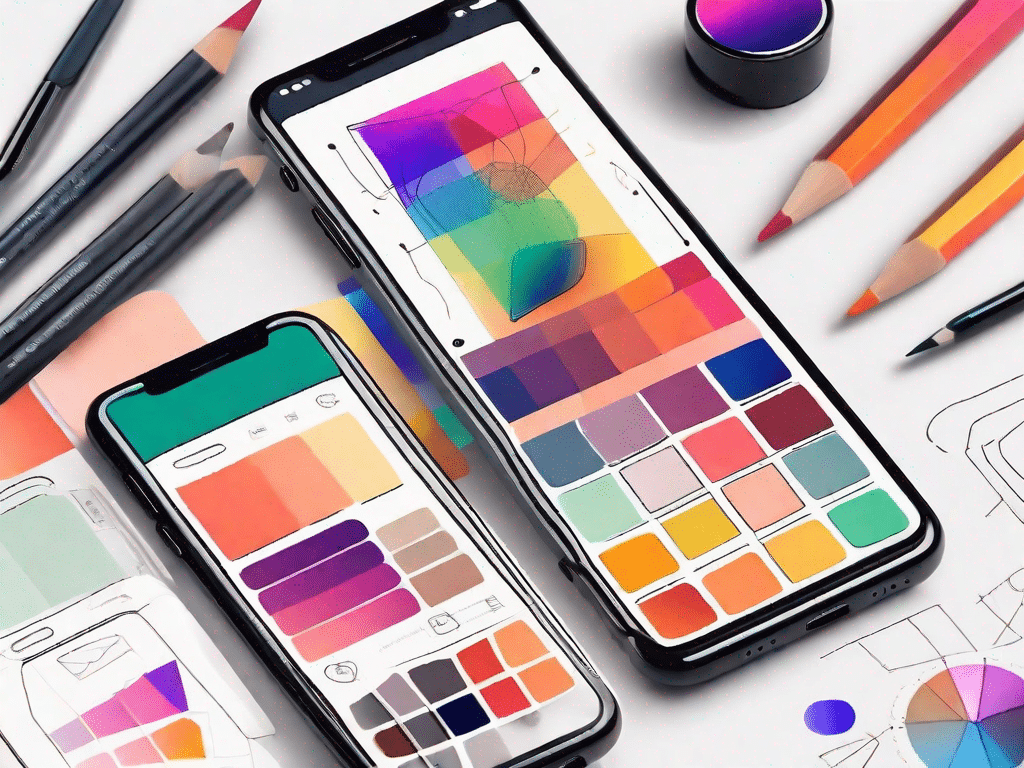In today's technologically advanced world, mobile app design plays a vital role in capturing and retaining user attention. It's essential to understand the intricate details of mobile app design to ensure the development of a successful and visually appealing application. This comprehensive guide will walk you through the mobile app design best practices, provide insights into the design process, discuss essential tools and platforms, explore advanced techniques, and offer tips to maintain and update your app design effectively.
- Basics of Mobile App Design
- Essential principles of mobile app design
- Before Starting Your Mobile App Design Journey
- #1: Identify your target audience
- #2: Define the purpose of your app
- Mobile App Design Process: From Concept to Reality
- Sketching and wireframing
- Designing visual elements
- Prototype development
- Iterative design and feedback
- UI development
- User testing
- Essential Tools for Mobile App Design
- Design software
- Supplementary tools
- Design templates
- Designing for Different Mobile Platforms
- iOS design guidelines
- Android design guidelines
- Advanced Mobile App Design Techniques
- Dark mode
- Minimalist and simplified interfaces
- Neuromorphic design
- Microinteractions
- Voice user interface (VUI)
- Vibrant colors and gradients
- Personalized illustrations and iconography
- Gesture-based navigation
- Maintaining and Updating Your Mobile App Design
- Keep up with design trends
- Gather and implement user feedback
- Conclusion
- Consider Inoxoft Your Trusted Partner
Basics of Mobile App Design
When it comes to mobile app design, two key aspects stand out: user interface (UI) and user experience (UX). Both UI and UX are crucial elements that facilitate a seamless interaction between users and the app. To create an extraordinary app experience, it is important to focus on designing an intuitive and visually appealing UI, ensuring that it aligns with the overall UX strategy. By devoting attention to creating a captivating and user-friendly interface, you’ll be able to engage users and keep them coming back for more.
Essential principles of mobile app design
To create an outstanding app design, it is essential to adhere to a set of key principles. Following these principles will ensure that your app design is both aesthetically pleasing and functional. By incorporating them into your design process, you will create an app that is visually appealing and easy to use, while also reflecting your brand identity and values.
- Consistency in design not only applies to the visual elements but also to the overall user experience. Ensuring that the app follows consistent patterns and behaviors throughout different screens and interactions will make it easier for users to learn and use the app effectively.
- Simplicity goes hand in hand with clarity. By keeping the design simple and avoiding unnecessary complexity, you can create a more intuitive and user-friendly experience. Users should be able to understand the app’s purpose and functionality at a glance, without the need for extensive instructions or tutorials.
- Readability is essential for conveying information effectively. Choosing the right font, size, and spacing will make the text more legible and improve the overall user experience. It is important to consider the different screen sizes and resolutions of mobile devices to ensure that the text remains clear and readable on all devices.
- Hierarchies help users navigate through the app and find the information they need. By organizing content in a logical and structured manner, you can guide users through the app and help them find what they are looking for quickly and easily. Clear visual cues and distinct visual styles for different types of content can further enhance the hierarchy and improve the user experience.
- Navigability is crucial for ensuring that users can easily move through the app and access different features and functionalities. Providing clear and intuitive navigation menus, buttons, and gestures will make the app more user-friendly and reduce user frustration. It is important to consider the different ways users interact with mobile devices, such as touch gestures and swipes, and design the app accordingly.
Before Starting Your Mobile App Design Journey
Complete the following crucial steps that will guide your decisions throughout the design process, from color schemes to font choices:
#1: Identify your target audience
To design an app that resonates with your target audience, it is essential to gain a deep understanding of their characteristics, preferences, and behaviors. Conduct thorough market research and user analysis to uncover valuable insights about your target audience. By having a clear understanding of their needs and desires, you can design an app that addresses their pain points and delivers a superior user experience.
Market research involves studying the demographics, psychographics, and behavior patterns of your potential users. It helps you identify their age, gender, location, interests, and preferences. By analyzing this data, you can create user personas that represent different segments of your target audience. These personas will serve as a reference point throughout the design process, helping you make informed decisions about the app’s layout, features, and overall user experience.
User analysis involves conducting surveys, interviews, and usability tests to gather qualitative feedback. By listening to your potential users, you can uncover valuable insights that will shape the design of your app. For example, you may discover that your target audience values simplicity and ease of use, which will influence your design choices.
#2: Define the purpose of your app
Every successful mobile app serves a specific purpose or solves a particular problem. Clearly defining the purpose of your app will provide a strong foundation for the entire design process. Ask yourself questions such as: What problem does my app solve? What unique value does it offer? By having a clear purpose in mind, you can create an app design that effectively communicates your mission and captivates your audience.
When defining the purpose of your app, it is important to consider the market landscape and identify any gaps or opportunities. Conduct a competitive analysis to understand what other apps are offering and how you can differentiate yourself. By understanding the strengths and weaknesses of your competitors, you can position your app in a way that highlights its unique value proposition.
Additionally, consider the goals and objectives of your app. Are you aiming to increase user engagement, drive sales, provide information, or entertain? Understanding the desired outcomes will help you prioritize features and design elements that align with your app’s purpose. For example, if your goal is to increase user engagement, you may focus on creating a visually appealing and interactive interface.
Mobile App Design Process: From Concept to Reality
The design process is a critical phase that transforms your ideas and concepts into a tangible app design. By following a systematic approach, you can ensure the smooth execution of your design vision. Let’s explore the step-by-step process, integrating key practices such as wireframing, visual design, prototyping, user testing, and UI development.
Sketching and wireframing
At the onset of the design process, sketching and wireframing lay the groundwork for your app’s structure and layout. Sketching involves rapid ideation through hand-drawn sketches, facilitating creativity and exploration of design concepts. Subsequently, wireframing transforms these initial sketches into detailed representations of the app’s user interface. This step focuses on organizing content, defining navigation, and outlining fundamental interactions. Whether utilizing pen and paper or wireframing software, the goal is to swiftly capture and refine your design ideas.
Designing visual elements
With the foundation set by wireframes, attention turns to designing the visual elements that define your app’s aesthetic appeal and brand identity. Selecting a visual aesthetic that aligns with your brand and resonates with your target audience is paramount. Create a cohesive visual scheme incorporating fonts, colors, icons, and graphical components. Pay heed to platform standards and best practices while crafting the app’s screens, ensuring compatibility and adherence to design guidelines.
Prototype development
Moving forward, prototype development brings your design concepts to life through interactive models of the app. These prototypes simulate user interactions and functionality, allowing for thorough testing and refinement. Develop navigation paths and screen connections using prototype tools, facilitating a seamless user experience. Solicit feedback from prospective users to identify flaws and gather insights for iterative improvement.
Iterative design and feedback
The iterative design process involves collecting feedback from users, stakeholders, and usability testing sessions. Analyze comments and observations to iteratively refine your design, addressing any usability issues or concerns. Continuously revise your design based on feedback until achieving an optimal solution that meets user demands and expectations.
UI development
Once the design is finalized, transition to UI development to translate the visual design into a functional application. Provide comprehensive design guidelines and resources to the development team, ensuring accurate implementation of the design vision. Collaborate closely with developers to ensure seamless integration of design elements and adherence to design specifications.
User testing
User testing serves as the final validation stage, assessing the usability and user experience of the app across various devices and screen sizes. Conduct usability tests to collect user input and identify areas for improvement. Verify responsiveness and compatibility by testing the app on a range of gadgets. Incorporate feedback and make necessary adjustments to refine the app’s performance and ensure a seamless user experience.
Essential Tools for Mobile App Design
To streamline your design process and achieve exceptional results, it is crucial to utilize the right tools and software. There are numerous design software options available, each offering its unique features and capabilities. Additionally, design templates can be a valuable resource, providing a foundation for your app’s design elements, such as buttons, icons, and layouts. By leveraging these tools, you can enhance your design productivity and create visually stunning apps.
Design software
In the realm of mobile app design, selecting the right software is paramount for creating intuitive and visually appealing user interfaces. Here are some of the top design software options:
- Adobe XD offers a comprehensive suite of tools for designing and prototyping mobile apps. Its intuitive interface and robust features make it a favorite among designers. With Adobe XD, designers can easily create interactive prototypes and test their app’s user experience.
- Figma is a cloud-based design platform that enables seamless collaboration among team members. It allows multiple designers to work on the same project simultaneously, making it ideal for team-based app design projects. Figma also offers features for designing interfaces, creating interactive prototypes, and gathering feedback from stakeholders.
- Sketch is known for its intuitive interface and powerful vector editing tools. It provides designers with everything they need to create pixel-perfect designs for mobile apps. Sketch’s extensive plugin library and robust features make it a popular choice for designers looking to streamline their workflow.
Supplementary tools
In addition to design software, supplementary tools can further enhance the mobile app design process:
- Zeplin simplifies the handoff process between designers and developers by providing a platform for sharing design specs, assets, and style guides. It generates style guides, assets, and code snippets, making it easier for developers to implement design elements accurately.
- Avocode is another tool that facilitates collaboration between designers and developers. It allows designers to upload design files, collaborate with team members, and inspect designs for accuracy. Avocode streamlines the design-to-development process, ensuring that designs are implemented correctly.
Design templates
Design templates offer a valuable resource for designers, providing pre-designed elements and layouts that can be customized to fit specific app requirements. These templates serve as a starting point, allowing you to focus on the unique aspects of your app’s design. While templates can expedite the design process, customization is essential to ensure alignment with brand identity and create a unique app design.
Designing for Different Mobile Platforms
As a designer, you must be aware of the design guidelines and specifications of different mobile platforms. iOS and Android, being the dominant platforms, have their unique design principles and user expectations. By adhering to these guidelines, you can create an app design that is consistent with the platform’s look and feel, providing a familiar and intuitive experience for users.
iOS design guidelines
iOS design guidelines emphasize simplicity, clarity, and consistency. Apple’s Human Interface Guidelines provide comprehensive instructions on designing mobile apps for iOS devices. Familiarize yourself with these guidelines to create an app that seamlessly integrates with the iOS ecosystem, leveraging the platform’s built-in features and design language.
Android design guidelines
Android design guidelines focus on flexibility, customization, and delightful interactions. Material Design Guidelines provided by Google offer best practices and design principles for creating visually appealing and cohesive Android apps. Following those guidelines, you can leverage the platform’s unique features and create a design that reflects your brand identity while providing a consistent Android experience.
Advanced Mobile App Design Techniques
The UI of mobile apps is always changing due to user expectations, technological improvements, and new design trends. Creating aesthetically attractive and user-friendly mobile app interfaces requires staying current with the newest trends in today’s ever-evolving digital ecosystem. The newest mobile app UI design trends represent a balance between aesthetics and usefulness, from bright and colorful color schemes to minimalist and clean interfaces.
Dark mode
In recent years, dark mode has become increasingly popular. It eases eye strain, extends OLED screen battery life, and has a contemporary appearance. Users can now switch between light and dark themes in several apps by selecting the “dark mode” option.
Minimalist and simplified interfaces
Modern users like minimalist designs with clear layouts, lots of white space, and straightforward user interfaces. This design strategy concentrates on key components, lessens clutter, and offers a more concentrated and intuitive user experience.
Neuromorphic design
Design trends like neumorphism use light and shadow to give objects a supple, three-dimensional look. It offers a distinct and eye-catching UI design and attempts to replicate the physicality of items.
Microinteractions
Microinteractions are discrete animations or interactions that give feedback and improve the user experience. The button animations, loading indicators, and other interactive components that make the app feel more responsive and enjoyable to use are examples of these subtle, enticing touches.
Voice user interface (VUI)
Voice user interfaces are becoming more significant in mobile app design due to the proliferation of voice assistants and smart speakers. VUI can be included to improve usability and offer a hands-free experience
Vibrant colors and gradients
App designs are being produced using vivid and strong color schemes, including gradient color combinations. Bold colors aid in drawing the eye and evoking feelings, which increases the app’s memorability and engagement.
Personalized illustrations and iconography
Custom icons and drawings give app designs individuality and originality. These illustrations can strengthen brand identification, communicate ideas, and improve the app’s aesthetic appeal.
Gesture-based navigation
Gesture-based navigation is more common now that edge-to-edge screens are becoming more widespread and conventional buttons have been eliminated. Swiping, pinching, and other gestures are utilized within the program to move between displays and carry out tasks.
Maintaining and Updating Your Mobile App Design
Once your app is launched, it is crucial to stay up-to-date with the latest design trends and continually gather and implement user feedback. Keeping your app design fresh and in line with current trends will help you maintain user engagement and attract new users. Additionally, user feedback provides valuable insights that can drive design improvements and optimization. By actively seeking and implementing user feedback, you can ensure that your app design evolves to meet the needs and expectations of your users.
Keep up with design trends
The world of design is constantly evolving, with new trends and techniques emerging regularly. Stay informed about the latest design trends and best practices to ensure that your app design remains modern and visually appealing. By incorporating elements of current trends into your app design, you can catch the attention of users and create a memorable and contemporary experience.
Gather and implement user feedback
User feedback is an invaluable resource for refining and enhancing your app design. Encourage users to provide feedback through surveys, ratings, and reviews. Analyze this feedback carefully and identify areas where design improvements can be made. By actively listening to your users and implementing their suggestions, you can create a user-centric app design that addresses their needs and promotes user loyalty.
Conclusion
Mobile app design is a multifaceted discipline that requires both creativity and technical knowledge. By following the principles and guidelines outlined in this complete designer’s guide, you can create mobile app designs that are visually stunning, user-friendly, and aligned with the needs and preferences of your target audience.
Remember: effective mobile app design is crucial for attracting and retaining users, and partnering with an experienced software development company can help you bring your design vision to life. So, embrace the knowledge, tools, and techniques discussed in this guide to develop exceptional mobile app designs that resonate with your users and drive business success.
Consider Inoxoft Your Trusted Partner
Looking to take your mobile app design to the next level? Our dedicated team specializes in UI and UX development services, making sure that your app, besides looking flawless, provides an exceptional user experience. Whether you’re starting from scratch or looking to enhance an existing app, we’re here to help.
Our UX/UI design and development services stand out for several reasons:
- User-centric approach: We start with a deep understanding of your goals to create apps that are easy to use, efficient, and engaging.
- Responsive design: We ensure that your digital product seamlessly adapts to different platforms and brings an enjoyable experience for users, whether they’re on a desktop, tablet, or mobile device.
- Functional design: Our design team creates stunning interfaces that are both visually appealing and easy to use. Each element is carefully crafted, ensuring a harmonious blend of aesthetics and functionality.
- Continuous improvement: We are constantly iterating and improving our designs to ensure that your app is always the best it can be.
Get in touch with Inoxoft to learn more about how we can collaborate on your project. From concept to launch, we’ll work closely with you to bring your vision to life and create a mobile app that stands out in today’s competitive market. Reach out now to schedule a consultation and see how we can turn your ideas into reality.
Frequently Asked Questions
How important is mobile app design for business success?
Mobile app design plays a crucial role in attracting users, enhancing their experience, and driving business success. A well-designed app has a significant impact on user engagement, conversion rates, and customer satisfaction. Therefore, investing in mobile app design is essential for maintaining a competitive edge in today's mobile-driven market.
Is it necessary to follow platform-specific design guidelines?
Following platform-specific design guidelines, such as Apple's Human Interface Guidelines or Google's Material Design, is highly recommended. These guidelines ensure that your app design aligns with users' expectations, provides a familiar experience, and leverages the platform's capabilities. Adhering to these guidelines enhances user satisfaction and facilitates the app approval process on app stores.
How often should I update my app design?
Regular app design updates are essential to keep up with changing user expectations and design trends. Aim to update your app design at least once a year, incorporating improvements based on user feedback and insights. By staying up-to-date, you can offer a fresh and engaging user experience while maintaining user loyalty.