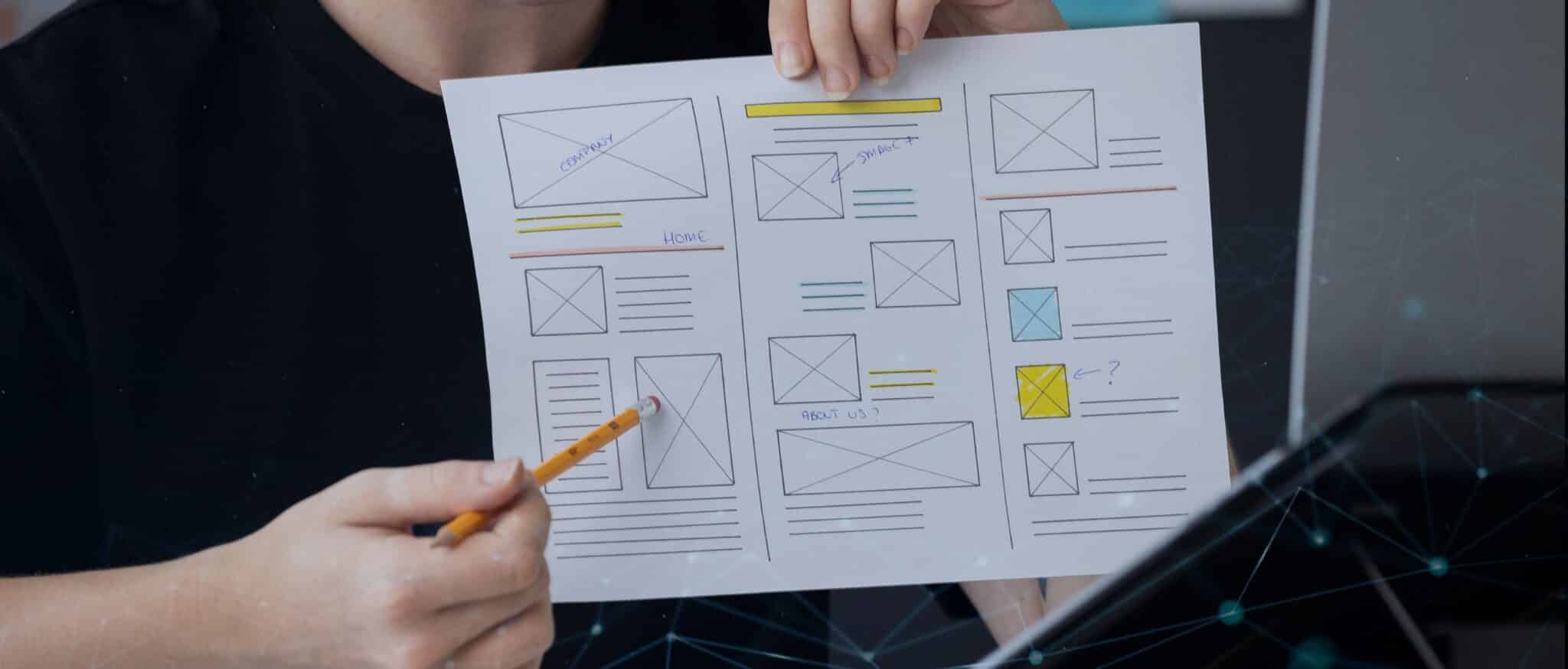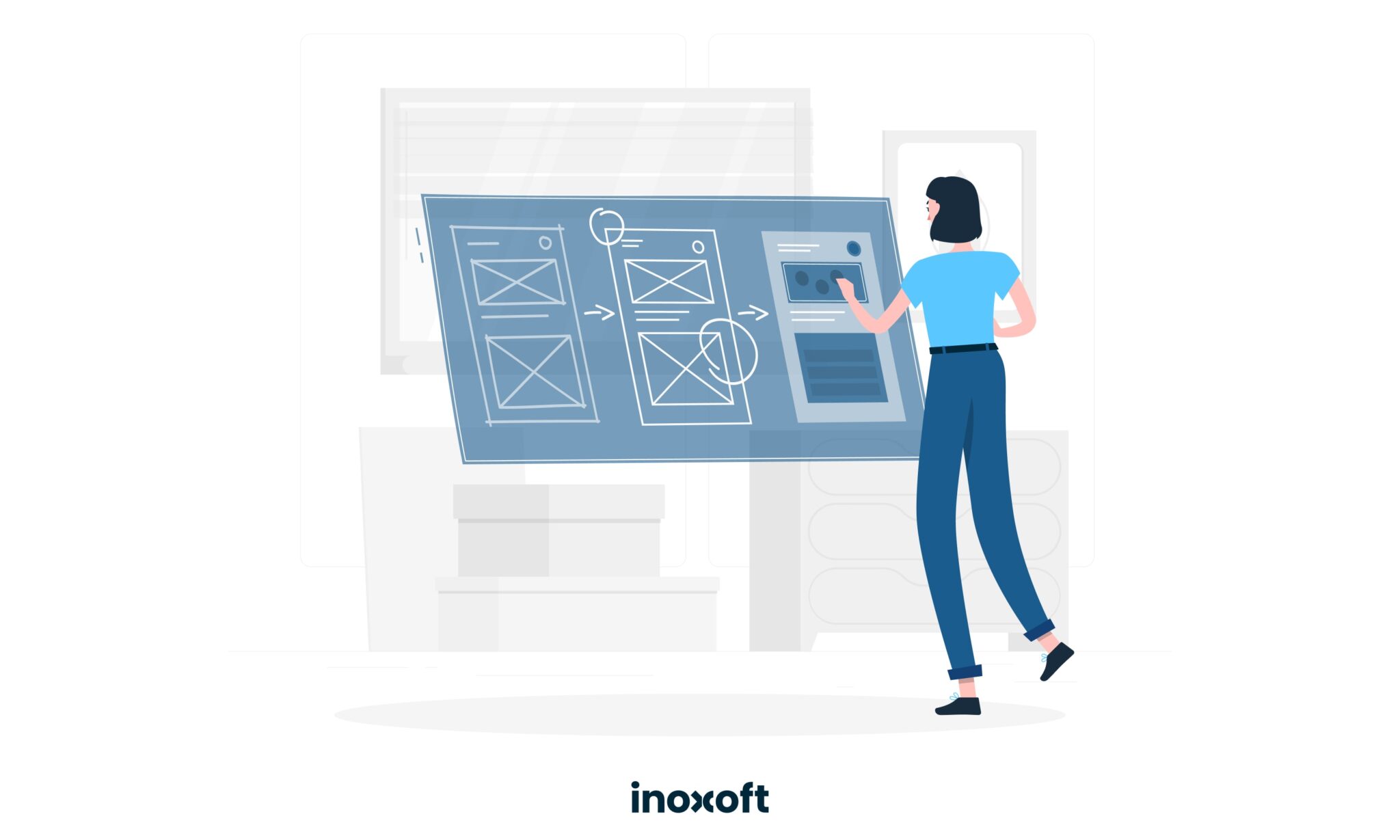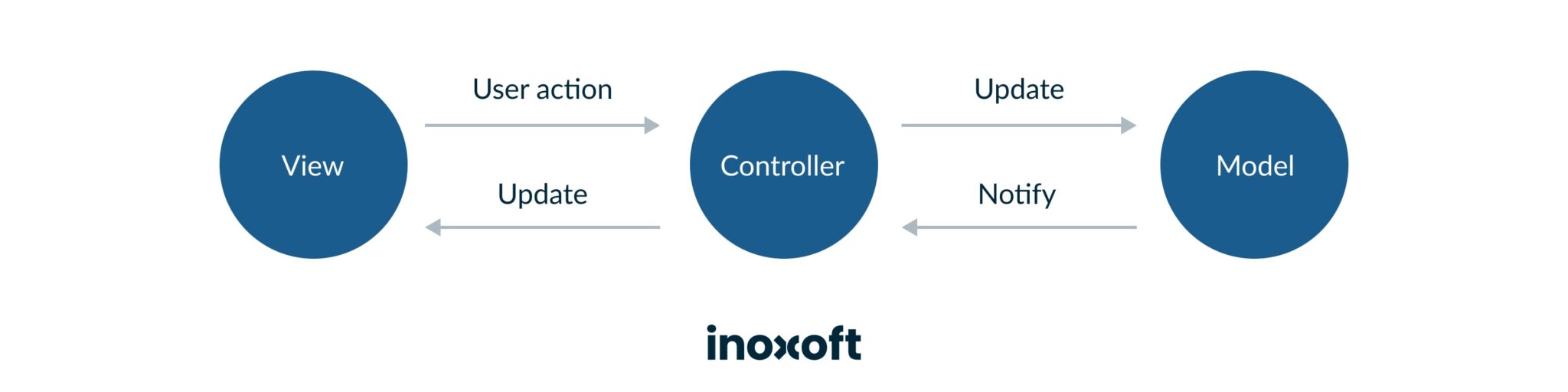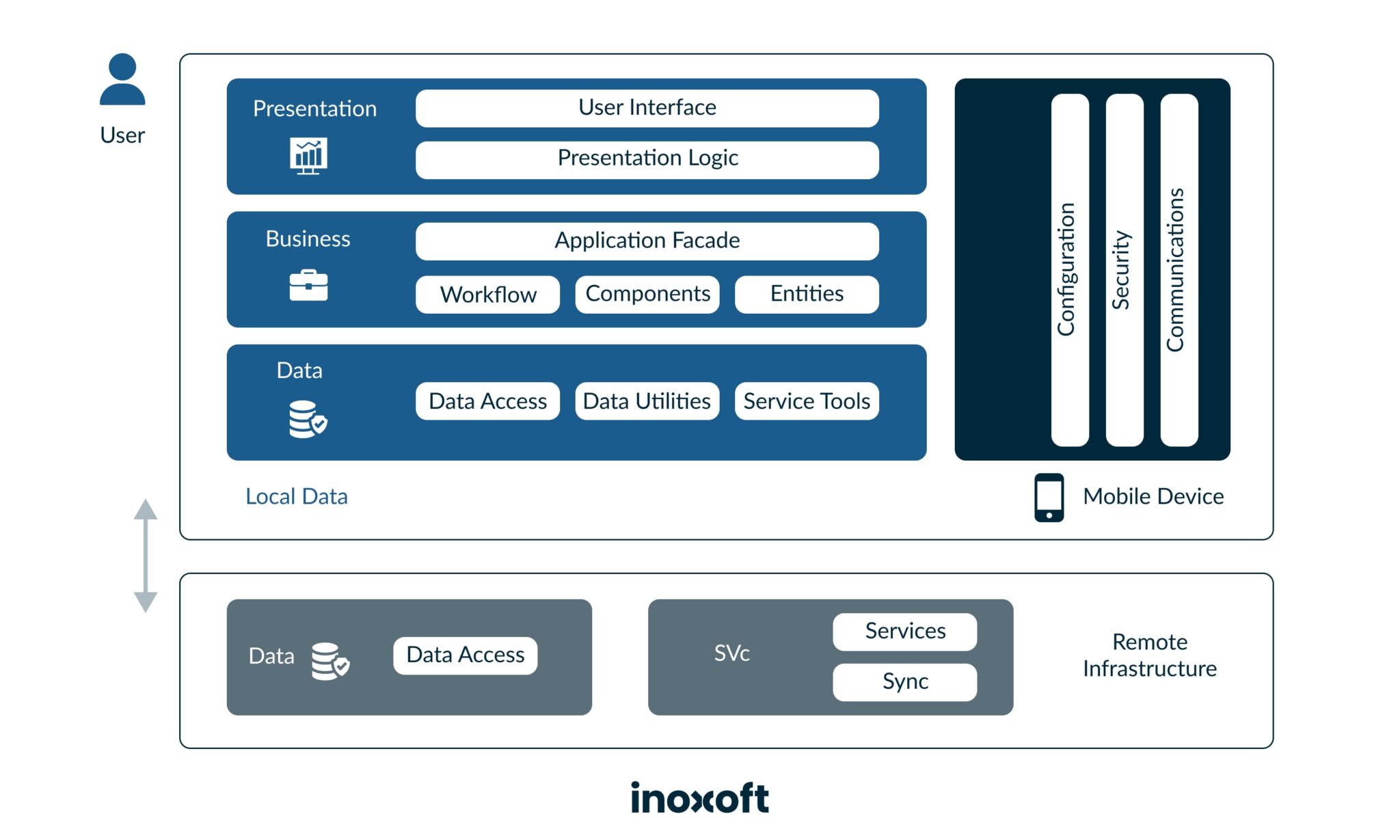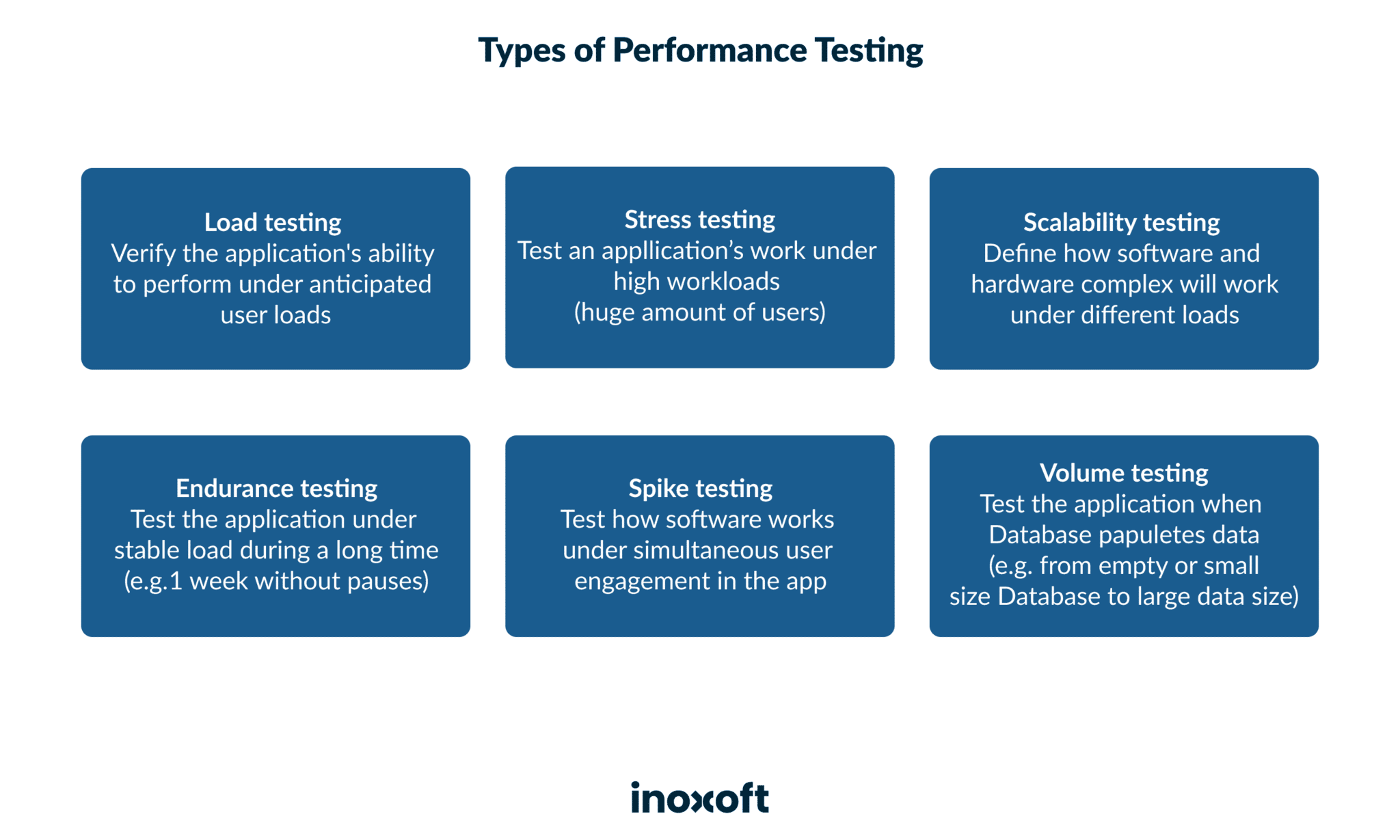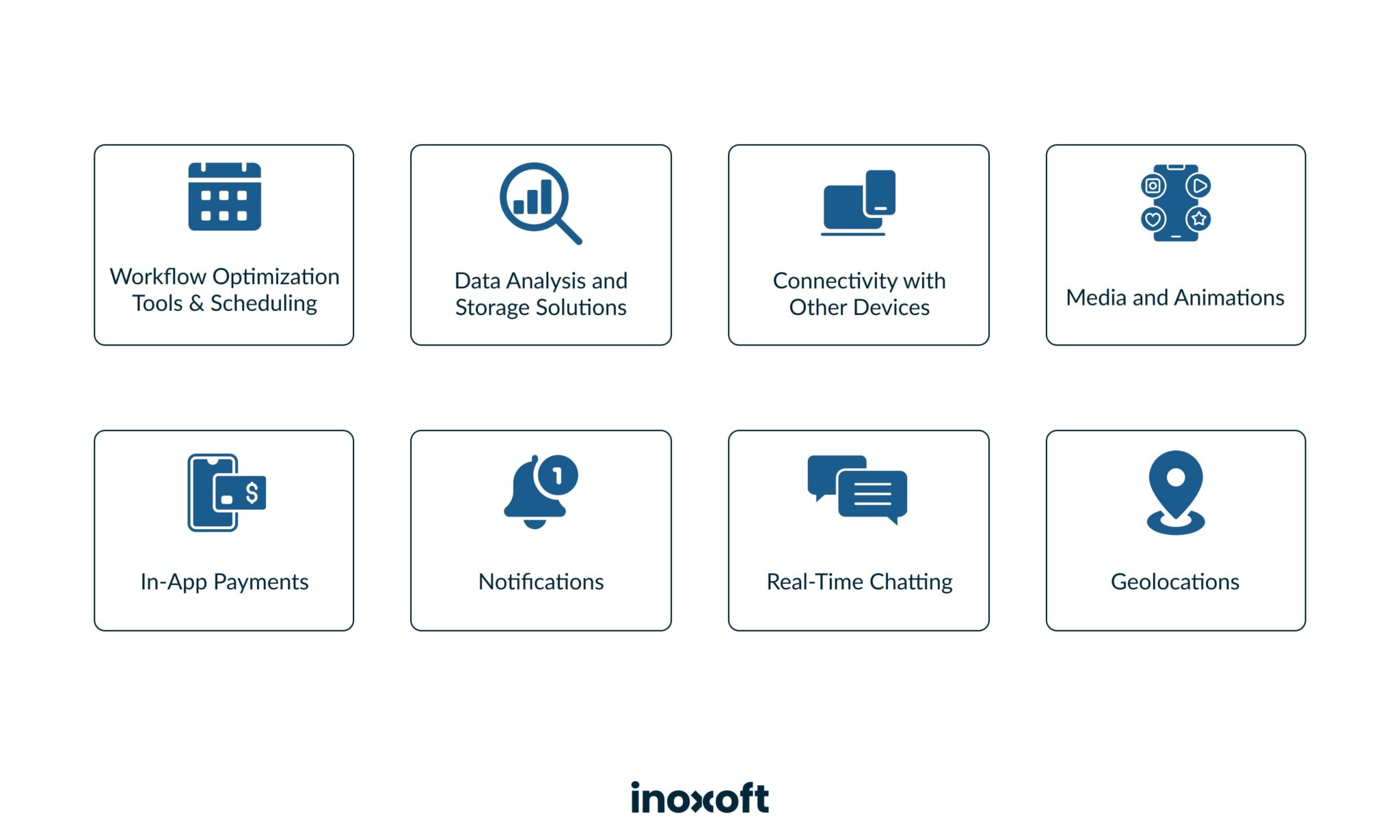There are more than 6 billion smartphone users worldwide now. Approximately, 73% of them prefer devices with the Android operating system. The rest 27% are dedicated to Apple technologies with iOS. One common thing between the users of both platforms is that they would like to receive a great experience in their mobile application usage. And, we can help out with that 100%. This article focuses on iOS technology and is the ultimate development guide for the ones that:
- would like to know more about the phases of iOS application development
- are willing to create an iOS application for their business to grow
- would want to know the Android and iOS app build process difference
Inoxoft's guide provides a comprehensive overview of iOS app development, covering essential stages, advice, and tips for success. The emphasis on user-centric design, scalability, and professional development teams sets the foundation for building successful and innovative iOS applications.
- What is iOS App Development?
- Why Develop an iOS App for Your Business?
- Basic Requirements to Develop iOS Apps
- Important stages in the iOS application development process
- Requirements analysis
- Learn about the app store guidelines
- UI/UX design
- Application development
- Mobile software testing
- Maintenance and support
- Inoxoft's Advice on the Custom iOS Development Process
- Focus on usability and simplicity
- Arrange agile project workflow
- Make the app scalable
- Meet end-user expectations
- Deploy the app with professionals
- Choose a monetization strategy
- How to Shorten the Learning Curve of iOS App Development
- Final thoughts
What is iOS App Development?
iOS app development is the process of creating software applications specifically designed to run on Apple’s iOS operating system, which powers devices such as the iPhone, iPad, and iPod Touch. These applications are commonly referred to as “iOS apps” and are available for download and installation through the Apple App Store.
Why Develop an iOS App for Your Business?
An iOS application is the type of application specifically built for the Apple iOS operating system. It works on iPhone, iPad, and any Apple device there is. It belongs to the OS family of macOS as well. Thus, the application has all the iOS-adherent features. And they aren’t anywhere similar to the ones of the Android OS.
Today, iOS is not the leading mobile platform in the world. The first place belongs to Android with 72,18% of user preference. iOS occupies only 26,96% of the global mobile operating system market share. However, even taking second place, iOS remains one of the most successful mobile operating systems among its competitors.
It’s quite interesting, but Android and iOS user preference worldwide is based on the particular country. The occurrence of iOS vs Android usage per country is in the chart below. Countries like Japan, the U.S., the U.K., and, partially, Germany tend to buy Apple devices more, while the rest of Europe and Asia choose Android devices. The choice of iOS prevails in countries with better law adherence and economic situations. Android phones are cheaper in a way.
Despite iOS being not the leading OS, it is not the least favorite among users for sure. So, it might be beneficial for your business to engage in the process of iOS app development after all. Why? The reason that iOS is:
- innovating and progressing at a fast pace
- gaining more solvent tech-savvy clients
- providing excellent consumer experience
- being user-friendly with its Apple interface
- reaching out to the markets of the developed countries
- suggesting high-security opportunities
- requiring low fragmentation
- being easy to test in the testing phase
- receiving higher ROI
- offering better security during transactions
Jesse Feiler, an Apple technologies expert, also believes that iOS superiority lies in its being:
- the size of a bite, which is quite small to get to use it
- user-focused and gives a flawless experience
- developer-friendly providing iOS SDK to ease up development
- available for app distribution in the App store
- among productivity and business tools
- not that expensive in app development
Hence, there are numerous benefits of developing an iOS app. But, what are the iOS app development stages to consider? Native or cross-platform? Let’s explore how to create an iOS app!
Hire a mobile app developer to make your idea into reality!
Basic Requirements to Develop iOS Apps
iOS app development process guide can’t be full without basic requirements. First and foremost, you’ll need a Mac computer running macOS, as Xcode, the official integrated development environment for iOS, is only available on Apple’s operating system. You’ll also need an Apple Developer account to access certain resources and publish your app on the App Store.
Here’s our full checklist:
- Apple Developer Account is necessary for accessing developer resources and for submitting future app to the App Store.
- While you can use the iOS simulator included with Xcode for testing, having a physical iOS device is recommended to ensure a more accurate representation of your app’s performance.
- These are the primary programming languages for iOS development. Swift is the newer and more commonly used language, but some older projects may still use Objective-C.
- Xcode includes the iOS SDK (Software Development Kit), which provides tools, frameworks, and resources for developing iOS apps.
- A version control system like Git can help you manage and track changes to your code.
Important stages in the iOS application development process
Every software development vendor has his/her specific process of iOS app development workflow. Here is step by step process in iOS app development:
Requirements analysis
To understand what has to be built in particular, it would be best to communicate your iOS app idea to the software development team in detail. The more you can share your thoughts and insights with the team the better. However, to analyze these requirements correctly, you need to make market and competitor research as well. There are more than 1.85 million applications in the App Store today and yours should not copy-paste any idea but be innovative and useful for users to enjoy it.
In a software development company, the person, who takes care of the detailed requirements analysis is a business analyst. Only this person can make deep research of your needs and the needs of every stakeholder, and come up with the best solution recommendations. If you’re having an idea you would like to test first, don’t rush into development. Try out the discovery phase services to eliminate risks and find out all the pitfalls of your future application.
Proper preparation prevents poor performance. – James Baker, former Secretary of State
Learn about the app store guidelines
This is an important step in iOS application development as you need to know about the app’s
- design criteria
- review of the tech content alignment
- integrated images, videos, badges marketing criteria
- important security criteria to follow
and more. There’s even a page dedicated to the accepted method of app store application submission with the best practices and case studies to help you out.
UI/UX design
Part of your app’s success will be based on your design choices. Designing an interface for iOS differs greatly from the other platforms. The three native principles this design is based on are clarity, deference, and depth.
According to TYB, users abandon the application if the design irritates them, there’s poor navigation through the app, and the content structure is rather complex.
To ensure your users would access the app, consider wireframing, following the iOS style guide, mockups, prototyping, and planning mobile software architecture.
What concerns the design,
- Wireframes are the digital design sketches of your future mobile application that will be a fundamental visual in the app’s user interface and user flow.
- A style guide is essential in iOS development as it smoothes the app’s design according to the principles of the Apple interface.
- Mockups finalize your mobile app design by combining the first sketches (wireframes) and the obligatory style guidelines. The modifications afterward should aim at the aesthetic part of the UI, seamless UX workflow, and architecture.
- A prototype is an active clickable version of the static mockup. So, by viewing your app’s prototype you can see the user workflow and initiate early testing to make sure the design is functional in every way.
The architecture planning will ensure the app’s stability and scalability. Certain patterns in architecture building help set up and match such important items as data, users, and software. For example, let’s consider a model view controller.
MVC software development pattern is only a small version of the major architectural design that will look like this:
See iOS mobile application architecture to find out more on the topic.
MVC building is the primary and the most essential step that matters in the iOS mobile app development process. Consult our UI/UX development services to get expert help in design development. Develop the best with the best developers.
Application development
The development stage should start with you setting the right
- tech architecture features
- technology stack
- priority of development stages
There are three necessary components of any mobile application that the iOS application development process consists of. These are:
- Front-end development
In mobile development, the front-end is the side that directly interacts with users. Thus, the code should be flawless to make the user experience smooth will all the elements written in flawless code and seamlessly synchronized.
- Back-end development
Back-end development is responsible for the interactions between the front end( user interface) and the server. The better the server’s responses to user requests the better the user experience will be. Also, back-end deployment includes core functionality management and third-party integrations into the app. Its main criteria are to be responsive, fast, and performative. Users like it when the app works like a clock.
- APIs
Application Programming Interfaces or APIs link the front and the back sides of the application. Usually, APIs are used to transmit any type of data to the hardware of the app. For example, videos, music, make us of a camera, etc.
Your iOS app development process should also focus on the agile development methodology, use the iOS-applicable programming languages – Objective-C and Swift, and the XCode, which is Apple’s integrated development environment.
How much does it cost to design a mobile app?
Mobile software testing
Mobile software quality testing is a stage that should be initiated early in the process of planning. Here’s why. With the early testing you will get to know:
- your apps speed and response time
- who is your dedicated user audience
- whether your app is scalable and won’t crash with the maximum user presence
- if you can score top rates among users and be highly competitive on the market
- everything about the app’s stability under different workloads
For this reason, there are different types of testing you can choose from. For instance,
Get to know more about why performance testing is crucial in mobile app development and what automation testing services we provide.
Maintenance and support
The final stage of the app development is in supporting it through constant updates, configurations, securing the app, and meeting the iOS App Store rules. Most of the clients hire a software engineer, who is responsible for application support 24/7. With the help of monitoring and maintaining issues immediately the mobile app will
- have a vast field for advancements due to valuable customer feedback
- never crash all of a sudden
- be updated and innovative
- meet user expectations and needs
- be secure and scale further
And this list is rather extensive as app maintenance is worth all the efforts.
Inoxoft’s Advice on the Custom iOS Development Process
Developing a mobile app in the 21st century revolves around being fast, designing high-quality software, and making the user experience seamless. Inoxoft helps businesses get to the Apple App Store with their custom iOS apps.
To be highly rated on the market and meet high numbers of user download cases, the iOS application should:
Focus on usability and simplicity
Always think about your app’s potential from the end-user perspective. What would they want to see in the niche you choose? Would this or that feature be functional and relevant or not? And, so on. The more features you will get simple but functional the more users will be fond of the ease of use they get. To achieve this, begin with the identification of every requirement, goal, users’ need, project time, and budget.
Arrange agile project workflow
From the beginning of the project workflow, choose the agile methodology and project management techniques that are the best in promoting flexibility, open-mindedness, and time and cost optimization throughout the whole development process.
Mobile app ideas for healthcare: your chance to build the top app!
Make the app scalable
Even if you think your niche is narrow and there will be no more users or features to add – still make your app scalable. Within that time you won’t regret this decision. More than 70% out of 90% of smartphone users are active users of iOS devices.
Meet end-user expectations
Before going into the development with your head, define your audience and gather valuable feedback according to the iOS app you’d like to launch. Most of the users will give you a hint on what features they are expecting to have and which ones should be left behind. Don’t underestimate the power of users as most of the app brands design for tech-savvy people. Your users are the ones, who make in-app purchases, so he that pays the piper calls the tune.
Here are the most common features an app should include:
Consider clients’ vision of the product and personal views or unique ideas as the essential basic starting points in designing the software.
Deploy the app with professionals
The team you choose to outsource your software development to impacts the end result greatly. The team has to be notified about the slightest details you wish to implement and not just be on the same page with you but recommend obvious things that would make your end product more worthy of end-user attention. If you have no idea where to look for such a team, we have a rent-a-team, project team, and dedicated team to meet your development needs.
Choose a monetization strategy
To receive revenue from the product, don’t forget to choose the mobile app monetization strategy at the beginning. This stage won’t wait and it is essential if your monetization approach needs to integrate a third-party service. We can always suggest improvements in your app’s functionality and adjust project planning so you could get the most benefit out of your iOS app. Your business growth is important to us!
How to Shorten the Learning Curve of iOS App Development
Shortening the learning curve for iOS app development requires a strategic approach and a commitment to continuous learning. Here are some tips to help you get up to speed more efficiently:
- Prioritize learning Swift over Objective-C. Swift is the modern programming language for iOS development and is generally more approachable for beginners.
- Take advantage of online resources like Udacity, Udemy, and Ray Wenderlich offer comprehensive courses on iOS development.
- Check Apple’s official documentation. The iOS Developer Documentation is a valuable resource for understanding APIs, frameworks, and best practices.
- Learn about Core Data for data persistence and networking to enable your apps to communicate with servers. These are essential skills for many iOS applications.
- Engage with the iOS development community through forums like Stack Overflow, Reddit (r/iOSProgramming), and local meetups.
- Learn and use version control systems like Git from the beginning. This helps you manage your codebase, collaborate with others, and track changes.
Inoxoft can become your trusted partner and help your business grow with our custom app development services. Our company offers 100+ certified engineers that develop for iOS, meet all clients’ requirements, satisfy end-users, help your business grow in revenue, and many more.
Clients from the USA, the UK, Israel, Canada, Germany, Sweden, and the Netherlands trust us with their software development ideas. Inoxoft delivers top cross-platform applications for both Android and iOS platforms. Also, we have a separate custom iOS app development life cycle, where we use Swift, Xcode, and Objective-C programming languages – the most innovative and up-to-date technologies. So far, we have deployed an amazing deal of mobile applications. Visit our app cost calculator, to find out more about pricing. Contact us to make your business idea into a fully-fledged iOS application.
Choose custom iOS application development!
Final thoughts
Perhaps, iOS is not the leading mobile operating system in the world, but it is the one with the most dedicated users. To ensure, your app development is unique and worthy of attention always try to:
- build a high-class solution for iPhone and iPad
- make the interface user-friendly
- think about feasible architecture
- deploy clear code
- approach each client individually
With the help of this iOS app development workflow guide and Inoxoft’s experts, you will opt for success.
Need a video streaming cross-platform app on your smartphone? Learn how to make a streaming website!
Frequently Asked Questions
What is an iOS mobile application?
An iOS application is the type of application specifically built for the Apple iOS operating system. It works on iPhone, iPad, and any Apple device there is. Thus, the application has all the iOS-adherent features. And they aren’t anywhere similar to the ones of the Android OS.
What is the recommended ios app development workflow?
- Focus on usability and simplicity
- Arrange Agile project workflow
- Make the app scalable
- Meet end-user expectations
- Deploy the app with professionals
- Choose a monetization strategy
What are the iOS mobile application development process stages?
- Requirements analysis
- Learn about the app store guidelines
- UI/UX design
- Application Development
- Mobile software testing
- Maintenance and Support