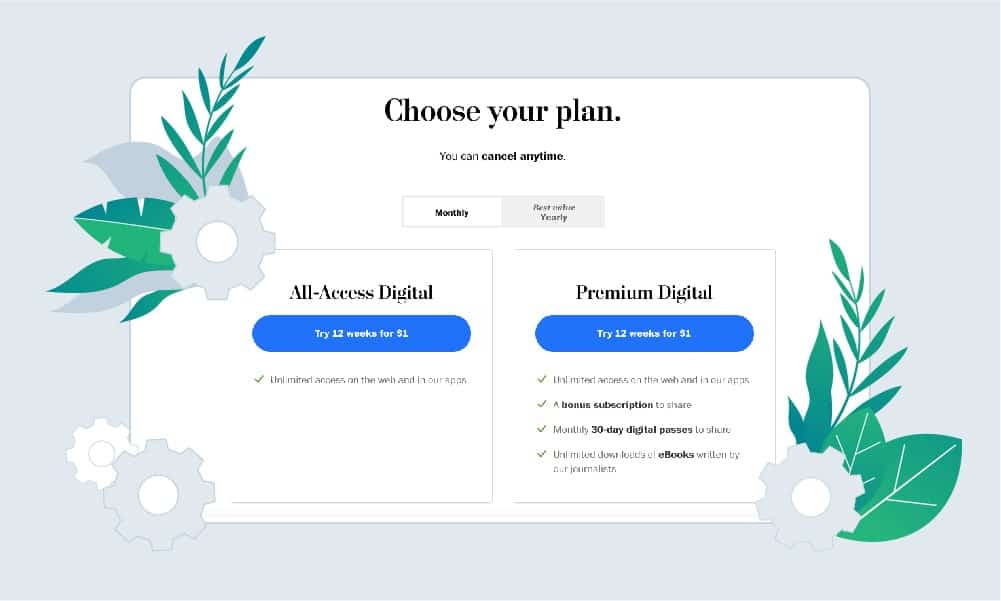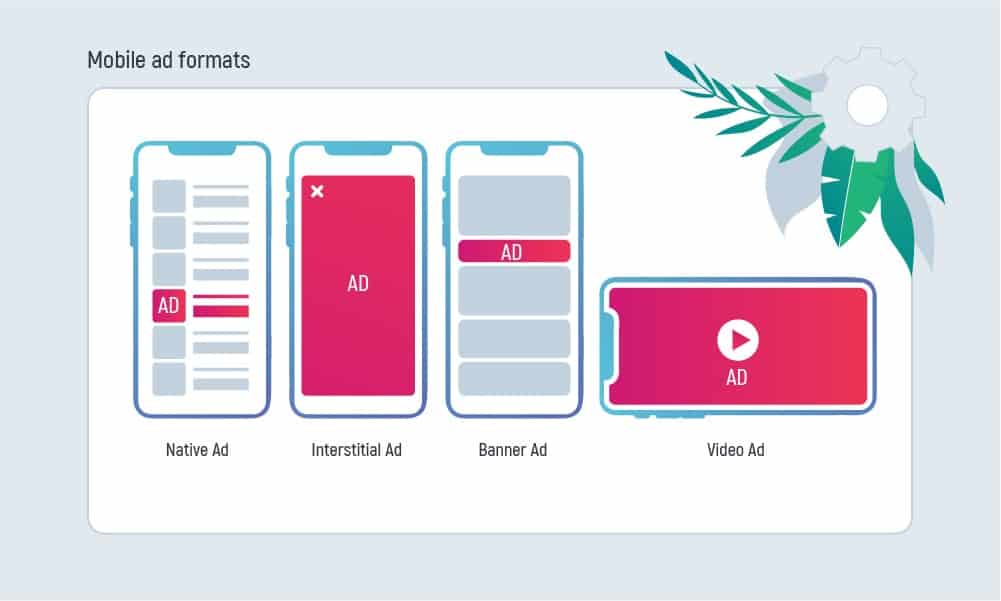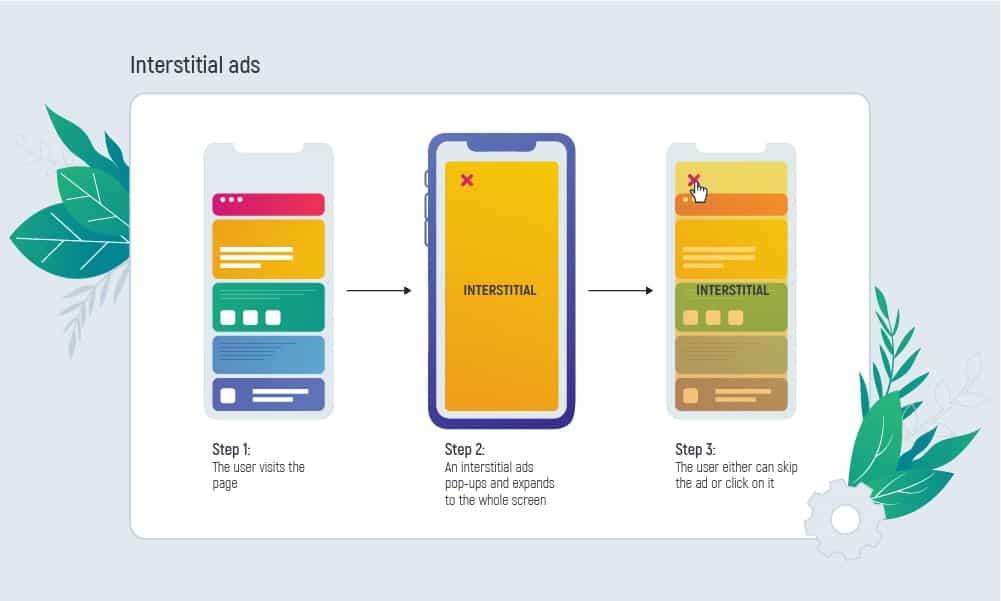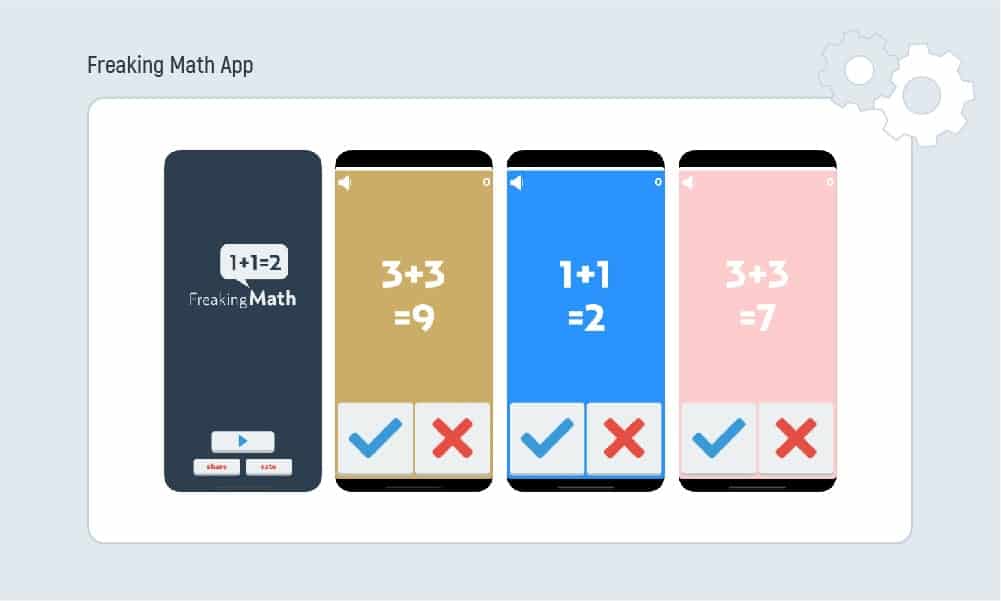Unlocking the full potential of your mobile app involves mastering the art of monetization. In this article, we delve into the intricacies of app monetization strategies. From in-app purchases and advertising to subscription models and beyond, we'll explore seven proven strategies, accompanied by real-world examples, to guide you in effectively monetizing your mobile app and maximizing its revenue potential.
- What Do We Need to Know about Monetizing an Application?
- What is Mobile App Monetization Model?
- Mobile App Monetization Strategies
- In-App purchases
- Freemium
- Examples of freemium applications
- Subscriptions
- In-app advertising
- Native ads
- Interstitial ads
- Video ads
- Banner ads
- Paid Apps
- Transaction Fees
- Data monetization
- How to Monetize Your App
- Consider Inoxoft Your as Trusted Partner
- Final Thoughts
What Do We Need to Know about Monetizing an Application?
Choosing the right business model for your application is the key to overall success. How to decide among a variety of mobile app monetization strategies? First of all, remember that it needs to be laid out before launch. We advise you to think about a few questions:
What is the purpose of your app? What problem does it solve? Who is your competitor? How are they monetizing an application? Who are your end-users? What do they want? Are they ready to pay for anything? How to monetize a mobile application most convincingly?
Had some difficulties while answering? Before contacting our business analyst to get all the insights, let’s proceed with an article.
Learn more about app development phases and how to make money with software
What is Mobile App Monetization Model?
Before we jump into ways to monetize an application, let’s start with the basics and define the terms to stay on the same page. In general, it is the process of converting an app’s actions and engagement into revenue. In other words, it is a strategy that defines the way an application can bring money. There are several most popular types of app monetization models. Let’s proceed with the first one.
Mobile App Monetization Strategies
In-App purchases
This mobile application monetization strategy works perfectly for games and service-based apps if your application allows you to buy additional features, whether physical or virtual. For example, a lot of users remember purchasing in-game extra time, some points, hints, etc. Other apps offer premium content, subscriptions, etc.
For instance, there are four types of in-app purchases on Apple platforms:
- Consumable – covers in-app purchases of different items in games that app users need to continue playing.
- Non-Consumable – refer to premium, additional features that are purchased once and don’t expire. Users buy them once to expand the set of features an app offers.
- Auto-Renewable Subscriptions – refer to the case when users are being charged for specific services or periodically updated app content regularly until they decide to cancel.
- Non-Renewing Subscriptions – work in a way users purchase access to content for a limited time. This type of in-app purchase doesn’t renew automatically, so users need to pay again to continue the subscription.
| PROS | CONS |
| Clear model for specific type of apps | Potential security risks |
| To update or add more extra content to your app, you must submit an updated version of it in the App Store |
Freemium
Or as we call it “try it before you buy it”. How does this monetization model work?
- Users download your app free of charge.
- Get access to a limited set of features or a regular set but for a limited period.
- To proceed to the extra features or services users pay to upgrade.
One of the main benefits of this model is the engagement of both paying and non-paying audiences. The key is to give enough features so the user can feel the advantages of using an app.
Examples of freemium applications
VSCO
A striking example of such an approach is the photography app VSCO which offers full functionality after purchasing.
Slack
Another example is a platform and common communication tool in the business world – Slack. The free version enables users to use their basic features, while the paid version offers additional upgrades such as saved messaging history, unlimited integrations, collaborations with organizations and individuals, screen sharing, etc.
Dropbox
Dropbox is one of many cloud storage platforms that offer up to 2GB of space for free and the Pro plan for a larger amount of space for $9.99. Believe it or not, 2 GB is never enough and you will make a purchase.
| PROS | CONS |
| Freemium companies seem more convenient for end-users because they don’t have to worry about being automatically charged at any point unless they decide to make a purchase | The basic plan may be more than enough for some users, so they won’t move up to a paid version |
Subscriptions
Unlike the freemium model, subscriptions focus on getting access to content instead of features. Users can download applications free of charge and get access to a limited amount of content. After creating a membership, it functions as a free trial. This model is typically used for news and entertainment apps. For instance, the world-famous daily newspaper The Washington Post offers two plans of subscription:
- All-Access Digital with unlimited access both on the web and in applications.
- Premium Digital offers some bonuses.
| PROS | CONS |
| It’s a reliable income | Risk that users can abandon an app, because ads are distracting and annoying |
| Great user engagement as they are using an app after payment |
In-app advertising
In-app advertising is a common and familiar tool for users. This monetization model works in a way in which app owners receive money for showing third-party ads in their applications.
Native ads
These are usually adapted to the app’s features and look like regular posts in your feed. You can often notice such a model on Facebook or Instagram. This format is convenient for a reason. Firstly, it doesn’t affect the user experience in a way to abandons the app. Secondly, as a result of native ads being incorporated into an app and looking organically, they have a higher engagement.
Interstitial ads
These are full-screen ads that cover the interface of their host application. How does it work? They’re usually displayed between activities (when you load a page or open a new tab) or during the pause between levels in a game and include video, image, and text. Not to damage the user experience, the interstitial ad allows you to proceed with its content by clicking on it or ignore it by closing it (in any way there will be an engagement).
Freaking Math app
This is a story about an app developer from Vietnam, who created a mobile game app Freaking Math that challenges users to quickly solve math problems. A monetization strategy was needed to win more users worldwide. The answer was to use Interstitial ads with help of AdMob. Ads came in different formats and were customizable by location.
As user experience was an important part of this process, to enhance it, the team worked on details like establishing ads location and its adaptation to different devices and screen sizes. As a result, downloads have grown by 2,400%, income by 2,000% and the app appeared in the top 200 charts in different countries.
Also, it’s worth remembering the penalties, Google released for ads that negatively affect the UX. This includes interstitial ads that require engagement (whether to close it or follow it) before access to the main content.
Video ads
Every one of us experienced this type of ad while watching YouTube videos or scrolling through the feed on Facebook and Instagram. It’s happened to be one of the most common monetization models and works in a way that the ad is incorporated in the video hosted on the particular website.
Banner ads
This is one of the most commonly used ad types, especially when the app (or website) offers to subscribe to the paid version to hide all the ads (sounds familiar, isn’t it?). It has a fixed position either at the top or bottom of the app, so one of the main disadvantages of this type is that it negatively affects UX by taking all the user’s attention from the application.
Advertising revenue models depend on high-traffic volumes to generate money. There are 5 ways to monetize apps by conducting ad campaigns:
CPM (cost-per-mile) – the advertiser is charged each time his or her ad is shown 1,000 times (‘a mile’). This approach allows app owners to earn every time an ad is displayed.
CPC (cost-per-click) – the model that requires an advertiser to pay for each time somebody clicks on the ad.
CPI (cost-per-install) – an approach of charging only in case a click on the ad leads to an actual app installation.
CPA (cost-per-action) an advertiser pays only for specific actions (e.g. registrations) made within a particular app.
CPV (cost-per-view) works only with video ads. The advertiser pays each time video is being viewed.
| PROS | CONS |
| Targeting is great tool in this approach | Risk that users can abandon an app, because ads are distracting and annoying |
Paid Apps
Unlike free apps, paid ones are clear in terms of monetization. According to Business of Apps, initially, the majority of mobile apps were paid and that was the only monetization model. Then advertising and in-purchases appeared and this model significantly shrank from about 90% back in 2011 to hovering above 44% in 2019. Today several categories work with the paid model: Utilities, Productivity, Photo & Video, Navigation.
With this model, the app owner gets paid each time her or his app is downloaded. Today there are nearly 38k apps priced less than a dollar in the Google Play store. Another 2,396 android apps are priced between 9 and 10 U.S. dollars. But let’s be honest, the main disadvantage of such an approach is that it rejects lots of potential users who won’t buy the application, so today it is mostly a part of the freemium model.
| PROS | CONS |
| It’s free from ads | High user expectations |
| Lower chances that users will abandon an app after payment |
Transaction Fees
In case your application operates in the form of a digital marketplace or platform where financial transactions occur regularly, the transaction fees create a monetization model that fits you best. eBay, Booking, Airbnb, Uber, Amazon, and many others benefit from this monetization process.
| PROS | CONS |
| This is clear and understandable for both, users and app owners | Possible security risks with 3rd parties |
| It gives a full control over the pricing strategy |
Data monetization
Before deciding on how to monetize an app, could you imagine, that big data may be your choice? Data Monetization is the process of using data to obtain monetary value. According to research, the data monetization market is expected to reach $6 billion by 2025.
Every time users interact with an app, they generate user data and with help of analytics, it brings valuable insights (sales performance, preferred products, etc.) and answers some questions:
- Who is spending the most time on your app?
- How much time?
- How much money?
- Why are users abandoning an app?
Uber is one example of a company that uses such a technique. With the user’s permission, they may sell location data to other services (e.g. food delivery).
By monetization data, companies may achieve new sources of revenue, develop new services, gain customer loyalty, etc. In general, gained knowledge allows you to optimize the user experience which leads to user engagement and which leads to app revenue.
| PROS | CONS |
| It’s not distracting for users as ads, because generation of data is integrated in the app’s code | To get enough raw data you need to have large user base |
| Risk of security fraud |
How to Monetize Your App
The monetizing approach depends on a marketing strategy being created beforehand of the delivery or even during the initial stage of requirement gathering. Users need to see the value to make purchases. As we’ve already mentioned, each app category fits a specific monetization model (e.g. In-app purchases in video games) and sometimes you are lucky enough to use a mix of different approaches.
Another important aspect that helps not only choose the fitting monetization strategy but facilitate the business analysis process, is user research. It’s important to know who they are and if they are ready to pay? But regardless of what model you choose, you have to ensure a great user experience. Only this way your app will generate revenue and will be recognized as a successful product.
What to choose: cross platform vs native mobile development?
Consider Inoxoft Your as Trusted Partner
Inoxoft has a professional team that provides clients with expert solutions in mobile development services, and monetization strategies for mobile applications, in particular. We also provide mobile app development in the USA.
We have relevant experience as our recent project initially included several mobile app monetization strategies before we came up with the most convenient one. Our company delivered a user-convenient mobile application and on-demand web that focuses on delivery service for new purchases and refills of essential home fuels. Check our on-demand delivery app development here.
Fuel supply in the USA is regulated by American law. Being unable to order essential home fuels simply, a client saw an opportunity to solve this question. One of the business needs was to create a platform with specific options that enable essential fuel purchases and refills to be accessible for the local citizens and delivered in a convenient legal way by couriers.
The application allows users to:
- order affordable new supply or a refill of home essential fuels
- make safe payments using convenient payment systems (Google Pay, Apple Pay, Visa/Mastercard)
- set timeframes for delivery
- receive a convenient essential fuels delivery by a local seller
- ensure that the seller is legally authorized to deliver essential fuels
During the development process, our team tested different monetization methods and turned out that generating app revenue from transaction fees is the best approach in this case. Every time a consumer makes a purchase or order delivery, the app’s owner gets a commission fee from the transactions, according to US legislation.
See our mobile application development services
Final Thoughts
We’ve listed the most popular models you can take advantage of. Are you still wondering how to monetize apps? If you have an idea and desire to launch a mobile application:
- Investigate how it can bring you revenue in advance
- Remember that each approach has its pros and cons
- Try to combine a couple of monetization models
Don’t hesitate to use our App Cost Calculator to check the approximate cost of designing an app that depends on the operating system, architecture, and features you want to have. Let’s implement a cutting-edge solution for your unique business idea.
Frequently Asked Questions
What is app monetization model?
It is a combination of strategies and techniques that lead to sustainable profit from your mobile application. The approaches for accomplishing this can include in-app purchases, paid advertising and other options.
What are the most popular app monetization models?
All the models listed above are the most popular and convenient both for app owners and target audience. Our list of top app monetization strategies:
- In-App Purchases
- Freemium Model
- Subscriptions
- In-App Advertising
- Paid Apps
- Transaction Fees
- Data Monetization
Follow the link to the full article to read more about pros & cons of each approach.
How much does it cost to develop a mobile app?
The cost of each mobile application varies depending on the operating system, architecture, and features required by your business need. To check the approximate price, feel free to use our App Cost Calculator.