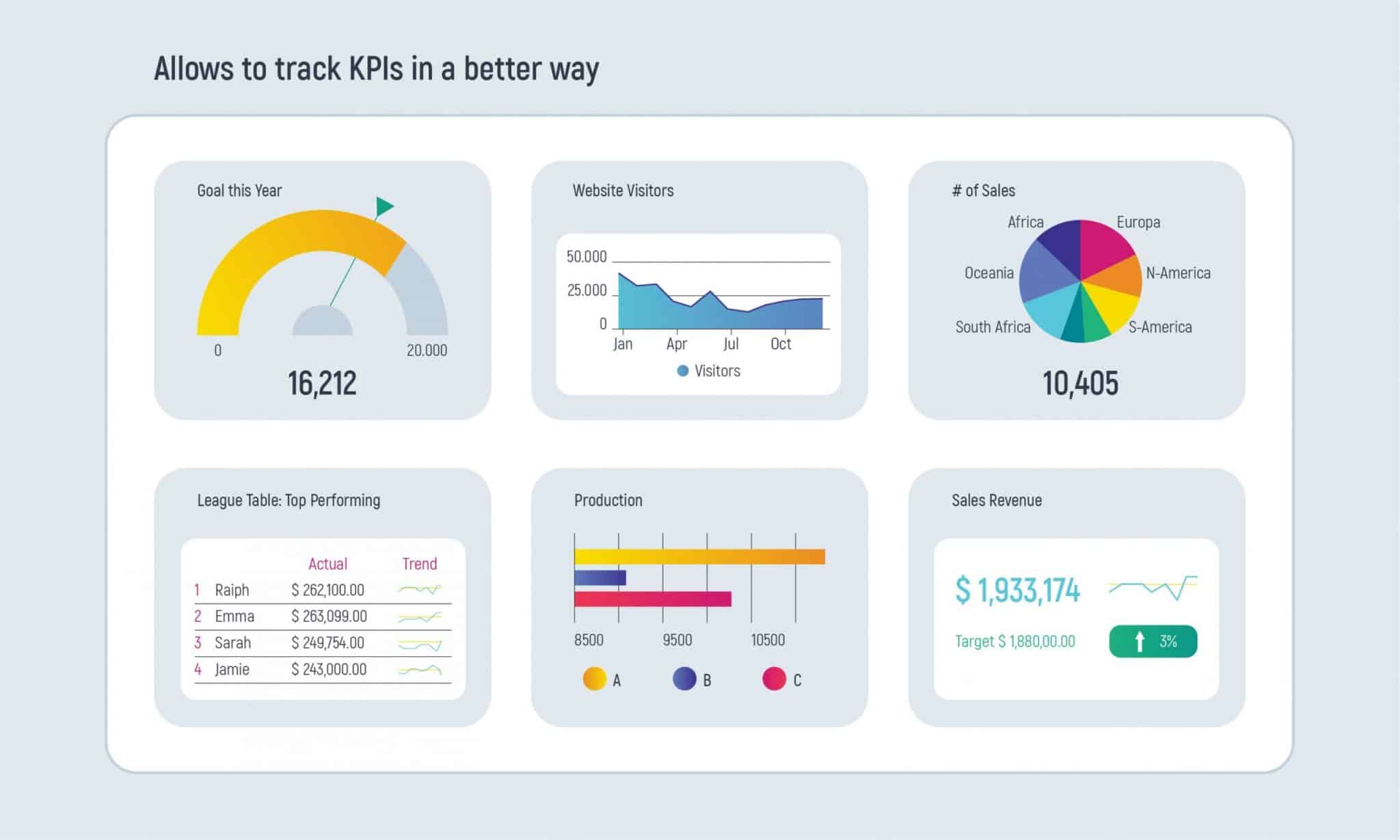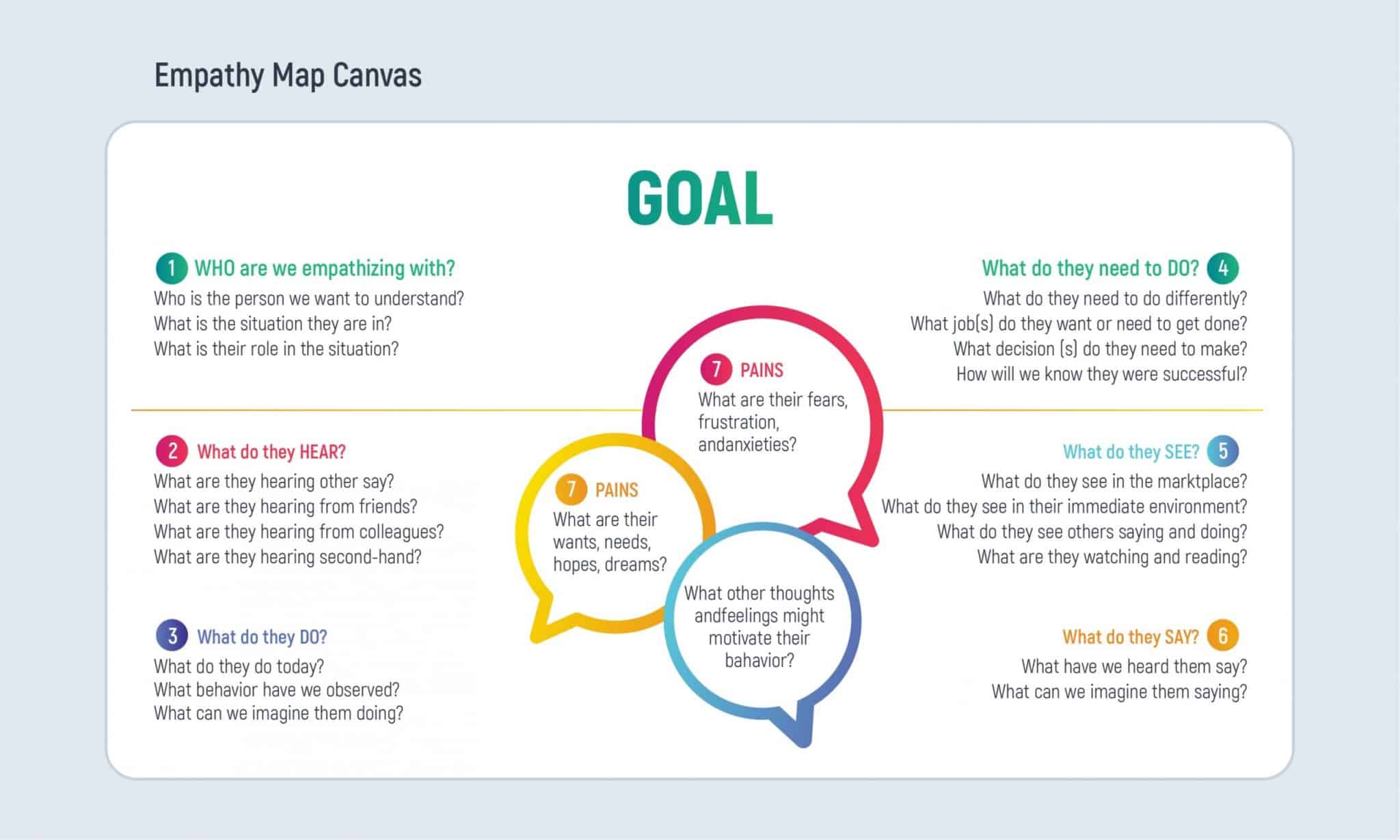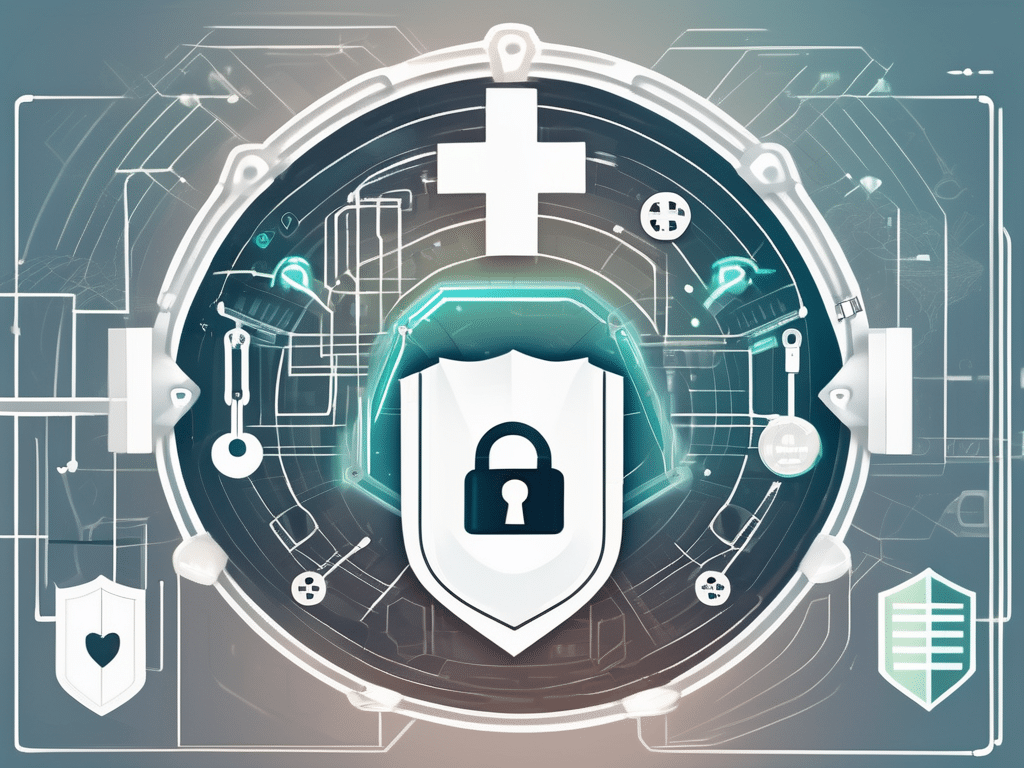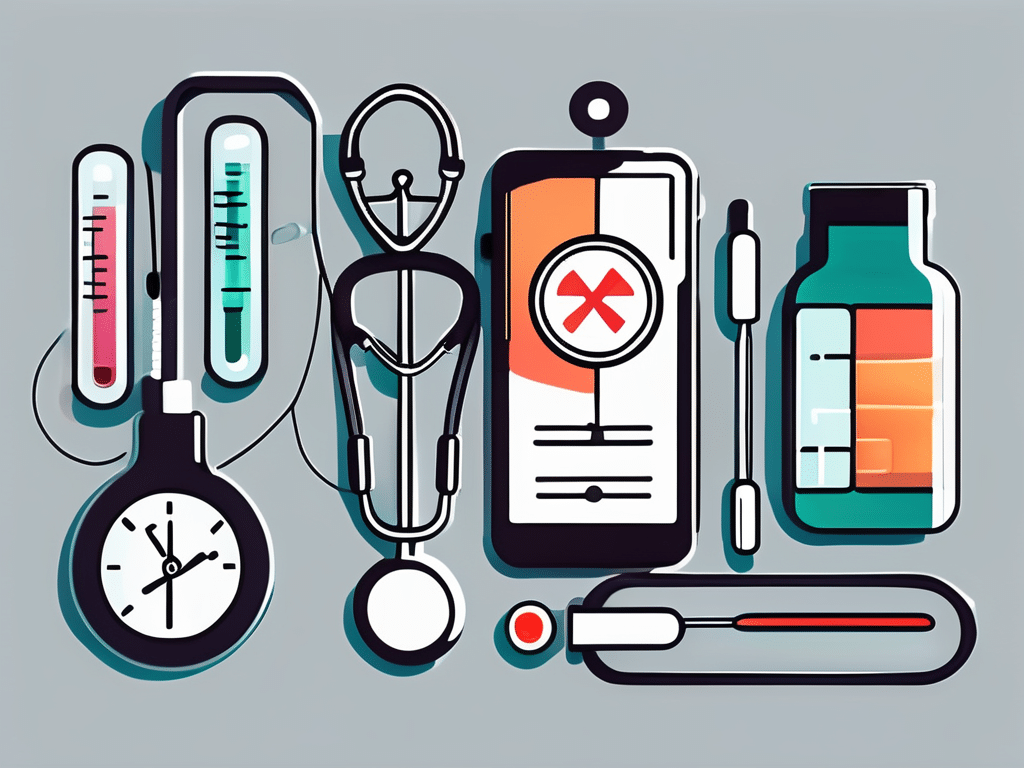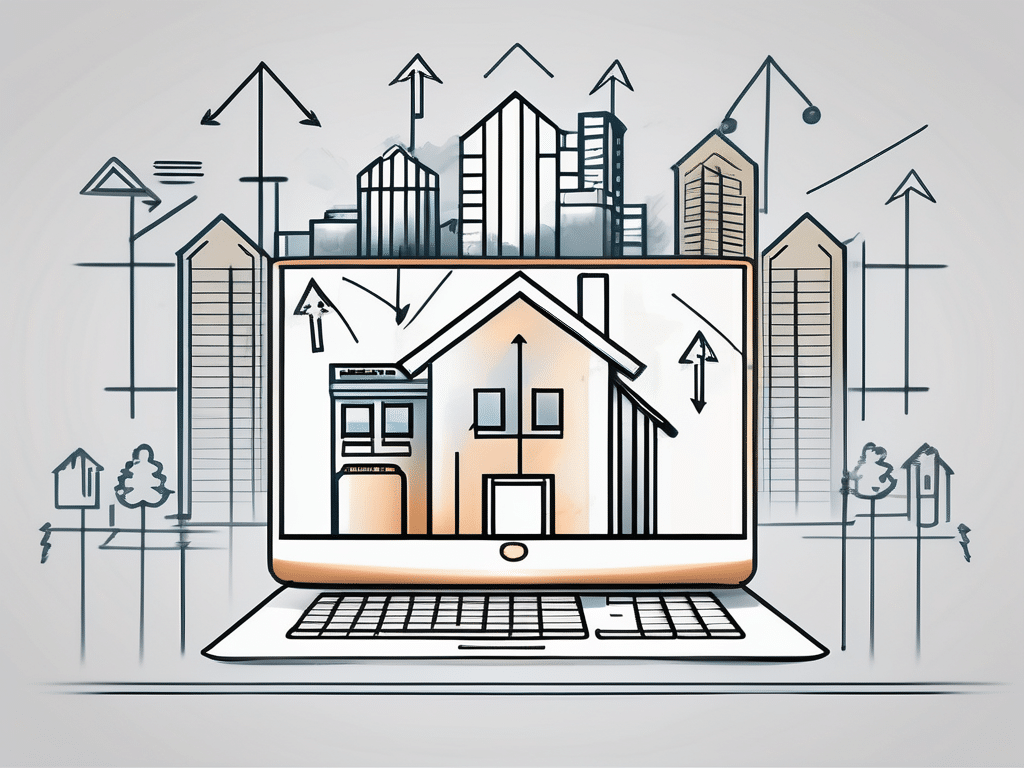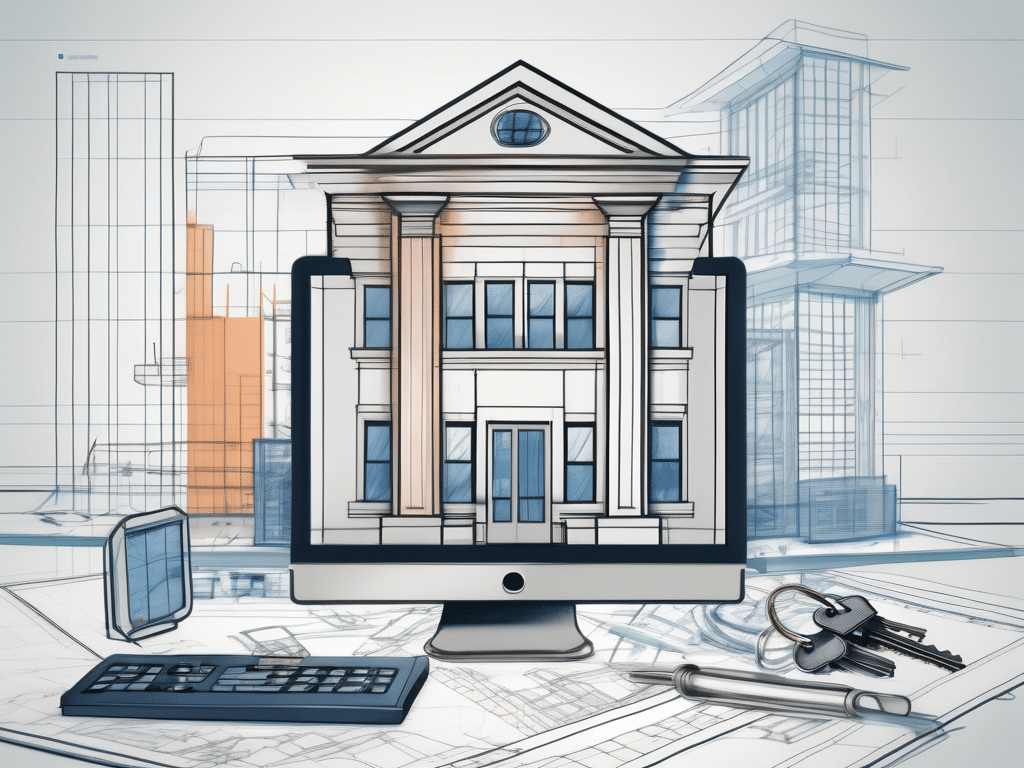Journey mapping in interface development is an important process in app design. UI/UX designers shouldn’t neglect it as it is a major tool in understanding users. Flows that help understand users better are necessary to build outstanding solutions for clients and allow their businesses to grow organically.
The most common challenge occurring was the lack of inter-departmental collaboration. Almost 40% of respondents struggle with the inability to work together as a team. But, best practices in customer journey mapping aim at making collaborations essential. Also, if you want to eliminate product risks as to UI and UX touchpoints, then consider implementing what a visitor of your website would like to see.
So, how to develop a journey map? What are the benefits of CJM? Let’s find out further.
- What is a Journey Map in UI Development?
- What are the Benefits of a Journey Map?
- 1. Promote the company’s teamwork spirit
- 2. Increase adoption of different features
- 3. Allows tracking KPIs in a better way
- The Best Practices of Customer Journey Mapping
- 1. Set the map’s business objectives
- 2. Create a user persona
- 3. Define user scenario and expectations
- 4. Identify user touchpoints
- 5. Design the user journey map
- 6. Take into account customer emotions
- 7. Validate your customer journey map
- Inoxoft’s Enterprise Resource Planning Systems Integration
- 1. Define what your CMJ should achieve in the end
- 2. Conduct research and set requirements
- 3. Find out touchpoints
- 4. Study consumer emotions
- 5. Identify resources
- 6. Become a customer yourself
- 7. Make a sketch and make changes
- Final Thoughts
What is a Journey Map in UI Development?
Every user comes to a website or a mobile app with a goal. The main need for this goal is for it to be accomplished as soon as possible. So, the user navigates through the pages to accomplish what he/she came here for. And, a user journey map is the exact visualization of the user’s steps across the platform.
Why do we need customer journey mapping? First of all, to understand every possible way customers can use the company’s software solution. And, second, to enhance user experience. That’s why UI/UX designers attempt to get into the users’ shoes to find out what their intentions are. For instance, where users would start their search, what would they click on first, what would be convenient for them and what wouldn’t, etc.
So, the main reasons to design a customer journey map are:
- To receive a customer-oriented perspective
- To set a priority for activities that customers engage with first
- To meet business needs and offer customers exactly what they want
- To be more confident and fast in implementing user flows
- To be on the same page with the client and development team
- To obtain and grow customer focus and culture
Now, that you understand why the customer journey map is needed, find out what are the benefits of customer journey mapping.
Read more: data quality management
What are the Benefits of a Journey Map?
Producing a genuine map that will match an exact user interest in your product will give you an advantage over your competitors. You will understand how and why users perform this or that action. And, also, you will meet their boldest expectations. By doing so, your business will grow in no time. Also, you will receive the most loyal audience. Customer journey mapping in interface development will:
1. Promote the company’s teamwork spirit
Being on the same page with all the teammates is a good opportunity to meet requirements 100%. It is easier to communicate with clients. And, cover their business needs if all the departments work according to the same project idea. This will also decrease production time, eliminate errors and risks, and save up clients’ costs.
2. Increase adoption of different features
Every year new technologies disrupt the IT market. There are 2.56 million available apps on Google Play (Android) and 1.85 million different apps on App Store (iOS). This means that every year it becomes harder to satisfy users if not to offer the features they are searching for. With the help of user journey mapping, it is possible to understand what your users want to see in the app design and functionality to meet their goals. And, it sounds exciting. With the right approach, you can gather user feedback and implement only the most needed features first. You will save time on deployment, prevent all the risks, and benefit from the saved project costs.
3. Allows tracking KPIs in a better way
Increase your KPI with custom journey mapping in the interface. Target your users, step in their shoes, and understand their clicking philosophy to meet their needs. This way you will be able to scale your business faster. For example, set bigger goals, enhance website traffic, grow the percentage of sales, track the app’s performance, and receive enormous revenues. And, any other metric you’d like to track. All due to the smart strategy of UI mapping.
The Best Practices of Customer Journey Mapping
How to make a journey map the right way? Follow these user journey map examples and acquire the best practices to enhance website building and workflows in your design service.
1. Set the map’s business objectives
You have an app idea and you want users to experience the benefits of your innovative solution. But, Who are your users? What is the main potential of your app? How do you wish to meet user expectations? These are your business goals. Or, at least, should be. Remember the WHO?-WHAT?-HOW? model and try to answer these questions in as many details as possible.
2. Create a user persona
Do you already know Who your specific user is? This user is the main actor in your app. He/she is a user persona you need to define and create. So, prepare some distinct information about your audience. You can never be sure that your user persona will act in assumed ways. Always do your user survey first. This is less risky and will prevent probable misassumptions.
Remember these 3 key factors:
- Survey to get to know your users
- Research the context of inquiry
- Analyze user survey results
Getting aware of what your audience intends to receive will help you a lot in providing users with an excellent UX.
3. Define user scenario and expectations
This step is based on your business needs. But, the most important thing here is to understand what your user will want to achieve. Mainly, WHAT user problem this map will try to solve? Maybe, there is a particular interaction a user would like to experience. Or an abundance of these. Hence, all the situations should be overviewed and discussed in a user scenario (either real or anticipated).
4. Identify user touchpoints
HOW will a user interact with your product? What will he/she click on first, where he/she will go, and so on. These “clicks” are sort of the main touchpoints. The user roadmap should trace and track those clicks to understand how users make purchases, what interests them, and more. Having this information at stake allows to make a better input and receive a better user output.
Remember the following:
- Is there something that can MOTIVATE users to interact with the product?
- Where is the interaction taking place most often? What are the CHANNELS?
- What are the user ACTIONS taken during this interaction?
- Are there any CHALLENGES users face during the interaction?
5. Design the user journey map
Having answers to the above questions allows for sketching a user journey map. Proceed step-by-step, showing the interaction between the user and the product. These steps aim to show what is the user experience of the defined user persona, what is the probable journey, etc. Also, the map will answer the question of whether the user will meet the goal of the interaction. This is a sneak peek into future user-product interactions that will allow you to predict the product’s revenue and attract more customers.
Remember, every journey map is a storyboard. It allows for building a strong and effective narrative.
6. Take into account customer emotions
That’s what we call an empathy map. If you want to understand what a user feels during interaction with your app – create one. Most users buy on a whim when they are emotionally inclined and want to spend money. In 2018, almost 53% of American millennials purchased to better their mood. And, for instance, in Poland, 56% of people were inclined to buy products when they emotionally responded to cheaper delivery opportunities rather than cheaper product prices.
So, visualizations might be the key to promoting customers to buy something, whatsoever. If there are parts of the app you should work on more, this emotional map will allow you to do so and in a better way.
7. Validate your customer journey map
Getting information on user preferences only once will never let you validate your CJM. Why? Because trends change, user focus changes, and so on. So, it is best not to rely just on your guts but to analyze a user journey map whether it’s trustworthy enough. What’s more, gather user feedback regularly. It will do you no harm. On the contrary, you will get an extensive picture of what triggers users to interact with a product and what stops them from doing so. Validation is a must and not a one-time practice.
Need to engage in a data migration process? Get to know how you can do that!
Inoxoft’s Enterprise Resource Planning Systems Integration
Inoxoft is a UI/UX development services company. For more than 7 years our expert team creates unique and beneficial app designs for our customers. We truly understand how UI/UX impacts product success and can consult you on why is UX design important.
Designing a user journey map in the interface has been our strategy and a model of valuable design services. How to create a journey map for your project? Our piece of advice is to:
1. Define what your CMJ should achieve in the end
Understand what has to be done and develop a detailed plan for your future user journey map.
2. Conduct research and set requirements
Research for and gather all the needed requirements. Any statistical or analytical data might help. Get to know what are your business needs, what is your strategic audience, and what are the needs of the end-users. Highlight user personas, who are of the most value.
3. Find out touchpoints
Plan the steps of your design via enlisting touchpoints. Perhaps, some features require to be designed first. Start from the obvious features that have to be present in every application and proceed to add the unique ones. Find whether there are other touchpoints based on your specific audience. If so, include them on the journey map.
4. Study consumer emotions
Always make sure your app’s UI has features, which relieve certain emotions. All the customers think, do, feel, and so on makes them either buy the product or withdraw from the app. And, you need to know what are the positive triggers.
5. Identify resources
To be fully prepared and committed to creating a CJM, it is important to understand what are your resources. What can you do to make this map as real as possible? Can it be trustworthy as a use case? Also, identify what other resources might need to be included to enhance the CJM. If you can get the answers straight, you can benefit from your user flow.
6. Become a customer yourself
You can always play a part in CJM creation. Become a customer. Navigate through the app, and click a few buttons. What do you see? Are your users inclined to choose the same steps? If yes, then why? If no, then, why not? One of the most precious things that allows presenting better outcomes is the possibility of becoming a user yourself.
7. Make a sketch and make changes
After going through every step, always sketch your journey map and see whether changes should be made. Test it, and share it with a group of potential users to receive feedback. Get as many opinions as it is possible. Usually, the best CJM’s success depends on every little factor.
Final Thoughts
So, you have read important facts on the advantages of customer journey mapping. As you can probably see, the key to a brilliant user journey map is the organization. The more you can research the user preferences, pain points, challenges, etc., the better. Use the tips we have provided and succeed with your product’s popularity among users!
Frequently Asked Questions
How do you make a good journey map?
- Set the map’s business objectives
- Create a user persona
- Define user scenario and expectations
- Identify user touchpoints
- Design the user journey map
- Take into account customer emotions
- Validate your customer journey map
What is a journey map used for?
First of all, to understand every possible way customers can use the company’s software solution. And, second, to enhance user experience. That’s why UI/UX designers attempt to get into the users’ shoes to find out what their intentions are. For instance, where users would start their search from, what would they click on first, what would be convenient for them and what wouldn’t, etc.
What is journey mapping?
It is a visual representation of exact user interest in your product. This map shows different user actions while interacting with a product, clickable buttons, emotional responses, stops, and challenges, etc. The way every user navigates through the app can show possible drawbacks of the app and allow changes to be made. Customers differ and so should journey maps differ based on the audience and product’s destination.