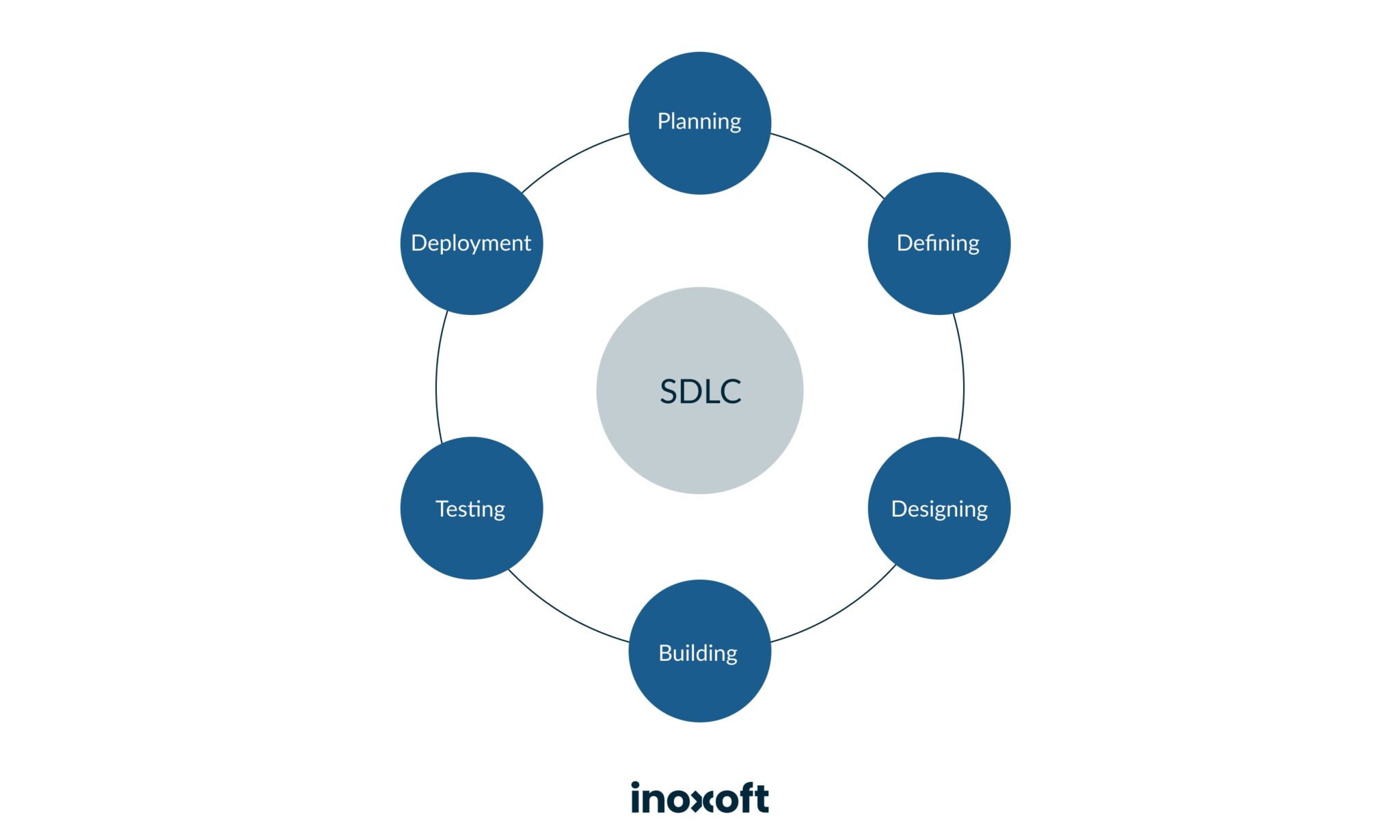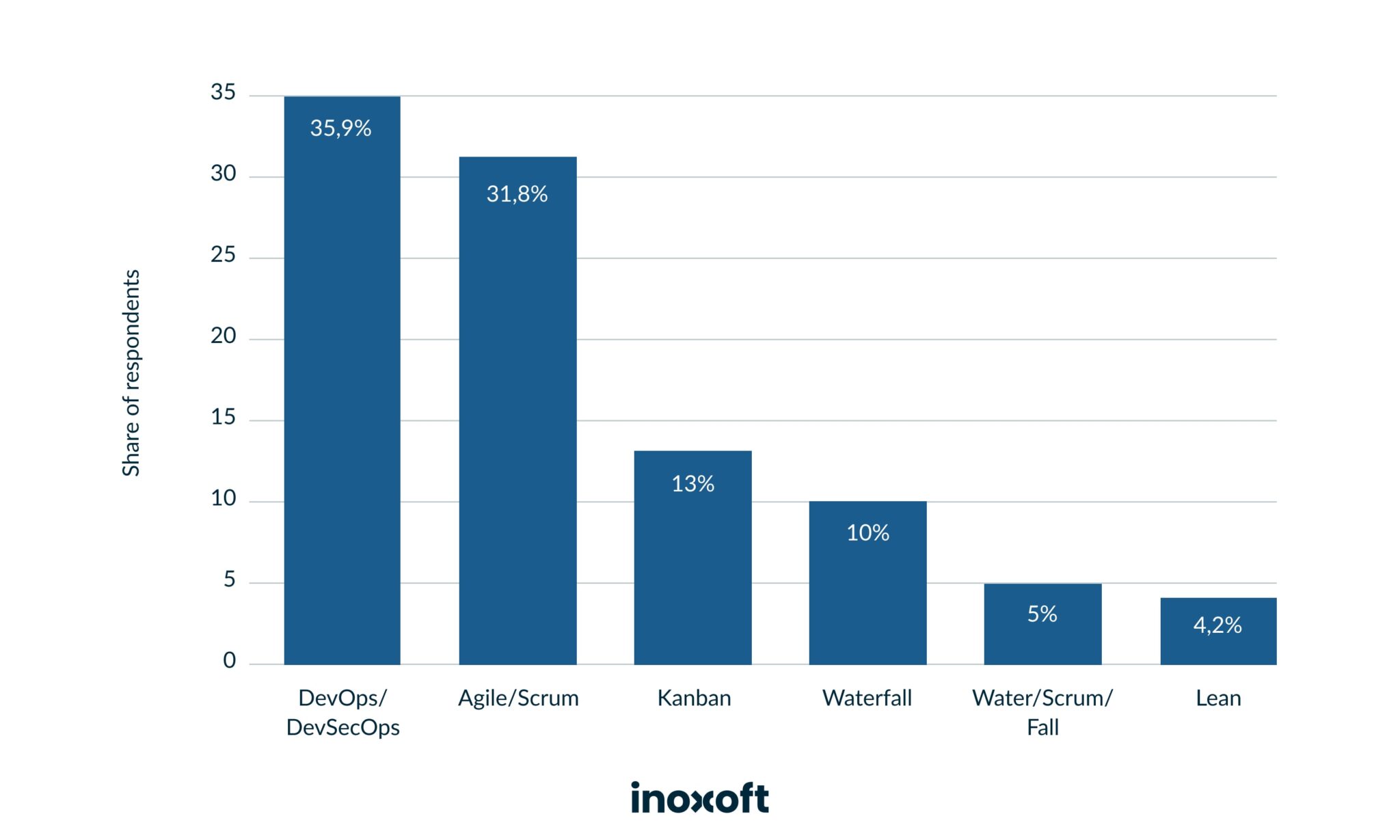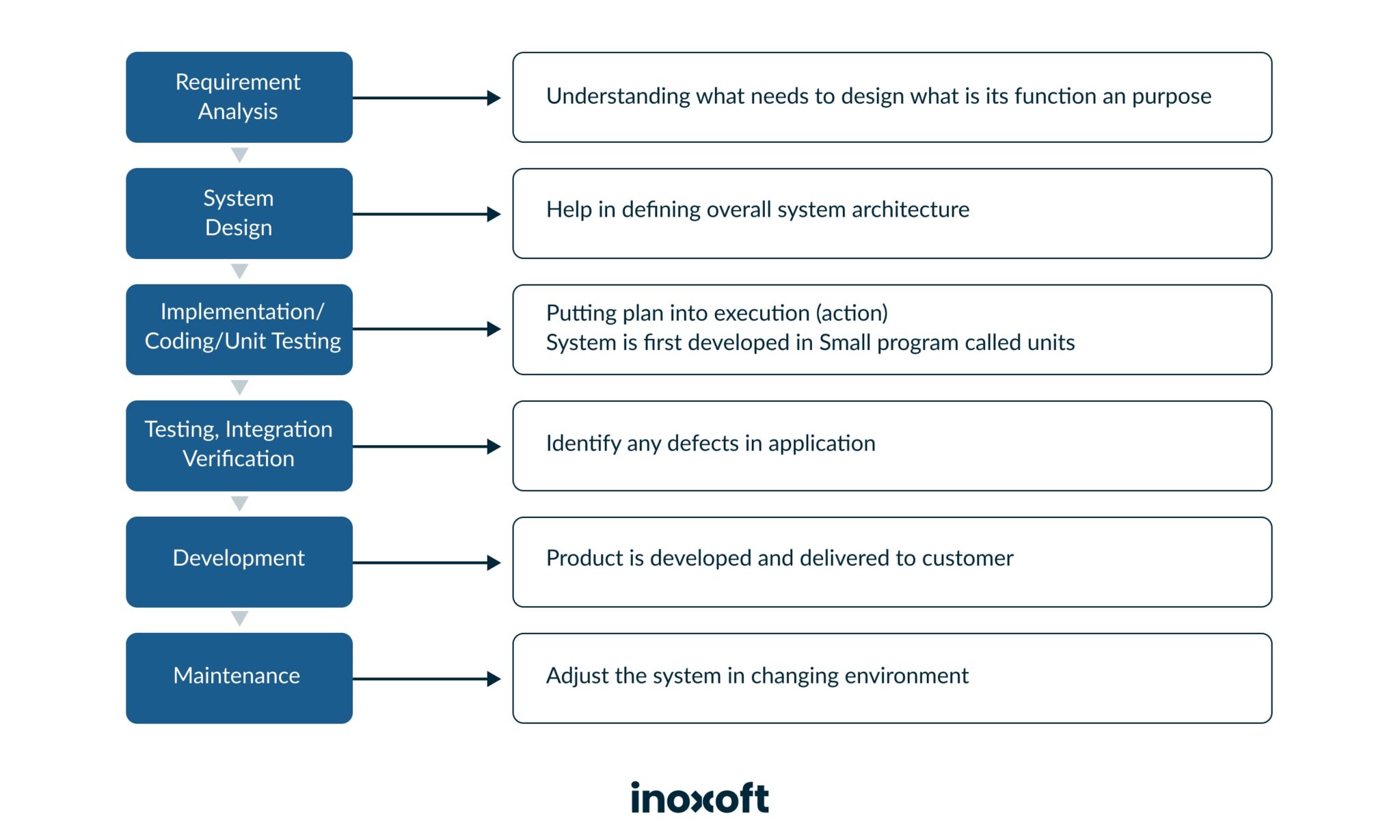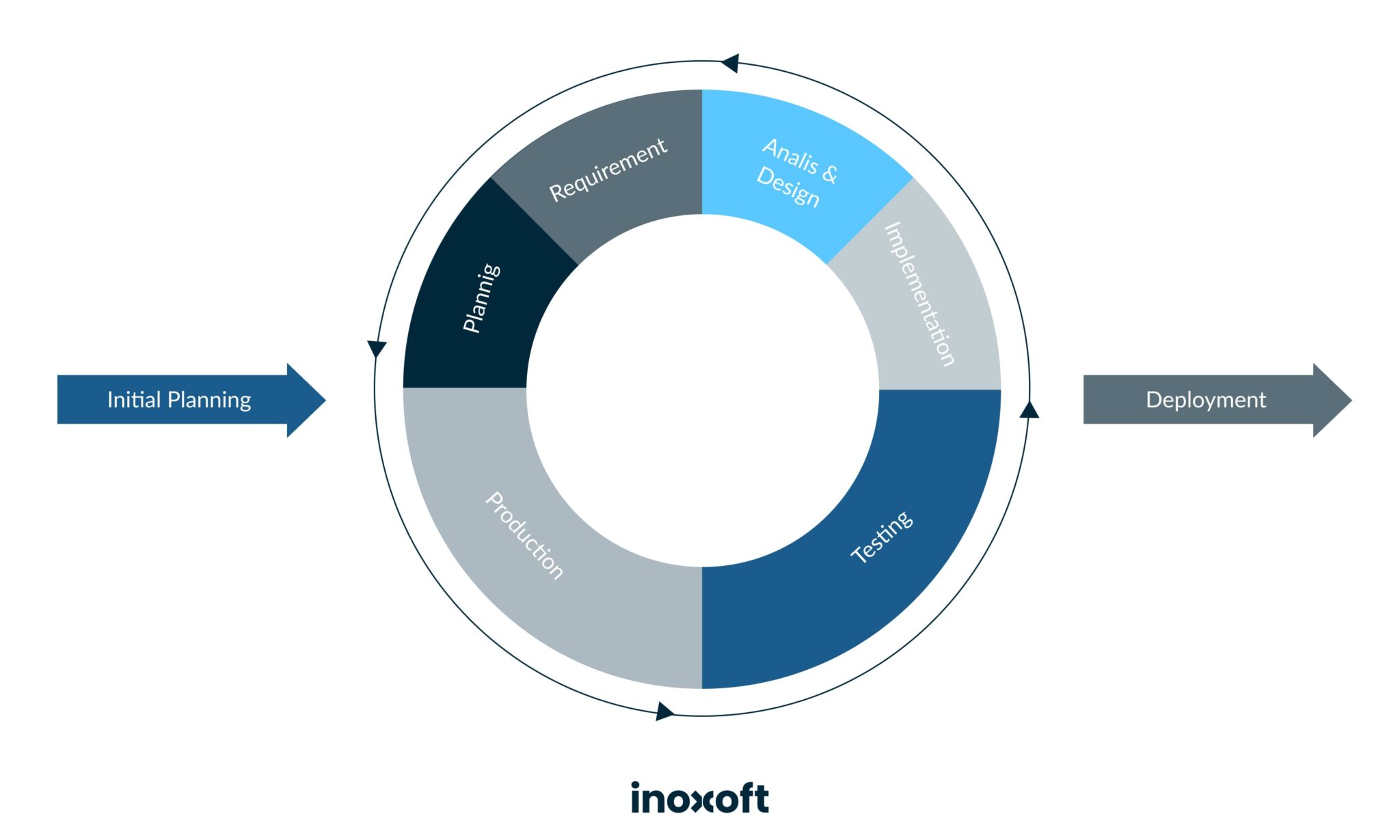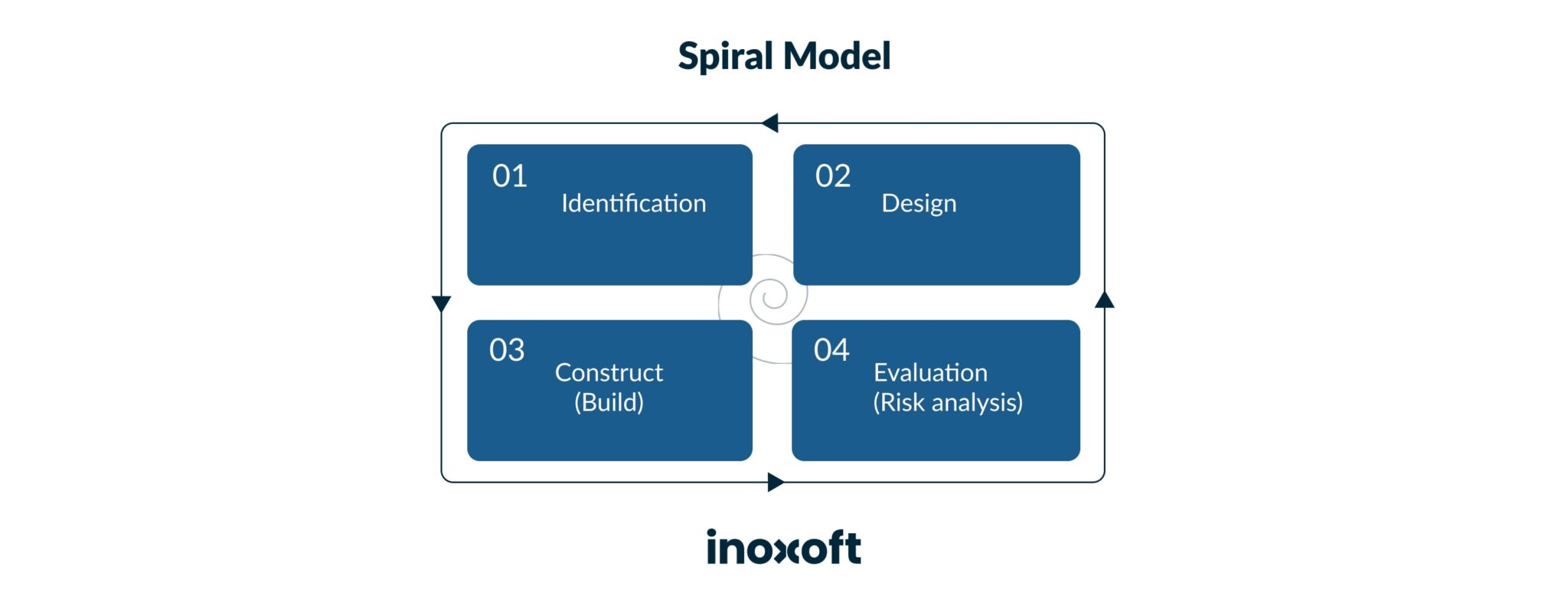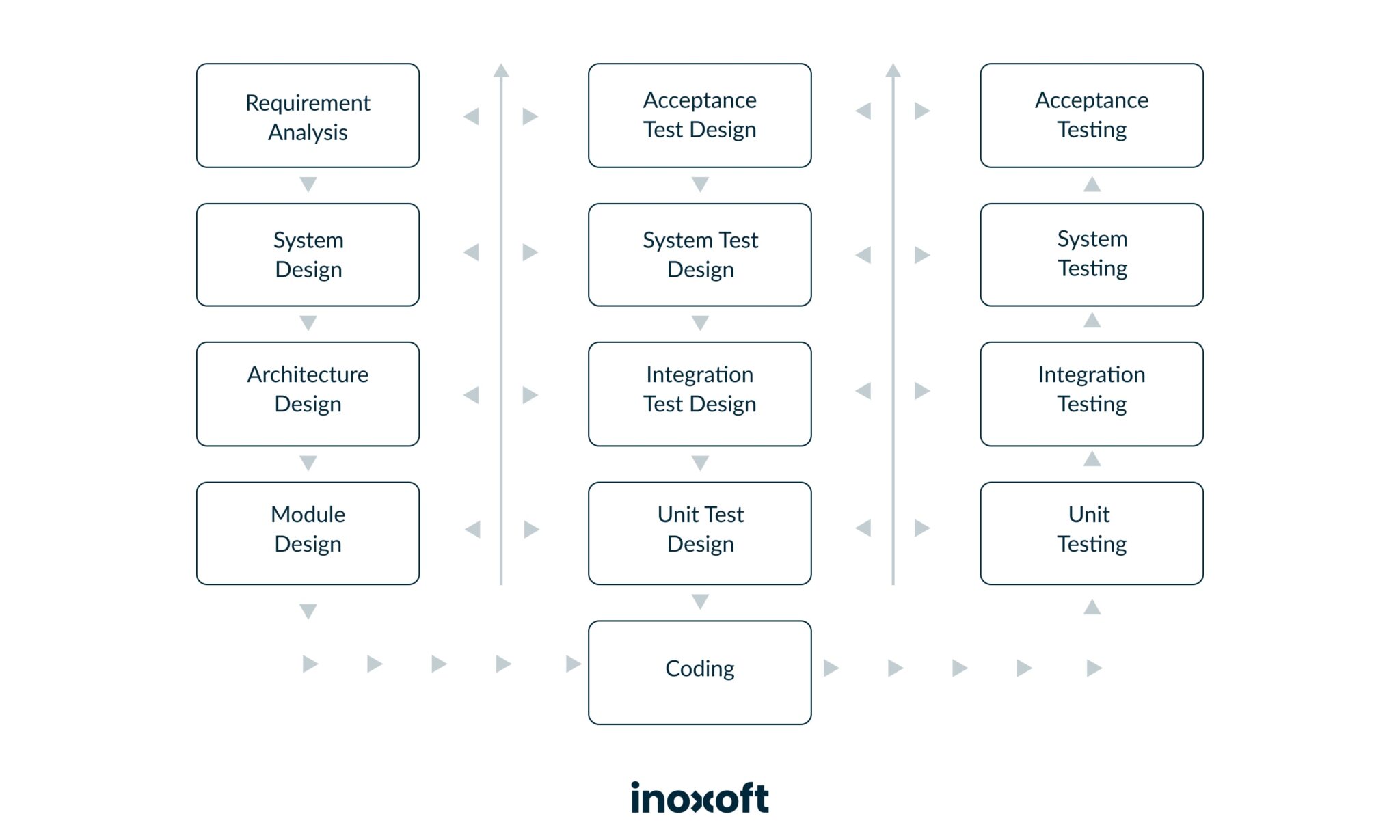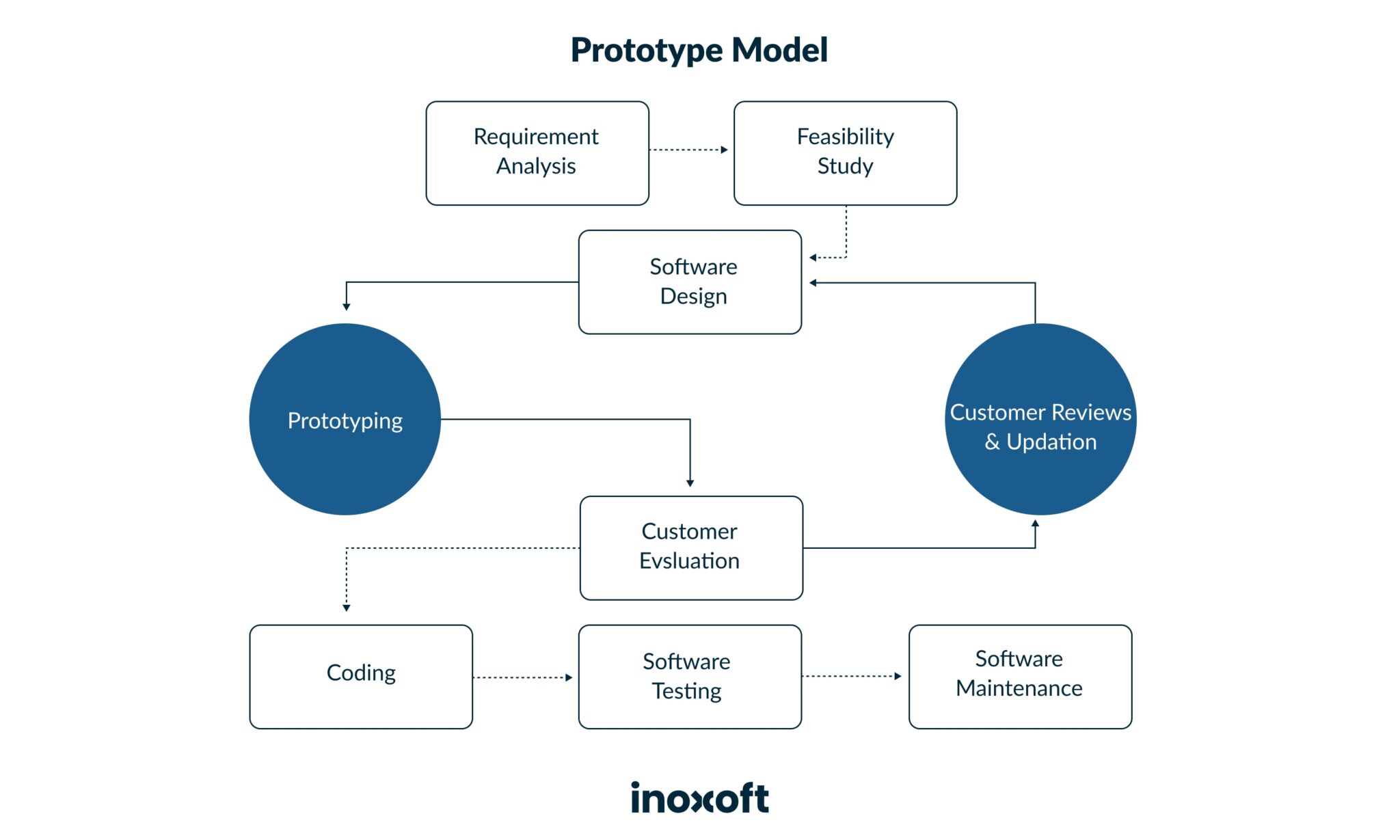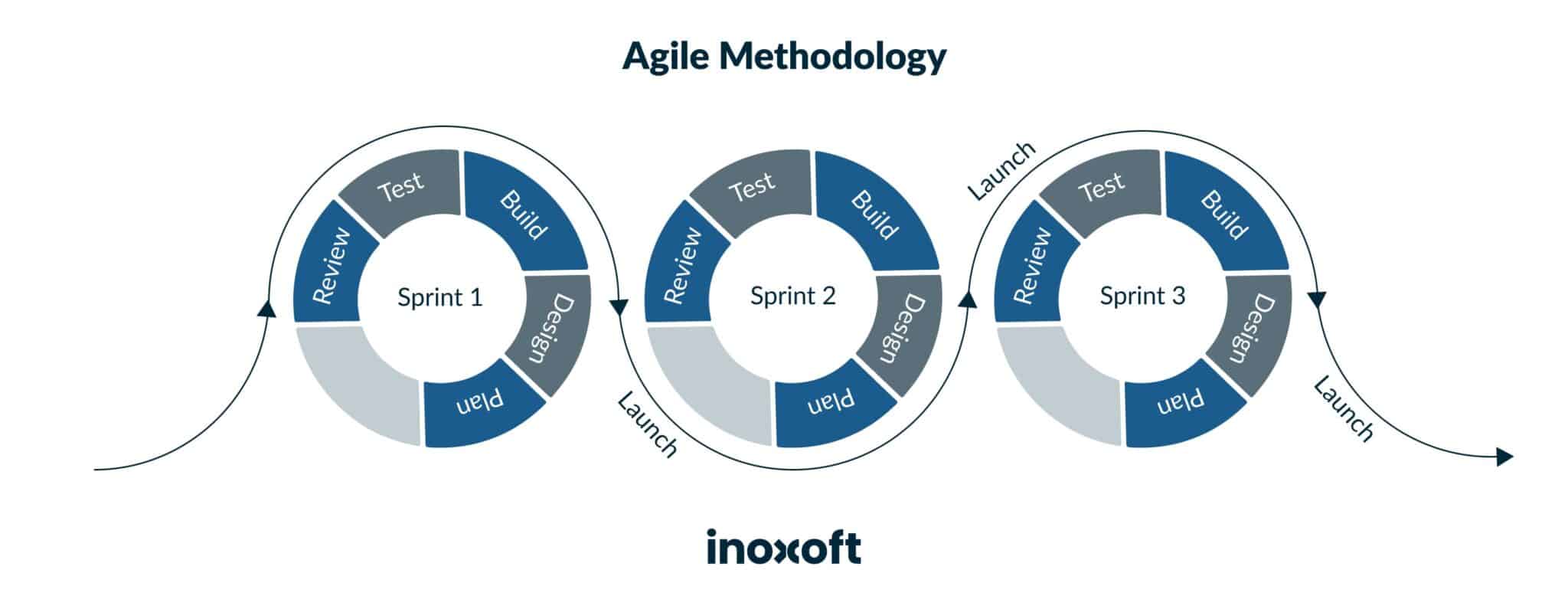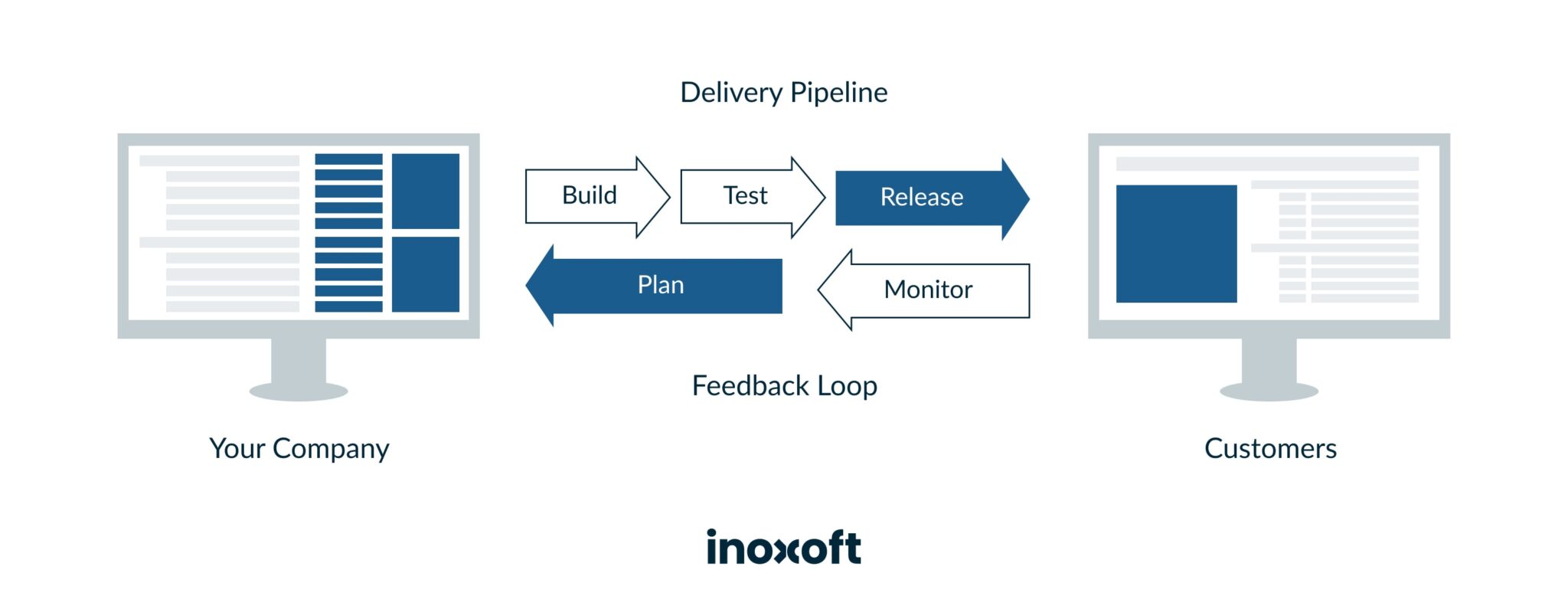Software development models have been first introduced to the software development community no sooner than in the 1950s-1960s. Indeed, at that time, it was quite a good practice to structure everything since programming was one of the processes that you had to plan.
Today, we truly need this process in everyday project management as without a certain flow of events, project development can be quite chaotic. Therefore, any activity from project planning and up to its release and maintenance has a conceptual framework everyone needs to use.
So, this article will be useful for you if you:
- Struggle with the undefined process of software development
- Lack certain knowledge about the project management techniques
- Search for a way to optimize and structure the development phase
- Interested in types of SDLC
- Want to accelerate the delivery process
- Reduce project risks
- Shorten the project timeline and excessive costs
Let’s define the software development life cycle, make an overview, find out SDLC models differences and their benefits in project development. In fact, let’s make a comparison of models in software engineering to find out which one might suit you best!
- Why Are the Software Project Development Models Needed?
- What are the Types of Software Development Models and How Do They Work?
- 1. Waterfall model
- 2. Iterative and incremental model
- 3. Spiral Model
- 4. V-shaped Model
- 5. Prototype model
- 6. Agile model
- 7. The DevOps Model
- Top Used Software Development Models Comparison
- How to choose the SDLC Model that will suit you best?
- Consider Our Company as Your Trusted Partner
- Сomparison of Life Cycle Models
- Final Thoughts
Why Are the Software Project Development Models Needed?
Every software outsourcing company has its software development lifecycle (SDLC), which usually encompasses the following phases of app development:
- requirement analysis
- design
- development and testing
- implementation
- documentation
- maintenance
Check out the advantages of bespoke software development!
These stages mark the usual process of software project development from gathering client requirements to launching a fully-fledged product with 24/7 support. At present, companies prefer a personalized approach to their workflow, so there are several conceptual models that include these development phases. Naturally, the models have their key principles, basic flows, and timelines pre-written and established, and, for this reason, we call them methodologies.
Currently, there are seven featured methodologies to pay attention to. These are:
- Waterfall Model
- Iterative and Incremental Model
- Spiral Model
- V-shaped Model
- Prototype Model
- Agile Model
- DevOps Model
The value of the software development process models lies in the process optimization and, as a concluding factor, team performance boost. Every model is quite specific and in implementing it, the company should focus on the same working techniques, vision, mission, and tempo. That’s why we have so many of them to find the one that will work for your company and team.
The most practiced software engineering process model worldwide is DevOps taking as much as 36%, then goes Agile covering almost 32% and the third leader is Kanban which is practiced by 13% of the IT community globally (see SDLC models comparison table below). With this in mind, read more about the agile development phases!
So, what are the software development models? What are the software engineering model types organizations use today?
Find out additional information on software engineering KPIs you should be measuring!
What are the Types of Software Development Models and How Do They Work?
- Waterfall Model
- Iterative and Incremental Model
- Spiral Model
- V-shaped Model
- Prototype Model
- Agile Model
- The DevOps Model
1. Waterfall model
The Waterfall model is the first of the software project development models to enter the software development circles. In addition, people also call it linear since the model implies each stage to be completed before going on to the next one. Hence, the model goes linearly step by step giving no possibilities to overlap any stage. Schematically, it would look like this:
The model genuinely resembles a real-life waterfall that has a beginning and an end with water falling freely from the cliff without being interrupted or altered. Nevertheless, we apply the Waterfall model to the software development life cycle when it is most suitable for a certain project.
What factors contribute to choosing the Waterfall approach?
- Short-term projects
- Clear, fixed, and well-documented requirements
- Static technology that is understood
- Stable product definition
- A variety of resources for product support
- Low Product Owner Involvement
- Strictly-set timeline
- Fixed budget that cannot be changed
In all the other situations choose the other model to approach your project development. The main advantage of Waterfall is that the model is in strict order about the tasks carried out and their timelines. Due to being fixed, the tasks can be easily divided between software departments and monitored as to task completion.
Clients may find the Waterfall Model a reliable approach as they will be aware of the whole process from the start till the finish beforehand. As for the disadvantages of the Waterfall Model, there are some as well. For instance, Waterfall has no revision of a task. The farther the application development goes forward into the other stage the harder it is to go back and change its conceptual basics or documentation.
Waterfall Model Advantages & Disadvantages
|
ADVANTAGES |
DISADVANTAGES |
| Clear model understanding and simplicity of use | The application will be a working one only in the last stages |
| Ease of management [deliverables — review] | With being unable to go back and fix issues the process becomes risky and full of uncertainty |
| Development is broken down into stages for easy task arrangement | The model is not suitable for complex, object-oriented, and long projects |
| Each stage is clearly defined and completed one by one | Not suitable for projects with the possibility of requirement changes |
| Milestones are evident and understood | The progress appears to be vague and unmeasurable within the development stages |
| Every step of the process and outcomes are documented | Integration is done at the very end, which gives room for bottlenecks |
2. Iterative and incremental model
In the Iterative model, the development starts with implementing several small requirements, and then the product is enhanced with the help of numerous iterations (incrementally). Basically, the process of enhancement goes on in increments (iterations) until the application features are complete and it is ready to be deployed.
Besides, developing only a small part of the software is a smart approach as you can easily review what was done, quickly identify further requirements and proceed with the implementation or provide some changes to the app and then proceed. Either way, you’ll benefit from the solutions as every new iteration will bring you a new and better version of the software.
Unlike the Waterfall model, the Iterative Model allows carrying out multiple iterations at a time and receives the product output simultaneously. Actually, the key to success, which the model offers, is in validating the versions of the software and testing them according to the requirements. Hence, this allows a better understanding of where the team is at with the project, the product’s functionality verification, and 100% confidence that the product will be a success.
Where is the Iterative Model applicable in software development?
- System requirements are clearly defined and fully understood
- Additional requirements can occur with time
- When the team learns new technology and works on the project simultaneously
- Specific resources will be in action only when they are required for specific iterations according to the contract
- When the business goals might change in the future due to high-risk features
The biggest advantage of the Iterative model is that it allows for finding feature and design flaws at the beginning of development. Working in iterations and validating every development cycle will result in a risk-free product with the ability to add or remove features as well as alter the costs and timeline of the final product. Besides advantages, we should talk about some of the minuses that are also present.
Iterative Model Advantages & Disadvantages
|
ADVANTAGES |
DISADVANTAGES |
|
Functionality that works is developed early in the SDLC |
Additional resources can be utilized |
|
Results are achieved in cycles |
It requires more management than usual |
|
Iterative development allows parallel deployment Allows to measure the project progress |
As the beginning of SDLC allows minimum requirements. some of the system architecture or design issues may come forward during production |
|
Requirements can be changed and It won’t cost you a fortune |
Cannot apply to small projects |
|
It’s easy to test and debug when the iterations are small |
The result al the project is unknown and risky |
|
Any risks identified are easily resolved on the iteration |
Risk analysis requires highly skilled resources |
|
Issues, challenges, and risks related to one iteration ran be applied to the other iteration |
The project’s progress depends on the risk analysis |
|
The initial time for production decreases |
|
|
Is completely suitable for large and mission-critical projects |
|
|
Early production of software allows receiving early feedback |
3. Spiral Model
The Spiral Model is a combination of the Iterative and Waterfall models. The Iterative methodology, it took the cycled development, and the Waterfall one, it borrowed a systematic approach and the ability to control the process. The biggest emphasis of the current model falls on risk analysis. Also, it delivers a project in iterations, which swirl around the spiral.
The Spiral Model is designed in 4 stages. The product under development passes all of these stages during its iterations, which are also called spirals in this methodology. Anyway, the stages include:
- Identification — the stage where it is best to gather business requirements. This is done in a basic spiral. The following spirals identify system, subsystem, and unit requirements. Besides gathering requirements, this stage is all about communication between the customer and the system analyst to understand what is required to deploy.
- Design — starts in the basic spiral with the conceptual design and includes subsequent spirals with architectural design, logical design of modules, physical product design, and the final design.
- Construct (Build) — the development of the actual software product at every spiral. In the basic spiral, when the concept needs to be evaluated according to its feasibility, you should develop a POC (Proof of Concept) and try to obtain valuable customer feedback.
- Evaluation (Risk analysis) — a process of identifying, estimating, and monitoring the technical feasibility and management risks. For example, schedule overdue and cost overrun.
After the customer has evaluated the build, the next iteration comes forward. This one follows the linear approach to ensure the feedback given by the customer is implemented. The SDLC includes these spiral iterations practically until its finalization.
When is it best to use the Spiral Model?
The Spiral Model is applied when there is a need to “learn with the product’s maturity” and:
- There’s a budget limit and you need to foresee the risks
- You have a medium or high-risk project to carry out
- There is a long-term project, and changes might occur
- The requirements are vague to the customer
- Requirements need more clarity due to their complexity
- The primary product has to be released in several stages to get valuable customer feedback
- You expect major changes to the product during the SDLC
Based on the applicability of the Spiral Model, let’s view its benefits and drawbacks. The main advantage of the model is that you actually can add elements to the product in case they become available or known. Also, the Spiral Model involves users at the early stages of product development, which allows for receiving constructive feedback.
Spiral Model Advantages & Disadvantages
| ADVANTAGES | DISADVANTAGES |
|
Ability to adjust the requirement changes |
Complex to manage and maintain |
|
The usage of prototypes is extensive |
The end of the project cannot be foreseen at the earliest stages |
|
Requirements can be understood in an accurate manner |
This cannot apply to small and low-risk projects |
| End-users can view the product at the early | Can be expensive when used on small project stage |
|
Developments consist of smaller parts |
A large number of intermediate stages require to be documented |
| Parts, where there’s more risk, can be deployed earlier to eliminate the overall risk |
4. V-shaped Model
The V-model allows a project to be carried out in a sequence and according to the V shape. The other name of this model is the Verification and Validation Model because it is based on the Waterfall Model. However, here, in the SDLC, every stage of development includes testing as well. So, you carry out a phase, complete it, test it and only then go to the next phase that will look identical to the previous one with regards to its structure.
In the V-shaped Model, the development phase corresponds to the testing phase and they go parallelly. This means you can see the Verification phases on one side of the image and the Validation phases on the other. These sides are being joined with the Coding Phase.
Under those circumstances, there are 4 Verification phases. These are:
- Requirements analysis
- System design
- Architectural design
- Module design
The validation phase also includes 4 stages:
- Unit testing
- Integration testing
- System testing
- Acceptance testing
The Coding Phase, as it is seen in the picture, combines the two other stages and makes a V shape.
The V-shaped model has the same applicability as the Waterfall Model. Moreover, requirements have to be clearly defined from the very beginning of the SDLC as going back and making changes will increase the product development costs. This model suits best the healthcare industry.
When to implement the V-shaped model?
- There are clearly defined, documented, and stable requirements
- The technology is also stable and the project team has a full understanding of it
- All of the requirements are extra clear
- The project is short-term and not complex
The best advantage of the V-shaped Model is that you can both understand, apply to, and manage it in an SDLC easily. However, on the contrary, the model lacks flexibility when changes are on the horizon and it is quite expensive for the customer to implement those changes as they trigger additional development costs.
V-shaped Model Advantages & Disadvantages
| ADVANTAGES | DISADVANTAGES |
| The model has a structure | There is a high risk of failure |
| Stages are carried out one at a time | The model doesn’t suit complex and object-oriented projects |
| Applies to small projects with a clearly defined project scope | The model also performs poorly on long-term projects |
| Extra simple and easy in both understanding and usage | Works bad with projects with a medium and high possibility of requirement changes |
| Easy to manage due to specific deliverables and review on every stage | It is hard to change functionality when the app is being tested |
| The software works only on the last stage of STIC |
5. Prototype model
Prototyping is the creation of software application prototypes that show the visual representation of the minimal features of the incomplete product. Plus, this enables understanding customer requirements early in the development stage and getting valuable feedback. The model includes:
- Identification of basic requirements
- Initial prototype development
- Prototype review
- Prototype revision and enhancement
There are different types of software prototypes:
- Rapid Prototyping – on understanding requirements the system is built with a clearer understanding of user needs
- Evolutionary Prototyping – development of functional prototypes with limited functionality based on the understood requirements and adding the other requirements in the process
- Incremental Prototyping – building numerous functional prototypes that form a system and putting them together
- Extreme Prototyping – is a web development domain with three phases: basic prototype in the HTML; prototype service layer; implementation and integration in the final prototype
Where and when is the Prototyping Model applicable?
Prototyping applies to online software system development where there is a high level of user interaction. For example,
- Systems that require users to fill out forms
- Software that requires lots of data processing
The Prototyping Model also has its advantages and disadvantages. Of course, they depend on the organization’s needs and requirements.
Prototyping Model Advantages & Disadvantages
|
ADVANTAGES |
DISADVANTAGES |
|
User involvement to product development |
Too much dependency on the prototype, which may lead to insufficient analysis of requirements |
| A working model of the system is produced to allow users to better understand it | Inexperienced users might confuse prototypes with the complete system |
| Reduces time and cost due to early defect reduction | The scope of the product may be extended triggering the extended complexity of the final application |
| User feedback is fast and makes room for better development solutions | The prototypes may be reused to deploy an app but this won’t be feasible in technical perspective |
| If there are missing requirements in the functionality they are easily identifiable | The efforts of building a prototype may exceed the potential value unless the process is monitored |
| Difficult and confusing functions can be identified early |
6. Agile model
Agile methodology is based on the iterative and incremental model but it is more adaptive and delivers working software at a speedy pace. Due to meeting the client’s requirements and being very flexible, the Agile methodology brings customer satisfaction.
Agile projects tend to break the production process down into incremental builds or we call them iterations. Every iteration has a timeline of 1 to 3 weeks and includes different teams working on various project areas simultaneously. This allows a decrease in the time of production and it may lower production costs as well.
Every iteration consists of the same processes, which are:
- Planning
- Requirements Analysis
- Design
- Coding
- Unit Testing
- Acceptance Testing
At the end of every iteration, you get a working product and present it to the customer. Thus, you can understand whether the application is built according to the customer’s requirements and receive feedback on the work being done. What’s more, agile methodology is divided into several methods that have their own principles. For instance,
- Rational Unified Process (RUP)
- Scrum
- Kanban
- ScrumBan
- Extreme Programming (XP)
- ScrumXP
- Iterative Development
- Lean Software Development
When can we use the Agile Methodology?
- In small and medium software projects
- To produce the required multiple variants of the product
- When you need to break down the development process into smaller parts – iterations
- When there’s a need for software delivery acceleration
- When the team needs to be flexible in changing priorities
- When the need is to enhance software quality, productivity, and predictability in delivery
- To promote project risk reduction and achieve cost reduction possibilities
- To manage teams effectively on the project
To learn more about Agile Methodology, get to read our Agile Software Development Life cycle Phases article.
Actually, like any other methodology, Agile has its positive and negative aspects. For example:
Agile Advantages and Disadvantages
| ADVANTAGES | DISADVANTAGES |
|
Realistic approach |
Cannot handle complex dependencies |
|
Promotes cross-functional teamwork and cooperation |
Has a risk of not being sustainable, maintainable, and extensible |
|
The development of functionality is rapid and can be demonstrated |
Delivery management is strict with regard to the project scope, functionality, adjustments and deadlines |
|
The usage of resources is minimal |
Requires an agile leader and PM on the project |
|
Applies to both fixed and changing scope of work |
is highly dependent on collaboration and interaction with a customer, who drives the team in the right direction |
|
Can deliver a solution that works partially early |
Due to minimal documentation, self- dependency of developers is heightened |
|
Is suitable for steadily changing environments |
Lack of documentation makes technology transfer to new team members very challenging |
|
Documentation is easily employed due to less rules |
|
|
Allows to develop and deliver simultaneously within the given timeline |
|
|
It requires less planning than in the other models |
|
|
The processes are easily managed |
|
|
Allows certain flexibility on projects |
7. The DevOps Model
The DevOps model has its unique principles that promote automation and team collaboration. Therefore, the primary focus of the model is the enhancement of collaboration between teams that are driven by sequential feedback. The DevOps model resembles the Agile methodology. Yet it differs due to the collaboration focus between technical team members and managers, while Agile focuses on client involvement.
What does DevOps carry out?
- Continuous Integration and Delivery
- Microservices
- Infrastructure as Code
- Monitoring and Logging
- Communication and Collaboration
When can we apply the DevOps Model?
- In complex projects
- Projects that require QA and testing
- Projects that include large teams from multiple departments
Being quite popular, the DevOps Model also has some pros and cons. It depends on what projects you are planning to adopt this model and whether you are ready for the quite hard adoption curve. Let’s see what the model has to offer about productivity from both sides.
DevOps Model Advantages & Disadvantages
| ADVANTAGES | DISADVANTAGES |
| Process automation and optimization | No particular focus and documentation |
| Testers and engineers receive continuous feedback from one another | Product features that emerge are difficult to manage |
| Structured product delivery | The adoption of this model is rather challenging |
| Productivity improvement of custom teams | |
| Early defect and missing requirements detection |
Top Used Software Development Models Comparison
Since the most popular methodologies worldwide are DevOps, Agile (Scrum and Kanban), and Waterfall, here’s a closer look at this software development models comparison.
|
Waterfall |
Agile |
DevOps |
|
|
Basic philosophy |
Systems are fully predictable and can be specified in advance Assumes business needs remain broadly similar throughout protect Adjust schedule to preserve scope |
Integrate business, dev and QA for rapid delivery of software Iterative ‘sprint’ cycles Assumes priority of business needs may change Adjust scope to preserve schedule |
Cross-furtimal teams utilize automation to enable continuous deployment of change Constant feedback loop Adjust mope to preserve schedule Adjust scope to preserve schedule |
|
Documentation level |
Comprehensive |
Light |
Light |
|
Automation level |
Low |
Varied |
High |
|
Delivery value |
Slow — only at major milestones (3 – 6 months) |
Rapid (daily/weekly) |
Continuous |
|
Business ownership of project |
No (typical) |
Yes |
Yes |
|
Response to new business needs (flexible requirements) |
Extremely limited due to detailed specification |
Responsive — iterative delivery enables prioritization |
Highly responsive — cross-functional teams define business needs more precisely |
|
Collaboration |
Low — teams operate in functional silos |
Improved — business is highly engaged; short dev cycles |
High — all stakeholders involved from project start |
|
Quality |
Low — issue not identified until testing phase |
Improved — issues identified after every ‘sprint’ |
High — automated until testing during development |
|
Risk |
Increases as project progress |
Decreases as project progresses |
Decreases as project progresses |
|
Customer feedback |
Increases as project completion |
Frequent — after every sprint |
Continuous |
By the way, this table with methodologies comparison shows all the distinctive features of the delivery models.
|
Study |
Measurement |
Success rate |
|
Kisielniciu and Misiak |
1. ROl 2. Reducing process cycle time 3. Process improvement 4. BI adding value |
1. Agile 50% Waterfall 20% 2. Agile: 9344 Waterfall 20% 3. Agile. 70N Waterfall 10% 4. Agile: 53%; Waterfall 0% |
|
Ambler |
1. Successful 2. Challenged 3. Failed |
1. Agile. 39%; Waterfall: 11% 2. Agile: 52%; Waterfall 60% 3. Agile: 9% Waterfall. 29% |
|
The Standish Group |
1. Successful 2. Challenged 3. Failed |
1. Agile. 39%; Waterfall: 11% 2. Agile: 52%; Waterfall 60% 3. Agile: 9% Waterfall. 29% |
|
Serrador and Pinto |
1. Project efficiency 2. Stakeholder satisfaction |
1. A direct positive correlation between success and Agile 2. A direct positive correlation between stakeholder satisfaction and Agile |
And again, the Agile model wins here.
How to choose the SDLC Model that will suit you best?
There is no right or wrong software development model in case you approach the process of choosing one with several important steps:
Step 1: Look through all the existing software development models to understand which one is closer to your beliefs and principles as well as business needs.
Step 2: Are there any needs of Stakeholders you should listen to first? Without a doubt hear out every stakeholder as they can make a difference to your final decision.
Step 3: Think about the acceptance criteria and try to answer the following questions:
- Is the model suitable for the size of the team and their skills?
- Is the model suitable for the technologies your team use in the project?
- Is the model suitable for both the client and the stakeholders?
- Is the model suitable for the project size and its complexity?
- Is there a project risk if we choose this model?
- Are there going to be any changes in the process of product development?
- Are the requirements fixed or flexible and may emerge during production?
Step 4: Decide which model fits your intentions.
Step 5: Optimize the model according to your project.
Finally, as you have acknowledged all the project development nuances and found the model that will make a performance boost, select it and proceed with the product development.
Learn how to build a SaaS app!
Consider Our Company as Your Trusted Partner
Inoxoft is an international company providing best practices of software development. We offer mobile development and custom web development services and a software development discovery phase. Our company receives numerous projects from different countries that surely require software development modeling. For most of the projects Inoxoft carries out, we adhere to the Agile Methodology since it allows a good level of flexibility, works in development iterations and involves continuous customer feedback.
The customer can see a potential working product within a short period and provide us with constructive insights on how to enhance the product or approve that we are on the right track. Our team has a positive attitude towards Agile Methodology and admires collaborating with the customers to advance communication skills and acquire valuable experience from the first source.
Since at every project we sign the NDA, Inoxoft cannot share any specific details. However, we ensure that our clients adore the way we approach project deployment processes. What our clients have to say about our young and forward-thinking team can be found at Inoxoft’s main source of client feedback – Clutch Reviews.
All in all, in case you have a project idea and would like to implement it using Agile principles of development and with an outstanding team of committed developers and managers, let’s talk! Contact us and you will get an expert consultation from our teammate!
Extra links to discover: agile methodology phases & react native app development services
Сomparison of Life Cycle Models
In the ever-evolving realm of software development, the array of available software engineering models offers a spectrum of methodologies, each with its unique strengths and limitations. This exploration into various types of software development models has illuminated the diverse landscapes traversed by project teams in their pursuit of successful software delivery.
Understanding the advantages and disadvantages of SDLC models is paramount in making informed decisions tailored to project requirements.
|
Software Development Model |
Description |
Advantages |
Disadvantages |
|
Waterfall |
A sequential model where each phase of the development process is completed before moving on to the next. |
Clear and well-defined requirements. Easy to manage and track progress. Suitable for projects with well-defined requirements |
Changes to requirements can be costly and time-consuming. Difficult to adapt to changing requirements. Can be slow to deliver working software |
|
Iterative and Incremental |
An iterative model where the software is developed in small increments, with each iteration building on the previous one. |
More flexible than the Waterfall model. Allows for changes to requirements to be made more easily. Can deliver working software sooner |
Can be more difficult to manage and track progress. Can be difficult to control costs |
|
Spiral |
A risk-driven model that combines elements of the Waterfall and Iterative and Incremental models. |
More flexible than the Waterfall model. Allows for changes to requirements to be made more easily. Reduces risk |
Can be more complex to manage. Can be more expensive than other models |
|
V-shaped |
A model that combines elements of the Waterfall and Prototyping models. |
Provides a clear and structured approach to development and testing. Suitable for projects with well-defined requirements |
Changes to requirements can be costly and time-consuming. Difficult to adapt to changing requirements |
|
Prototype |
A model where a prototype of the software is developed and evaluated by users before the final product is developed. |
Allows users to get feedback on the software early in the development process. Can help to identify and fix problems early on. Can help to ensure that the software meets the needs of users |
Can be expensive and time-consuming to develop a prototype. Can be difficult to control costs |
|
Agile |
An iterative and incremental model that focuses on delivering working software frequently. |
More flexible than the Waterfall model. Allows for changes to requirements to be made more easily. Can deliver working software sooner |
Can be more difficult to manage and track progress. Can be difficult to control costs |
|
DevOps |
A collaborative approach to software development and operations that focuses on delivering software quickly and reliably. |
Can deliver software more quickly and reliably. Improves communication and collaboration between developers and operations teams. Can help to reduce costs |
Can be more complex to implement and manage. Requires a cultural shift within the organization |
As we navigate the nuanced terrain of software development life cycle models, project managers and teams must carefully weigh the advantages and disadvantages inherent in each approach. Ultimately, the optimal choice hinges on project requirements, team dynamics, and the desired balance between structure and adaptability. In this ever-expanding field, the pursuit of excellence lies in the thoughtful selection and application of software development models tailored to the unique needs of each endeavor.
Final Thoughts
Software engineering modeling is a good practice worldwide as it ensures the best quality of product development. Software engineering model comparison is among the most useful tools that allow choosing a methodology according to your needs. Project activities are dependent on the scheme you plan. The better the team works according to this plan, the better the software processing.
To choose your software model for your internal SDLC, get to know what each model stands for, and then you will be able to define which one is the best fit. The biggest part of developers and managers in the world use DevOps, Agile (Scrum and Kanban), and Waterfall. All of these models are different according to their processes. Nevertheless, all they have in common is a strategic approach to product development that is successful at the output!
Frequently Asked Questions
What are the software development models?
A software development model is a methodology according to which the software development company carries out production processes. For example, there are the following software development models:
Waterfall Model
The Waterfall model is also called linear as the model implies each stage to be completed before going on to the next one. So, the model goes linearly step by step giving no possibility to overlap any stage.
Iterative and Incremental Model
In the Iterative model, the development starts with implementing several small requirements, and then the product is enhanced with the help of numerous iterations (incrementally).
Spiral Model
The Spiral Model is a combination of the Iterative and Waterfall models with cycled development, systematic approach, and process control (risk analysis).
V-shaped Model
The V-model allows a project to be carried out in a sequence and according to the V shape. Here, you carry out a phase, complete it, test it, and only then go to the next phase.
Prototype Model
Prototyping is the creation of software application prototypes that show the visual representation of the minimal features of the incomplete product.
Agile Model
Agile methodology is based on the iterative and incremental model, meets the client’s requirements, is flexible, and breaks the production process down into incremental builds or iterations.
The DevOps Model
The DevOps model has unique principles that promote automation and team collaboration focusing on the enhancement of collaboration between teams that are driven by sequential feedback.
What are the most popular software development models?
According to Statista, the most popular software development models are:
- DevOps
- Agile
- Kanban
- Waterfall
What is the software development lifecycle?
Every software development company has its software development life cycle or SDLC, which consists of the following development stages:
- Requirement analysis - gathering and analysing customer requirements
- Design - implementing user-friendly UI/UX design ideas
- Development and testing - adding functionality to the app and testing the app’s performance under different workloads
- Implementation - building the app till it is well-refined and functional
- Documentation - writing and adjusting relevant app documentation
Maintenance - supporting the app round the clock.