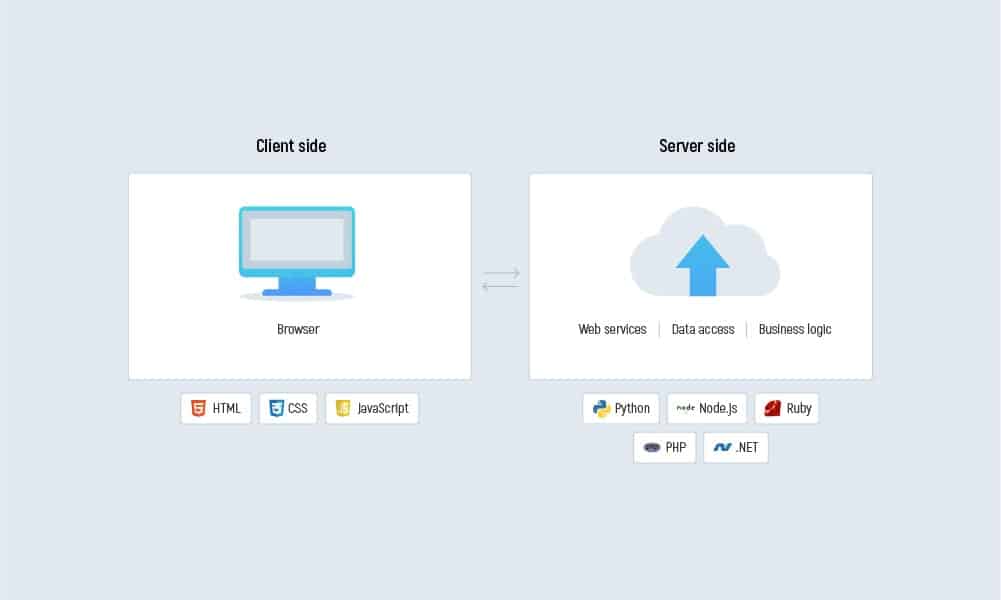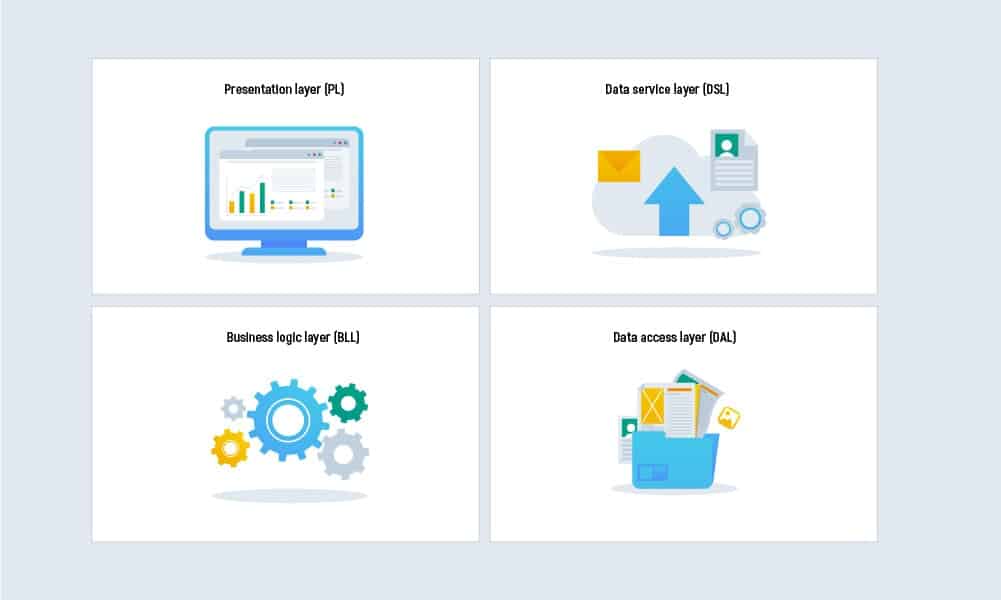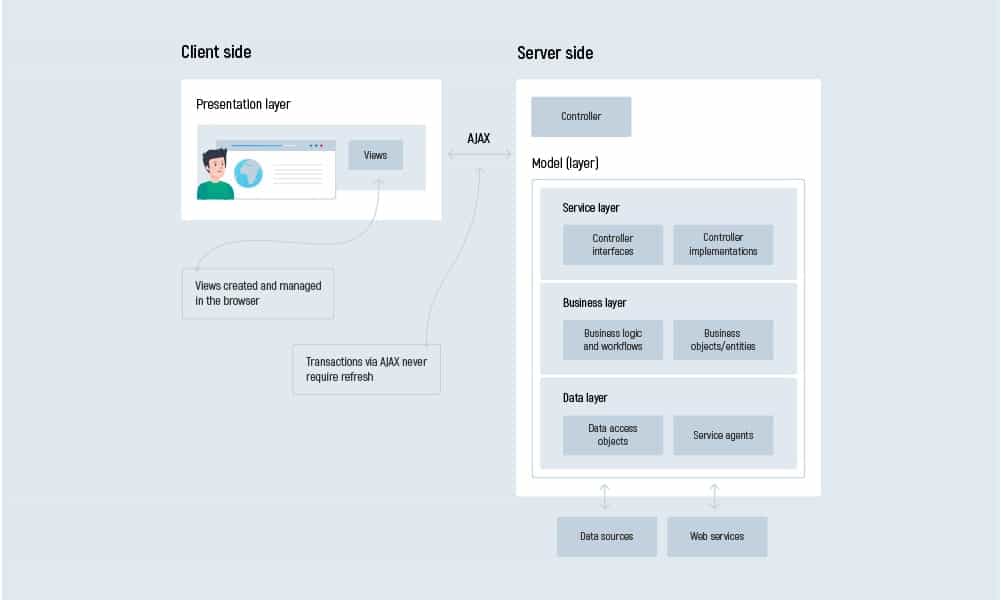Discover the seamless integration of client and server-side components, creating a robust and dynamic digital experience for users and businesses alike.
Key Takeaways:
- Web applications consist of two key components: client-side (front-end) and server-side (back-end).
- Client-side technologies include HTML, CSS, and JavaScript; server-side includes Ruby, Python, PHP, Node.js, Java.
- Web application architecture ensures robust, quick, and quality systems meeting business needs.
- Layers of web applications include Presentation, Data Service, Business Logic, and Data Access layers.
- Middleware facilitates communication between applications.
- Design patterns like MVC and MVP dictate the structure of web applications.
- Web architecture can be one-tier, two-tier, or multiple-tier.
- Designing web application architecture involves considering business goals, target audience, features, scalability, deadlines, platform compatibility, budget, and technology choice.
Web applications are primarily composed of two essential components: the client-side (front-end) and the server-side (back-end). The client-side involves technologies like HTML, CSS, and JavaScript, focusing on creating an engaging user interface and experience. The server-side, utilizing languages such as Ruby, Python, PHP, Node.js, and Java, is responsible for data processing, storage, and overall application management. This dual-component structure ensures that web applications are dynamic, robust, and tailored to meet specific business and user needs.
- What are the Components of Web Applications?
- Layers of Web Application
- The presentation layer
- The data service layer
- The business logic layer
- The data access layer
- Middleware and Its Function
- Design Patterns
- Models of Web Architecture
- One-tier Architecture
- Two-tier Architecture
- Multiple-tier architecture
- How to Design a Web Application Architecture in 8 Different Steps?
- What’s your business goal?
- Who is your target audience?
- Features an app should have?
- Scalability and future add-ons?
- Is there a project deadline to meet?
- Web app platform compatibility?
- What’s your budget?
- Choose a technology
- Types of Web Application Architecture
- SPA - Single Page Applications
- Microservices v.s Monolithic architecture
- Serverless. Cloud computing architecture
- Server-side HTML web apps
- Progressive web apps
- JS generation widget architecture
- How to Build a Web App's Architecture?
- Summary
What are the Components of Web Applications?
How does a web application work? When we, being on the side of the client, type some input into the URL field on our devices, we expect the browser to provide us with the website we want. Technically speaking – to connect us to the server-side. This is what we use a web application for – to enable the browser to send requests to the server and receive a necessary response.
So, two key components of a web application architecture are client-side and server-side. Under the client-side, we also mean front-end development and building UI/UX components that form the UI visual of an application (layouts, dashboards, and so on). HTML, CSS, and JavaScript are technologies used for building the front-end of the application.
Under the server-side, we understand structural components, communication, and correlations of servers with browsers, databases, microservices, etc. Back-end technologies technically implemented everything that compiles the backbone of the app: Ruby, Python, PHP, Node.js, Java programming languages.
Web application architecture defines the logic of how client and server sides will communicate with each other. That’s why architectural patterns on the project must ensure that the system meets all business needs, that it is robust, quick, and pertains to other aspects that define its success and quality. The web application development architecture should address important aspects such as:
- Clients point of view – responsiveness, usability, offline work
- Engineers point of view – functionality, speed of development, parallel execution of processes, scalability, performance, testability, and opportunities for automated testing
- Business aspect – should cover market needs and be profitable, its functional extensibility, security, support
If to name some of the attributes of well-built web architecture, the most meaningful ones would be:
- How well solution solves business problems
- Whether way of solving a problem is consistent and coherent
- Easiness in making further architectural choices, support, transitions, etc.
- Whether solution’s architecture is easily expandable, simple, and concise
- How great its user experience is
- Whether it supports A and B testing
- Whether it ensures security
- Its reliability, proneness to crashes, and ability to fix automatically
- Appropriate performance and level of scalability
- Interoperability with 3rd party systems
- Proper error and events logging
What is a web app? There is a little ambiguity in the difference between the terms “web application” and “website”. However, they can be used interchangeably since web applications include static and dynamic pages as well as modern websites.
Layers of Web Application
The four common layers of web applications are:
- Presentation layer (PL)
- Data service layer (DSL)
- Business logic layer (BLL)
- Data access layer (DAL)
The presentation layer
This layer displays the user interface and facilitates user interaction. There would be user interface components that render and format data for users and user process components that orchestrate user interactions. The presentation layer provides necessary data to the client’s side. It receives input data, processes users’ requests, sends them to data services and puts results to the browser.
The data service layer
Its function is to transmit data processed by BLL to the presentation layer. The data service layer ensures the security of information separating business logic from the client-side.
The business logic layer
The layer ensures proper data exchange and controls application functionality. It’s the layer that defines logic for business operations, business rules and satisfies business needs.
The data access layer
This layer allows access to the database system, binary files, XML files, etc. The layer also performs CRUD operations – create, read, update, delete.
Middleware and Its Function
Web application architecture also establishes the connection of application components with middleware systems. Middleware connects two applications and passes data between them. It is a service that enables several processes to interact that natively would not be able to. An example of middleware can be transaction monitor, message queue, or distributed cache. Middleware software can provide services like the transformation of message formats from one app to another, message validation, and encryption.
Design Patterns
MVC (model-view-controller) is one of the most well-known patterns. This approach aims to split large applications into separate sections, each responsible for modeling, viewing, or controlling respectively. The controller handles requests and firstly it asks a model about data based on requests. So, the model handles data logic interacting with web application database architecture and responds to a viewer based on what the model returns. Accepts data from the controller the viewer interacts with the user and its function is to decide how to present the information.
Imagine a user sends a server a request to get a list of book authors. The server sends it first to the controller which is responsible for the authors. The controller would go to the model asking to return a list of all authors. Viewers would then render the list into HTML so it could be understandable for the end-user and used by the browser. If a mistake happens, the Viewer would create a presentation of the error notifying a user about it.
Model View Presenter – the role of the controller goes to the Presenter that receives data from the Model and passes it to the View. Unlike Controllers, the Presenter decides the way data would be displayed by the View. Model is an interface that serves for data managing: cashing data, databases, APIs, etc.
Top Washington DC web development companies that can design great apps!
Models of Web Architecture
Websites have gone through significant transformations: from simple HTML pages to complex applications. Developers started to use different architectural patterns to lay out their projects and make development easy and effective. The more complex features are, the more complex the web app would be. Thus, there are three models of web application layers architecture:
- One-tier architecture – 1 web server and 1 database.
- Two-tier architecture – 2 web servers and 2 databases.
- Multiple tier architecture with more than 2 web servers and databases.
One-tier Architecture
One-tier architecture puts Client, Server, and Database sides in one place, so all three work on the same machine. This type is rare in production.
We can also call this type of architecture a standalone application, which is an app running locally on the device, it is functional, with built-in logic and no specific need for an internet connection or the other services to be installed. For example, MS Office or an MP3 Player are considered to be one-tier apps. Why? Because the apps’ data stores in the system locally or on a shared drive.
Two-tier Architecture
Two-tier architecture splits the presentation layer, which is a client-side, and a web app database architecture. Thus, we can divide it into two parts – client app (client tier) and data app (data tier).
The client tier includes the presentation and web application architecture layers, while the server-side includes the database layer. For this reason, we may call it the client-server app as the Client and the Server communicate with one another. How does it work? Well, the client-side sends requests to the server-side, and the latter processes this request. Afterward, the server tier sends back the requested data to the client tier.
Multiple-tier architecture
The three-tier architecture consists of three parts: client (presentation layer – PC, smartphone, tablet), server (application layer), and database. It is also known as a web-based application.
The application layer’s function is to control communication between user and database. It takes requests from a client-side, sends them to the databases, and when it gets the necessary response returns them to the presentation layer. A typical web application is a three-layered architecture consisting of presentation, business, and data access layers.
The three-tier architecture includes:
- Browser (client-side)
- Presentation layer (server-side)
- Business/application layer (server-side)
- Persistent storage layer – data sources, 3rd party integrations, services (server-side)
Also, we may find that the number of application servers can be more than three and they are represented in individual tiers. This type is exactly the one we may call the Multiple-tier or the N-tire. It has the same architecture as the three-tier one but belongs to the distributed apps with the distributed business logic to all the existing tiers.
How to Design a Web Application Architecture in 8 Different Steps?
To make sure your web app design is up-to-date and in-demand among the end-users, you should catch up with the following non-technical and technical questions:
What’s your business goal?
The accurately set and defined business requirements can make a whole lot of a difference. The more you understand what you need to achieve and what your product would look like in the end the better will be the outcome. And, in this case, the app’s architecture.
For example, need video chat app development? Consult Inoxoft! We can help!
Who is your target audience?
Your target audience will be the ones to use your web app with its logic, and the more you will be able to meet their demand and needs the more popular your app will be. Hence, it is vital to focus on special features your end-uses would like to have and add them to your web app architecture.
Features an app should have?
Based on the type of app you’d like to deploy, there are numerous features this app can include. For example, support chat, instant messaging, scheduling, tracking, video and audio sharing, etc.
Scalability and future add-ons?
Before developing an app’s architecture, it is necessary to predict whether this app will need to grow based on the number of its users (maybe, it’s an enterprise) and whether it will need to be updated with newer and better features with regards to technological progress and competitiveness. Architecture is like a skeleton, you can’t change the skeleton when it’s already developed and has no scalability presupposed.
Is there a project deadline to meet?
Maybe, you’d like to have a polished and refined web app with the best architecture logic in 3 months, maybe – in a year. This time is as important to you as for the team of developers you’ll hire to carry out tasks for you. So, think twice about the timing and consult your outsourcing vendor.
Web app platform compatibility?
Is your app architecture is going to meet one-platform compatibility or will be a cross-platform one? Each type requires different approaches and technologies, so changing your mind in the process will take longer to deploy the app and it’ll be costlier. Different platforms have their perks of architecture building and these should be considered from the start.
What’s your budget?
If you have a little budget but want to develop a nice app with lots of features that will attract potential users, then – think about people, who can become your investors. Or, make a little research and partner with the right people ready to give money and succeed. The bigger the budget the more features can be deployed and the richer the app’s architecture will be.
However, despite the non-technical questions to answer, there are some technical tips to listen to!
Choose a technology
- Backend Development: Choose a static or dynamic language that matches your domain; either a server that corresponds to the selected language or a serverless web app architecture – the cloud storage of one of the cloud services providers for your CPU and memory needs; or even try microservices, where web apps operate on different small servers communicating with each other via Queue or HTTP.
- Front-End Development: Choose Model View Controller (MVC), Single Page Application (SPA), Server-Side Rendering (SSR); platforms for front-end web app development architecture (Angular, Vue, React, and Web Components technology); cloud storage; security, app processing power; etc.
- Database: Choose either SQL or NoSQL. The first one has tables and a predefined plan. The second one has objects, key-value structures, etc., and is more flexible and scalable on projects (even large-scale); replicable databases for better load management due to copying data to clusters; an appropriate backup for the database.
- API: Choose the API design style methods (REST, POST, and GET) that manage requests over HTTP; GraphQL, which makes lean calls and fetches different parts of various objects from a server in a single call (for mobile apps with limited internet bandwidth); and WebSockets if the app needs to keep the client updated regularly.
Types of Web Application Architecture
SPA – Single Page Applications
The blending of API with JavaScript, CSS and HTML led developers to AJAX known as Asynchronous JavaScript and XML. What is it for? AJAX data requests together with JavaScript enable DOM (Document Object Model) to update dynamically. While CSS power was to update style on the go, AJAX helped invent single-page apps.
In SPA dynamically loaded content is updated on the current page instead of loading new pages from the server. As you click on what you need, your browser renders this information while noticing that other parts remain untouched. These are usually headers, footers, navigation bars, etc. The server does not re-render the page every time you click on the field or choose an item.
Single-page web apps win with great UI, performance, and short wait time. SPAs are much faster and feel like native applications. The SPA presentation layer is on the client-side. Views are created and managed by MV in the browser. Communication with the server-side would happen via JSON transactions that as a text format used in AJAX do not require a refresh.
Finally, on the server side, the controller takes responsibility for sending JSON files. Examples of single-page applications can be Gmail, Google Maps. The SPA single page web-based application architecture diagram with three layers:
- JSON – JavaScript Object Notation represents data in text format based on JavaScript Object syntax.
- XML – eXtensible Markup Language is used to store and share data across the Internet.
Microservices v.s Monolithic architecture
Microservices are independent parts of the application that communicate with each other via APIs. An application programming interface (API) serves as a web app to communicate with other applications. API return data in JSON or XML format. Microservices make applications scalable and faster to develop. Therefore, Software application with microservices architecture consists of independent blocks that are responsible for each process of the system.
They work as a service for running these processes and can be easily updated and deployed. In a monolithic architecture, all processes are tightened and run as one service. The interdependence of processes is risky as one mistake at one level can block another process, or when one process gets complex, the whole architecture has to be improved and scaled.
- API is an access point that governs extracting data from the databases in response to client requests.
Serverless. Cloud computing architecture
Serverless architecture reduces infrastructure overhead, offers flexibility and scalability as developers should not worry about backend servers. A popular serverless computing platform is AWS Lambda which allows users to create and run serverless functions. Server management is done by AWS and you pay only for resources consumed by the application. It allows writing code in the form of functions that then run in the cloud.
Application logic is segregated into small functions or microservices and uploaded to the cloud provider. Functions are stateless and can respond to different events – file uploads, API calls, updates. The message queue is asynchronous communication between services used in serverless and microservices architectures. Each message waits in a queue to be processed. They significantly improve performance eliminating overloaded processing and spiky workloads. As a rule, messages are requests, error notifications, replies. These are usually small and can be processed only once at a time.
Server-side HTML web apps
In traditional HTML-based web, the app’s server updates a full page and returns HTML views to a browser on the client-side. The presentation layer together with data access and services, business logic, and service implementation are all placed on the server-side. Besides new data generation, the design also has to be updated. You can choose any back-end language to develop such an app basing your decision on business needs and functional requirements. Consult experts on which language to choose based on your project’s specifics.
Progressive web apps
PWA combines features of both native and web apps. The user can access PWA via the browser and add the icon to the home screen. Such apps offer a great UI experience and can work offline thanks to cached data loaded previously by a user. PWA is built using app shells and dynamically rendered content. The app shell is HTML, CSS, and JavaScript resources that compile the structure of the app.
Dynamic content exists outside of the app shell and the apps must fetch data every time the user demands it. Web app manifest files enable adding the app to the home screen. While service workers in PWA will be responsible for offline mode and caching. Building PWA, engineers can choose between two architectural styles to decide how the pages will be loaded:
- Server-side rendering. SSR renders the content on a web server. The server would be contacted to ask what to display. SSR makes pages load faster.
- Client-side rendering. JavaScript in the browser produces HTML which allows updating the screen as soon as the user clicks on it.
Discover more about progressive web app limitations.
JS generation widget architecture
This approach evolved from server-side application development. It allows less data transferring and faster responses as each widget are responsible for a certain part of the web app. The pages would consist of JavaScript widgets that work independently. Data would be rendered to the widgets via the AJAX query.
How to Build a Web App’s Architecture?
At Inoxoft, every application we get to build according to the client’s requirements needs to create a solid app architecture. Be it the First Women-led Movie Streaming Platform with client-server interaction the Equine Registration Platform with the layered role-dependent architecture, or the B2B Platform for Sharing Validated Product Data with the latest technologies and frameworks to make the application architecture scalable.
In fact there are more projects we have covered. Each case is a detailed description of our expertise and witty solutions. What’s more, our software engineers manage to build a profound web app architecture and make the clients satisfied with the seamless functionality. Get to see what our clients say about our work at Clutch.co.
Also, learn more about artificial intelligence in web development!
Summary
Architecture for web applications lies in the logic of client-server communication. That’s why architecture is the skeleton of the project development giving the system all the business needs, making the application robust, quick, successful, and user-friendly with its web application components, models, and types. In web development, three-tier architecture is the most common one and is well-developed to offer as many possibilities for the product as you want.
If you are interested in how to choose the type of web app architecture based on the value your product should bring to the end-users, its visual side, performance, and so on – you can write us and consult with our digital experts. As soon as you present your requirements and vision over the future app, our team will analyze and explain further steps to help you confidently start the project. Defining the logic of the app beforehand and its main features will allow us to ensure that the team of our engineers will be on the right track and you will not receive any negative surprises during the development process, etc.