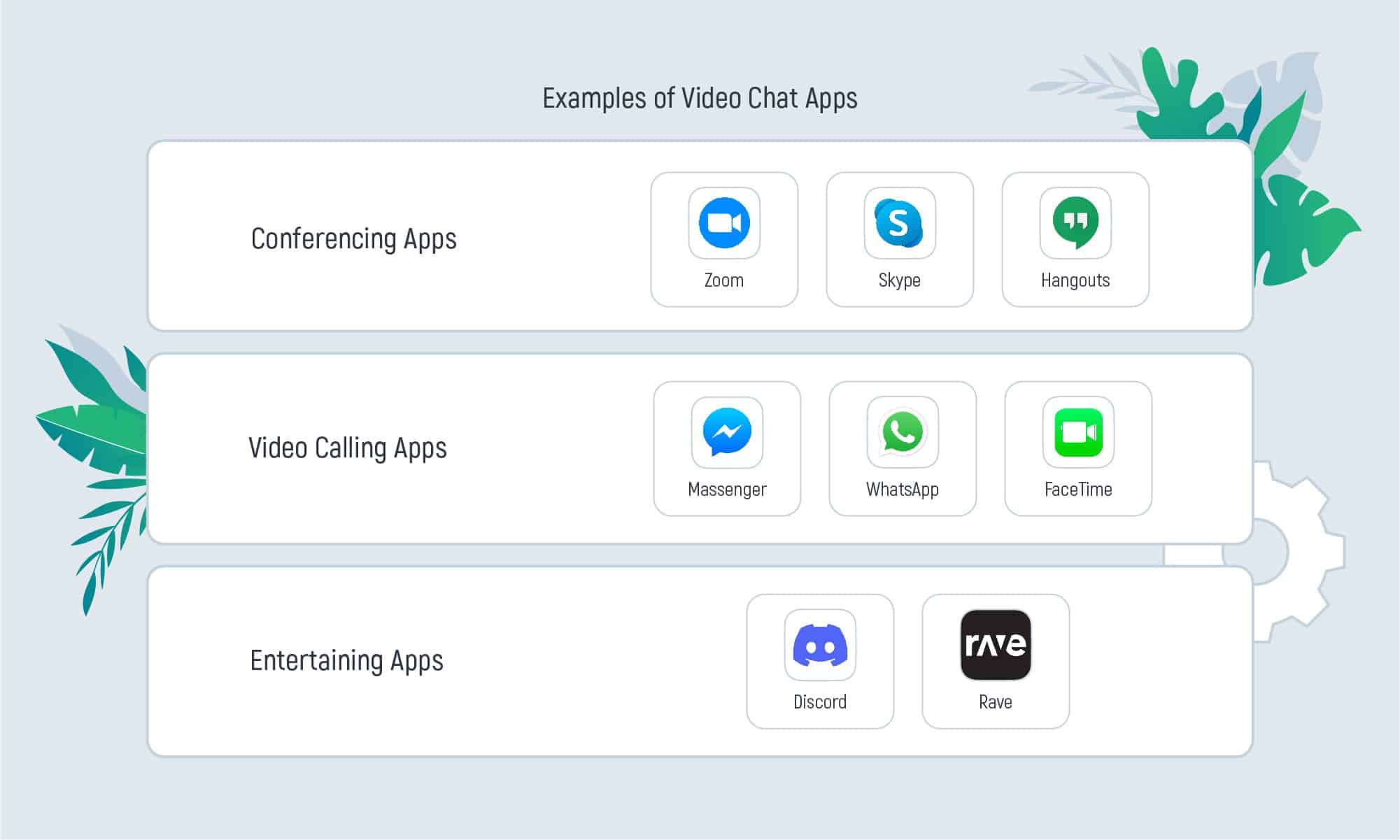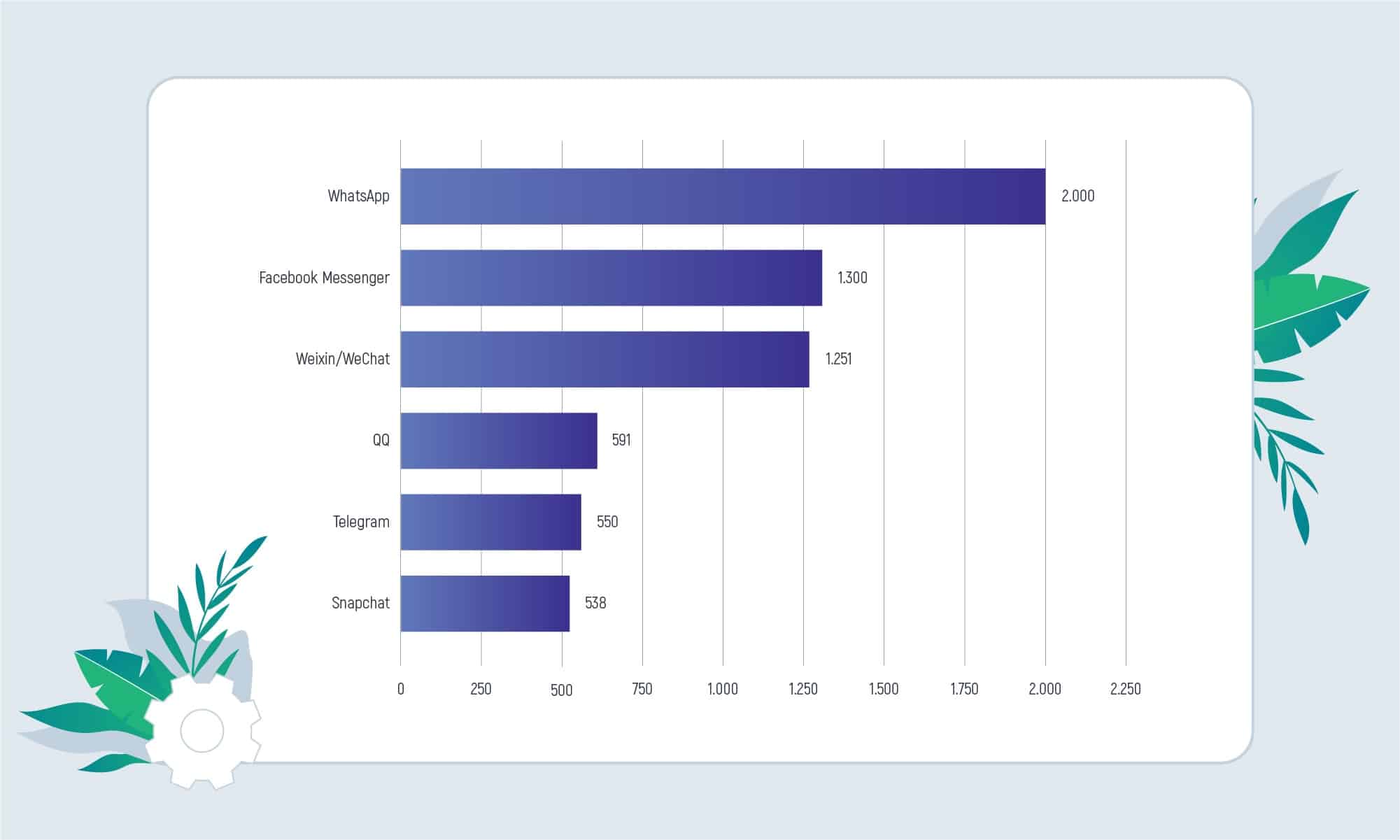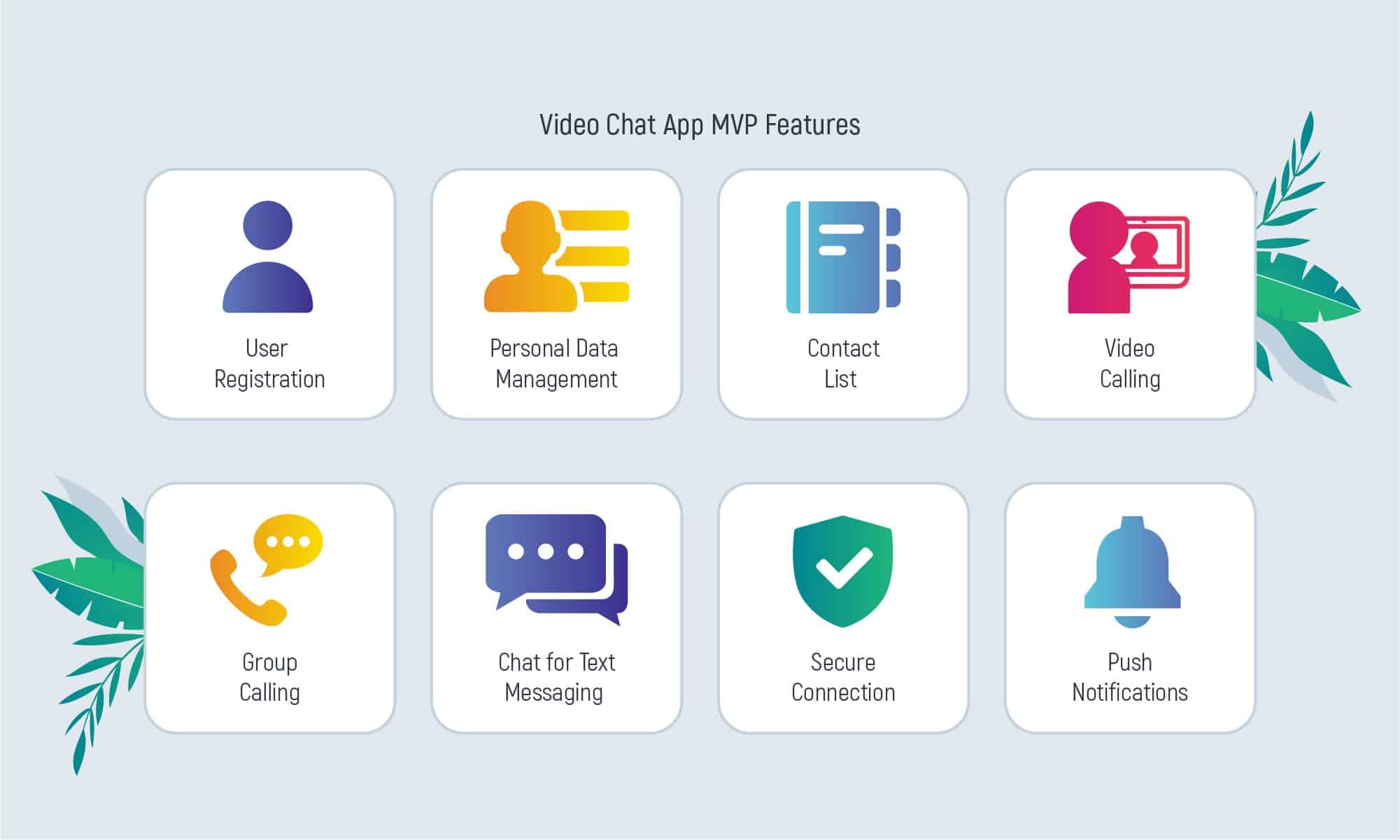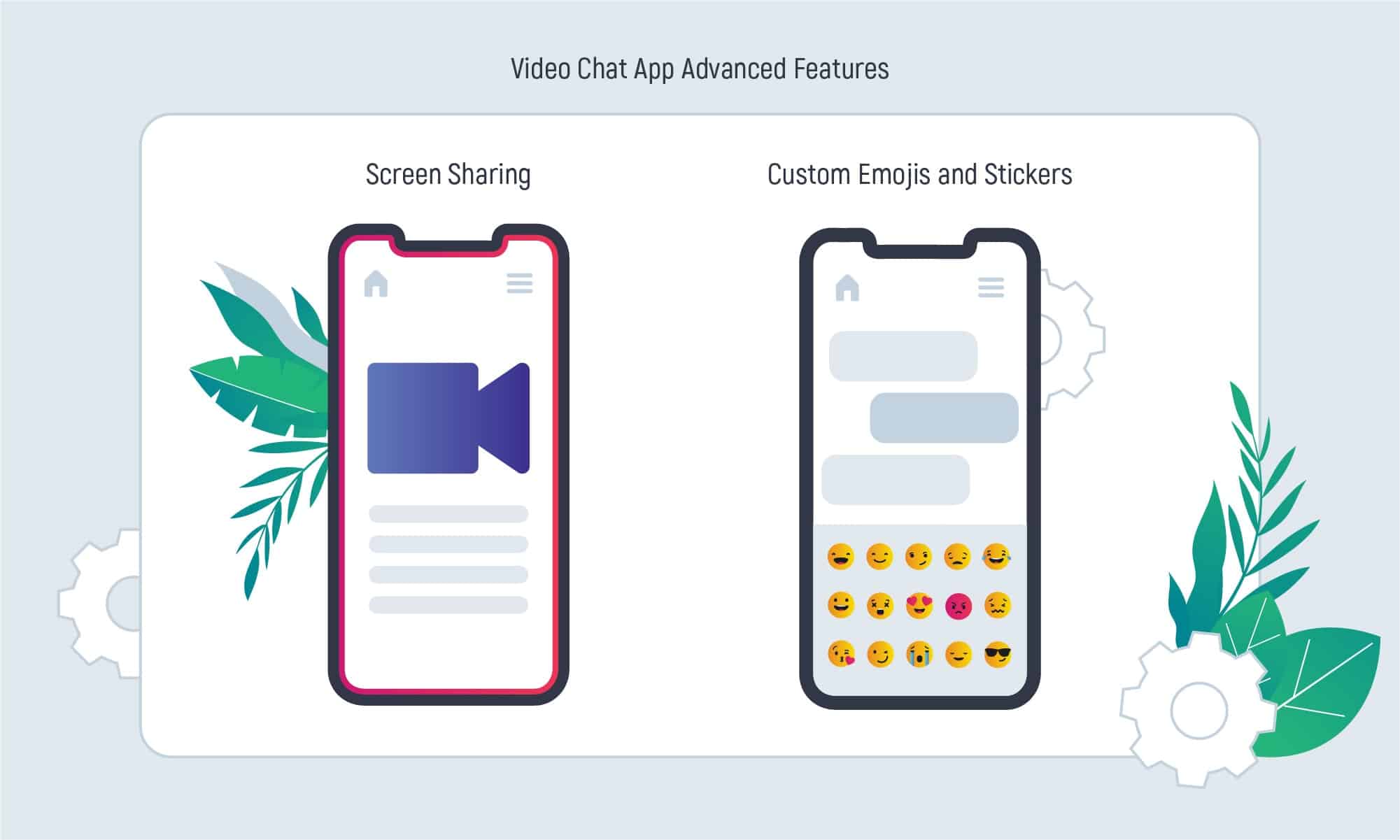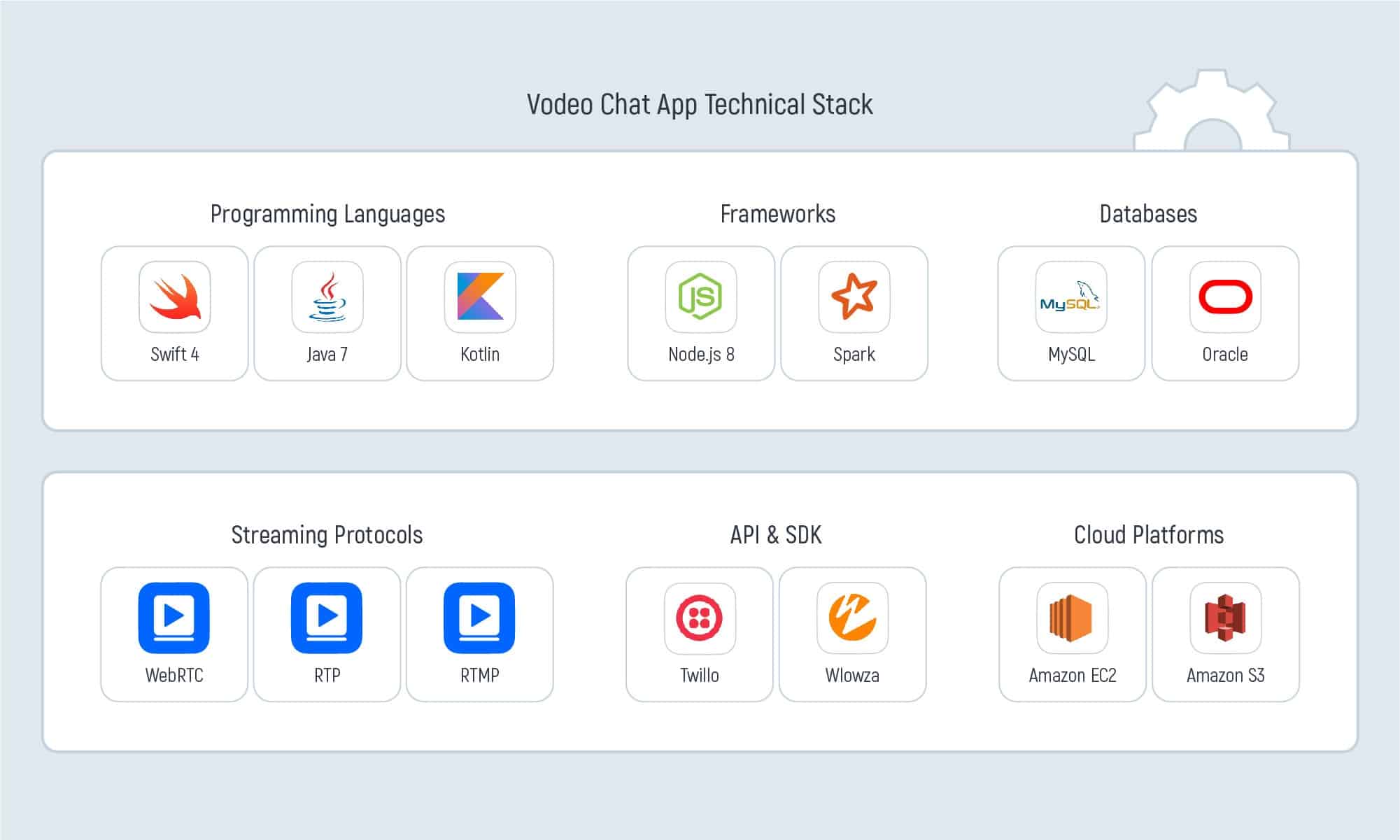In today's dynamic work environment, remote communication has become a necessity rather than a luxury. The demand for efficient video chat apps is soaring. Learn the crucial steps and features needed to create a successful video chat app in this comprehensive guide. Backed by a decade of IT project management expertise, Inoxoft shares essential insights to empower entrepreneurs in navigating the video chat app development landscape.
What You Will Learn:
- Video Chat App Market Overview
- Building a Minimum Viable Product (MVP)
- Core Features of a Video Chat App
- Advanced Features for Enhanced User Experience
- Development Process
- Tech Stack for Video Chat App Development
Building a video chat app demands a strategic approach, technological acumen, and a reliable development partner. This guide equips you with the knowledge to make informed decisions and embark on a successful video chat app development journey.
- Video Calling App Development on the IT market
- Zoom Meeting
- Skype
- Facebook Messenger
- Google Meet
- Features Needed to Build a Video Chat App
- 1. User registration
- 2. Personal data management
- 3. Contact list
- 4. Video calling
- 5. Group calling
- 6. Chat for text messaging
- 7. Secure connection
- 8. Push notifications
- 1. Screen Sharing
- 2. Emoji
- Steps You should Take to Know How to Make a Video Calling App
- 1. Choose your software development provider and a team of developers
- 2. Share all the needed requirements with the team
- 3. Let the team provide you with a project roadmap
- 4. UI/UX design of the video chat app
- 5. Development stage (backend logic)
- 6. Integrate a video streaming protocol
- 7. Testing stage should be implemented from the start
- 8. Video chat app maintenance
- Main Tech Stack in Video Chat App Development
- 1. Select a programming language
- 2. Choose a framework
- 3. Consider using databases
- 4. Does your video app require cloud hosting?
- 5. Streaming protocols to use
- 6. End-to-end encryption protocols
- 7. APIs and SDKs to use
- 8. SaaS solution
- Consider Inoxoft Your Trusted Partner
- Final Thoughts
After people have witnessed multiple waves of Covid-19, working remotely became not a luxury but a fair daily need. And, according to Forbes, 74% of employees expect remote work to become standard. But, how can you carry out tasks, be present in meetings and call your colleagues while being at home? That’s easy. Through a video chat application. And these apps are applicable not only in working conditions. But also daily, to speak with friends, family, and relatives abroad.
In 2020, when the world didn’t understand how to organize workflows in different industries and businesses, video chatting apps became a life-saving boat. See below how much Skype, Zoom, and Houseparty were in demand.
Unfortunately, in September 2021, Houseparty was removed from the App Stores with the decision to discontinue its usage.
People also used video chat apps for personal purposes. To add a few, they have exploited WhatsApp, Google Meet, Facetime, Messenger, and Instagram.
Today, video chat apps are really popular among the tech-savvy population. So, businesses should consider promoting communication. And the best way to do it is to build a video chat app. But, instead of catching the bird by their hands, most of the entrepreneurs don’t know how to make a video chat app. For this reason, Inoxoft ‘s team, which is skilled in social video sharing app development, has prepared some tips and tricks to share with you.
Video Calling App Development on the IT market
The market of video calling app development has been on the rise more than ever these past couple of years. Why? Mainly because staying in quarantine needed certain flexibility. What’s more, people had to contact their relatives, employees had to communicate with their peers and managers, students had to have lectures with professors. Even schools managed to provide online lessons via a video chat with the smallest participants.
According to B Fortune Business Insights, in 2020, the video conferencing market worldwide gained $5.77 billion. It grew to $6.28 billion in 2021. Now the market is expected to reach even more. In 2028, analysts predict the revenue of $12.99 billion at a CAGR of 10.9%. That’s double what was in 2021. Sounds great!
The changes on the market showed a new perspective and triggered:
- Adoption of video banking
- Preference for remote learning
- Boost of service-based conferencing
- High demand for video chats for enterprises
- On-demand video chat apps on the market
What is a video chatting app in video chat app development? It is the app that allows anyone to receive a real-time online video conversation without paying much attention to the location and quantity of users participating. Moreover, it’s convenient and allows transmitting information within few minutes! What technologies do you need to implement video chat conferencing? Usually, Internet of Things (IoT) technology, Artificial Intelligence (AI), and cloud computing.
There are three types of video chat apps: conferencing apps, video calling apps, and entertainment apps.
What are the most prominent video chatting applications on the market today? Let’s name a few.
Zoom Meeting
Zoom becomes the number one favored app when it concerns conferencing. It works on any possible OS as there are versions for Android, iOS, web, desktop for Windows, and Mac. But, the free version of the app is limited to meeting time. If you want to have a video chat more than for an hour – pay $150 (for a small team), $200 (for small businesses), $240 (for an enterprise). And these are the fixed prices for a monthly subscription. I guess Zoom knows how to monetize its popularity. You can also get to know our mobile app monetization strategy for any specific need.
Skype
Skype is the second platform that appears to be user-favorite. It works on Android, iOS, web, desktop (Windows and Mac), and, also, an Xbox device. Skype allows you to both chat and hold video calls with others. And, it’s completely free. But, unless you want to receive an unlimited experience, you should buy Skype Credit. With the current feature, you will be able to make calls all around the world. And not just make calls, but add more than two members to the conversation. Also, there is a certain fee for Skype for Business. Choose the package you need for your daily purposes and enjoy!
Facebook Messenger
Messenger by Facebook has achieved a new feature pretty recently. And, it’s video chat calling. It works on Android and iOS, Windows and Mac through the web. There is a desktop app for Windows only. Video chatting via messenger is completely free and rather for personal purposes. Business conferencing wouldn’t be much appreciated here. Besides, the call can be done one-on-one, or by adding participants you can easily make a group calling. You can make these calls even from Instagram if you have synchronized it with your Facebook. Or, updated to the latest version possible.
WhatsApp is both a mobile (Android, iOS) and a desktop (Windows, Mac) application used all around the world. It appears to be cross-platform and free of charge. But if you will make international or other types of calls using your cellular network, mind that your cell provider might apply charges. You can call either one person or a group of people via WhatsApp. The connection will be extra encrypted and of good quality.
Google Meet
Google Meet is a secure video conferencing for anyone. But, mostly, it is utilized by businesses. To use Google Meet, you need to have a Google Workspaces Account. You can use Google Meet on Android, iOS, iPad, Windows, Mac. It’s free. But, if you are a business buying a Google Suite for your company’s purposes, then there is a fee. Of course, everything depends on your purpose. If you need more features to be present in Google Meet than just the ability to video chat – then there is a paid subscription (individual or enterprise). Look through all the options and choose the one to your taste.
There are plenty of other perfect video chat apps to discuss. Like, the ones with live games. But, instead of producing a large list of them, let’s find out which were the most popular as of October 2021.
The winning app is WhatsApp. About 2 billion users accessed this messenger monthly.
Features Needed to Build a Video Chat App
Start with a Proof of Concept (POC) service if your video chat app idea seems vague and raw. Also, you can engage in a Discovery Phase service. This service will let you acknowledge where your app’s strengths and weaknesses are and how to make a video calling app that will certainly be in demand.
Not to be hasty and develop an app of great use, you should start with an MVP. A minimum viable product is also an application, but with a limited number of features. It will function as it should and you will also receive valuable feedback from the end-users. Why risk building a video chat app that is a full product, then? The MVP functionality is enough to start.
The MVP should include the following features:
1. User registration
Every app requires registration. WhatsApp, Google Meet, Messenger, Skype, etc. all require you to become a registered user. Either via the phone number or an email address. Zoom does not require you to register to use it. So, this feature should be optional and to your liking. If you want to track your users, you should always implement the login/sign-in option.
2. Personal data management
Registered users will surely have a dashboard (and you should build one for them), where they can manage the personal data they have. I.e. email address, phone number, location, payment method (if your app is going to have a monthly fee), etc. If you want to monetize your video chat app, you need this information to be easily viewed upfront to the user. And, a dashboard is a great place for that. Monetization requires additional in-app purchasing tools to fill in credit card details and be able to pay.
3. Contact list
A video calling app presupposes a list of people you can call to. Also known as the contact list. You can either make one or allow the app to synchronize with your phonebook and upload the existing list of your contacts. Use Google Contacts API.
The other thing is that you will need to think about how your end-user will search for a particular person on the list. And the answer to that is the available search option by a name or nickname (if the app allows nicknames, of course).
4. Video calling
Video calls are the core feature of your app. You will need to make these video calls of great quality, with video on or off. The latter will be considered as a voice call. And, it will be cheaper for those who call relatives abroad. The app’s voice connection should be clear as well and pretty fast if you want to gain more user interest. For example, Facebook Messenger or WhatsApp. You can call either way, but if the connection is poor and takes longer than the user would like to, that’s a matter for further advancement.
5. Group calling
It is great to have an app where you can have a video call one-on-one. But if there are lots of participants – that is super convenient. Make a limit of your participants that can join the call – maybe, 10 or 20. A small number of participants will be great for personal meetings, but if you’re building an app for an enterprise, consider 100+ members, like in Google Meet. However, the logic of the application depends on the number of users you are planning to involve in a single video call. The more you add – the harder is the logic and the more expensive the web application development services or mobile application development services will be.
6. Chat for text messaging
Chat is a common feature when the person needs to send a quick message and there is no internet connection available. Twilio is a great choice to create a chat within the video call app. It will use SDKs, which are cross-platform.
7. Secure connection
Security in a video call needs end-to-end encryption. This encryption allows protecting the video call or a chat message in such a way that no one else except the sender and the recipient can read or interfere in the connection. Confidentiality matters. Use different video chat app protocols.
8. Push notifications
A much-needed feature to implement. Push notifications to make users aware of the possible missed calls, in-chat messages, updates, etc. For that purpose, utilize Firebase.
These are the main features of an MVP and a standard video chat app. But, you can make an advanced app with better features included. How to build a video chat app that is advanced?
Consider the following features:
1. Screen Sharing
Screen sharing is a great option for meeting with a big audience. It allows showing your screen with presentations, pictures, boards, etc. Use WebRTC protocol to give the best scream-sharing experience.
2. Emoji
All messengers and chats within apps have the ability to send emoji or stickers. And, end-users like this option. Why don’t you enhance your app with the ability to personalize and customize them? This will only strengthen the communication between users, make it more efficient to use jokes or other self-explanatory emojis.
Steps You should Take to Know How to Make a Video Calling App
The process of making a video chat app is practically the same as the process of software development. So, if you ask yourself how to create a video chat app, consider the following steps:
1. Choose your software development provider and a team of developers
The provider and the team you choose have a great impact on what will be your end result. Make sure that the team has all the required skills, both technical and communicative. Also, make sure the team is on the same page as you are. Most of the teams and clients never get along if the team sees one way to deploy a perfect solution and the client sees the other. The team should always reflect on the client’s thoughts and make his/her idea a reality. Of course, a little piece of advice here and there would be only a plus, but the client’s vision has to be the team’s primary focus.
2. Share all the needed requirements with the team
For the team to understand what you are up to, it is necessary to give the slightest details about the video chat app itself. For instance, what kind of an app do you want – entertaining, conferencing, for everyday conversations? Or, what should it look like? In addition, give your software engineers a list of all the stakeholders that have some details to share about the app. The more information the provider receives the better will be the outcome. So, it’s of the utmost importance.
3. Let the team provide you with a project roadmap
After sharing all the project details the team should provide the client with a project planning map. This journey map should include the number of iterations (sprints), demos, and details on how they plan to develop your app in steps. This journey map may also have concrete deadlines. But, in any case, it is important, for the team will follow this map throughout the whole process of deployment.
4. UI/UX design of the video chat app
Just right before getting into the coding stage, the team has to provide the client with the design mockups. These are the main screens created to show what the potential video chat will look like. Additionally, if the client likes them – that’s great! But some clients like to make their adjustments and change the design in the process. The design features of the app should definitely be suitable for the client’s audience and meet their main purposes. Also, the app should be accessible and user-friendly. The navigation has to be smooth and make it easy for a user to get to know how to video call from the first 5 minutes.
Usually, the process of designing an app requires to produce:
Wireframes – mockups – prototypes – completed design
What’s the real cost of app design?
5. Development stage (backend logic)
If the design meets all the needed requirements, it is time to code. Abd, you can develop a video chat app starting from the server logic. Here, consider two possible options:
- build an app from scratch, which is a custom app development, where you can be flexible
- use SaaS solutions available on the market and they will save up lots of valuable time for you (but may require additional costs)
6. Integrate a video streaming protocol
To transmit video from one user to another it is vital to use a corresponding video streaming tool. For instance, the WebRTC protocol. This tool is a perfect opportunity to exchange data between the clients via the server. And, also, security matters. The WebRTC protocol is also end-to-end encrypted. So, if you’d like to make a medical app with HIPAA compliance, this protocol is just for you.
7. Testing stage should be implemented from the start
Testing is initiated from the beginning of the planning stage. Plus, it is better to test every single sprint to make it bug-free, then take a full product and make it work as a clock at once. Testing from the start is certainly really convenient: it saves time, and budget cost, and any possible issue is managed faster. Usually, the video chat app has to be tested several times based on different acceptance criteria. I.e. loading time, how many users can participate in a video call at once, messaging in chat, bandwidth, etc.
Acceptance testing – System testing – Integration testing – Unit testing
8. Video chat app maintenance
Some of the apps require constant updating and performance monitoring after they have been launched. Hence, in case your app needs maintenance, consider developing a mobile app maintenance plan. It will actually relieve you of the risks such as app crashes, bugs, features that don’t configure with the new versions of a browser, Android, iOS, etc.
Main Tech Stack in Video Chat App Development
How to make your own video calling app? After you have been introduced to the development steps, it is time to choose a tech stack.
1. Select a programming language
The choice of programming languages on the market is outstanding. But, which one would suit your video chatting app the most? For iOS development, consider Swift. For Android and web – Java/Kotlin.
2. Choose a framework
If you choose Java to build an Android video chat app, then the best suitable frameworks will be Node.js or Spark.
3. Consider using databases
If you want to make a video conferencing app, you might need user personal data to be stored somewhere. A database is a perfect place for that purpose. Use MySQL or Oracle. Or, choose the one your team suggests would be best for this type of project.
4. Does your video app require cloud hosting?
Considering hosting your app in the cloud? Why don’t you try Amazon EC2 or Amazon S3?
5. Streaming protocols to use
Broadcasting video pictures in real-time requires utilizing some of the streaming protocols available. Think about WebRTC, RTP, and RTMP ones.
6. End-to-end encryption protocols
As was mentioned above, end-to-end encryption is needed to ensure a seamless and protected connection between users. So, you might use TLS, HTTPS, and others.
7. APIs and SDKs to use
The APIs that might save you time and money are the ready-made TwilioAPI, or the others you know and consider useful in your project.
8. SaaS solution
SaaS solution is an additional tool to make a perfect video chatting app. Maybe, use Krisp, PubNub, or OpenTokRTC. Why not, if it saves time?
Consider Inoxoft Your Trusted Partner
Inoxoft is a company with more than 7 years of experience in the software development market. So, we have a lot of expert knowledge about how to create a video-calling website. Every software developer on our team is skilled in various technologies and is determined to provide you with the best market-competitive video chat application.
Our team works like a clock. First, we strive to gather as many details as possible on your requirements. Then, we develop a project plan the team sticks to most of the time. Our designers know the market tendencies and how to make a video chat web app design user-friendly and aesthetically pleasing for the consumer’s eye. So, there is no doubt you will enjoy the prototype. Afterward, we get into the development phase and after every sprint, you get to see what has been done. If you have any questions or changes to make – you are always welcome.
The next stage is testing, but we always start testing from the initiation phase and proceed gradually. This allows to eliminate risks and shorten the time required for the whole stage. Also, it is great that the team is able to implement changes whenever there are bugs just on the spot. The last stage is app maintenance and we always provide support of an app per customer request.
Inoxoft can become your trusted partner today! Contact us and receive the perfect services you have always dreamt of. There is no problem building what you want and making your consumers happy!
Final Thoughts
How to build a video chat app on Android, iOS, web, or desktop? The article has provided an expensive answer on that matter. The whole process is composed of choices – choose a team, choose an app type, choose a design, tech stack, and so on. Nevertheless, these choices really depend on the client and their innovative idea of a video chat app.
Key Takeaways:
- Video chat apps are seeing explosive growth due to remote work, education, and social needs.
- The market offers diverse options like Zoom, Skype, WhatsApp, Google Meet, and more.
- Building a successful video chat app requires careful planning, feature selection, and development expertise.
Unique Insights:
- Consider the emotional impact of video chat, fostering connection and reducing isolation.
- Analyze platform usage data to understand user preferences and pain points.
- Explore niche opportunities beyond standard video conferencing, like entertainment or education.
- Prioritize accessibility and inclusivity features, catering to diverse users and abilities.
- Emphasize privacy and security aspects to build trust and encourage adoption.
Actionable Recommendations:
- Conduct user research to identify specific needs and target audiences.
- Prioritize a clear value proposition and unique features to stand out in the market.
- Invest in UI/UX design for a seamless and intuitive user experience.
- Choose a reliable development partner with experience in video chat applications.
- Implement robust testing and continuous improvement strategies.
Inoxoft is the software development services provider, that can only help you out to make these choices reasonable and lead you to a perfect solution.
Frequently Asked Questions
What is video chat app development?
It is the development of an app that allows anyone to receive a real-time online video conversation without paying much attention to the location and quantity of users participating. It is convenient and allows transmitting information within minutes.
How to develop a video chat app?
Get to know what are the needed features, development steps, tech stack and additional features to develop a video chat app in the article.
How to make your own video calling app?
To make a solution you will truly like, you should research the market, set up a doc with requirements, find a team, choose a tech stack, participate in design and development, integrate protocols, test the app and ensure it has 24/7 support. Find more details on the process in the article.