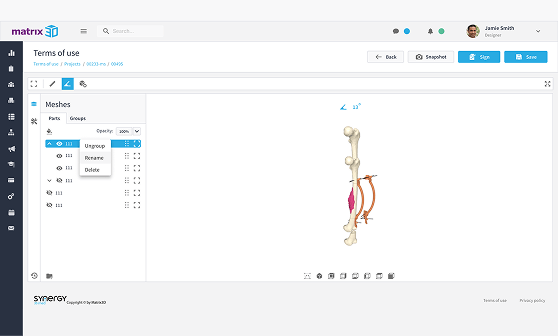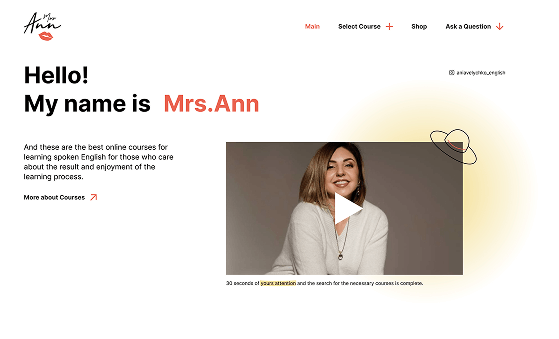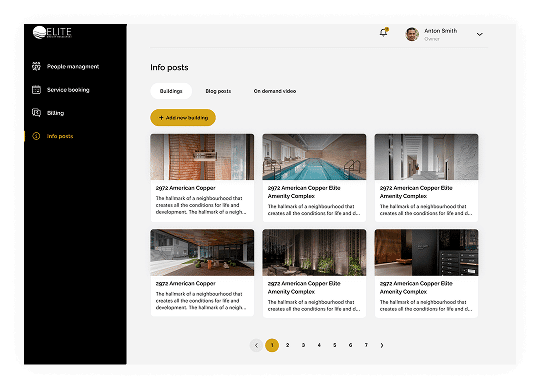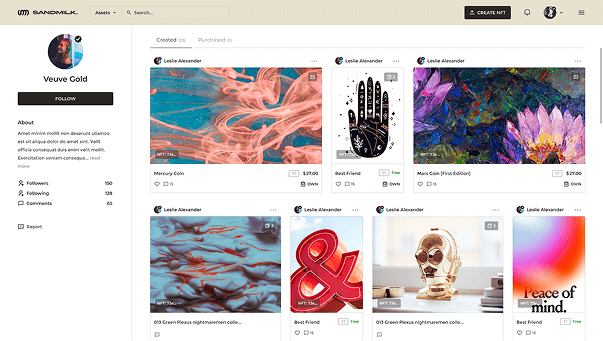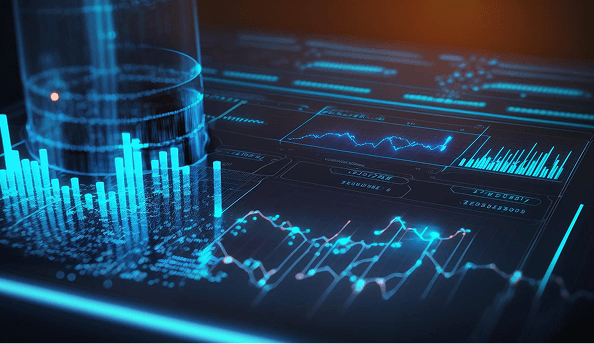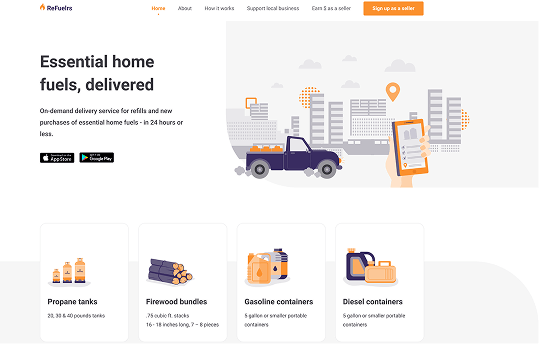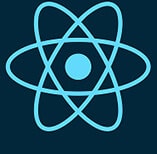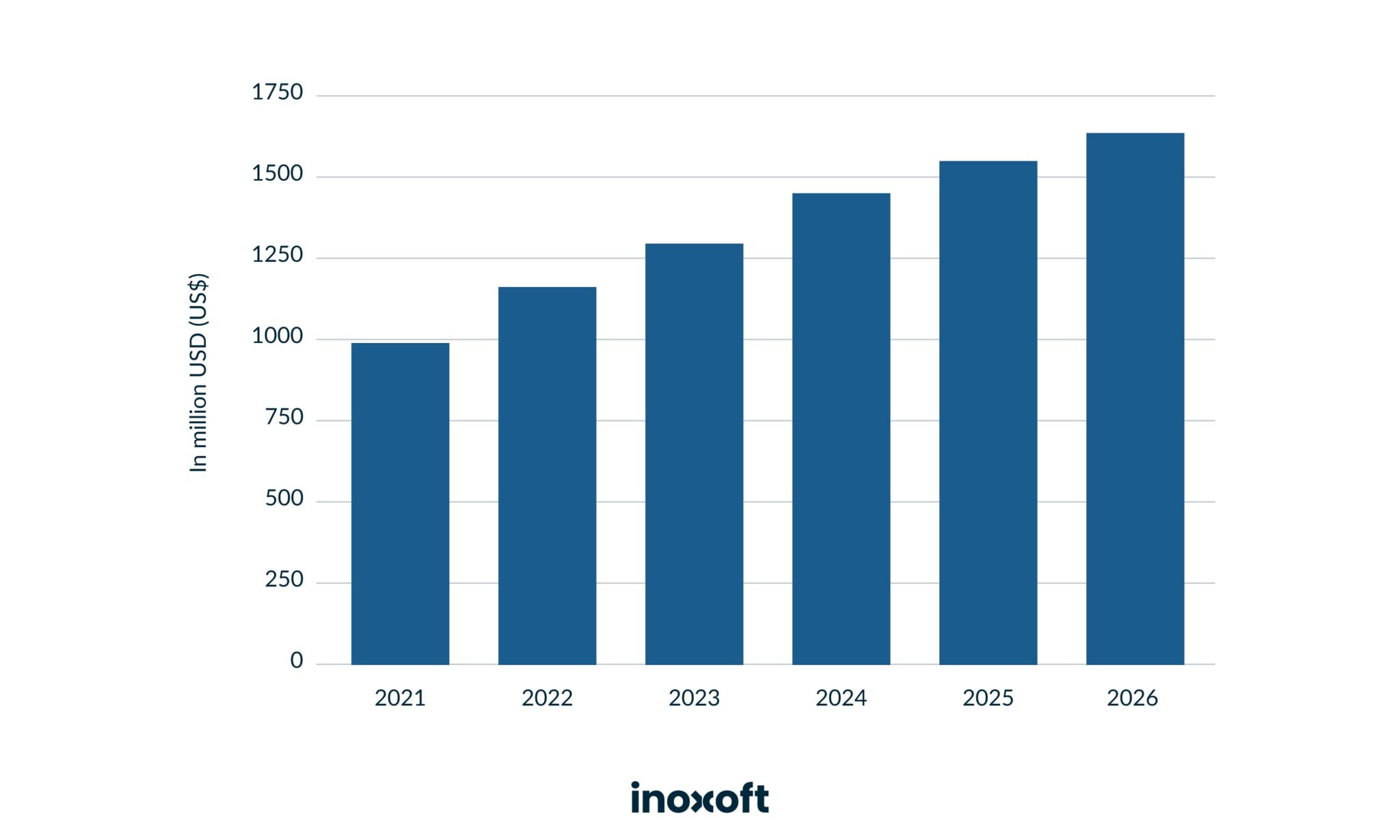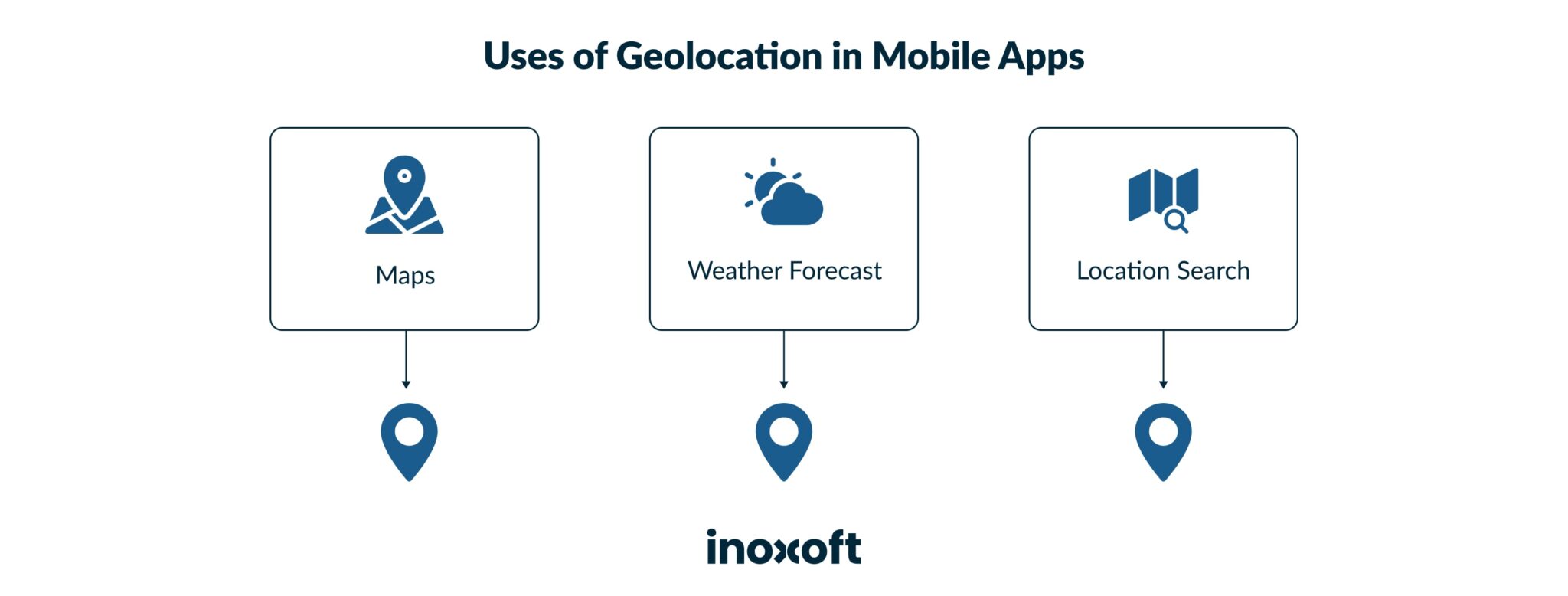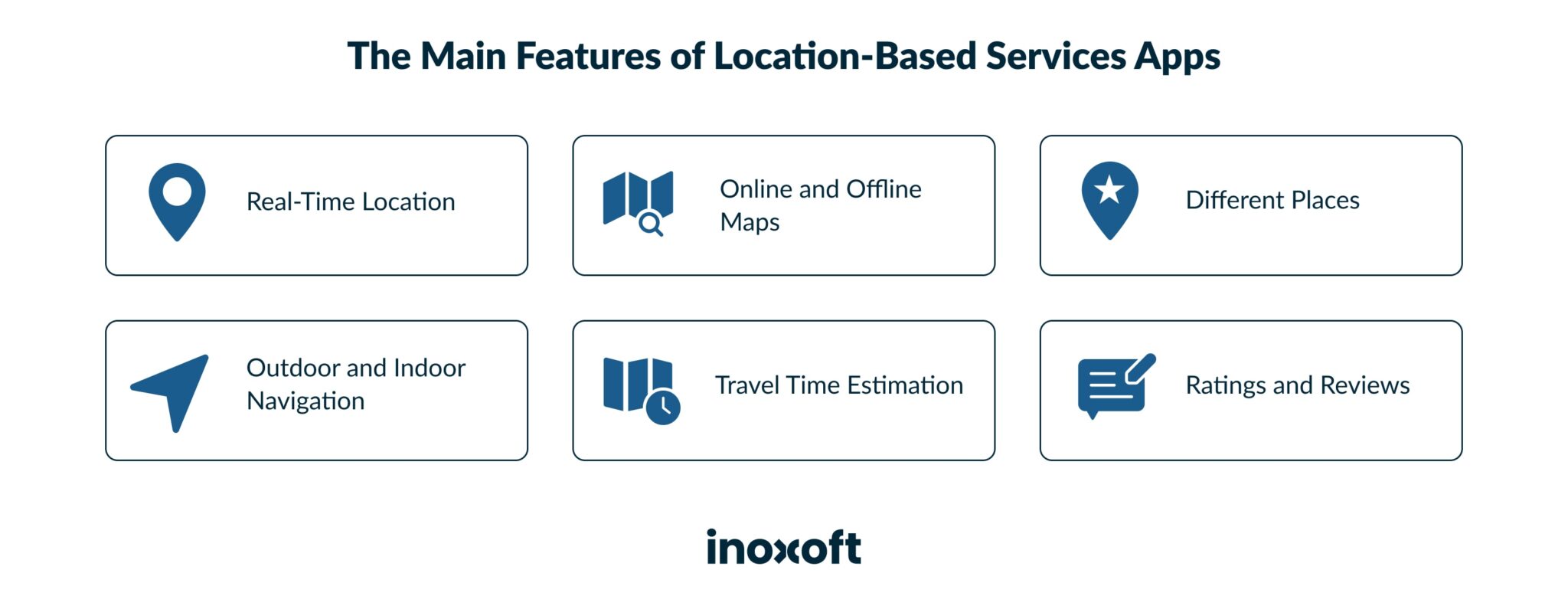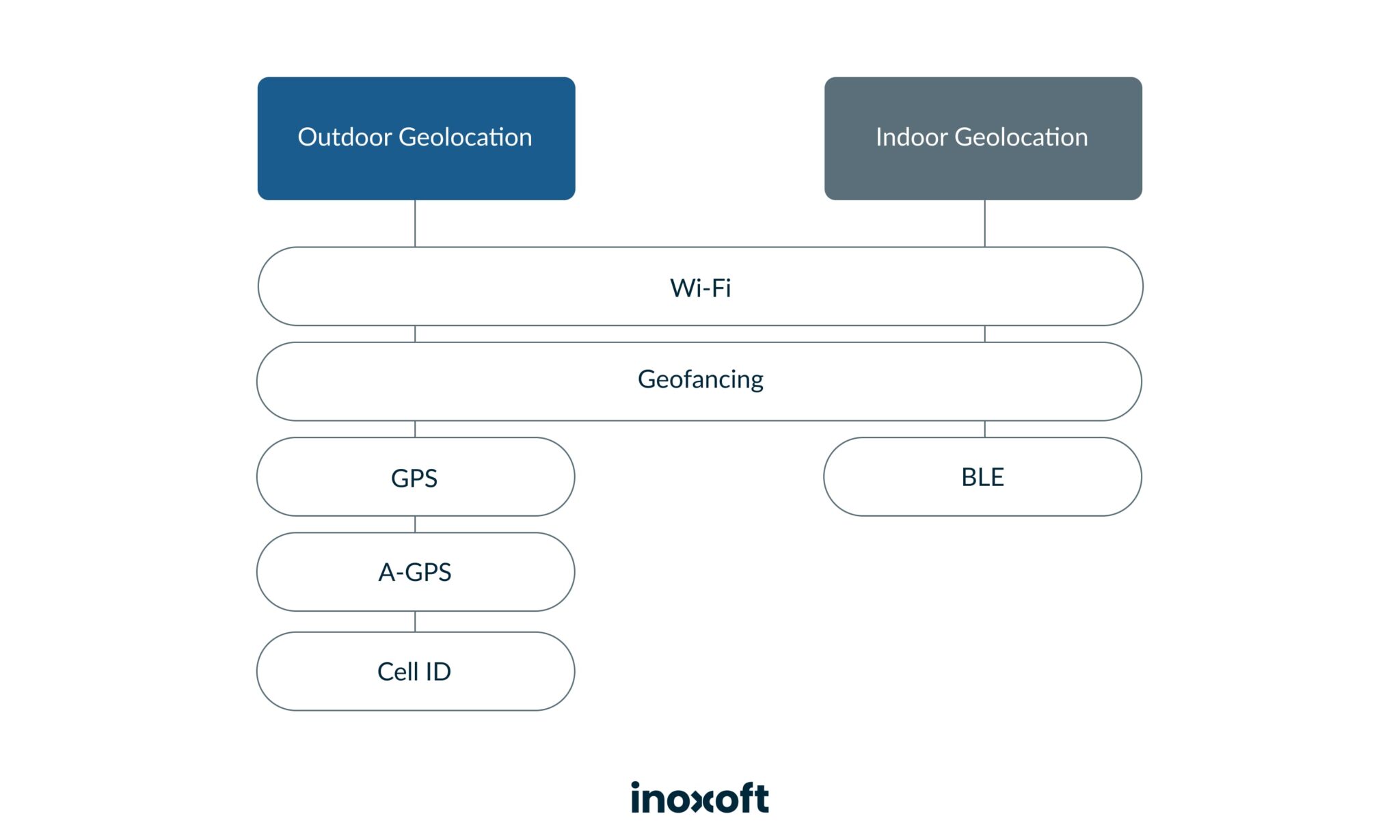The times, when the needed location could be read on a paper map, have gone far behind. The world made a huge leap toward digitalization. And, this made everything easier for humanity. This includes geo-based apps.
Need to know your current location? No problem! Open up Google Maps. Need to see what’s near you - shops, ATMs, petrol stations, restaurants? Google Maps can give you a hint. Need to pick up some medicine urgently? It can be done on the go, just open up a tracking medical location-based application you have on your smartphone. And, look for the nearest pharmacy, medicine price, drug availability, order details, and so on. Sounds convenient!
Want to find out details about how to create a location-based app for your startup? Inoxoft has prepared an informative guide on the matter. So, have a good read!
- What is a Location-Based App and How Does It Work?
- Types of Location-Based Apps
- Retail
- On-demand services
- Automotive
- Tourism and travel
- Sports and fitness
- Social media and dating
- Gaming
- IoT
- Advantages of a Location-Based App for Your Business and Customers
- Precision and prompt service
- Real-time relevant offers
- Improved user engagement
- Navigation and virtual exploration
- The Main Features of Location-Based Services Apps
- Real-time locations
- Online and offline maps
- Different places
- Outdoor and indoor navigation
- Travel time estimation
- Ratings and reviews
- Technologies Used in Geolocation App Development
- GPS
- A-GPS
- Cell ID
- WiFi
- Geofencing
- BLE
- WiFi
- Geofencing
- Steps You should Take in Location-Based App Development
- 1. Set your goal
- 2. Be innovative
- 3. Find a software services provider
- 4. Design a prototype
- 5. Decide on a tech stack
- 6. Design an MVP
- 7. Grow and advance
- What Tech Tools Will Help You To Create A Location-Based App?
- Google Maps
- Mapbox
- TomTom
- Consider Inoxoft your trusted partner
- Final Thoughts
This year, the navigation sector should reach about $1,174 million in revenue. If the annual growth rate sticks to 8.73% up to 2026, this revenue will increase to the projected $1,642 million.
For this reason, rising startups shouldn’t neglect location-based app development. And, definitely should think about developing location-based service applications.
What is a Location-Based App and How Does It Work?
Geolocation app is a type of software that uses geographical data and information to provide location services or information to the end-users.
You can use geolocation to meet different needs and requests. For example, in healthcare, while searching for objects indoors, in entertainment, working environment, for personal purposes, purchase, and more.
So why do we need geolocation app development? Geolocation is critical to businesses, governments, and people, who can obtain real-time data insights based on a particular location. So, anyone can make use of their surroundings! And, provide geo-specific services to the target audience, get valuable information as to what’s happening nearby, weather forecast, etc. Geolocation in apps has different purposes to meet different user goals.
There are four common types of location-based applications. These are:
- navigation software
- social networking applications
- geo-based advertising systems
- tracking systems
Types of Location-Based Apps
What’s more, location-based mobile app development is extremely popular in different industries. They use features of location-based services apps in:
Retail
Well-known retailers try to use geolocation tracking applications to enhance the in-store experience. Buyers can always use GPS to find the nearest store or choose the location of order delivery. They can also track their orders being delivered in real-time. Retailers may also use indoor navigation with a beacon.
On-demand services
On-demand apps usually use GPS. For instance, different taxi providers rely on customer location to match them with the nearest available vehicle Also, these taxi apps show where the vehicle is in real-time and when it will arrive. Or, there are on-demand delivery apps with courier services. You place an order for a meal and the app shows when and where to expect your delivery/pickup.
Automotive
Perhaps, the best option here is to use geolocation in public transport. For example, to inform passengers of the real-time public transport location, departure, arrival, etc. And, this is convenient as passengers can meet the departure deadlines or schedule their commuting routes.
Tourism and travel
Need to book a hotel? The booking app will surely have a map, where you’d probably see the hotel’s location. And, the locations of the other hotels in the area, their star rating, and user feedback. Why is it important in tourism? First of all, it’s convenient to know the exact area of hotel placement. And, second, if you decide to change your mind on the go, you can re-book yourself a hotel room just with a few clicks.
Sports and fitness
Daily running, cycling, or gym visits can be tracked via GPS. Here, you can choose new routes, get data about your speed or kilometers covered. Or you can choose a new gym to visit or find a nearby yoga club to go to. Anything is possible. Just open the maps and see what’s there around you.
Social media and dating
While chatting with friends it is possible to place geotags with your current location. Or view a map and see who is nearby. This is used to connect people. Especially, if they want to go on a date and set up the place via a dating app.
Gaming
Everyone remembers Pokemon Go, which uses real-time location to catch Pokemon characters. And there are other games with the same usage of local maps and navigation. This makes the game feel more realistic.
IoT
Smartwatches, fitness trackers, and other wearables use geolocation services to sync wearable data with your smartphone. And these wearables should always know your current location to update weather conditions and other features that are based on your geographical position.
Advantages of a Location-Based App for Your Business and Customers
A location-based app development can offer several advantages for both you and your customers. We’ve outlined are some of the key benefits:
Precision and prompt service
Location-based apps allow businesses to target customers based on their current geographic location and provide highly relevant and personalized services. Knowing a customer’s exact location lets you quickly respond to their needs or queries, improving their satisfaction with your product.
Real-time relevant offers
As already mentioned, businesses can use personalized marketing by sending customized offers or promotions to customers based on their location. For instance, a restaurant or a shop offers a discount to nearby users during off-peak hours to attract more foot traffic, which can entice potential customers who may not have planned to visit the place otherwise.
Improved user engagement
Customers will most likely be loyal to businesses that go the extra mile to satisfy their needs. With the help of location-based apps, you can facilitate direct communication with your customers. By sending them relevant information, updates, and offers, you’ll create a more engaging experience for them.
Navigation and virtual exploration
Allowing customers to explore products or services before visiting will be appreciated. Consider a location-based app with virtual tours or augmented reality experiences if your business has physical storefronts.
The Main Features of Location-Based Services Apps
Location-based mobile application development has six main features. So, nowadays apps can provide users with
Real-time locations
How do they do that? Via the native platform tools. They use Google Location API for Android devices, Apple Core Location API for iOS devices, and Cordova geolocation plugin for cross-platform purposes. These APIs obtain and use data from GPS, Cell ID, and WiFi networks to pinpoint the exact location of a user. And it is a great opportunity to always know where you are at and how to reach your destination. Also, you will be able to receive location-based recommendations or on-demand services. But first, to use their location, users have to share it with others like in WhatsApp.
Online and offline maps
Using Google Maps and their APIs (or Open Streets APIs, Mapbox APIs, etc) will allow your smartphone application to access maps, see where you are, and choose a destination you need to go to. A pleasant bonus is that you can track your route live. Also, maps show all the nearby places of your choice: restaurants, hotels, ATMs, gas stations, and other objects of interest.
You can easily pick up a route from point A to point B and receive the best traveling option, road length to cover, and other suggestions. To make the user experience with maps even more convenient, make these maps function offline as well. For example, Google Maps allows one to upload maps to the smartphone and use them offline.
Different places
Places are all the locations of interest placed on maps that tourists or citizens would like to visit. You can click on any place and receive a detailed description of it, i.e. address, working hours, contact details, and general information. Also, you will be able to find user ratings of a place and their feedback. Places also use APIs. Either Google Places APIs or the ones similar to these.
Everything depends on your solution. Make sure to consult a skilled software development team and ask for their recommendation on which Places API to use. To make places even more interactive and thrilling to see, you can add a street view feature. These street views can have pictures from different perspectives.
Outdoor and indoor navigation
Need a navigator to take you places? Easy! Pick a final destination and click Go! And your map navigator will show you the best route. This way you will avoid traffic jams and routes under repair. And, it will also give you voice commands on where to turn and what’s ahead. To achieve this, you can use Google Maps Directions APIs and Google Distance Matrix APIs. of course, there are others to choose from. A little hint for you, there are a lot of outdoor navigators but what if you choose to make an indoor one?
Travel time estimation
There is no need to wait anymore. Your on-demand application can show the exact travel time. Do your things, and prepare for your daily routine without looking at your watch every 5 minutes. If you have ordered a cab – it will come at the exact time the app shows you. How does it work? By tracking your location for up to a minute, finding the fastest route, informing about the heavy trafficб cab speed, weather conditions, etc. You can use either Bing Route Data API or the famous Google ones. How does Google do that? The app analyzes all the app users within a particular location and based on this data gives out results.
Ratings and reviews
There is a great feature Google has. It asks you about your visit experience, asks to rate it, and whether you would recommend the place. This feature is convenient for people, who like to go to that city, or mall, or even theater. Feedback is the driving force and a communication method. People don’t have to wonder whether they will meet their expectations by going to visit that museum or walking in this park.
Collecting feedback from real customers is what your business should consider in geolocation app development. How would it work? When your end-user leaves a place of interest, a push notification should be sent to his/her phone with the questions to rate and comment on the visit. This allows different business owners to improve their services or keep up the good work.
How to build a map-based app? Let’s discuss some of the most common technologies.
Technologies Used in Geolocation App Development
The choice of technologies to create a location-based service app depends on whether it will be outdoors or indoors.
App development outdoors requires to have a:
GPS
The Global Positioning System tool is a built-in module in any mobile device these days. This method gets satellite details, so it is considered to be quite accurate. To work properly it should be always active. The only drawback of GPS is that it drains your battery a lot.
A-GPS
Assisted Global Positioning System takes data both from satellites and mobile tower operators. This method is great because it saves battery life. But mobile operators might charge you an extra fee for using their towers.
Cell ID
Except for GPS, your phone can activate the cellular tower signal. This is done in case the GPS signal is weak. This method is not accurate for it requires the nearest mobile operator tower to catch your smartphone’s info. And, figure out your location based on the information obtained. It can have oversight.
WiFi
Using a WiFi network somewhere on the streets can manage to track your location. But the area of coverage of single wifi is rather small. So, it won’t show accurate results outdoors.
Geofencing
This technology is used for advertising purposes. There is a certain geographical area and when you enter or leave it, you will receive a push notification with offers.
App development indoors requires to have:
BLE
Bluetooth low energy can show your exact location inside of a building due to beacons placed in the very building. These beacons should primarily catch your smartphone’s signal, analyze it and give out results based on the data obtained. Beacons require non-stop technical support.
WiFi
Wireless connection indoors also has a small area of coverage. But, its tracking possibilities become more efficient.
Geofencing
Certain advertising barriers also work indoors. When you enter such a mall, you may receive a push notification with a fresh offer. So, the main idea stays the same. That’s how advertisers understand their audience’s interests and count the click rates.
Steps You should Take in Location-Based App Development
If you wonder how to create a GPS app, start with planning. Project planning can give you various insights and eliminate future product risks. For instance, consider the following steps:
1. Set your goal
Setting your goal will allow you to understand what you truly want. Geolocation apps differ as well as their implementation in different industries. Choose the industry you want to commit to.
2. Be innovative
The launch of a location-aware startup is not something new. To attract audiences and get users to like your app you should introduce something unique on the market. We all have Google Maps and its navigation possibilities. But, with the introduction of Waze, everyone turned to that app and uses it more often than Google Maps. To be innovative requires months of market research and, perhaps, user surveys. But only users can give you certain hints of what a perfect geolocation application should include.
3. Find a software services provider
Finding a provider that could deploy the perfect geolocation app for you is like a quest. But, there are quality providers on the market. Just do your research about this provider. For instance, browse Clutch for feedback about the company, and engage in a consultation with their team of experts. What’s more, see whether the team can get all your requirements right and what would they offer considering the tech stack, design, and functionality. Are you on the same page with them or not? Your team will certainly motivate you to start work as soon as possible. Have a second thought about the team that will raise more questions than answers.
4. Design a prototype
A prototype sounds like a great idea. Design the main screens and features of an interface. This would be the prototype of your app. But you will be able to look at it from different angles and perspectives. Add something, change something, and experiment with style.
5. Decide on a tech stack
The best option here would be to consult an expert team in the field. But, if you want to do it yourself, you may choose the MEAN stack for an excellent web app and Flutter, React Native, Cordova, or Ionic to make a cross-platform mobile app. Everything depends on your platform choice and budget possibilities. To assist you with your choices, use our perfect app calculator.
6. Design an MVP
Why MVP? Mainly, because full app development will take a lot of time, and effort and will also cost a lot. And, as a startup, you need to save up budget money and implement only the most needed features first. The app will function as it should and gather user feedback. During this time, you will be able to add more features to the app or change something, which users don’t like. MVP is faster to deploy, and its cost is fair enough.
7. Grow and advance
Engage in an ongoing process of growth and advancement. Your app may be successful, but you should keep up with the customers’ expectations. Improve technologies, design, and upgrade the app. Listen to your customers and try to meet their needs. Provide 24/7 support for your end-users. Growing a business is not a one-time process. It never ends. Making a perfect app is not something you can do overnight. It will last for a lifetime.
What Tech Tools Will Help You To Create A Location-Based App?
The fundamental feature shared by all location-based apps is map integration, which allows users to create routes, locate destinations, and estimate arrival times, etc. The hook is — this functionality is notably intricate.
Luckily, in the realm of location-based app development, there’s no need to start from square one, when you can seamlessly incorporate a pre-existing mapping template from a chosen map provider. Here are the most popular map app providers for your location-based mobile app development:
Google Maps
The first mapping option that typically comes to mind offers seamless integration and is a dependable choice for location-based applications — Google Maps. Its impeccable integration of various APIs results in the most comprehensive mapping capabilities among similar apps.
- Maps: Google Maps – one of the most widely used mapping services worldwide – offers a comprehensive and detailed map database that includes various map styles, satellite imagery, and even 3D terrain views, providing a rich visual experience for users.
- Routes: The Routes API allows you to integrate features like turn-by-turn directions, estimated travel time, and alternate routes, making it convenient for users to reach their desired destinations.
- Places: Google Places API allows you to tap into a vast database of locations and points of interest, including information on businesses, landmarks, and geographical features. It supports photo location finding, making it an invaluable resource for outdoor and indoor navigation purposes.
Mapbox
Mapbox is known for its highly customizable mapping solutions, providing developers with the tools and resources to design and style maps according to their specific brand or application requirements.
If Google Maps doesn’t align with your app’s vision, Mapbox offers a reliable alternative with the key features:
- Mapping services: Leverage Mapbox’s mapping services to create highly customizable maps (dynamic or static) sourced from various channels. Additionally, you have the flexibility to select your application’s preferred theme view: light, dark, streets, outdoor, or satellite.
- Geocoding API: This API furnishes information about a device’s geographical location and converts addresses into geographic coordinates, enhancing the app’s capacity to provide location-specific services.
- Navigation services: Mapbox’s navigation services provide users with precise, real-time routes, including intuitive turn-by-turn navigation and routes that factor in live traffic conditions.
- Mapbox Studio: This service offers a self-contained environment for designers to craft and manage geolocation data. The user-friendly interface empowers developers to unleash their creativity in designing exceptional maps.
TomTom
TomTom stands as another alternative to Google Maps for creating location-based applications. While it may be less widely known, TomTom has collaborated with global companies like Microsoft, Michelin, and Trivago.
In terms of functionality, it provides:
- Maps API: grants access to both Raster and Vector APIs, allowing you to select the endpoint that best suits your application’s needs.
- Routing API: serves as a sophisticated routing engine for users, generating current and accurate route information.
- Search API: retrieves location information based on search queries while employing precise geocoding technology for app-based location features.
- Traffic API: enhances location detection capabilities by combining real-time data with established information on heavy traffic.
Consider Inoxoft your trusted partner
Inoxoft is a mobile application development services company with certified developers on board and a forward-thinking mindset. We can engage in on-demand delivery app development per your requirements. Our team shows excellent skills in engineering and knowledge about how to make a geolocation app. Lately, we have created a quality on-demand fuel delivery app that became really popular in the U.S. market.
Consider Inoxoft as your development services provider. We can teach you how to monetize an app and provide you with mobile app maintenance services. If you need quality and dedication – contact us and let’s talk!
Learn more: how to build an MVP
Final Thoughts
Asking Inoxoft how to make a location-based app gives your startup valuable insights into GPS location app development. Here, you can think about technologies, steps to achieve your goal, and the choice of a partner. But, most importantly, it’s a guide for you to use. Succeed with the freshly obtained information and let your geolocation app be among the top on the market.
Frequently Asked Questions
How to create a location-based app?
- Set your goal
- Be innovative
- Find a software services provider
- Design a prototype
- Decide on a tech stack
- Design an MVP
- Grow and advance
What is GPS location app development?
A geolocation app is a type of software that uses geographical data and information to provide location services or information to the end-users.
You can use geolocation to meet different needs and requests. For example, in healthcare, while searching for objects indoors, in entertainment, working environment, for personal purposes, and more.
What features are there in location-based app development?
- Real-time location
- Online and offline maps
- Different places
- Outdoor and indoor navigation
- Travel time estimation
- Ratings and reviews
What are some potential pitfalls to avoid when developing and scaling a location-based app startup?
- Avoid excessive battery drain with efficient location services.
-
Ensure seamless operation on various platforms.
-
Address bugs and usability issues through regular testing.
-
Design for scalability as the app grows.
-
Provide features that work without a stable internet connection.
-
Utilize geofencing and notifications for user engagement.
-
Understand the market and user preferences for a competitive edge.
What tech stack needed to develop a location-based app?
Front-End Development:
- Languages: HTML5, CSS3, JavaScript (Frameworks like React.js, Angular, or Vue.js for dynamic interfaces).
- Mobile development: Swift (iOS) or Kotlin/Java (Android), or cross-platform frameworks like Flutter or React Native.
Back-End Development:
- Server-side language: Python, Java, Ruby, Node.js, or Go.
- Framework: Express.js (Node.js), Django (Python), Ruby on Rails (Ruby), Spring (Java).
- Database: MySQL, MongoDB (for geospatial data), PostgreSQL, or specialized databases like Firebase Realtime Database or Firestore.